Thanks alot for the tool
but guys any of you know the location of the basic zombies head mesh and head textures ?
cant find it in common_textures_0_pc or common_meshes_pc
and if its in these folders, what are the names ?
Important information: this site is currently scheduled to go offline indefinitely by end of the year.
Dying Light 1/2
-
Carpethop
- n00b
- Posts: 18
- Joined: Mon Sep 12, 2011 1:02 pm
- Has thanked: 13 times
- Been thanked: 3 times
Re: Dying Light 1/2
It seems like nrm,opc,gra,ocl and rhg textures extracts broken, plus I'm not sure if game uses 256x256 specular map for some models, and especially 32x32 texture for allgator.
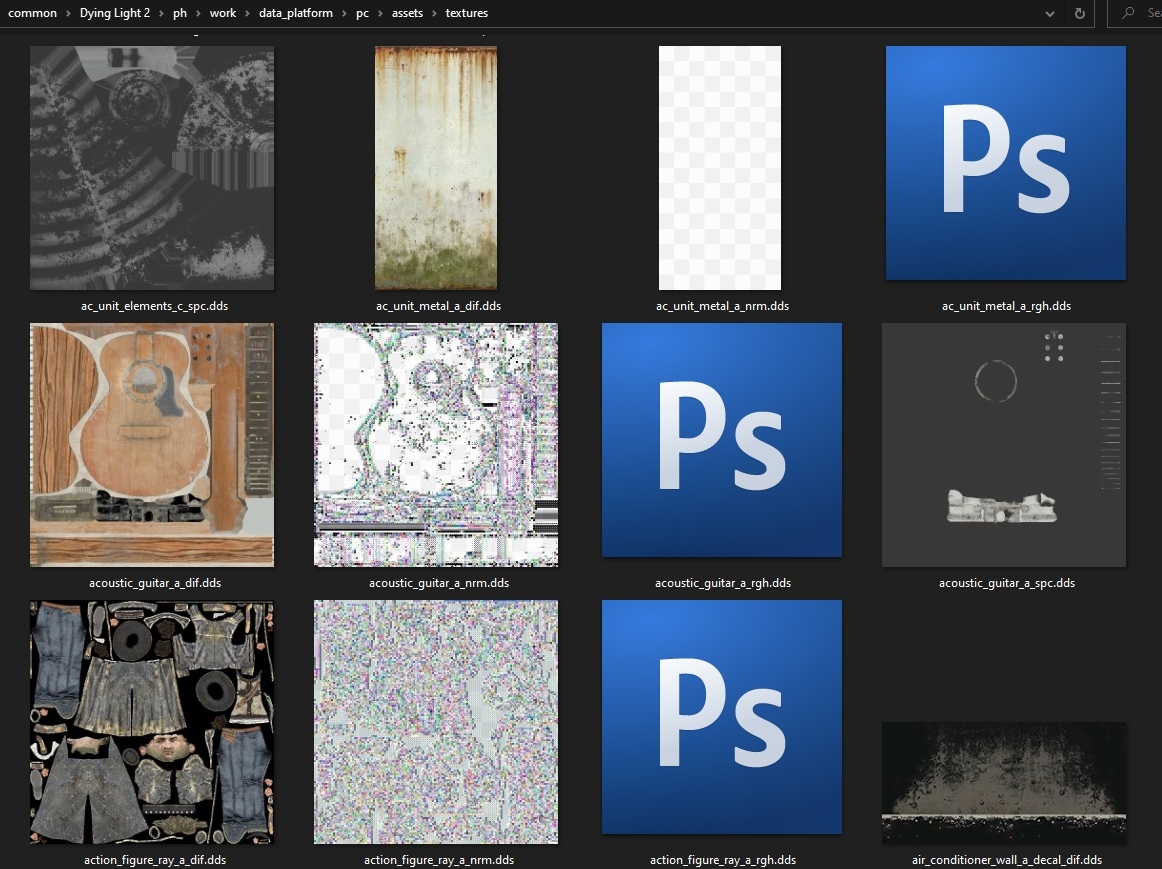
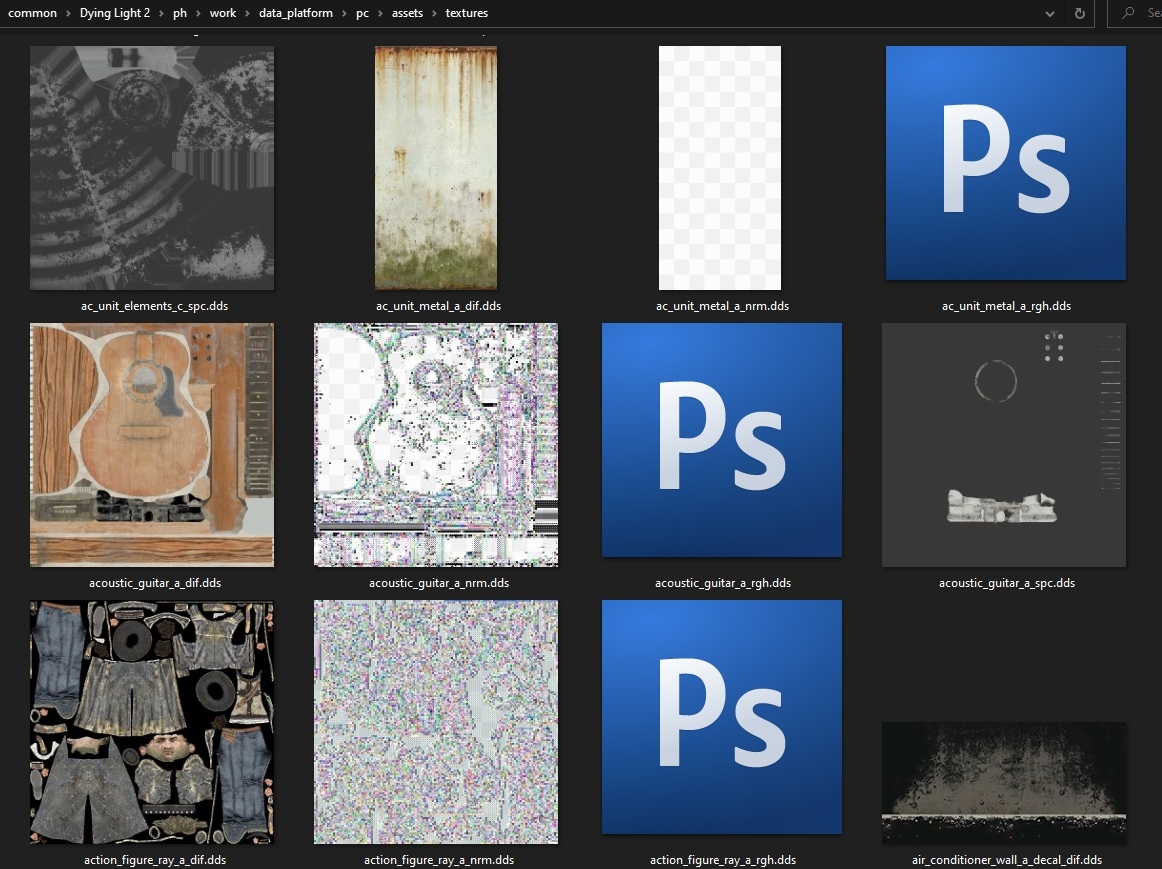
-
daemon1
- MEGAVETERAN

- Posts: 2647
- Joined: Tue Mar 24, 2015 8:12 pm
- Has thanked: 65 times
- Been thanked: 2870 times
Re: Dying Light 1/2
i dont have PC files to check, but almost sure they are the same as PS4. So they must be extracted all correct. You need a tool that supports dx10 formats to open them.
-
daemon1
- MEGAVETERAN

- Posts: 2647
- Joined: Tue Mar 24, 2015 8:12 pm
- Has thanked: 65 times
- Been thanked: 2870 times
-
Luriam
- advanced
- Posts: 46
- Joined: Mon Jun 25, 2012 8:44 am
- Has thanked: 61 times
- Been thanked: 3 times
Re: Dying Light 1/2
Hey daemon1, thanks a lot for the tool!
I'm currently trying to rip the audio from Dying Light 2. They archives are too big to send, but the sounds folder looks like this:
I'm guessing the meta file works like an index, and has all the proper file names inside it
Do you think you will add sound support for your tool?
Thank you!
Edit: ok after some further testing, I noticed that the audio is RIFF wave, and there are a lot of file names in all 3 AESP files
I'm currently trying to rip the audio from Dying Light 2. They archives are too big to send, but the sounds folder looks like this:

I'm guessing the meta file works like an index, and has all the proper file names inside it
Do you think you will add sound support for your tool?
Thank you!
Edit: ok after some further testing, I noticed that the audio is RIFF wave, and there are a lot of file names in all 3 AESP files
Re: Dying Light 1/2
Apologies for being new, but how would I go about actually using your tool to rip stuff from either game?
(Please ignore this, literally found out how to do it lmao. Sorry).
(Please ignore this, literally found out how to do it lmao. Sorry).
Last edited by Discount on Thu Feb 10, 2022 1:28 am, edited 1 time in total.
-
gep55
- veteran
- Posts: 81
- Joined: Fri Feb 01, 2019 2:33 pm
- Has thanked: 16 times
- Been thanked: 5 times
Re: Dying Light
Models have been extracted so there must be one somewhere.
Just wondering, is there any chance of a Far Cry 6 tool? Many thanks for all your hard work
Re: Dying Light 1/2
Hello! Can you helm with .pak?daemon1 wrote: ↑Sat Feb 05, 2022 12:51 pm Dying Light 2 tool
PS4 and PC versions only difference is textures swizzled or not.
All main textures are in common_textures_0_pc.rpack, all GUI images in gui_common_pc.rpack
for PS4 its common_textures_0_orbis.rpack, all GUI images in gui_common_orbis.rpack
All models are in common_meshes_pc.rpack / common_meshes_orbis.rpack
How to convert .pak to .rpak ? )
-
daemon1
- MEGAVETERAN

- Posts: 2647
- Joined: Tue Mar 24, 2015 8:12 pm
- Has thanked: 65 times
- Been thanked: 2870 times
-
daemon1
- MEGAVETERAN

- Posts: 2647
- Joined: Tue Mar 24, 2015 8:12 pm
- Has thanked: 65 times
- Been thanked: 2870 times
Re: Dying Light 1/2
Damn, I was in the wrong folder at all. Thanks.
You can tell me how to open the model in Blender or Max? (.ascii and .smd).
Thanks x2 ))
-
EmreCan
- ultra-n00b
- Posts: 7
- Joined: Wed Nov 22, 2017 10:06 pm
- Has thanked: 2 times
- Been thanked: 1 time
Re: Dying Light 1/2
Legend! I respect you thank youdaemon1 wrote: ↑Sat Feb 05, 2022 12:51 pm Dying Light 2 tool
PS4 and PC versions only difference is textures swizzled or not.
All main textures are in common_textures_0_pc.rpack, all GUI images in gui_common_pc.rpack
for PS4 its common_textures_0_orbis.rpack, all GUI images in gui_common_orbis.rpack
All models are in common_meshes_pc.rpack / common_meshes_orbis.rpack

