Re: Halo 5: Forge Models
Posted: Sun Nov 27, 2016 10:32 pm
With a tool that hasn't been released yet. Stop asking, you already caused enough drama on FacePunch.Renegaderobbie wrote:How do you convert .model files / .rended files?
With a tool that hasn't been released yet. Stop asking, you already caused enough drama on FacePunch.Renegaderobbie wrote:How do you convert .model files / .rended files?
So super quick question, what program can the tag structures be used in? I've tried using that to convert the .model file to an obj file with little successAlexis wrote:If it's similar to previous Halo games, the bounding info has typically been found in the .render_model tag and/or the .model tags as it's generated when 343/Bungie process the model with their tools - As in within the tag data itself, not the resource chunks.RosaWeyland wrote:Doubtful. We don't have the raw files for H2A (I believe), much less any way to get anything meaningful from them.dibe91 wrote:I do not know if this is the place to ask, but I'd be interested in a Halo 2 anniversaly model that would be this:
I just wondered if it was possible using the Halo 5 instruments. unfortunately I do not know how to get the game where there is the model in question :/
Going to check the collision and physics models when I get back, I have a strong feeling that the collision box will have the bounding box data in it.
The current .module extractor is pretty crude, so it just dumps everything, destroying the structure of the tags that store pre-processed assets (Bitmaps, models).
TL;DR
Check the .render_model tag associated with the resource chunks of the model you're trying to extract.
Here's the actual tag structures from H5. Both tags have specific references to bounding offsets. I'm not sure how helpful it'll be... but here they are anyway.
None. The only real way to get data out is by using the hex data as shown in this thread already - at least, until a better tool to read the module formats is made. You'd know this if you did some research and stopped simply asking for handouts.Renegaderobbie wrote:So super quick question, what program can the tag structures be used in? I've tried using that to convert the .model file to an obj file with little success
I wasn't asking for hand outsRosaWeyland wrote:None. The only real way to get data out is by using the hex data as shown in this thread already - at least, until a better tool to read the module formats is made. You'd know this if you did some research and stopped simply asking for handouts.Renegaderobbie wrote:So super quick question, what program can the tag structures be used in? I've tried using that to convert the .model file to an obj file with little success
Oh, and by the way - if you're asking such basic questions as this, I'd be interested to know why you're telling me over on Facepunch that you have access to the UV and bounding box data.
Constantly asking for tools I made quite clear you wouldn't be getting is asking for a handout. And, if you want to figure out how to read the data would suggest reading the hex2obj thread a little more closely. I've read your PMs and your posts, and the answer is pretty simple:Renegaderobbie wrote:I wasn't asking for hand outsjust a way to do that. And I private messaged you on facepunch a while ago. I have the hex2obj program. Just having trouble reading the data
Both, honestly. Haven't found the data for either, though if I at least could integrate UV data into my tool then I could publish the assets I have managed to extract with the texture data intact for others to use. Bounding box info could come after, probably.erik945 wrote:And what is there a problem with the UV? It normally read as a 2 value type short. Or you're talking about the scale?
Code: Select all
x = readshort f__mesh #unsigned
y = readshort f__mesh #unsigned
z = readshort f__mesh #unsigned
fseek f__mesh 0x2 #seek_cur
u = readshort f__mesh #unsigned
w = readshort f__mesh #unsigned
u_f = (1.0 * u)/65536
w_f = -(1.0 * w)/65536
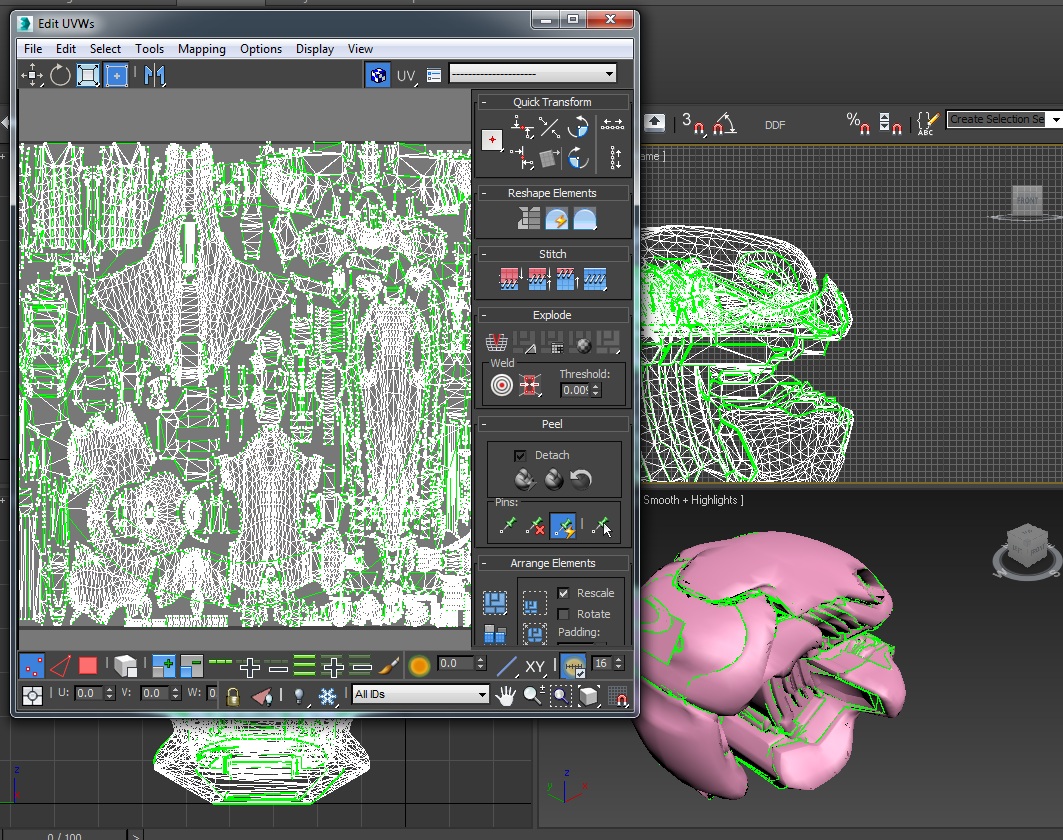
Nice work.erik945 wrote:fragment of my maxscript, read vertex data. You need values u_f and w_f
...and full script. Hasn't skin, scale and names but work for most weapons and vehicle modelsCode: Select all
x = readshort f__mesh #unsigned y = readshort f__mesh #unsigned z = readshort f__mesh #unsigned fseek f__mesh 0x2 #seek_cur u = readshort f__mesh #unsigned w = readshort f__mesh #unsigned u_f = (1.0 * u)/65536 w_f = (1.0 * w)/65536
Awesome, thanks for correcting the UVs!erik945 wrote:Ok, no problem
If you get a model which does not work - reported.

According to my math, assuming the box at the bottom is supposed to be a perfect cube, it should be 75.368331922% on the Y-Axis and 25.208156329 on the X-Axis.SpookyMajora wrote:I think I've figured out a pattern for scaling the character models more or less, looks like they need to be scaled down to 75 on the Y-axis, and 30 on the X-axis. I've tried it out on a few characters and it seems to work fine.
Now weapons are a whole different thing, I checked out the Assault Rifle and the Magnum last night and they seem to both be scaled differently.
I think it might be. I used your values on the Helljumper helmet when compared against the Halo Waypoint model rip, and there's a large amount of compression along the Y axis, as well as a difference in the X axis. I used the Z scale (height) to compare and contrast.Alexis wrote:According to my math, assuming the box at the bottom is supposed to be a perfect cube, it should be 75.368331922% on the Y-Axis and 25.208156329 on the X-Axis.
So, you're not too far off. (Unless my math is off!)