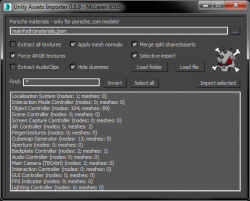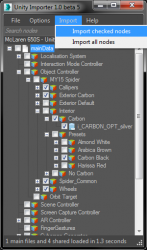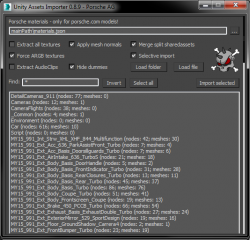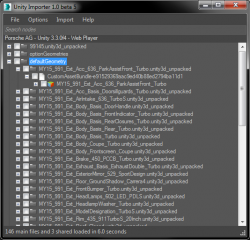Also releasing a new script called Unity Importer 1.0 beta. It has more or less the same functionality but its entire interface is built in .NET, allowing me to integrate a TreeView of the actual asset hierarchy. This gives you extended filtering options so that you can import only the objects you need.
I will continue to update both scripts for a while, but at some point the old script will be retired.
Old vs. New: