http://www.youtube.com/watch?v=FBlfNaIe1T4
Today we are proud to announce OpenIV 2.0 release with Grand Theft Auto V support. OpenIV 2.0 allows you to open and view common GTA V files like archives, textures, collisions and some types of visual models. In addition, you able to use powerful OpenIV Audio player to listen great GTA V sounds and music files. Currently OpenIV supports Xbox 360 and ps3 versions of GTA V with some differences in available features, but it is just a first public release of OpenIV with GTA V support, you can expect more features for GTA V in future releases. Full change log will be available here a little bit later. Please read important note about encryption keys below.
Download now
Grand Theft Auto V Encryption keys for Xbox 360 and ps3 versions
The encryption keys are not included in OpenIV. You must place encryption_key.bin file into you game directory. OpenIV will search encryption key in encryption_key.bin file, the encryption key must be in binary format.
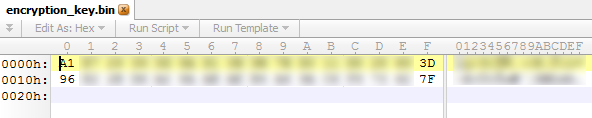
The encryption key can be extracted from default.xex on Xbox 360 or EBOOT.BIN on ps3, also you can find encryption keys somewhere in the Internet. The encryption key is different for each platform.




