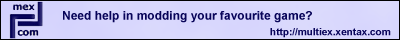Uploading now for you.
Having issues connecting to my server use this link for now:
http://lukereeve.co.uk/WWE%20RAW%2.rar
Pass:rawpcheaven
I never encountered the problem as I didnt reimport the files, just extracted them. Also Gameextractor plugin is included as that was the first extracting plugin released.
Important information: this site is currently scheduled to go offline indefinitely by end of the year.
WWE Raw 2 .FPK
- TheKidRocker
- VIP member

- Posts: 42
- Joined: Wed May 04, 2005 9:04 pm
- Been thanked: 1 time
- Contact:
Uploading the FPK File would be possible, but since the smallest with Textures is 50mb id prefer not to
I think i figured out the problem
I tried the non-texture FPKs and there was no problem, then I tried the .bmp files inside the Tex-FPKs and no problem
the DDS files seem to be the problem, and i think it is the preview of the dds file that causes the program to crash after you clicked 4 of them
Is it possible to just disable the preview?
I think i figured out the problem
I tried the non-texture FPKs and there was no problem, then I tried the .bmp files inside the Tex-FPKs and no problem
the DDS files seem to be the problem, and i think it is the preview of the dds file that causes the program to crash after you clicked 4 of them
Is it possible to just disable the preview?
-
Mr.Mouse
- Site Admin
- Posts: 4073
- Joined: Wed Jan 15, 2003 6:45 pm
- Location: Dungeons of Doom
- Has thanked: 450 times
- Been thanked: 682 times
- Contact:
Hmm, the links fails.greendayduh wrote:Uploading now for you.
Having issues connecting to my server use this link for now:
http://lukereeve.co.uk/WWE%20RAW%2.rar
Pass:rawpcheaven
I never encountered the problem as I didnt reimport the files, just extracted them. Also Gameextractor plugin is included as that was the first extracting plugin released.
-
Mr.Mouse
- Site Admin
- Posts: 4073
- Joined: Wed Jan 15, 2003 6:45 pm
- Location: Dungeons of Doom
- Has thanked: 450 times
- Been thanked: 682 times
- Contact:
Perhaps, but I'd still want to take a look at what's actually going wrong. The preview can't be disabled at this time.TheKidRocker wrote:Uploading the FPK File would be possible, but since the smallest with Textures is 50mb id prefer not to
I think i figured out the problem
I tried the non-texture FPKs and there was no problem, then I tried the .bmp files inside the Tex-FPKs and no problem
the DDS files seem to be the problem, and i think it is the preview of the dds file that causes the program to crash after you clicked 4 of them
Is it possible to just disable the preview?
- TheKidRocker
- VIP member

- Posts: 42
- Joined: Wed May 04, 2005 9:04 pm
- Been thanked: 1 time
- Contact:
-
greendayduh
- VIP member

- Posts: 43
- Joined: Wed Apr 06, 2005 8:06 pm
Mr Mouse you misunderstood. I meant I uploaded that back before MultiEx Commander worked with the FPKs and it was only in there as it was the first one. I now use MultiEx for all tasks!
http://lukereeve.co.uk/TexCharacter0.rar
that should work at 17:45 GMT!
http://lukereeve.co.uk/TexCharacter0.rar
that should work at 17:45 GMT!
- TheKidRocker
- VIP member

- Posts: 42
- Joined: Wed May 04, 2005 9:04 pm
- Been thanked: 1 time
- Contact:
- friendsofwatto
- VVIP member

- Posts: 532
- Joined: Wed Jun 30, 2004 3:01 pm
- Location: Australia
- Been thanked: 13 times
- Contact:
Hammer: it depends on whether I have written a replace plugin for this file or not. The way MexCom and Game Extractor work are both quite different - and replacing files in archives is definately where MexCom outshines Game Extractor.
For replacing or repacking to be enabled in Game Extractor, I *kinda* have to write a separate save script for each format. If you have a particular game you want supported for replacing, email me and tell me which one and I will try to write one for you.
WATTO
[email protected]
http://www.watto.org
For replacing or repacking to be enabled in Game Extractor, I *kinda* have to write a separate save script for each format. If you have a particular game you want supported for replacing, email me and tell me which one and I will try to write one for you.
WATTO
[email protected]
http://www.watto.org
Game Extractor - Read and write thousands of game archives!
-
whogivesaskit
- n00b
- Posts: 10
- Joined: Wed Apr 19, 2006 3:57 pm
ok sorry but help
ok here's what i need for the fpk extractor
i opended the file texother.fpk in game extractor adn it gives me the directory
texture\card\title0.dds
Then i open the same file texother.fpk in multiex and it gives me this directory
Texture\Overlay\Title0.dds
I extracted file with both and it extracts to those directorys
the problem is that when i edit the file and reupload it the xbox it dosen't change the file i think it's cause i'm not actually changing the file i'm changing where the program says the file is not where it actually is
any help would be apprecitave
i opended the file texother.fpk in game extractor adn it gives me the directory
texture\card\title0.dds
Then i open the same file texother.fpk in multiex and it gives me this directory
Texture\Overlay\Title0.dds
I extracted file with both and it extracts to those directorys
the problem is that when i edit the file and reupload it the xbox it dosen't change the file i think it's cause i'm not actually changing the file i'm changing where the program says the file is not where it actually is
any help would be apprecitave
-
Johhny Handsome
- ultra-n00b
- Posts: 1
- Joined: Fri Aug 04, 2006 8:42 pm