By the way, is there a way to import models from previous game (I mean 2011......)
And how did you finally fix the WWE12 models in WWE13?

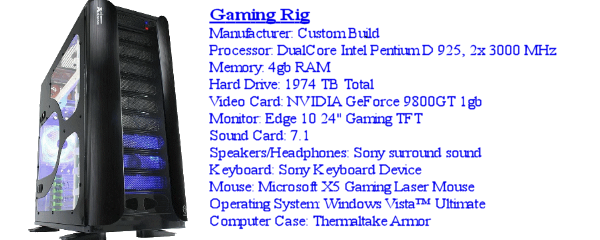

cool, I was thinking of editing save to inject caws and arenas, not to cheat online, so if xpacker allow us to fix save, I'll finally will be able to oinject caw and arena on my saveplodtrew wrote:@draven, can you explain the menu glitch you mentioned? When I select diva's it doesnt bring up the old style menu. If we can select wresters using the old style menu, there will be no need to add them as dlc.
I've already added wresters to unused slots and also enabled the npc's, but there is no way to select them at the moment. Well except if you select them in the royal rumble as the old style menu is used when selecting computer opponents.
@tich, yes you can hex edit the save and xpacker will fix it for you. I'm only adding functionality to edit the wrestler info though as I don't people to use xpacker for online cheating.

I don't want to tell you how to make your programs, but if you really don't want people to cheat online, I advise to check that the checksum is correct when opening the save, that way your program is only fixing the checksum for what people change with YOUR program. Another way to do it, which I explained to PUR3 RAF3X, is to update the checksum based on what your program changes, so if the checksum was incorrect before being opened by your program, by people changing things on their own, after it leaves your program, the checksum will still no longer be any good.plodtrew wrote: @tich, yes you can hex edit the save and xpacker will fix it for you. I'm only adding functionality to edit the wrestler info though as I don't people to use xpacker for online cheating.


Yeah, that's the error, and I am wondering if there is some game file that has a list of usable slots in Universe, kind of like the costume list in the misc.pac file. I haven't had time to look through all the game files, but I have a feeling that there is either a list like that, that tells the game not to allow new slots into Universe mode, or it could possibly be hard-wired into the xex file, but I doubt that, since they would have to update the xex file with each DLC pack they released. When the next DLC pack comes out, we should be able to narrow it down to that list being in one of the files in the DLC.plodtrew wrote:Thats a good idea to check the checksum when opening the save, never thought of that. Thanks for the suggestion.
I never tired changing the brand before until you mentioned it now. When I assign a wrestler to an unused slot, the brand does appear in the game. I can change it in x-packer but not the in game interface. The game gives me the "Superstar cannot be transferred to this brand ... minimum roster of 15 ..." error.
I've noticed that this error also occurs with the NPC's.

So great to see you doing stuff with this game--especially considering the fact that I'm finally looking into getting a JTAG.brienj wrote:Yeah, that's the error, and I am wondering if there is some game file that has a list of usable slots in Universe, kind of like the costume list in the misc.pac file. I haven't had time to look through all the game files, but I have a feeling that there is either a list like that, that tells the game not to allow new slots into Universe mode, or it could possibly be hard-wired into the xex file, but I doubt that, since they would have to update the xex file with each DLC pack they released. When the next DLC pack comes out, we should be able to narrow it down to that list being in one of the files in the DLC.plodtrew wrote:Thats a good idea to check the checksum when opening the save, never thought of that. Thanks for the suggestion.
I never tired changing the brand before until you mentioned it now. When I assign a wrestler to an unused slot, the brand does appear in the game. I can change it in x-packer but not the in game interface. The game gives me the "Superstar cannot be transferred to this brand ... minimum roster of 15 ..." error.
I've noticed that this error also occurs with the NPC's.
It wouldn't help people with retail 360s, but at least JTAG, RGH, and devkit 360s could fix it, and to be honest, I really don't even care about making things work for retail anymore.
BTW, if you have debug capabilities on your 360, I'll eventually be making a trainer of some sort.
