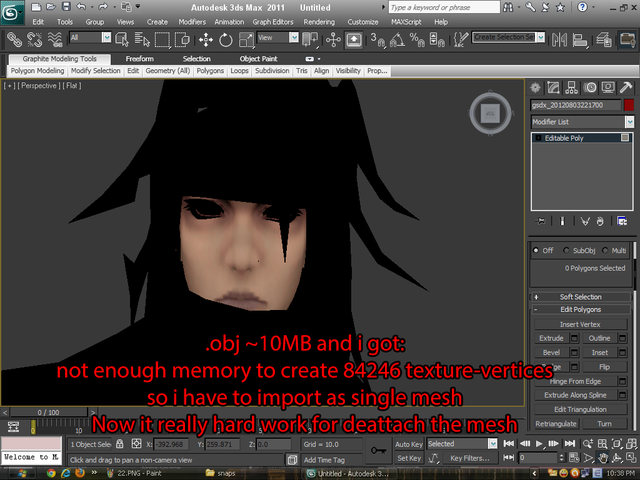Source: http://www.spriters-resource.com/commun ... ?tid=20541
Special Thanks o0DemonBoy0o
Tool need:
PCSX2
Texmod
XnView
3D program
Click Picture to Enlarge
Setup PCSX2 with all the default plugins.
in the plugin settings set the GSdx renderer to "Direct3D9 (Software)"

Now save, exit, and open up Texmod
click on the folder icon and goto where you installed PCSX2 and select the pcsx2.exe
now go to logging mode and make sure Draw Control and Texture Info, Show Texture on upper left corner, and Replace Texture (with a green texture) are all checked.
on output format set the type that you want, I use TGA, and on Log with set the key that you want to capture the texture with, I use ENTER.
Alright now click run and open the game you want the model from. I will be using Dirge Of Cerberus.
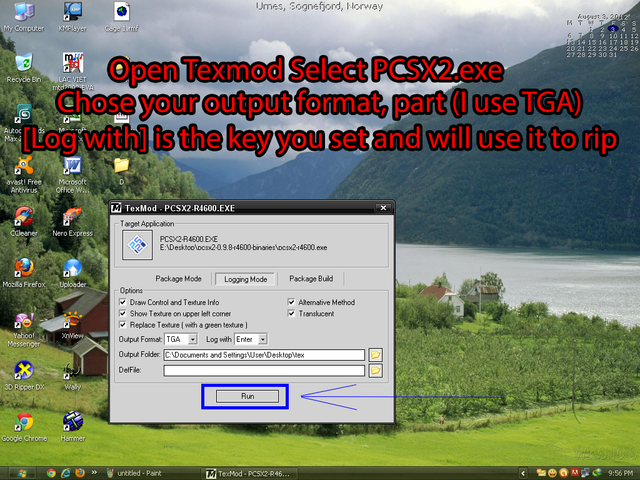
Once you are at the point in the game where you want the model press SHIFT+F8 to capture the scene.
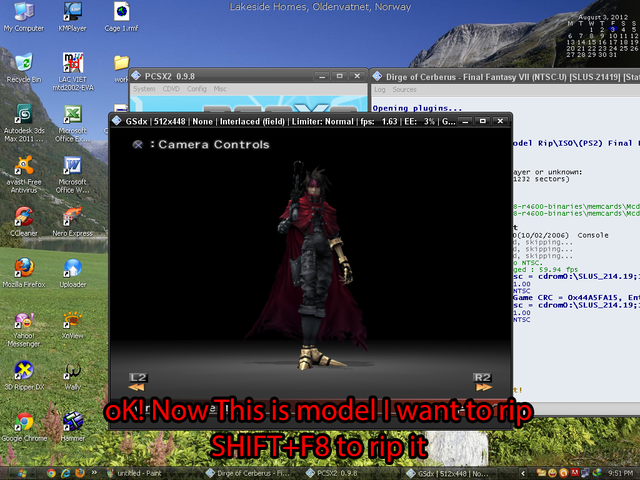
Now go to config in pcsx2 and select Video(GS)>Plugin settings and change the renderer to Direct3D9 (Hardware) and push ok.
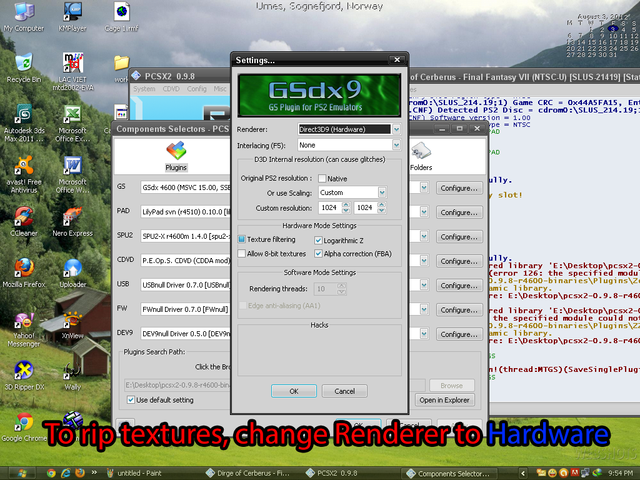
now use + and - to go through all of the textures. you can press * to go through the textures that are currently visible on the screen.
Each texture you find will be replaced with a transparent green one like this
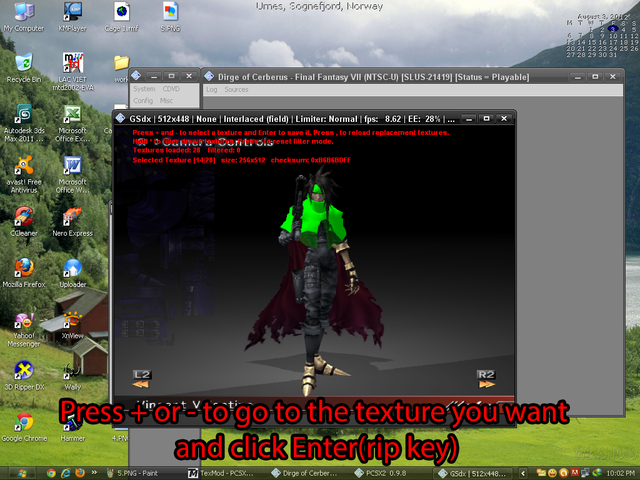
Use XnView open .tga -> Image -> Swap RGB->BGR
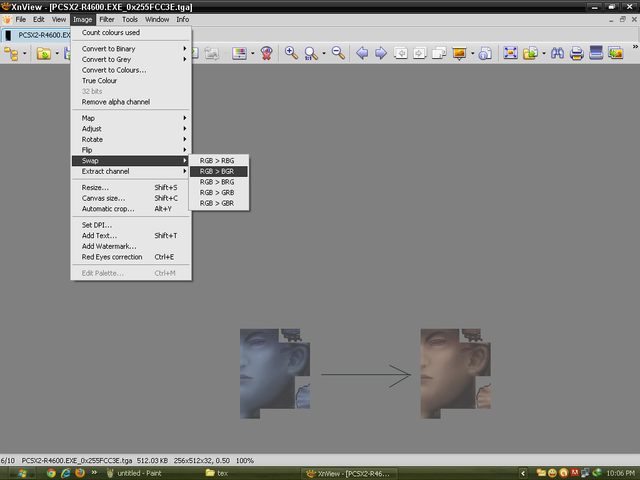
Now go to where you installed PCSX2 and open the snaps folder. In there you will find a snapshot of the scene you captured, a .gs file and an obj file. open the obj in your 3d program.
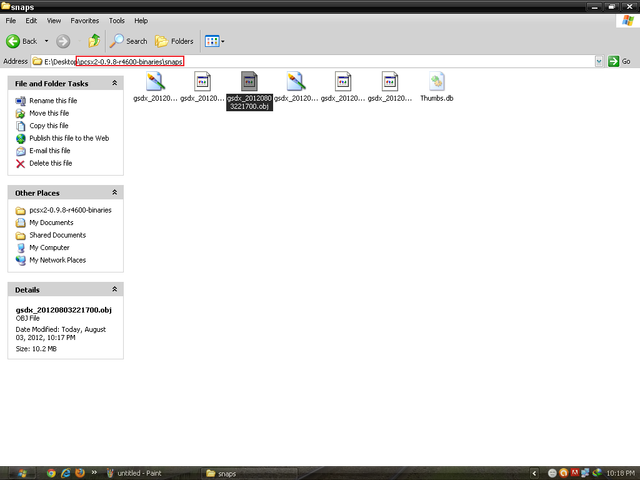
now when you open the model it should look really long like this
just select all of it and scale it by it's y-axis until it stars looking normal
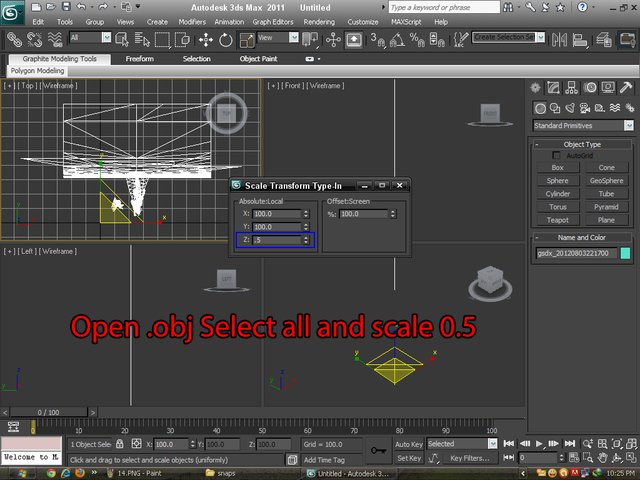
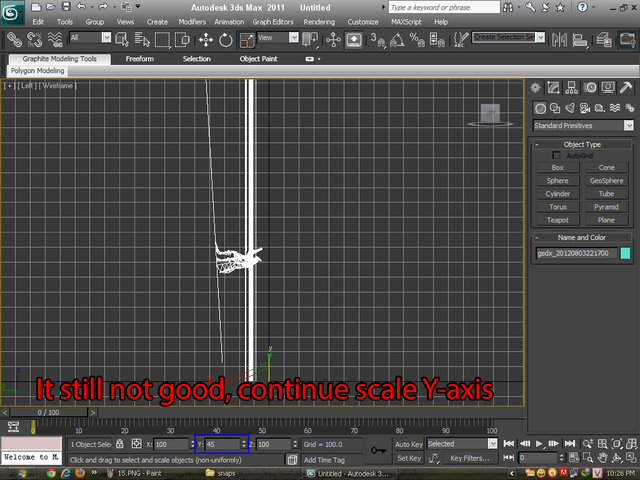
now for some reason PCSX2 seems to capture everything twice so just select and delete what you find is extra or unnecessary.
you may have noticed that the about half the model if black. just select the polygons that are and flip it's normals.
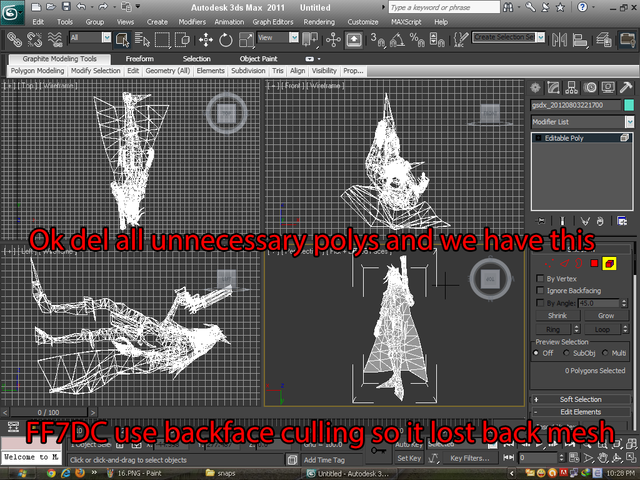
Now find an object and apply its texture. you may get something like this.

what you need to do is flip the UVs vertically and scale them down since they are way over sized. do this for every object and once you are done you should have everything complete
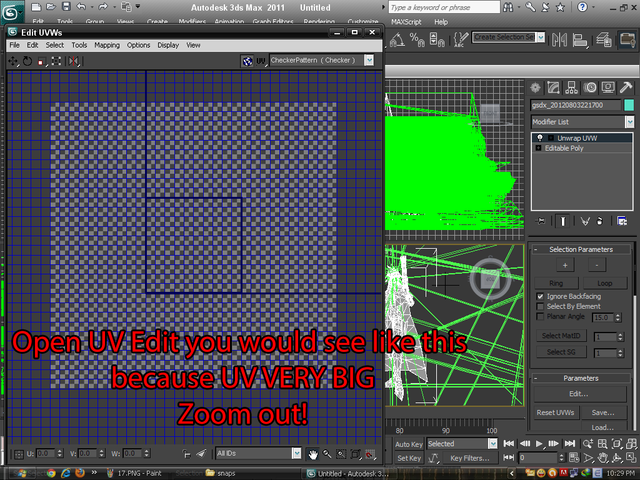
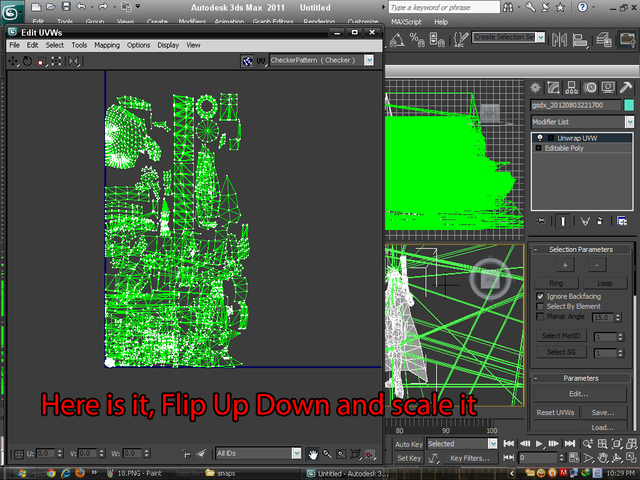
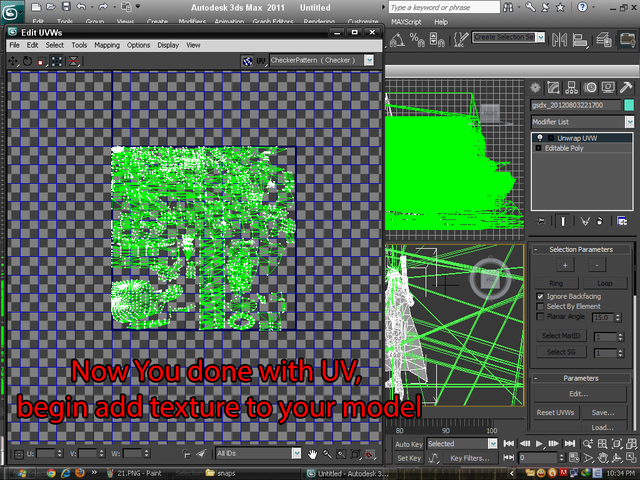
fin