I noticed that when searching for the following hex string in the digi.res files:
54 54 50 4F 05 00 00 00 00 30 00 00 00 03
That this will take you to where the subsections that have vertexes are located.
There are two types of subsections which each type alternating somehow.
Type one subsections are sets of 8Byte arrays, that I do not know what they do.
Type two subsections are sets of 14Byte arrays that have the following structure:
{8ByteUnknowns, 2ByteSignedIntegerVertexes(X,Y,Z)}
I think there are tristrips because I see no face indexes.
Important information: this site is currently scheduled to go offline indefinitely by end of the year.
Digimon World Re:Digitize
Re: Digimon World Re:Digitize
Ok i know most of whats going on,
MARV = extra header for KCAP, it contains some extra info, example:
BattleEvent\battleTutorial.img
the KCAP header contains no file info, except that 7 files are inside,
the szPack contains only the header size, but the MARV contains both, header size and image size.
The info in MARV depends on the KCAP header and file format.
Now the Data part, it contains PGD decryption keys, every file in INSDIR has it's own key,
but i don't know why the ID's doesn't match the bin filename.
Data can be ignored (if you play from iso, you don't need to install any data...) but MARV,
i may try later to remove it, lets see what happens. ^^
here the Text Editor + Source:
http://www.mediafire.com/download.php?14ai4ua4i8ep45c
MARV = extra header for KCAP, it contains some extra info, example:
BattleEvent\battleTutorial.img
the KCAP header contains no file info, except that 7 files are inside,
the szPack contains only the header size, but the MARV contains both, header size and image size.
The info in MARV depends on the KCAP header and file format.
Now the Data part, it contains PGD decryption keys, every file in INSDIR has it's own key,
but i don't know why the ID's doesn't match the bin filename.
Data can be ignored (if you play from iso, you don't need to install any data...) but MARV,
i may try later to remove it, lets see what happens. ^^
here the Text Editor + Source:
http://www.mediafire.com/download.php?14ai4ua4i8ep45c
Re: Digimon World Re:Digitize
Can you get it to work with https://docs.google.com/spreadsheet/ccc ... bGc#gid=18?Falo wrote: here the Text Editor + Source:
http://www.mediafire.com/download.php?14ai4ua4i8ep45c
Would make this easier and faster
Re: Digimon World Re:Digitize
@DarianLOL
that would be nice to but as far as i can tell there is no easy way when it come to translating
"just saying"
on topic - thanks for the tools falo cant wait for the rebuilder/repacker tool
that would be nice to but as far as i can tell there is no easy way when it come to translating
"just saying"
on topic - thanks for the tools falo cant wait for the rebuilder/repacker tool
Sorry If My English IS BAD
PSP 1k 6.60 ME-1.8

PSP 1k 6.60 ME-1.8

-
finale00
- M-M-M-Monster veteran

- Posts: 2382
- Joined: Sat Apr 09, 2011 1:22 am
- Has thanked: 170 times
- Been thanked: 307 times
Re: Digimon World Re:Digitize
Or maybe change the format of that spreadsheet to something simple?DarianLoL wrote:Can you get it to work with https://docs.google.com/spreadsheet/ccc ... bGc#gid=18?Falo wrote: here the Text Editor + Source:
http://www.mediafire.com/download.php?14ai4ua4i8ep45c
Would make this easier and faster
Re: Digimon World Re:Digitize
this may be off topic but, how can I change the font of the game?
I found this file, but I can not change it, yet I'm sure this is the file that contains the font:
http://www.mediafire.com/?1ji340g6qrna7gg
Thanks in advance.
![Satisfied :]](images/smilies/[colon]].gif)
I found this file, but I can not change it, yet I'm sure this is the file that contains the font:
http://www.mediafire.com/?1ji340g6qrna7gg
Thanks in advance.
Re: Digimon World Re:Digitize
looks like one of those Pack archive the game uses, + it really looks like a font (can't find the right mode used though)Plop23 wrote:this may be off topic but, how can I change the font of the game?
I found this file, but I can not change it, yet I'm sure this is the file that contains the font:
http://www.mediafire.com/?1ji340g6qrna7gg
Thanks in advance.
You can clearly see a map for the letters (you can think of it as a tilemap) at the beginning of the file (just change everything to "a" for example and try to see if everything changes ^^) and after that I could have a glance at the font:
The said map =>
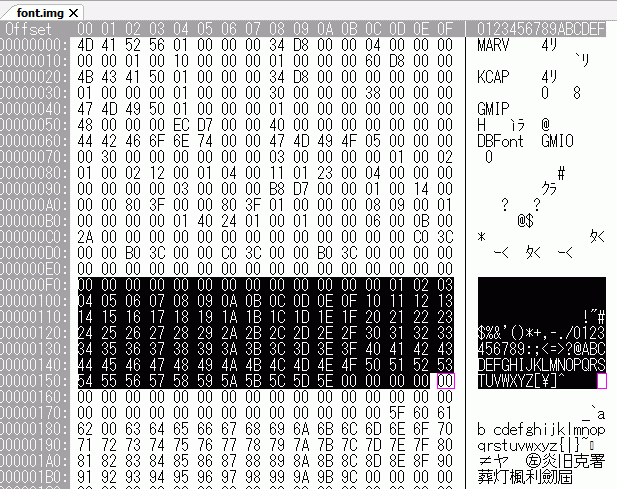
The said font (yeah Random palette, don't expect something sexy) =>
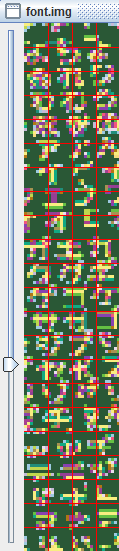
Probably everything is here so : Easy
I'm just tired right now, I'll take a better look at it tomorrow (just done that in 5min for you plop ^^)
Last edited by StorMyu on Fri Jul 27, 2012 1:45 am, edited 1 time in total.
-
Gh0stBlade
- Moderator
- Posts: 719
- Joined: Mon Jul 05, 2010 8:55 pm
- Has thanked: 20 times
- Been thanked: 496 times
Re: Digimon World Re:Digitize
Epic topic! I'm really looking forward to this!
I'm waiting for the repacker, I'd really like to make an Italian patch for the game, once the English one is completed.
Keep up the good work!
I'm waiting for the repacker, I'd really like to make an Italian patch for the game, once the English one is completed.
Keep up the good work!
Re: Digimon World Re:Digitize
54 54 50 4F 05 00 00 00 00 30 00 00 00 03FurryFan wrote:I noticed that when searching for the following hex string in the digi.res files:
54 54 50 4F 05 00 00 00 00 30 00 00 00 03
That this will take you to where the subsections that have vertexes are located.
There are two types of subsections which each type alternating somehow.
Type one subsections are sets of 8Byte arrays, that I do not know what they do.
Type two subsections are sets of 14Byte arrays that have the following structure:
{8ByteUnknowns, 2ByteSignedIntegerVertexes(X,Y,Z)}
I think there are tristrips because I see no face indexes.
Is the TTPO header (the palette header), it's part of the GMIO structure, the Texture/Image Header.
I got a more or less working model out of Digi1.res:

I think we have to parse every sub-pack file to find out where the model info is,
here the code to read "\Digimon\Partner\digi1.res" model data:
Code: Select all
//--------------------------------------
//--- 010 Editor v4.0.2 Binary Template
//--------------------------------------
struct{
local int iStart,iEnd;
FSeek(0xC480);
struct VERTEX vert1[264]<optimize=false>;
Printf("g StaticModel1 \n");
iStart = 0;
iEnd = 264;
MakeTriStrips(iStart,iEnd);
FSeek(0xD100);
struct VERTEX vert2[582]<optimize=false>;
Printf("g StaticModel2 \n");
iStart += 264;
iEnd += 582;
MakeTriStrips(iStart,iEnd);
FSeek(0xEC80);
struct DYNAMIC_VERTEX vert3[228]<optimize=false>;
Printf("g DynamicModel1 \n");
iStart += 582;
iEnd += 228;
MakeTriStrips(iStart,iEnd);
FSeek(0xF900);
struct DYNAMIC_VERTEX vert4[63]<optimize=false>;
Printf("g DynamicModel2 \n");
iStart += 228;
iEnd += 63;
MakeTriStrips(iStart,iEnd);
FSeek(0xFC80);
struct DYNAMIC_VERTEX vert5[63]<optimize=false>;
Printf("g DynamicModel3 \n");
iStart += 63;
iEnd += 63;
MakeTriStrips(iStart,iEnd);
}Header;
struct VERTEX{
short unk1;
short unk2;
short unk3;
short x;
short y;
short z;
Printf("v %d %d %d\n",x,y,z);
};
struct DYNAMIC_VERTEX{
short unk1;
short unk2;
short unk3;
short unk4;
short x;
short y;
short z;
Printf("v %d %d %d\n",x,y,z);
};
void MakeTriStrips(int start, int end)
{
local int i;
for(i=start;i<end;i+=3)
{
Printf("f %d %d %d\n",i+1,i+2,i+3);
}
};
Thanks for the info, i did know it was swizzled/tiled, but there are more formats, here a unszwizzled texture:

the full image format is in the GMIO structure.
//edit:
updated script, now fully reads all models, 5 total and a perfect digimon comes out of it (no normals, no uv):

Re: Digimon World Re:Digitize
Falo, how did you repack the ARCV0.BIN file? I'd like to test some of the translations I did directly on the console, but I don't know how to repack that file. Can you tell me, please?
Re: Digimon World Re:Digitize
Awesome work with the Models Falo. Seems you figured it out.
So can we expect a Model Ripper?
By the way I know this is off topic but:
Could I ask you to look into the 3D Model Data of Digimon World 1 for PSX?
I would really appreciate that.
Here is a sample of Phoenixmon
https://rapidshare.com/files/37321962/HOUO.MMD
So can we expect a Model Ripper?
By the way I know this is off topic but:
Could I ask you to look into the 3D Model Data of Digimon World 1 for PSX?
I would really appreciate that.
Here is a sample of Phoenixmon
https://rapidshare.com/files/37321962/HOUO.MMD
-
finale00
- M-M-M-Monster veteran

- Posts: 2382
- Joined: Sat Apr 09, 2011 1:22 am
- Has thanked: 170 times
- Been thanked: 307 times
Re: Digimon World Re:Digitize
Issue: Game hangs up by loading any map with anything story related translated.
@Falo: Help? Why could this be? Everything translated in our Languagekeep works fine. But the files in map/text don't work.
Translated it with the TextEditor 1.1.
Plus: Really need a Image Editor and a more handy Repacker.
@Falo: Help? Why could this be? Everything translated in our Languagekeep works fine. But the files in map/text don't work.
Translated it with the TextEditor 1.1.
Plus: Really need a Image Editor and a more handy Repacker.

