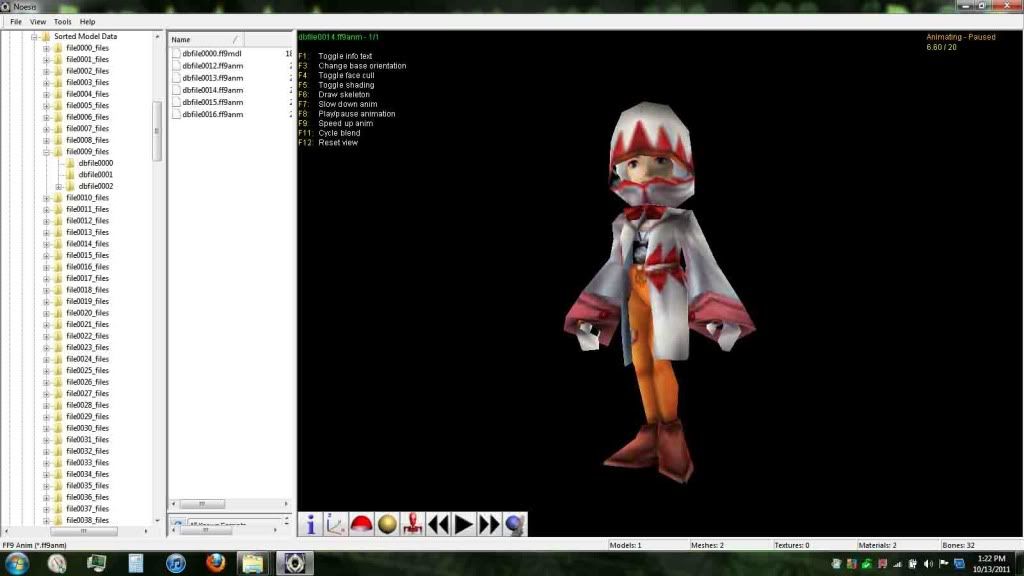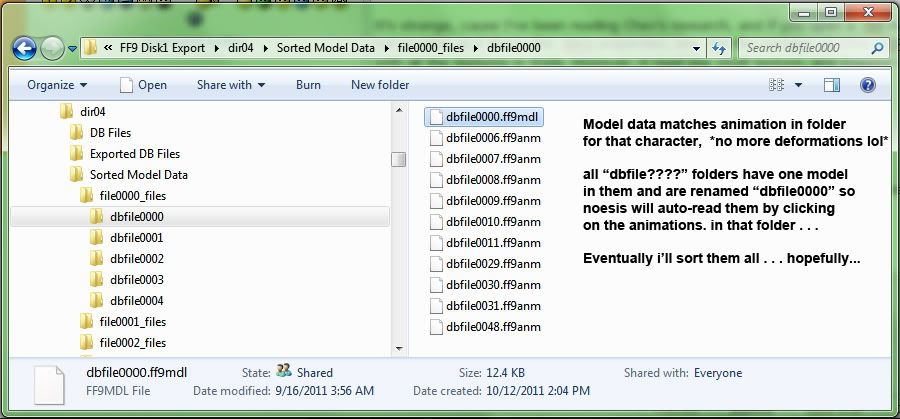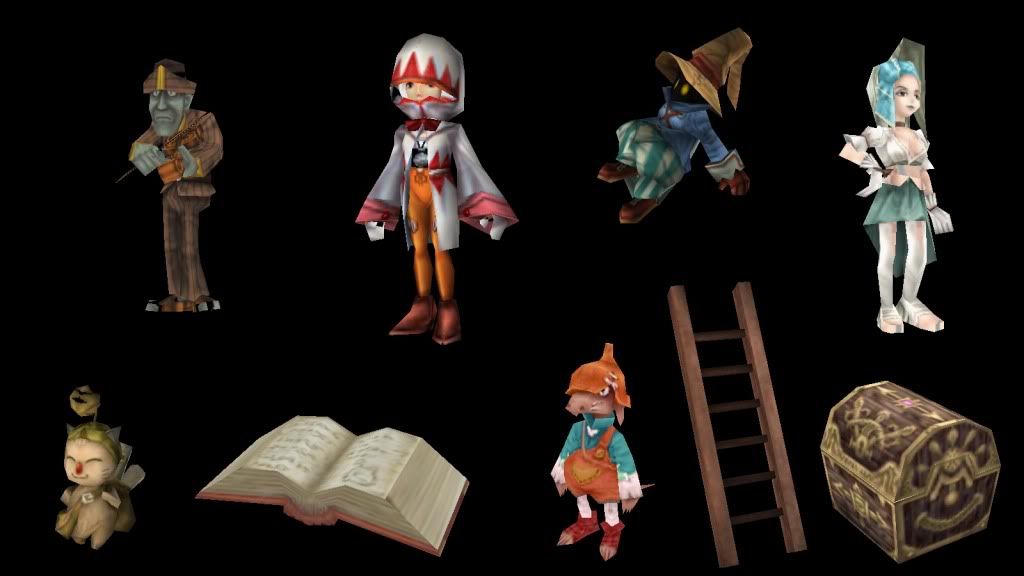In PSXVRAM you open a save state from the scene you are in, saved while playing the game on epsxe, (I already have all the backgrounds from Dir4 all 4 disks, took forever...

So it makes it easy to figure out which DB folder in Dir4 has which scene, model, ) anyway, the save state in PSXVRAM shows you the textures in the 8bit setting and you can select the color pallet for those textures by right clicking the pallet, then selecting the CLUT for that texture. once you have that texture you can save it, crop it, (i used .bmp) and drag it onto the model in noesis.
After some more experimenting i just might get the textures to work, but it'll be the long way around . . . which I'm cool with.
Oh, yeah... the texture block i was referring to was the area in which a specific characters texture is, opposed to others in the same file, like this one that Chev pulled up...
http://img851.imageshack.us/img851/6609/unled3rk.png
It's strange, cause I've been reading Chev's research, and if you open a .tim in noesis, you will see a colorful, scrambled image like you would see in PSXVRAM but in 16bit as if that's the .tim's properties, one .tim file contains all other NCP textures... so you would think the .mdl data would only read a file that large with all the textures in them. However, it read one small texture, and mapped it to the model correctly, even though it's a separate file.
Now the trick is how to get noesis to read two or three files...
And I think I have an Idea . . . I'll get back to yall'.
Oh, yeah, and I have already began sorting out all of the animation data to their proper .mdl files. * ORGANIZING *

This is how it goes...
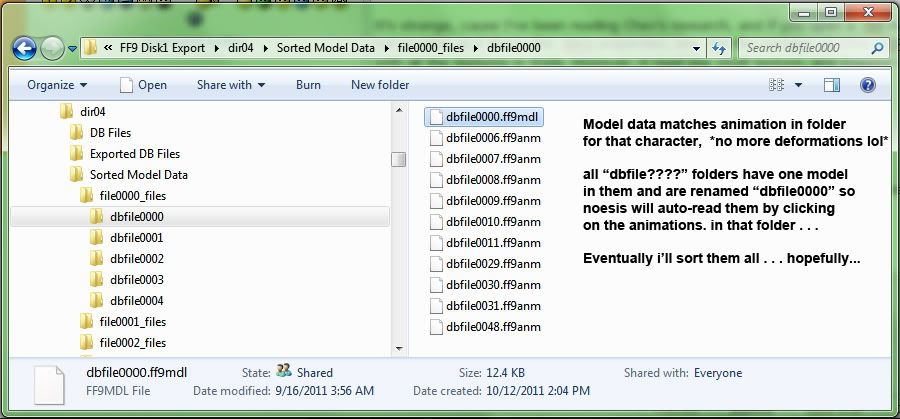
Here's a fun fact... PSXVRAM can also view battle scene backgrounds, and give us their matte textures so we can use them to make some

"crafty stage paper models"