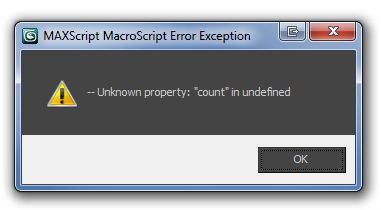It just remains completely blank as if the script was empty.
There's no sign of any initialization.
If I open the script in the editor itself, highlight everything, and hit enter, the Listener does show a bit of population.
Code: Select all
#Struct:theme(
name:<data>; Public,
offset:<data>; Public,
size:<data>; Public)
#Struct:elmts(
firstChild:<data>; Public,
nextSibling:<data>; Public,
numChildren:<data>; Public,
firstAttr:<data>; Public,
numAttrs:<data>; Public)
#Struct:attrs(
type:<data>; Public,
num_values:<data>; Public,
val:<data>; Public,
nextAttr:<data>; Public,
id:<data>; Public)
#Struct:colls(
unknown1:<data>; Public,
unknown2:<data>; Public,
unknown3:<data>; Public,
id:<data>; Public)
#Struct:amatrix(
position:<data>; Public,
orientation:<data>; Public)
#()
#()
undefined
27482
readCarXML()
importPart()
readMaterials()
readAlignedString()
getFilesRecursive()
applyuvw()