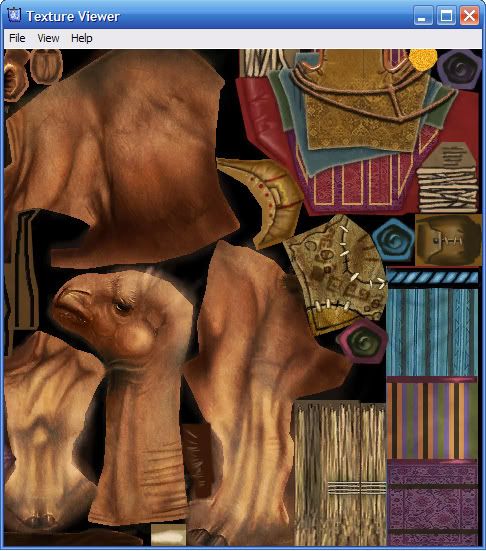Szkaradek123 wrote:Most games use point as bone.
Blender use edge as bone.
For importing skeleton in Blender we must convert point to edge .
I think, in this case bone heads are correct, but maybe bone tails are not.
I don't know.
I used Tamschi'MeshView for exporting bones as .dae format, but i get wrong armature (i used Noesis for converting .dae to another format).
Blender 249 and 25 import bad .dae format from MeshView.
sorry but i was unclear: you are great just for taking the time to pull this result out. the importer works incredibly well despite the bone problem.
i meant that, since the february version correctly exported the bones in one side, if you'd figure out how to fix the other side, i'm sure the animations would follow suit.
i know a bit of blender so i can tell you that if you move bones from their original positions after you recorded an animation, the animation will play incorrectly
the latest version of the importer seems to correctly import the armature (meaning that it's evenly distributed) but since the bones orientations are incorrect, animations are very warped.
wonder if you can solve this mistery

by the way, i don't know if this can help but i found it around:
http://wordwood.merseine.us/TitanQuest- ... entStart=0
you can find specific bone information in the comments,
4 byte for number of bones.
A bone consists of:
32 byte for name
4 byte (integer) for index of child bone
4 byte (integer) for number of childs
3 * 3 floats for axis of the bone
3 floats for position of bone