Important information: this site is currently scheduled to go offline indefinitely by end of the year.
Kingdom Hearts Birth By Sleep models
-
ultimaespio
- mega-veteran

- Posts: 267
- Joined: Wed Apr 14, 2010 7:55 pm
- Has thanked: 4 times
- Been thanked: 5 times
Re: [Request] Kingdom Hearts Birth By Sleep models
Do we need permission to post on the wiki? If not then I'll just copy it over. I'll keep it on the first post too though.
-
revelation
- mega-veteran

- Posts: 183
- Joined: Mon May 12, 2008 5:15 pm
- Has thanked: 5 times
- Been thanked: 85 times
Re: [Request] Kingdom Hearts Birth By Sleep models
You may also need to specify which version you are referencing, as the US release has a few more files and the numbering will be different from the JP release.
Hopefully we can get to the point of having actual file names, or at least the hash values for them.
Hopefully we can get to the point of having actual file names, or at least the hash values for them.
-
ultimaespio
- mega-veteran

- Posts: 267
- Joined: Wed Apr 14, 2010 7:55 pm
- Has thanked: 4 times
- Been thanked: 5 times
Re: [Request] Kingdom Hearts Birth By Sleep models
Yeah, proper names would really help. The ones we have now are all jumbled up, in some random order.
I forgot to mention, the plugin loads tiny parts of level geometry from pmo's in BB2.dat. They aren't textured though.
I forgot to mention, the plugin loads tiny parts of level geometry from pmo's in BB2.dat. They aren't textured though.
-
Soraoscuro
- n00b
- Posts: 13
- Joined: Thu Sep 30, 2010 7:31 pm
Re: [Request] Kingdom Hearts Birth By Sleep models
Ultimaespio. PMO number 759 isn't an unused keyblade, it's Victory Line, this keyblade:
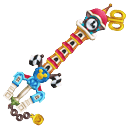
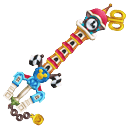
How did you get it working? It still doesn't work for me, the file format doesn't appear.valvoga wrote:Thanks a lot MrAdults now its working after i know where the error is
Also thanks a lot for the KHBBS model extractor,
Revelation and MrAdults you two are an awesome heroes
Thanks a lot,thanks for your magnificent epic work revelation and MrAdults
- Mirrorman95
- ultra-veteran

- Posts: 355
- Joined: Tue Jul 20, 2010 2:08 am
- Has thanked: 16 times
- Been thanked: 24 times
Re: [Request] Kingdom Hearts Birth By Sleep models
You need to add the plugin to the program.
BBSFM and KH2FM+ saves are compatible with KH2.5. viewtopic.php?t=13424
-
Soraoscuro
- n00b
- Posts: 13
- Joined: Thu Sep 30, 2010 7:31 pm
Re: [Request] Kingdom Hearts Birth By Sleep models
I put the plugin in the plugins folder, but it still doesn't work.Mirrorman95 wrote:You need to add the plugin to the program.
EDIT:
525.pmo = One of the Lost Boys (The fat one)
527.pmo = Dilan
529.pmo = Doc (Dwarf)
531.pmo = Mickey with Starseeker
533.pmo = Chip
534.pmo = Dale
535.pmo = Fairy Godmother
537.pmo = Daisy (UNUSED MODEL)
539.pmo = Ven in blanket
540.pmo = Ven in blanket but without shirt (No texture)
541.pmo = Frozen Ven
543.pmo = Grand Councilwoman
545.pmo = Smee
547.pmo = Lea
549.pmo = Red Fairy from Sleeping Beauty
551.pmo = Grumpy
553.pmo = Red Firecracker
554.pmo = Blue Firecracker
555.pmo = Yellow Firecracker
556.pmo = Cinderella's Stepmother
558.pmo = Chip (again)
560.pmo = Dale (again)
562.pmo = KH2 Riku (No Texture)
563.pmo = Ventus armor frozen (Unfinished texturing)
565.pmo = Isa
567.pmo = Green fairy from Sleeping beauty
569.pmo = Happy
571.pmo = Happy (again)
573.pmo = Drizella
575.pmo = Huey
576.pmo = Dewey
577.pmo = Louie
579.pmo = Kid Sora
581.pmo = Kid Kairi
583.pmo = Blue Fairy from Sleeping Beauty
585.pmo = Sleepy
587.pmo = Anastasia
589.pmo = That cow guy from Disney Castle
591.pmo = Kid Riku
593.pmo = Kairi's grandmother
595.pmo = Maleficent's raven
597.pmo = Bashful
599.pmo = Jaq
601.pmo = Scrooge
615.pmo = Moogle
617.pmo = Darkside
618.pmo = Merlin
625.pmo = Moogle
628.pmo = Pot of "Hunny"
629.pmo = Jaq
847.pmo = Terra's Ultima Cannon
849.pmo = Aqua's Keyblade Rider
850.pmo = Aqua's Keyblade Rider (Disney Town version)
852.pmo = Terra's Keyblade Rider
853.pmo = Terra's Keyblade Rider (Disney Town version)
855.pmo = Ven's Keyblade Rider
856.pmo = Ven's Keyblade Rider (Disney Town version)
Last edited by Soraoscuro on Tue Nov 16, 2010 1:29 am, edited 3 times in total.
-
MrAdults
- Moderator
- Posts: 1007
- Joined: Mon Mar 23, 2009 2:57 am
- Has thanked: 44 times
- Been thanked: 505 times
Re: [Request] Kingdom Hearts Birth By Sleep models
valvoga/Soraoscuro: Can you explain what you were doing wrong? It would be useful for anyone else that has problems, as well as for me to know how I might improve the user experience and make things more obvious. Although I didn't think I could get much more obvious than "put the file in this folder, restart the app". .gif)
I think it might also be not the best use of time to chronicle these PMO files in their current state. As revelation mentioned, there are regional differences. But more importantly, the script produces a lot of ~1KB files which do not seem to contain all of the data that they should. I haven't looked into this at all personally, but I'd say there might be a problem in the bms script in terms of getting the file size. Or, the containers may be fragmented across some sector boundaries or something. Or they're just false-positives. I'm just guessing blind there, but in any case, it'd probably be good to at least get that 1KB-file issue sorted before making lists.
I think it might also be not the best use of time to chronicle these PMO files in their current state. As revelation mentioned, there are regional differences. But more importantly, the script produces a lot of ~1KB files which do not seem to contain all of the data that they should. I haven't looked into this at all personally, but I'd say there might be a problem in the bms script in terms of getting the file size. Or, the containers may be fragmented across some sector boundaries or something. Or they're just false-positives. I'm just guessing blind there, but in any case, it'd probably be good to at least get that 1KB-file issue sorted before making lists.
-
revelation
- mega-veteran

- Posts: 183
- Joined: Mon May 12, 2008 5:15 pm
- Has thanked: 5 times
- Been thanked: 85 times
Re: [Request] Kingdom Hearts Birth By Sleep models
The 1k files are usually correct. These appear to mostly be collision meshes from what i have seen. There are other files that contain offsets for textures that don't point to the usual TIM2 block, so i truncate those in the bms script i posted. i cant determine yet whether this simply contains a different texture storage method or if they reference the data in some other way. Hopefully the actual archive structure fr the dat files can be determined at some point. Haven't taken the time to look into it all that deeply yet. But, yeah, even then there could be things still missed in the current interpretation of the format since they are simply brute-forced out of the archive.
Are there any 1k ones that fail to load?
Are there any 1k ones that fail to load?
-
Zerox
- mega-veteran

- Posts: 186
- Joined: Mon Aug 09, 2010 3:50 am
- Has thanked: 4 times
- Been thanked: 8 times
Re: [Request] Kingdom Hearts Birth By Sleep models
Okay I'm not sure why but for some reason my numbers aren't matching up with yours at all. What BBS#.dat are you extracting them from?
Edit: Okay I was looking at BBS1.dat's dumped files. It appears the list is made from BBS0.dat. I'd be good if you specified that.
Edit: Okay I was looking at BBS1.dat's dumped files. It appears the list is made from BBS0.dat. I'd be good if you specified that.
Re: [Request] Kingdom Hearts Birth By Sleep models
Thanks for noesis plugin!
I try made fast render with blender, and I have this result:

Why model is too "squared"?
I export in md5.
I try made fast render with blender, and I have this result:

Why model is too "squared"?
I export in md5.
Sorry bad english, I'm italian!
-
MrAdults
- Moderator
- Posts: 1007
- Joined: Mon Mar 23, 2009 2:57 am
- Has thanked: 44 times
- Been thanked: 505 times
Re: [Request] Kingdom Hearts Birth By Sleep models
Oh, I didn't even know you had posted a script. I've been using the one Falo posted on page 1 of this thread. With that, almost all of the 1k files fail to load, due to bad offsets in the files. I'll re-dump with your script and let you know if I still run into trouble. (I'm guessing I won't)revelation wrote:The 1k files are usually correct. These appear to mostly be collision meshes from what i have seen. There are other files that contain offsets for textures that don't point to the usual TIM2 block, so i truncate those in the bms script i posted. i cant determine yet whether this simply contains a different texture storage method or if they reference the data in some other way. Hopefully the actual archive structure fr the dat files can be determined at some point. Haven't taken the time to look into it all that deeply yet. But, yeah, even then there could be things still missed in the current interpretation of the format since they are simply brute-forced out of the archive.
Are there any 1k ones that fail to load?
Edit: Yeah, my bad. Your latest script gets rid of all those 1KB garbage files.
grotesque: The default normal generation only smooths between faces which share a single vertex. Most of the KHBBS models are broken up with not many shared verts, so you get those blocky results. You can add -smoothnorm 0.001 or something like that to your "Advanced options" in the Noesis export. Or smooth the normals in your modeling app. Normal smoothing isn't enabled by default, because it takes a good bit of time on more complex models.
Edit 2: Oh, and md5mesh is probably a bad idea. That format does not even store normals. So those screwed normals are the result of your modeling app generating them for import. (and likely also not smoothing normals spatially) I guess a -vertcull 0.01 0.01 0.01 might also do the job, unless it still can't collapse the verts due to UV space being inconsistent with model space.
-
ultimaespio
- mega-veteran

- Posts: 267
- Joined: Wed Apr 14, 2010 7:55 pm
- Has thanked: 4 times
- Been thanked: 5 times
Re: [Request] Kingdom Hearts Birth By Sleep models
I didn't notice you wrote one either. I'll re dump them again, i'll probably have to change the list too. It didnt take very long to do before.
Falo's script doesnt seem to dump all the models either, there are some missing. Only a few of the world map ones show.
Falo's script doesnt seem to dump all the models either, there are some missing. Only a few of the world map ones show.
Re: [Request] Kingdom Hearts Birth By Sleep models
@MrAdults
@Soraoscuro
Sorry for the late reply MrAdults
For those who having problem with the KHBBS plugin,like the file format doesn't appear in the Noesis list
Note : if you have the previous Version Noesis in other folder or other drive be sure to delete it first and Just use the latest version of noesis
Here is the solution :
1.Make a new folder in your desktop and name that new folder "Noesis"
2.Then download the latest version of Noesis,Noesis 2.42,then extract it in "Noesis" folder that you create earlier
3,Then download Revelation KHBBS plugin,the extract it in "Noesis" folder then copy kingdom_hearts_bbs.dll to plugins folder
4.Then after that open noesis,if the file format still don't show up restart your pc,and after you restart your pc you will see the format "Kingdom Heart BBS(.PMO)"
I hope its working for you too and I hope this will help you
@Soraoscuro
Sorry for the late reply MrAdults
For those who having problem with the KHBBS plugin,like the file format doesn't appear in the Noesis list
Note : if you have the previous Version Noesis in other folder or other drive be sure to delete it first and Just use the latest version of noesis
Here is the solution :
1.Make a new folder in your desktop and name that new folder "Noesis"
2.Then download the latest version of Noesis,Noesis 2.42,then extract it in "Noesis" folder that you create earlier
3,Then download Revelation KHBBS plugin,the extract it in "Noesis" folder then copy kingdom_hearts_bbs.dll to plugins folder
4.Then after that open noesis,if the file format still don't show up restart your pc,and after you restart your pc you will see the format "Kingdom Heart BBS(.PMO)"
I hope its working for you too and I hope this will help you
- Mirrorman95
- ultra-veteran

- Posts: 355
- Joined: Tue Jul 20, 2010 2:08 am
- Has thanked: 16 times
- Been thanked: 24 times
Re: [Request] Kingdom Hearts Birth By Sleep models
I extracted the 3 dat files and using that new pmo bms script that doesn't drop pmos into folders I found hundreds more models, especially in bbs2.dat.
BBSFM and KH2FM+ saves are compatible with KH2.5. viewtopic.php?t=13424
