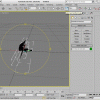When i saw this screen:No idea maybe they already looks like that in game lol.

Maybe models aren't that good, than we imagined.

This pretty much confirms the theory of the models originally being constructed mostly out of quads

We determined it was the .mxs writing from 3ds max about two weeks ago.sommergemuese wrote:No idea why it's not rendering properly in Maxwell. All other 3D Apps working like a charm for me now ... (after 3D SimEd Import/Export)



The same thing is on release version of Forza 3. Turn10 screwed up with some models. Normals on them are not properly.@ALYX: That BMW M3 E92 was a announcement image.. When Forza 3 was announced they were showing that image, so for all you know that's could of been WIP.


That's fine with meDan Frederiksen wrote:the reason it looks good in games and some editors is because of the vertex normals in the file which hides the actual geometry's uneven surface. you can think of it as game fakery.

Exporting to .obj from Forza Studio will results to screwd up mesh,Ernegien wrote:That's fine with meDan Frederiksen wrote:the reason it looks good in games and some editors is because of the vertex normals in the file which hides the actual geometry's uneven surface. you can think of it as game fakery.. Honestly, I don't think it will be very feasible to try and recover any lost precision through some elaborate algorithm that will only end up causing other problems.
Models render fine in 3ds max and other programs that do not recalculate normals. The only reason Veegie and myself are even still discussing this topic is because when 3ds max exports to an intermediate mxs file for rendering in maxwell studios, it recalculates normals. And maxwell studios is the preferred renderer because of its realism. Unfortunately I will probably just end up writing a custom mxs exporter plugin for 3ds max to preserve the normals since maxwell's creators aren't exactly quick on bugfixes/additional feature requests...