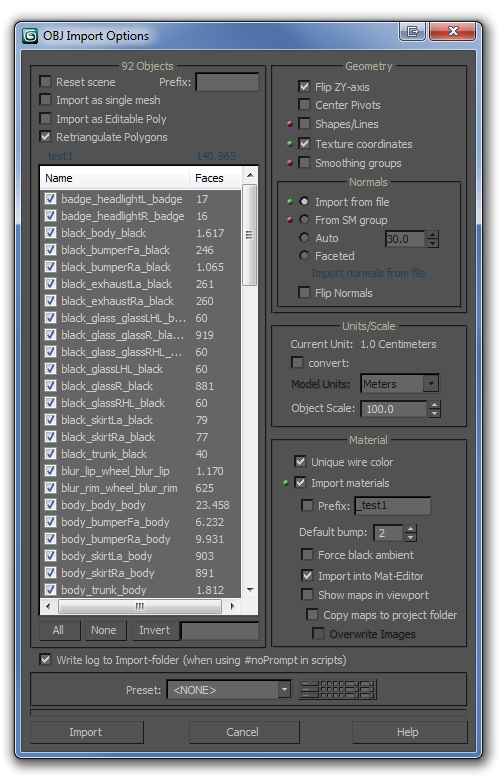Important information: this site is currently scheduled to go offline indefinitely by end of the year.
Forza Motorsport Resource Extraction (.carbin)
Re: [Xbox 360] Forza 3 Resource Extraction Tool (.carbin)
Open the .obj in word, use the replace (all) command and then save again. Eaassssyyy compare to the works the work guys did... 
Re: [Xbox 360] Forza 3 Resource Extraction Tool (.carbin)
Hmm, someone writing out text files without using CultureInfo.InvariantCulture?Varel wrote:I think I have the solution for our problem with 3dsmax!!!
The .obj file is using , instead of . (0,004 not 0.004)
If you change those the model is ok and with proper normals!
https://blog.gib.me/
Don't ask me about localization tools; if you don't have the resources to develop them yourself you don't need them.
Don't ask me about localization tools; if you don't have the resources to develop them yourself you don't need them.
-
Simon
- mega-veteran

- Posts: 180
- Joined: Sun Sep 20, 2009 5:41 pm
- Has thanked: 31 times
- Been thanked: 20 times
Re: [Xbox 360] Forza 3 Resource Extraction Tool (.carbin)
If you want no commas:
Open Car.cs
Replace
with
Replace
with
Save Car.cs
Open CarPiece.cs
Replace
with
Replace
with
Save CarPiece.cs
Open CarSection.cs
Replace
with
Replace
with
Open Car.cs
Replace
Code: Select all
output.WriteLine("v {0} {1} {2}", v.x, v.y, v.z);Code: Select all
output.WriteLine("v {0} {1} {2}", v.x.ToString().Replace(",", "."), v.y.ToString().Replace(",", "."), v.z.ToString().Replace(",", "."));Code: Select all
output.WriteLine("vn {0} {1} {2}", v.normal.X, v.normal.Y, v.normal.Z);Code: Select all
output.WriteLine("vn {0} {1} {2}", v.normal.X.ToString().Replace(",", "."), v.normal.Y.ToString().Replace(",", "."), v.normal.Z.ToString().Replace(",", "."));Open CarPiece.cs
Replace
Code: Select all
output.WriteLine("v {0} {1} {2}", Parent.Vertices[i].x, Parent.Vertices[i].y, Parent.Vertices[i].z);Code: Select all
output.WriteLine("v {0} {1} {2}", Parent.Vertices[i].x.ToString().Replace(",", "."), Parent.Vertices[i].y.ToString().Replace(",", "."), Parent.Vertices[i].z.ToString().Replace(",", "."));Code: Select all
output.WriteLine("vn {0} {1} {2}", Parent.Vertices[i].normal.X, Parent.Vertices[i].normal.Y, Parent.Vertices[i].normal.Z);Code: Select all
output.WriteLine("vn {0} {1} {2}", Parent.Vertices[i].normal.X.ToString().Replace(",", "."), Parent.Vertices[i].normal.Y.ToString().Replace(",", "."), Parent.Vertices[i].normal.Z.ToString().Replace(",", "."));Open CarSection.cs
Replace
Code: Select all
output.WriteLine("v {0} {1} {2}", Vertices[i].x, Vertices[i].y, Vertices[i].z);Code: Select all
output.WriteLine("v {0} {1} {2}", Vertices[i].x.ToString().Replace(",", "."), Vertices[i].y.ToString().Replace(",", "."), Vertices[i].z.ToString().Replace(",", "."));Code: Select all
output.WriteLine("vn {0} {1} {2}", v.normal.X, v.normal.Y, v.normal.Z);Code: Select all
output.WriteLine("vn {0} {1} {2}", v.normal.X.ToString().Replace(",", "."), v.normal.Y.ToString().Replace(",", "."), v.normal.Z.ToString().Replace(",", "."));-
TomWin
- veteran
- Posts: 146
- Joined: Sun Apr 11, 2010 7:46 pm
- Has thanked: 16 times
- Been thanked: 9 times
Re: [Xbox 360] Forza 3 Resource Extraction Tool (.carbin)
done in Notepad++
and well we have a big problem, because mesh is already bumpy in Forza Studio, bumps are somehow masked by hmm no idea what, but please take a look on that pic:
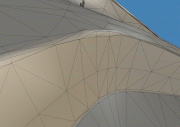
export to obj and then 3dsmax works perfect, but look at poly structure, is total mess (just covered by some dunno some advanced normals), bumps everywhere, none modeler make such ugly poly structure:
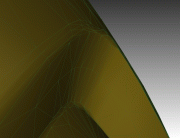
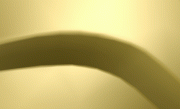
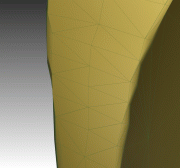
so export to any other format/program cause model look like that
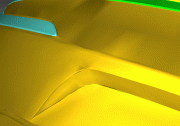
and well we have a big problem, because mesh is already bumpy in Forza Studio, bumps are somehow masked by hmm no idea what, but please take a look on that pic:
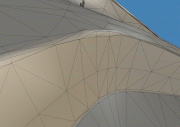
export to obj and then 3dsmax works perfect, but look at poly structure, is total mess (just covered by some dunno some advanced normals), bumps everywhere, none modeler make such ugly poly structure:
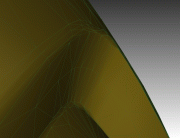
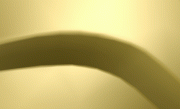
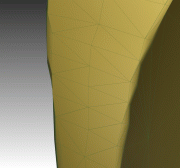
so export to any other format/program cause model look like that
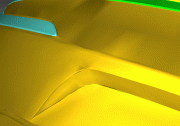
-
Dan Frederiksen
- beginner
- Posts: 38
- Joined: Sun Mar 28, 2010 3:42 pm
- Has thanked: 2 times
Re: [Xbox 360] Forza 3 Resource Extraction Tool (.carbin)
tomwin, as I have stated several times, because the vertices are only in 16bit format they have precision issues. it can perhaps be handled with a very fancy algorithm that tries to reconstruct the lost precision using the vertex normals as help and the general shape of the geometry. that's not an easy algorithm to make though. it would likely take me a considerable amount of time to get right should I some day choose to do it.
and it's not a huge problem. it's not like the overall model is useless as it is.
extracting the geometry with material and mapping coordinates should be the primary focus.
then someone should perhaps extract all the models and prepare them in max and make a torrent and spread it on the net. no reason all people should use the software if they just want to play with the models.
and it's not a huge problem. it's not like the overall model is useless as it is.
extracting the geometry with material and mapping coordinates should be the primary focus.
then someone should perhaps extract all the models and prepare them in max and make a torrent and spread it on the net. no reason all people should use the software if they just want to play with the models.
- Tosyk
- double-veteran

- Posts: 1027
- Joined: Thu Oct 22, 2009 10:24 am
- Location: Russia, Siberia
- Has thanked: 269 times
- Been thanked: 154 times
- Contact:
Re: [Xbox 360] Forza 3 Resource Extraction Tool (.carbin)
Hi all. Try to re-save obj-file into the collada (dae) trough Deep Exploration. For me it's work fine.
But no UV coords
But no UV coords
-
toolieo
- veteran
- Posts: 123
- Joined: Sun Mar 21, 2010 2:16 pm
- Location: Australia
- Has thanked: 6 times
- Been thanked: 3 times
- Contact:
Re: [Xbox 360] Forza 3 Resource Extraction Tool (.carbin)
You can import that fine even with just obj, if you disable deep exploration's smoothing it becomes the orignal smoothing (bumpy in other words)Tosyk wrote:Hi all. Try to re-save obj-file into the collada (dae) through Deep Exploration. For me it's work fine.
------------
Exporting from 3dsmax keeps orignal smoothing aswell. So I don't think there is anyway possible to export from 3dsmax and keeping it smooth. Unless someone knows a way around this.

- Tosyk
- double-veteran

- Posts: 1027
- Joined: Thu Oct 22, 2009 10:24 am
- Location: Russia, Siberia
- Has thanked: 269 times
- Been thanked: 154 times
- Contact:
Re: [Xbox 360] Forza 3 Resource Extraction Tool (.carbin)
Damn, you're right!toolieo wrote:You can import that fine even with just obj, if you disable deep exploration's smoothing it becomes the orignal smoothing (bumpy in other words)Tosyk wrote:Hi all. Try to re-save obj-file into the collada (dae) through Deep Exploration. For me it's work fine.![Satisfied :]](images/smilies/[colon]].gif)
------------
Exporting from 3dsmax keeps orignal smoothing aswell. So I don't think there is anyway possible to export from 3dsmax and keeping it smooth. Unless someone knows a way around this.
Re: [Xbox 360] Forza 3 Resource Extraction Tool (.carbin)
That is horrible.sommergemuese wrote:If you want no commas:
Change every .ToString().Replace(",", ".") to .ToString(CultureInfo.InvariantCulture).
https://blog.gib.me/
Don't ask me about localization tools; if you don't have the resources to develop them yourself you don't need them.
Don't ask me about localization tools; if you don't have the resources to develop them yourself you don't need them.
-
Simon
- mega-veteran

- Posts: 180
- Joined: Sun Sep 20, 2009 5:41 pm
- Has thanked: 31 times
- Been thanked: 20 times
Re: [Xbox 360] Forza 3 Resource Extraction Tool (.carbin)
What the fuck?
Are you always such a dick?
Next time Post your "Tips" more polite please...
BTW:
I know you have to add using System.Globalization first...
But maybe there are people who have NO C++ Experience ??
And watch how looks the generated OBJ with your "Tip":
Are you always such a dick?
Next time Post your "Tips" more polite please...
BTW:
Code: Select all
Error 2 The name 'CultureInfo' does not exist in the current context C:\Users\Simon\Desktop\Forza Studio\Car.cs 138 68 Forza Studio
Error 3 The name 'CultureInfo' does not exist in the current context C:\Users\Simon\Desktop\Forza Studio\Car.cs 138 123 Forza Studio
Error 4 The name 'CultureInfo' does not exist in the current context C:\Users\Simon\Desktop\Forza Studio\Car.cs 138 178 Forza Studio
Error 5 The name 'CultureInfo' does not exist in the current context C:\Users\Simon\Desktop\Forza Studio\Car.cs 149 76 Forza Studio
Error 6 The name 'CultureInfo' does not exist in the current context C:\Users\Simon\Desktop\Forza Studio\Car.cs 149 127 Forza Studio
Error 7 The name 'CultureInfo' does not exist in the current context C:\Users\Simon\Desktop\Forza Studio\Car.cs 149 178 Forza Studio
Error 8 The name 'CultureInfo' does not exist in the current context C:\Users\Simon\Desktop\Forza Studio\CarSection.cs 175 85 Forza Studio
Error 9 The name 'CultureInfo' does not exist in the current context C:\Users\Simon\Desktop\Forza Studio\CarSection.cs 175 150 Forza Studio
Error 10 The name 'CultureInfo' does not exist in the current context C:\Users\Simon\Desktop\Forza Studio\CarSection.cs 175 215 Forza Studio
Error 11 The name 'CultureInfo' does not exist in the current context C:\Users\Simon\Desktop\Forza Studio\CarSection.cs 181 72 Forza Studio
Error 12 The name 'CultureInfo' does not exist in the current context C:\Users\Simon\Desktop\Forza Studio\CarSection.cs 181 123 Forza Studio
Error 13 The name 'CultureInfo' does not exist in the current context C:\Users\Simon\Desktop\Forza Studio\CarSection.cs 181 185 Forza Studio
Error 14 The name 'CultureInfo' does not exist in the current context C:\Users\Simon\Desktop\Forza Studio\CarPiece.cs 244 81 Forza Studio
Error 15 The name 'CultureInfo' does not exist in the current context C:\Users\Simon\Desktop\Forza Studio\CarPiece.cs 244 142 Forza Studio
Error 16 The name 'CultureInfo' does not exist in the current context C:\Users\Simon\Desktop\Forza Studio\CarPiece.cs 244 203 Forza Studio
Error 17 The name 'CultureInfo' does not exist in the current context C:\Users\Simon\Desktop\Forza Studio\CarPiece.cs 250 89 Forza Studio
Error 18 The name 'CultureInfo' does not exist in the current context C:\Users\Simon\Desktop\Forza Studio\CarPiece.cs 250 157 Forza Studio
Error 19 The name 'CultureInfo' does not exist in the current context C:\Users\Simon\Desktop\Forza Studio\CarPiece.cs 250 225 Forza Studio
But maybe there are people who have NO C++ Experience ??
And watch how looks the generated OBJ with your "Tip":
Useless..v -0.5003871 0,9645394 -1,996927
v -0.4957215 0,9475064 -1,99138
v -0.5014154 0,9475283 -1,991357
v -0.49639 0,9645215 -1,996828
v -0.4950229 0,9633113 -1,994916
v -0.4950284 0,9477165 -1,989751
v -0.4951583 0,9498532 -1,973909
v -0.4947492 0,9302953 -1,981959
v -0.4949514 0,930446 -1,909435
v -0.4950854 0,9188257 -1,973933
Re: [Xbox 360] Forza 3 Resource Extraction Tool (.carbin)
doesn't work for me. the same settings, also 3ds 2010Veegie wrote:
Experiment gentlemen.
Re: [Xbox 360] Forza 3 Resource Extraction Tool (.carbin)
I'm sorry if it came off as dickish, but it really was a terrible solution. It's also C#, not C++. And if it's still outputting , for floats then you missed some.sommergemuese wrote:What the fuck?
Are you always such a dick?
Next time Post your "Tips" more polite please...
I know you have to add using System.Globalization first...
But maybe there are people who have NO C++ Experience ??
And watch how looks the generated OBJ with your "Tip":
Useless..
https://blog.gib.me/
Don't ask me about localization tools; if you don't have the resources to develop them yourself you don't need them.
Don't ask me about localization tools; if you don't have the resources to develop them yourself you don't need them.