Camera Control Rules
Important information: this site is currently scheduled to go offline indefinitely by end of the year.
Forza Motorsport Resource Extraction (.carbin)
- Ernegien
- mega-veteran

- Posts: 160
- Joined: Wed Mar 24, 2010 6:27 am
- Location: Illinois, USA
- Has thanked: 12 times
- Been thanked: 158 times
- Contact:
Re: [Xbox 360] Forza 3 Resource Extraction Tool (.carbin)
I think I got normals fixed, so if someone would be so kind as to import it into 3ds and check if the smoothing problems go away, that would be greatly appreciated .gif) . All I have to work with is blender and I don't exactly trust its results...
. All I have to work with is blender and I don't exactly trust its results...
Download

Download

-
Simon
- mega-veteran

- Posts: 180
- Joined: Sun Sep 20, 2009 5:41 pm
- Has thanked: 31 times
- Been thanked: 20 times
Re: [Xbox 360] Forza 3 Resource Extraction Tool (.carbin)
I Imported the car in Blender 2.5 Alpha 2, Exported as dae (collada) and the errors are still there. (Maya)
But the errors are in Blender too



But the errors are in Blender too



- Ernegien
- mega-veteran

- Posts: 160
- Joined: Wed Mar 24, 2010 6:27 am
- Location: Illinois, USA
- Has thanked: 12 times
- Been thanked: 158 times
- Contact:
Re: [Xbox 360] Forza 3 Resource Extraction Tool (.carbin)
Well, I'm confident that normals are extracting correctly now and I also fixed a "feature" where I was drawing all of the faces backwards. The remaining issues either have to be caused by obj limitations (or my limited knowledge of their format), imperfect vertex precision, poor import support in blender, or something else well beyond my general understanding of these things 
- Ernegien
- mega-veteran

- Posts: 160
- Joined: Wed Mar 24, 2010 6:27 am
- Location: Illinois, USA
- Has thanked: 12 times
- Been thanked: 158 times
- Contact:
Re: [Xbox 360] Forza 3 Resource Extraction Tool (.carbin)
Possibly, hard edges seem to be where most of the problems occur...
-
Veegie
- advanced
- Posts: 66
- Joined: Sun Apr 04, 2010 7:54 pm
- Has thanked: 5 times
- Been thanked: 4 times
Re: [Xbox 360] Forza 3 Resource Extraction Tool (.carbin)
Alright, Ernegien and I were discussing the possible source of this problem.
As I stated before, the models currently are rendering perfectly in the viewport, but come rendering time with a reflective material the smoothing groups seemed to fall apart.
Below is the .obj import options currently being used for 3ds Max.
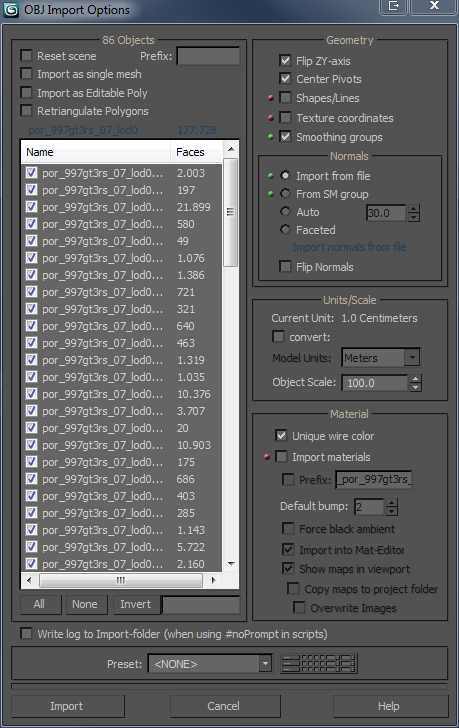
It seems that if you check, Normals: "from file" it imports and displays perfectly in the viewport, but renders with the issue.
If you import the normals "From smoothing group", it displays the problem in the viewport as well as in the renderer.
It seems that somewhere along the line the vertex normals are being converted (incorrectly) to a smoothing group.
The possible course of action to solve this is to allow for .3ds format exporting where smoothing groups are much more friendly.
Anyone else with any experience working with model formats, please leave your 2¢.
As I stated before, the models currently are rendering perfectly in the viewport, but come rendering time with a reflective material the smoothing groups seemed to fall apart.
Below is the .obj import options currently being used for 3ds Max.
It seems that if you check, Normals: "from file" it imports and displays perfectly in the viewport, but renders with the issue.
If you import the normals "From smoothing group", it displays the problem in the viewport as well as in the renderer.
It seems that somewhere along the line the vertex normals are being converted (incorrectly) to a smoothing group.
The possible course of action to solve this is to allow for .3ds format exporting where smoothing groups are much more friendly.
Anyone else with any experience working with model formats, please leave your 2¢.
-
TomWin
- veteran
- Posts: 146
- Joined: Sun Apr 11, 2010 7:46 pm
- Has thanked: 16 times
- Been thanked: 9 times
Re: [Xbox 360] Forza 3 Resource Extraction Tool (.carbin)
I dont understand why any program (3dsmax, lightwave, deep exploration, 3d converter) import obj wrong
for example in max2010 imported one-77 obj looks like that :S :

Only blender import mesh correct, but then there is no UV map, nor parts
well as you can see in flat shade view, mesh isnt imported correct, because bumps everywhere, that's the reason causing ugly rendering


one program shows that for all vertex while importing

Alright, I compared few .obj files I have or made, in various programs to the one from forza and I noted differences that may cause problems. look at these lines, on the right side is model from forza



for example in max2010 imported one-77 obj looks like that :S :

Only blender import mesh correct, but then there is no UV map, nor parts
well as you can see in flat shade view, mesh isnt imported correct, because bumps everywhere, that's the reason causing ugly rendering


one program shows that for all vertex while importing

Alright, I compared few .obj files I have or made, in various programs to the one from forza and I noted differences that may cause problems. look at these lines, on the right side is model from forza



-
toolieo
- veteran
- Posts: 123
- Joined: Sun Mar 21, 2010 2:16 pm
- Location: Australia
- Has thanked: 6 times
- Been thanked: 3 times
- Contact:
Re: [Xbox 360] Forza 3 Resource Extraction Tool (.carbin)
Not sure if helpful as I have really low skills in 3ds max etc. Anyways I use Deep Exploration to get obj to 3ds. Deep exploration can use its own smoothing while using it lately I have noticed this: I can select the smoothness type while using it but that's about it.
Original Smoothing:

Deep Exploration Smoothing:

The model itself while in deep exploration has no flaws from my point of view..gif) Hope this is helpful in anyway.
Hope this is helpful in anyway.
Original Smoothing:

Deep Exploration Smoothing:

The model itself while in deep exploration has no flaws from my point of view.

-
Simon
- mega-veteran

- Posts: 180
- Joined: Sun Sep 20, 2009 5:41 pm
- Has thanked: 31 times
- Been thanked: 20 times
Re: [Xbox 360] Forza 3 Resource Extraction Tool (.carbin)
It means you use Forza Studio and Export OBJ and Import this in Deep Exploration and all Errors are fixed?
Can you Upload more Pictures from different Angels pls?.gif)
Can you Upload more Pictures from different Angels pls?
-
toolieo
- veteran
- Posts: 123
- Joined: Sun Mar 21, 2010 2:16 pm
- Location: Australia
- Has thanked: 6 times
- Been thanked: 3 times
- Contact:
Re: [Xbox 360] Forza 3 Resource Extraction Tool (.carbin)
Yep, I just open the obj in Deep Exploration. The errors from what I can tell are fixed within its own smoothing, I am not sure if I can get other formats to export with the smoothing applied.sommergemuese wrote:It means you use Forza Studio and Export OBJ and Import this in Deep Exploration and all Errors are fixed?
Can you Upload more Pictures from different Angels pls?
---------
Images - *Deep Exploration Smoothing applied*





BMW M3 GTR -

Last edited by toolieo on Tue Apr 13, 2010 3:24 pm, edited 1 time in total.

- Ernegien
- mega-veteran

- Posts: 160
- Joined: Wed Mar 24, 2010 6:27 am
- Location: Illinois, USA
- Has thanked: 12 times
- Been thanked: 158 times
- Contact:
Re: [Xbox 360] Forza 3 Resource Extraction Tool (.carbin)
Yeah, in Deep Exploration it seems like blender's results can be reproduced with smoothing angles higher than 35 degrees, otherwise things seem to render a little better, but I still notice some problems. This could also be due to the fact of me using an older version (2.1) of the software.
-
Simon
- mega-veteran

- Posts: 180
- Joined: Sun Sep 20, 2009 5:41 pm
- Has thanked: 31 times
- Been thanked: 20 times
Re: [Xbox 360] Forza 3 Resource Extraction Tool (.carbin)
Can you build in a function which allows hiding/showing Normals and the Wireframe on the Models?
And maybe if it's not to much choose the color of the car?.gif)
And maybe if it's not to much choose the color of the car?
- Ernegien
- mega-veteran

- Posts: 160
- Joined: Wed Mar 24, 2010 6:27 am
- Location: Illinois, USA
- Has thanked: 12 times
- Been thanked: 158 times
- Contact:
Re: [Xbox 360] Forza 3 Resource Extraction Tool (.carbin)
Yeah there will be a toolbar at the right of the viewport eventually with a bunch of rendering options. I still need to talk to ajmiles about the xds image format as well...

