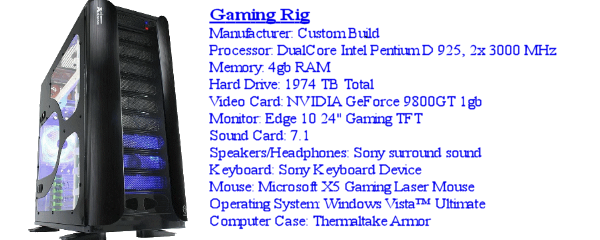Get your graphics formats figures out here! Got details for others? Post here!
FatalArms
advanced
Posts: 52 Joined: Thu Dec 10, 2009 9:49 pmHas thanked: 1 time Been thanked: 6 times
Post
by FatalArms Wed Dec 23, 2009 3:27 am
Mr.Mouse wrote: Okay, but can anyone use up he slots and each a different palette from the PaintTool and then upload the .pt file?
OK, here you go
Slot 02 = Normal Palette
Slot 03 = Monochromatic
Slot 04 = Cool Colors
Slot 05 = Warm Colors
Slot 06 = Pastels
Slot 07 = Forest Colors
Those are all of the different palettes in the game. File is attached.
You do not have the required permissions to view the files attached to this post.
FatalArms
advanced
Posts: 52 Joined: Thu Dec 10, 2009 9:49 pmHas thanked: 1 time Been thanked: 6 times
Post
by FatalArms Wed Dec 23, 2009 3:30 am
brienj wrote: This is exactly why we need to work on a model exporter, this is the only way to get a really nice looking new character.
I expect this on my desk tomorrow morning
Mr.Mouse
Site Admin
Posts: 4073 Joined: Wed Jan 15, 2003 6:45 pmLocation: Dungeons of DoomHas thanked: 450 times Been thanked: 682 times
Contact:
Post
by Mr.Mouse Wed Dec 23, 2009 3:36 pm
FatalArms wrote:
Those are all of the different palettes in the game. File is attached.
Do you start counting from 0 or 1? I see more palettes in the file:
slot 0 - Normal
slot 1 - Normal
slot 2 - Greyscale
slot 3 - Cool colors
slot 4 - Warm colors
slot 5 - Warm colors (but slight difference in one color!)
slot 6 - Pastels
slot 7 - Forest colors
painttoolpalettes.png
As you can clearly see, the palettes are arranged in lines of 16 x 16. And each 16th colour is a special one, and has transparency.
You do not have the required permissions to view the files attached to this post.
FatalArms
advanced
Posts: 52 Joined: Thu Dec 10, 2009 9:49 pmHas thanked: 1 time Been thanked: 6 times
Post
by FatalArms Wed Dec 23, 2009 3:45 pm
Mr.Mouse wrote: FatalArms wrote:
Do you start counting from 0 or 1? I see more palettes in the file:
From 1. Sorry, should've started at 0 I guess
There are others in there too, just because I have more images. Here's a screenshot of my paint tool data just to clarify.
snyperstyle
advanced
Posts: 69 Joined: Sun May 20, 2007 4:29 amHas thanked: 6 times Been thanked: 7 times
Post
by snyperstyle Wed Dec 23, 2009 10:45 pm
wow just wanna thank you again mouse for all the hard work ive been away from my xbox for a few days and havent been able to try out the newest version but it looks awesome, Cant wait for the next release
Mr.Mouse
Site Admin
Posts: 4073 Joined: Wed Jan 15, 2003 6:45 pmLocation: Dungeons of DoomHas thanked: 450 times Been thanked: 682 times
Contact:
Post
by Mr.Mouse Thu Dec 24, 2009 12:22 am
Then try this one, it should fix the slot 10 import issue as well.
ptexp.png
ptexplorer_0_1_5.7z
You do not have the required permissions to view the files attached to this post.
plodtrew
mega-veteran
Posts: 177 Joined: Wed Jul 18, 2007 7:14 amHas thanked: 13 times Been thanked: 6 times
Contact:
Post
by plodtrew Thu Dec 24, 2009 8:56 am
DRAVEN wrote: I still cant get this tool to work I do as directed but when it says the file is currupt or damage it delets all the images
Havent tried the tool as yet, but are you using the pal version? Modio says that it's only been tested on the ntsc version.
DRAVEN
advanced
Posts: 74 Joined: Sun Oct 09, 2005 11:07 amHas thanked: 1 time
Post
by DRAVEN Thu Dec 24, 2009 11:29 am
I have used it on the PAL version it does work but I have only been able to get it to work using the pt file that JB uploaded, when ever I use my own pt file it deletes all the images off it...
DRAVEN
advanced
Posts: 74 Joined: Sun Oct 09, 2005 11:07 amHas thanked: 1 time
Post
by DRAVEN Thu Dec 24, 2009 12:55 pm
I keep getting accessing error? the it deletes all textures
Mr.Mouse
Site Admin
Posts: 4073 Joined: Wed Jan 15, 2003 6:45 pmLocation: Dungeons of DoomHas thanked: 450 times Been thanked: 682 times
Contact:
Post
by Mr.Mouse Thu Dec 24, 2009 1:31 pm
Please upload the one that fails.
DRAVEN
advanced
Posts: 74 Joined: Sun Oct 09, 2005 11:07 amHas thanked: 1 time
Post
by DRAVEN Thu Dec 24, 2009 2:10 pm
here it is...
You do not have the required permissions to view the files attached to this post.
Mr.Mouse
Site Admin
Posts: 4073 Joined: Wed Jan 15, 2003 6:45 pmLocation: Dungeons of DoomHas thanked: 450 times Been thanked: 682 times
Contact:
Post
by Mr.Mouse Thu Dec 24, 2009 2:47 pm
Well, I can open that file no problem with PT Explorer. Can someone try it in their game and confirm it fails of works?
DRAVEN
advanced
Posts: 74 Joined: Sun Oct 09, 2005 11:07 amHas thanked: 1 time
Post
by DRAVEN Thu Dec 24, 2009 7:04 pm
will do once I get home
thanks Mr.Mouse
Merry christmas hope you have a good one
Mr.Mouse
Site Admin
Posts: 4073 Joined: Wed Jan 15, 2003 6:45 pmLocation: Dungeons of DoomHas thanked: 450 times Been thanked: 682 times
Contact:
Post
by Mr.Mouse Thu Dec 24, 2009 7:40 pm
Yes, merry christmas to you all as well.
Oh and please also upload two images you wanted to use. They are upside down in the file, I want to try and import them using PT Explorer myself, and perhaps the others can also try and see if it works for them.
Mr.Mouse
Site Admin
Posts: 4073 Joined: Wed Jan 15, 2003 6:45 pmLocation: Dungeons of DoomHas thanked: 450 times Been thanked: 682 times
Contact:
Post
by Mr.Mouse Sat Dec 26, 2009 12:27 am
Here you go with version 0.1.6:
Code: Select all
Updates from 0.1.5:
- Perfected Alpha (transparency) view option
- perfected interface
- enabled editing of colours in palettescreen_0_1_6.png
ptexplorer_0_1_6.7z
You do not have the required permissions to view the files attached to this post.