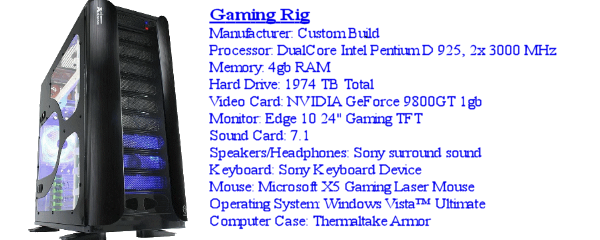In this first tutorial regarding the file, I'll explain the part that contains the wrestler's basic info. You must have the data you want to change uncompressed to see what you want to change, use either the yukes.bms script or unrrbe.exe to decompress the data. Then you must put the data back into the file, changing the offsets and sizes in the header of the file, or find a way to compress back to BPE format and then reinsert into the pac file. The header has been reverse engineered and is easy to figure out, so you should be able to do this on your own, I did. I have the whole file with this part of it uncompressed, but I hate publicly posting actual game files, and I really still discourage others that are doing it, I don't want another Ninja Hacker incident happening.
I'll go ahead and start the tutorial with the next post.