This is an addon for Blender 2.8+ that lets you load models from "Monster Hunter Stories 2: Wings of Ruin".
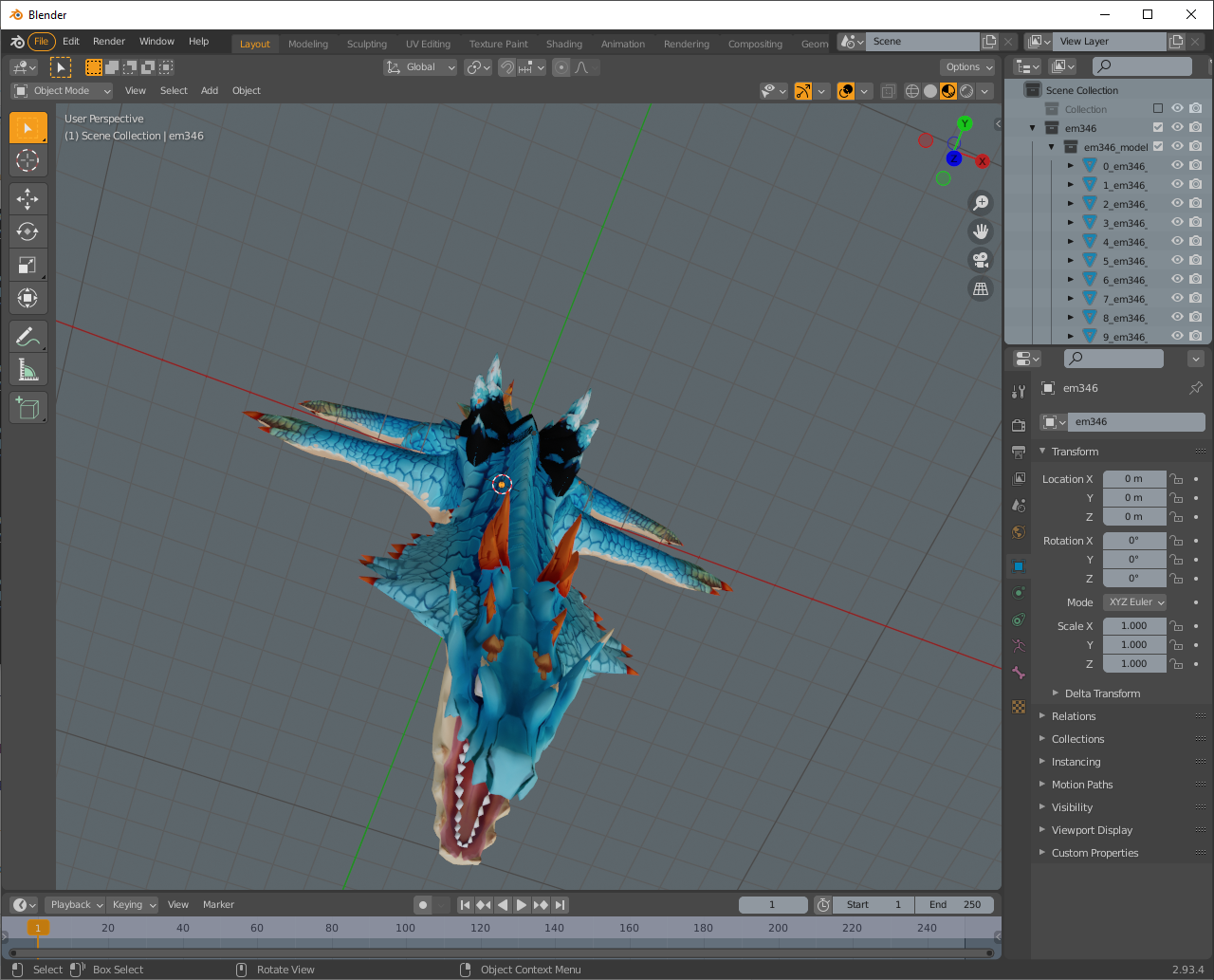
Installing Blender add-on:
Go to Edit -> Preferences, click on "Add-ons" tab on the left. You'll find in the top menu "Install...". Drive to "seca_mhs2wor.zip" file and enabled it.
You can convert textures directly while loading models, just copy "texconv.exe" inside "archive" folder from the game.
I'll update the tool with support for all models and other features.
How to use "arc_tool.py":
ORIGINAL SCRIPT FROM SILVRIS
https://github.com/Silvris/MH-Tools-and-Scripts
- 1.- Run "arc_tool.py"
- 2.- "root.txt" will be generated.
- 3.- Edit "root.txt" and write the complete path to "archive" folder. (Usually "C:\Program Files (x86)\Steam\steamapps\common\Monster Hunter Stories 2\nativeDX11x64\archive" in windows)
- 4.- Save it.

