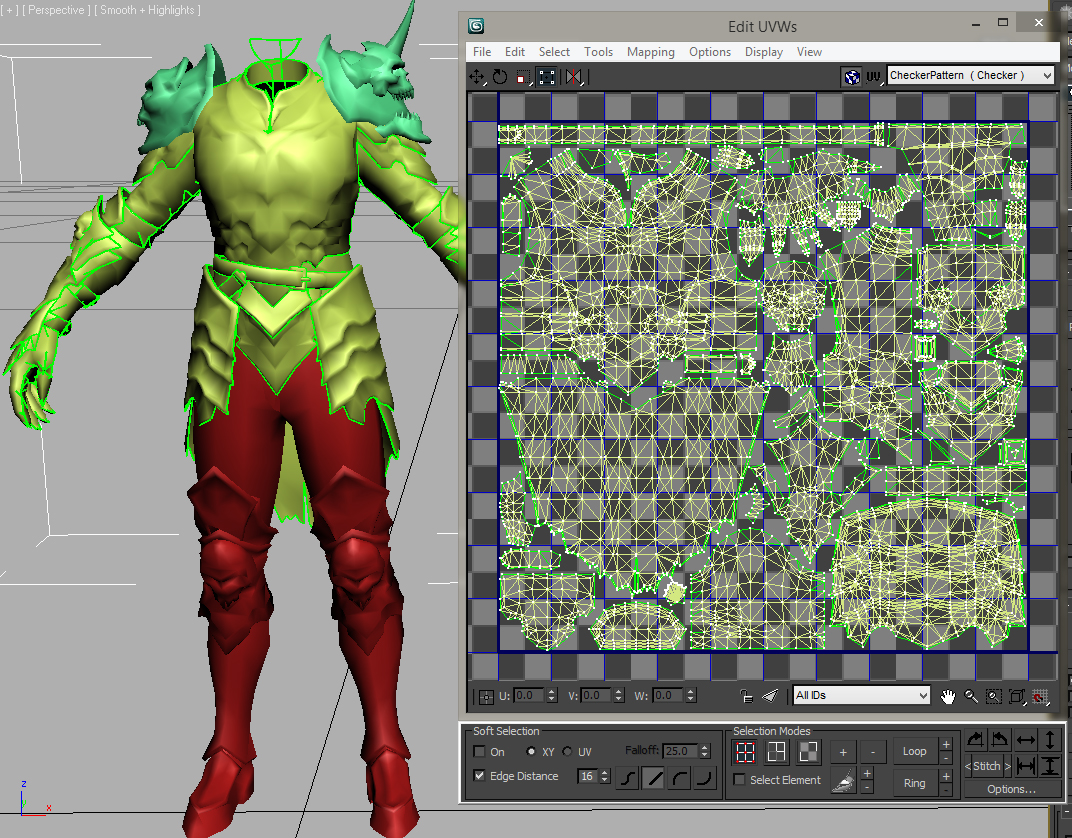You can do the following:
Using DIDT, download the game files. Rename and decompress from DIDT to a folder:
C:\Data_BetaROW_Android
Run from admin Powershell ISE:
Get a list of files from a folder of subfolders by extension .Texture2D:
Get-ChildItem -Path C:\Data_BetaROW_Android -Recurse -Include *.Texture2D | Select-Object FullName | Out-File C:/Data_BetaROW_Android/Texture2D_path.txt
Open C:/Data_BetaROW_Android/Texture2D_path.txt via Notepad++, delete at the beginning of the file:
full name
--------
We remember the finite number of lines.
After downloading quickbms, and putting it in the C:\Data_BetaROW_Android folder, create a quickbms_listfiles.txt file containing the text below, for an equal number of lines in the Texture2D_path.txt file:
C:\Data_BetaROW_Android\quickbms.exe -F "{}.Texture2D" -o "C:\Data_BetaROW_Android\diablo_texture_convert_v2.bms" "ABCD" "C:\Data_BetaROW_Android\_\"
C:\Data_BetaROW_Android\quickbms.exe -F "{}.Texture2D" -o "C:\Data_BetaROW_Android\diablo_texture_convert_v2.bms" "ABCD" "C:\Data_BetaROW_Android\_\"
C:\Data_BetaROW_Android\quickbms.exe -F "{}.Texture2D" -o "C:\Data_BetaROW_Android\diablo_texture_convert_v2.bms" "ABCD" "C:\Data_BetaROW_Android\_\"
etc...
Replace values in lines containing "ABCD" with file paths from C:/Data_BetaROW_Android/Texture2D_path.txt:
$psFilePath = "C:\Data_BetaROW_Android\quickbms_listfiles.txt"
$list2FilePath = "C:\Data_BetaROW_Android\Texture2D_path.txt"
$tempFilePath = "C:\Data_BetaROW_Android\tempFile.txt"
$list2Content = Get-Content -Path $list2FilePath
$list2ContentIndex = 0
Get-Content -Path $psFilePath | ForEach-Object {
$line = $_
if ($line -match "ABCD") {
# Замена ABCD на соответствующую строку из файла list2
$line = $line -replace "ABCD", $list2Content[$list2ContentIndex]
$list2ContentIndex++;
}
$line | Add-Content -Path $tempFilePath
}
Remove-Item -Path $psFilePath
Move-Item -Path $tempFilePath -Destination $psFilePath
Get-Content -Path $psFilePath
We open quickbms_listfiles.txt through Notepad++, we see that "ABCD" is replaced by empty to *.Texture2D
Copy everything and paste it into Powershell ISE. We are waiting for quickbms to work on all textures and drop *.astc into the C:\Data_BetaROW_Android\_\ folder
Then we get again a list of files in txt:
Get-ChildItem -Path C:\Data_BetaROW_Android\_ -Recurse -Include *.astc | Select-Object FullName | Out-File C:/Data_BetaROW_Android/astc_path.txt
Open C:/Data_BetaROW_Android/astc_path.txt via Notepad++, delete at the beginning of the file:
full name
--------
We remember the finite number of lines.
Create C:\Data_BetaROW_Android\_\astc_to_tga.txt with the text below, equal to the number of lines from the file C:/Data_BetaROW_Android/astc_path.txt
astcenc -d AAAA BBBB
Replace values in lines containing "BBBB" with file paths from C:/Data_BetaROW_Android/astc_path.txt:
$psFilePath = "C:\Data_BetaROW_Android\_\astc_to_tga.txt"
$list2FilePath = "C:/Data_BetaROW_Android/astc_path.txt"
$tempFilePath = "C:\Data_BetaROW_Android\tempFile.txt"
$list2Content = Get-Content -Path $list2FilePath
$list2ContentIndex = 0
Get-Content -Path $psFilePath | ForEach-Object {
$line = $_
if ($line -match "BBBB") {
# Замена ABCD на соответствующую строку из файла list2
$line = $line -replace "BBBB", $list2Content[$list2ContentIndex]
$list2ContentIndex++;
}
$line | Add-Content -Path $tempFilePath
}
Remove-Item -Path $psFilePath
Move-Item -Path $tempFilePath -Destination $psFilePath
Get-Content -Path $psFilePath
As a result, opening C:\Data_BetaROW_Android\_\astc_to_tga.txt in Notepad++, we will see something like:
astcenc -d AAAA C:\Data_BetaROW_Android\_\2019_feidao_01_xzx.Texture2D.astc
astcenc -d AAAA C:\Data_BetaROW_Android\_\2019_jiaoying_01_xzx.Texture2D.astc
astcenc -d AAAA C:\Data_BetaROW_Android\_\2019_jiaoying_02_xzx.Texture2D.astc
etc...
Ctrl+F from Notepad++ -> Replace .astc to .tga, check'n'save:
astcenc -d AAAA C:\Data_BetaROW_Android\_\2019_feidao_01_xzx.Texture2D.tga
astcenc -d AAAA C:\Data_BetaROW_Android\_\2019_jiaoying_01_xzx.Texture2D.tga
astcenc -d AAAA C:\Data_BetaROW_Android\_\2019_jiaoying_02_xzx.Texture2D.tga
etc...
Replace values in lines containing "AAAA" with file paths from C:/Data_BetaROW_Android/astc_path.txt:
$psFilePath = "C:\Data_BetaROW_Android\_\astc_to_tga.txt"
$list2FilePath = "C:/Data_BetaROW_Android/astc_path.txt"
$tempFilePath = "C:\Data_BetaROW_Android\tempFile.txt"
$list2Content = Get-Content -Path $list2FilePath
$list2ContentIndex = 0
Get-Content -Path $psFilePath | ForEach-Object {
$line = $_
if ($line -match "AAAA") {
# Замена ABCD на соответствующую строку из файла list2
$line = $line -replace "AAAA", $list2Content[$list2ContentIndex]
$list2ContentIndex++;
}
$line | Add-Content -Path $tempFilePath
}
Remove-Item -Path $psFilePath
Move-Item -Path $tempFilePath -Destination $psFilePath
Get-Content -Path $psFilePath
See:
astcenc -d C:\Data_BetaROW_Android\_\2019_feidao_01_xzx.Texture2D.astc C:\Data_BetaROW_Android\_\2019_feidao_01_xzx.Texture2D.tga
astcenc -d C:\Data_BetaROW_Android\_\2019_jiaoying_01_xzx.Texture2D.astc C:\Data_BetaROW_Android\_\2019_jiaoying_01_xzx.Texture2D.tga
astcenc -d C:\Data_BetaROW_Android\_\2019_jiaoying_02_xzx.Texture2D.astc C:\Data_BetaROW_Android\_\2019_jiaoying_02_xzx.Texture2D.tga
etc...
Finally downloading astcenc.zip
http://www.mediafire.com/file/mbxqu39zw ... c.zip/file
Unpack everything in C:\Data_BetaROW_Android\_ , rename C:\Data_BetaROW_Android\_\astc_to_tga.txt -> C:\Data_BetaROW_Android\_\astc_to_tga.bat
Run command promt from admin:
cd C:\Data_BetaROW_Android\_\
astc_to_tga.bat
Waiting a million hours
Delete *.astc:
Get-ChildItem -Path "C:\Data_BetaROW_Android\_\" -Filter "*.astc" -Recurse | Remove-Item -Force
Result on the picture. The script is still running...