What settings did you use to extract the textures?
Important information: this site is currently scheduled to go offline indefinitely by end of the year.
Dragon Raja Mesh Importor & Texture Convertor
-
WhatUserName
- ultra-n00b
- Posts: 3
- Joined: Thu Jul 09, 2020 7:41 pm
Re: Dragon Raja Mesh Importor & Texture Convertor
Re: Dragon Raja Mesh Importor & Texture Convertor
I just used noesis to extract it to .pvr and opened it with PVRTexTool to save it as .png
-
WhatUserName
- ultra-n00b
- Posts: 3
- Joined: Thu Jul 09, 2020 7:41 pm
Re: Dragon Raja Mesh Importor & Texture Convertor
Hey, I forgot to tell you but you can still use umodel for the textures. Just make sure to set it to unreal 4.20Vajuras wrote: ↑Tue Sep 01, 2020 12:29 amI just used noesis to extract it to .pvr and opened it with PVRTexTool to save it as .png
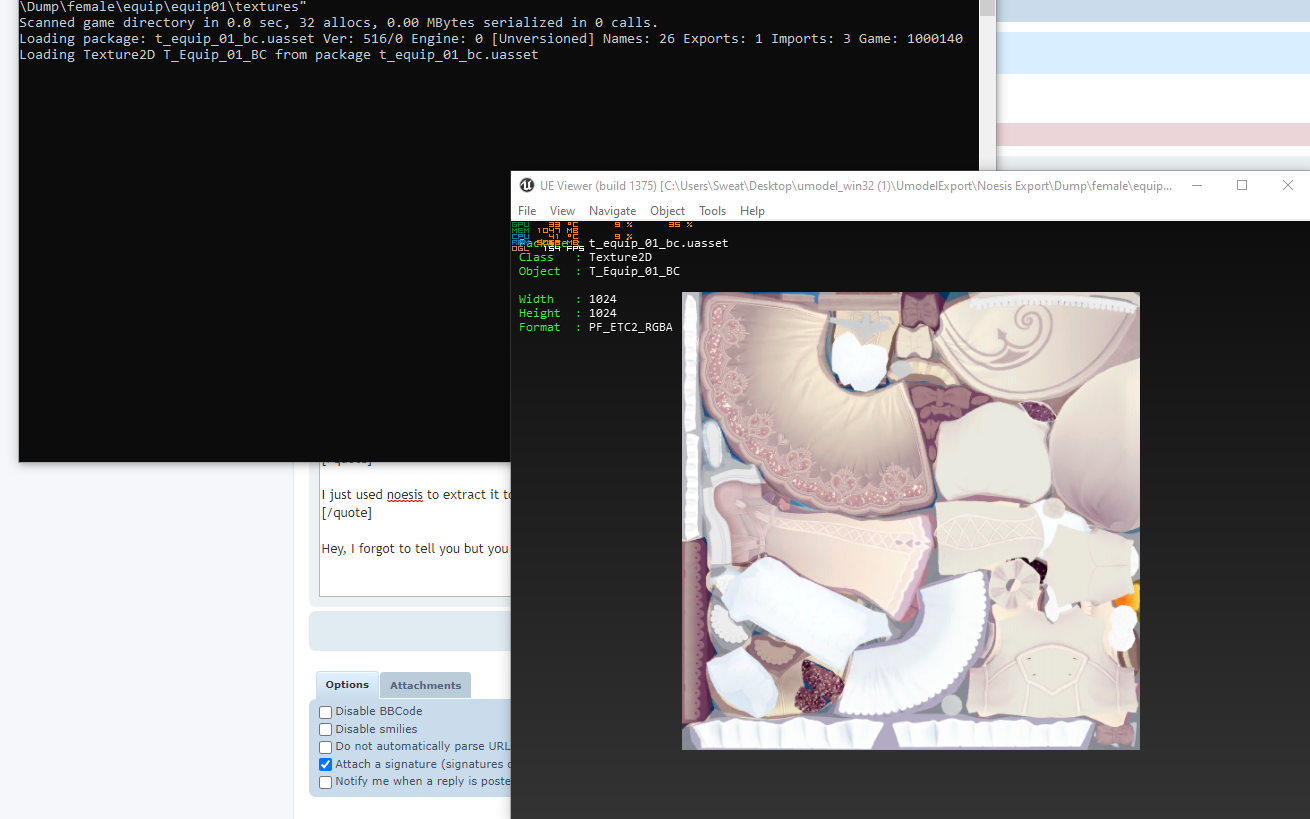
Re: Dragon Raja Mesh Importor & Texture Convertor
When I try to export an .uexp file noesis said that the file couldnt be determined. Can someone tell me why does this happen and how can I fix it?Bigchillghost wrote: ↑Mon Sep 09, 2019 5:57 pm A Python script for importing skeletal/static meshes and skeletons into Noesis, or converting textures to pvr format. Compatible with uasset files from old version and newer version (where actual data is stored in uexp or ubulk files).
fmt_DragonRaja_uasset.zip
Instructions:
1. Base packages. Download the obb packages, and unpack the patch obb archive for global version, or the png archives in the res_base folder for Chinese version, with the following QuickBMS script: png/obb unpacker
2. Install the game and download the in-game updates. Copy the following files from the ingameupdate folder: iguf_00.dat, iguf_01.dat, and saved_download_entry.dat. And unpack them with this BMS script: iguf unpacker
3. Merge the extracted files from the above steps. Pay attention to the shared path in case you do it wrong.
4. Use the Noesis script for assets convertion.
Further notes:
All supported assets are accessed through the uasset files, and for the released version of the game only those with a uexp or/and a ubulk file are supported. The uexp and ubulk files are filtered merely to inform of the files with pair assets.
I got the Python script
- Bigchillghost
- double-veteran

- Posts: 1026
- Joined: Tue Jul 05, 2016 9:37 am
- Has thanked: 31 times
- Been thanked: 1211 times
Re: Dragon Raja Mesh Importor & Texture Convertor
You quoted, but never read, did you?!!
May you find peace in this puzzle-solving game.
 when you get helped.
when you get helped..gif)
- An Imitable Workflow for Reverse Engineering a Game Model
- Advanced Mesh Reaper
- Reverse Model Wireframe
 when you get helped.
when you get helped.Re: Dragon Raja Mesh Importor & Texture Convertor
Error message while using the "DragonRajaUnpacker_DAT" script to unpack the latest version:
Last script line before the error or that produced the error:10 get Len short
So what happens in this case?
Last script line before the error or that produced the error:10 get Len short
So what happens in this case?
Re: Dragon Raja Mesh Importor & Texture Convertor
Hi,I have a game developed by same company with Dragon Raja.
Sorry I dont know it's english name. https://war.qq.com/
Can download here https://war.qq.com/zlkdatasys/mct/d/pla ... ce=android
I use DragonRajaUnpacker.bms extract .png file, but can not open with UEViewer. UEViewer can not detect uasset's engine version.
How can I know is the extract is sucessful or they changed file format?
Sorry I dont know it's english name. https://war.qq.com/
Can download here https://war.qq.com/zlkdatasys/mct/d/pla ... ce=android
I use DragonRajaUnpacker.bms extract .png file, but can not open with UEViewer. UEViewer can not detect uasset's engine version.
How can I know is the extract is sucessful or they changed file format?
-
mono24
- double-veteran

- Posts: 840
- Joined: Sat Nov 06, 2010 12:27 am
- Has thanked: 435 times
- Been thanked: 235 times
Re: Dragon Raja Mesh Importor & Texture Convertor
Noesis works just fine, no clue about why textures wont load though, must be different:

 Re: Dragon Raja Mesh Importor & Texture Convertor
Re: Dragon Raja Mesh Importor & Texture Convertor
Hi, there! I have dumb questions.
How to merge the extracted files?
Where to put the files in what path?
I think I made a mistake in step3. Maybe.
I got the model resource, but it cannot be opened.
Sorry, My English is poor.
But I would like to know how to extract the model of this game.
How to merge the extracted files?
Where to put the files in what path?
I think I made a mistake in step3. Maybe.
I got the model resource, but it cannot be opened.
Sorry, My English is poor.
But I would like to know how to extract the model of this game.
-
moonpaladin
- ultra-veteran

- Posts: 400
- Joined: Tue Mar 05, 2019 6:24 am
- Has thanked: 292 times
- Been thanked: 18 times
Re: Dragon Raja Mesh Importor & Texture Convertor
Bigchillghost wrote: ↑Mon Sep 09, 2019 5:57 pm Instructions:
1. Base packages. Download the obb packages, and unpack the patch obb archive for global version, or the png archives in the res_base folder for Chinese version, with the following QuickBMS script: png/obb unpacker
2. Install the game and download the in-game updates. Copy the following files from the ingameupdate folder: iguf_00.dat, iguf_01.dat, and saved_download_entry.dat. And unpack them with this BMS script: iguf unpacker
3. Merge the extracted files from the above steps. Pay attention to the shared path in case you do it wrong.
4. Use the Noesis script for assets convertion.
Hello! thanks @Bigchillghost! I extracted the game files, some models working correctly but other have a very small file size, same for textures, this is normal or I did something wrong extracting them? I did exactly what was wrote :'(.
You do not have the required permissions to view the files attached to this post.
- Bigchillghost
- double-veteran

- Posts: 1026
- Joined: Tue Jul 05, 2016 9:37 am
- Has thanked: 31 times
- Been thanked: 1211 times
Re: Dragon Raja Mesh Importor & Texture Convertor
I see no uexp nor ubulk files for most uassets in your screenshot. Did you unpack all the iguf files?
May you find peace in this puzzle-solving game.
 when you get helped.
when you get helped..gif)
- An Imitable Workflow for Reverse Engineering a Game Model
- Advanced Mesh Reaper
- Reverse Model Wireframe
 when you get helped.
when you get helped.-
moonpaladin
- ultra-veteran

- Posts: 400
- Joined: Tue Mar 05, 2019 6:24 am
- Has thanked: 292 times
- Been thanked: 18 times
Re: Dragon Raja Mesh Importor & Texture Convertor
Gonna unpack them again, maybe it didn't update correctly!Thanks Bigchillghost
-
moonpaladin
- ultra-veteran

- Posts: 400
- Joined: Tue Mar 05, 2019 6:24 am
- Has thanked: 292 times
- Been thanked: 18 times
Re: Dragon Raja Mesh Importor & Texture Convertor
Hello Bigchillghost! well I reinstall the entire game and got "iguf_00.dat", "iguf_01.dat", iguf_02.dat, iguf_03.dat, saved_download_entry.dat, and 1-6 spif_dm_0.dat that are 1 bytes. I were checking the files and it seems that the saved_download_entry.dat is like a listfile, because I unpacked all those .dat files and all contained the same files without any difference. All was good, next step is merging the extracted files with the .obb files, so at this point I encounter a mismatch because the obb files contain more than the extracted files of the .dat, and it happens in all other folders, not only in the mounts. What can be the problem? I updated the game, I were playing a while and no other download appears, maybe I could add the missing models to the path of saved_download_entry.dat? XD.Bigchillghost wrote: ↑Sun Apr 25, 2021 11:13 amI see no uexp nor ubulk files for most uassets in your screenshot. Did you unpack all the iguf files?
You do not have the required permissions to view the files attached to this post.
- Bigchillghost
- double-veteran

- Posts: 1026
- Joined: Tue Jul 05, 2016 9:37 am
- Has thanked: 31 times
- Been thanked: 1211 times
Re: Dragon Raja Mesh Importor & Texture Convertor
Yes, the iguf files contain the actual data and that's why you should place all iguf dat files in the same folder, along with the entry file. There's no point in "unpacking" every iguf manually, coz you'd be actually unpacking it over and over again.moonpaladin wrote: ↑Mon Apr 26, 2021 2:16 am I were checking the files and it seems that the saved_download_entry.dat is like a listfile, because I unpacked all those .dat files and all contained the same files without any difference.
Why'd it be a problem? As long as you can see there're shared directories in both sides you'll know you're doing things correctly.moonpaladin wrote: ↑Mon Apr 26, 2021 2:16 amat this point I encounter a mismatch because the obb files contain more than the extracted files of the .dat, and it happens in all other folders, not only in the mounts. What can be the problem?
May you find peace in this puzzle-solving game.
 when you get helped.
when you get helped..gif)
- An Imitable Workflow for Reverse Engineering a Game Model
- Advanced Mesh Reaper
- Reverse Model Wireframe
 when you get helped.
when you get helped.-
moonpaladin
- ultra-veteran

- Posts: 400
- Joined: Tue Mar 05, 2019 6:24 am
- Has thanked: 292 times
- Been thanked: 18 times
Re: Dragon Raja Mesh Importor & Texture Convertor
Well, some models cannot be exported. It seems that obb is version 1.26 and the game is at the 1.25, maybe is for that, that some models are not listed in the .dat file yet.Why'd it be a problem? As long as you can see there're shared directories in both sides you'll know you're doing things correctly.
