Important information: this site is currently scheduled to go offline indefinitely by end of the year.
Cethleann - The Koei Swiss Army Knife
Re: Cethleann - The Koei Swiss Army Knife
Hey! once getting the final file into Blender, the rig is broken, only affecting the shins, but the placement is completely off too. any advice?
- Yretenai
- veteran
- Posts: 126
- Joined: Tue Jan 28, 2020 4:39 pm
- Has thanked: 20 times
- Been thanked: 138 times
Re: Cethleann - The Koei Swiss Army Knife
dude i have no idea since its no actual tutorial but this is what i got
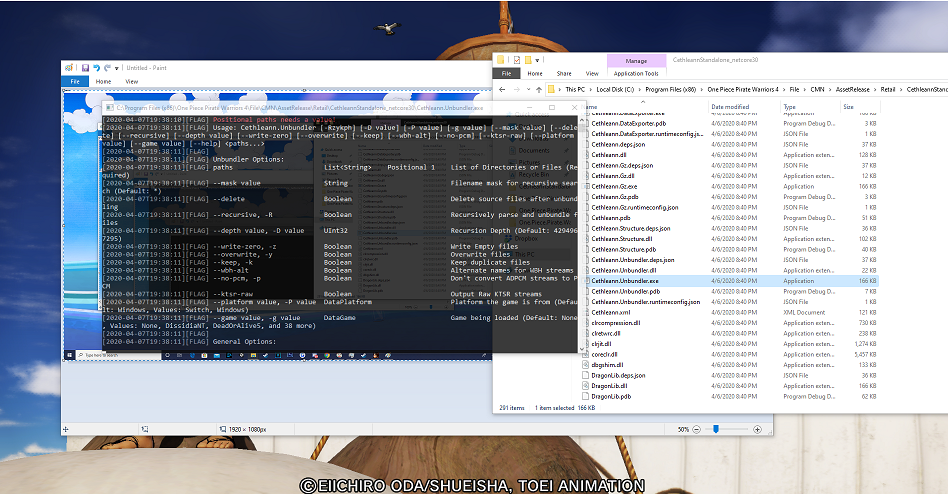
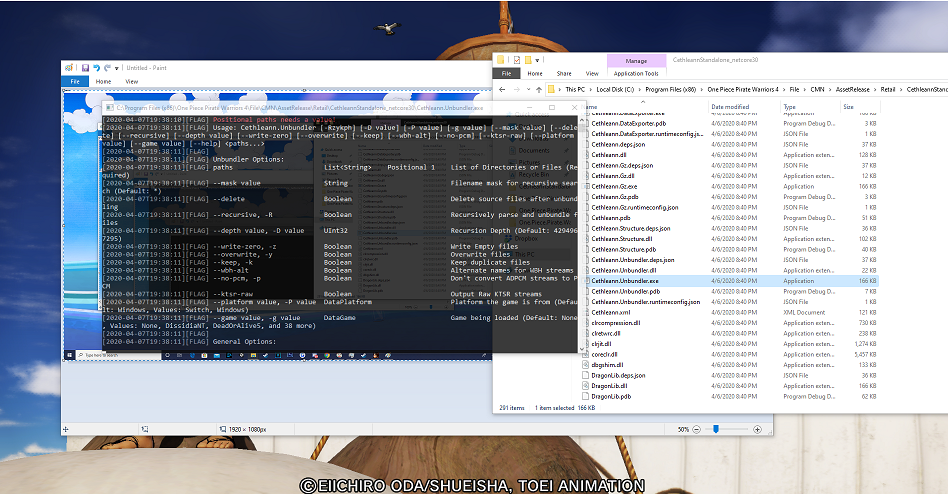
- ngovandang
- veteran
- Posts: 121
- Joined: Sun Aug 10, 2014 10:33 am
- Has thanked: 32 times
- Been thanked: 17 times
- Contact:
Re: Cethleann - The Koei Swiss Army Knife
Will tool support extracting new One Piece 4 DLCs .bin files?
-
Eag1e
- beginner
- Posts: 27
- Joined: Sun Mar 17, 2019 4:48 am
- Has thanked: 15 times
- Been thanked: 1 time
Re: Cethleann - The Koei Swiss Army Knife
So I was able to extract the files for AOT2, folders with g1t textures seem to be working fine.Yretenai wrote: ↑Sat Feb 01, 2020 2:17 pmWrapped files are now supported.demonslayerx8 wrote: ↑Sat Feb 01, 2020 12:21 am Alright cool, I'll wait til the container support is added~
Keep in mind that AOT2 has no filenames, so you just have to do the tried and tested method of unwrapping every file.
Use Cethleann.Unbundler.exe to unwrap them, or pass --recursive to Omega.DataExporter.exe's command line options
Models and textures tend to be in ptrbundle files.
Although unpacking the ptrbundles with Cethleann.Unbundler for the model files gave me g1m files, noesis gave an error message when trying to preview them
is there any way to fix them/make them work?

- Yretenai
- veteran
- Posts: 126
- Joined: Tue Jan 28, 2020 4:39 pm
- Has thanked: 20 times
- Been thanked: 138 times
Re: Cethleann - The Koei Swiss Army Knife
make a reply in the g1m plugin threadEag1e wrote: ↑Sun Apr 12, 2020 4:44 am So I was able to extract the files for AOT2, folders with g1t textures seem to be working fine.
Although unpacking the ptrbundles with Cethleann.Unbundler for the model files gave me g1m files, noesis gave an error message when trying to preview them
is there any way to fix them/make them work?
- Yretenai
- veteran
- Posts: 126
- Joined: Tue Jan 28, 2020 4:39 pm
- Has thanked: 20 times
- Been thanked: 138 times
Re: Cethleann - The Koei Swiss Army Knife
Cethleann.Unbundler has been updated to support Nobunaga Online .PC and .BIN files.
This update is also a major refactor so please report any crashes, and no I'm still not going to write a tutorial- The lower I make the barrier for using these tools the more stress I get trying to maintain it.
This update is also a major refactor so please report any crashes, and no I'm still not going to write a tutorial- The lower I make the barrier for using these tools the more stress I get trying to maintain it.
-
CosmicDreams
- advanced
- Posts: 46
- Joined: Thu Oct 12, 2017 6:04 pm
- Been thanked: 4 times
Re: Cethleann - The Koei Swiss Army Knife
Does this tool support the .ZL_ files from marvel ultimate alliance 3?
- Yretenai
- veteran
- Posts: 126
- Joined: Tue Jan 28, 2020 4:39 pm
- Has thanked: 20 times
- Been thanked: 138 times
Re: Cethleann - The Koei Swiss Army Knife
MUA3 ZL files are stream compressed files, use Cethleann.Gz.CosmicDreams wrote: ↑Mon Apr 13, 2020 10:30 pm Does this tool support the .ZL_ files from marvel ultimate alliance 3?
Code: Select all
Cethleann.Gz.exe --stream --prefixed-size -t Deflate {ZL files}
Code: Select all
Cethleann.Gz.exe --stream --prefixed-size -t Deflate 0400_DLC_00_mdl.bin.ZL
-
wordhg
- advanced
- Posts: 49
- Joined: Tue Oct 15, 2013 1:21 am
- Has thanked: 23 times
- Been thanked: 1 time
Re: Cethleann - The Koei Swiss Army Knife
Thank you for your supportYretenai wrote: ↑Mon Apr 13, 2020 7:45 am Cethleann.Unbundler has been updated to support Nobunaga Online .PC and .BIN files.
This update is also a major refactor so please report any crashes, and no I'm still not going to write a tutorial- The lower I make the barrier for using these tools the more stress I get trying to maintain it.
Code: Select all
Cethleann.DataExporter --flayn -g NobunagaOnline "F:\extract\nol\HD\dump" "F:\extract\nol\HD\data" "F:\extract\nol\HD\data\battle" "F:\extract\nol\HD\data\common"

- Yretenai
- veteran
- Posts: 126
- Joined: Tue Jan 28, 2020 4:39 pm
- Has thanked: 20 times
- Been thanked: 138 times
Re: Cethleann - The Koei Swiss Army Knife
use unbundler,. not dataexporterwordhg wrote: ↑Tue Apr 14, 2020 7:05 pmThank you for your supportYretenai wrote: ↑Mon Apr 13, 2020 7:45 am Cethleann.Unbundler has been updated to support Nobunaga Online .PC and .BIN files.
This update is also a major refactor so please report any crashes, and no I'm still not going to write a tutorial- The lower I make the barrier for using these tools the more stress I get trying to maintain it.
I gave instructions, but nothing happened, how do I use itCode: Select all
Cethleann.DataExporter --flayn -g NobunagaOnline "F:\extract\nol\HD\dump" "F:\extract\nol\HD\data" "F:\extract\nol\HD\data\battle" "F:\extract\nol\HD\data\common"

Code: Select all
Cethleann.Unbundler "F:\extract\nol\HD\data" "F:\extract\nol\HD\data\battle" "F:\extract\nol\HD\data\common"
-
CosmicDreams
- advanced
- Posts: 46
- Joined: Thu Oct 12, 2017 6:04 pm
- Been thanked: 4 times
Re: Cethleann - The Koei Swiss Army Knife
Ah thanks. One thing tho is that the motion archives don't do anything when used with the unbundler. they do decompress though.Yretenai wrote: ↑Tue Apr 14, 2020 1:03 amMUA3 ZL files are stream compressed files, use Cethleann.Gz.CosmicDreams wrote: ↑Mon Apr 13, 2020 10:30 pm Does this tool support the .ZL_ files from marvel ultimate alliance 3?
i.e.Code: Select all
Cethleann.Gz.exe --stream --prefixed-size -t Deflate {ZL files}
Code: Select all
Cethleann.Gz.exe --stream --prefixed-size -t Deflate 0400_DLC_00_mdl.bin.ZL
- Yretenai
- veteran
- Posts: 126
- Joined: Tue Jan 28, 2020 4:39 pm
- Has thanked: 20 times
- Been thanked: 138 times
Re: Cethleann - The Koei Swiss Army Knife
can you upload some of the motion archives?CosmicDreams wrote: ↑Wed Apr 15, 2020 4:09 pm
Ah thanks. One thing tho is that the motion archives don't do anything when used with the unbundler. they do decompress though.
-
zhanghongming123
- n00b
- Posts: 10
- Joined: Sat Mar 16, 2019 6:01 am
- Has thanked: 2 times
- Been thanked: 2 times
Re: Cethleann - The Koei Swiss Army Knife
this is a MUA3's motion archive
http://www.mediafire.com/file/9cg6xxfes ... n.ZL_/file
http://www.mediafire.com/file/9cg6xxfes ... n.ZL_/file
-
TableCloth
- ultra-n00b
- Posts: 2
- Joined: Thu Apr 16, 2020 8:17 pm
Re: Cethleann - The Koei Swiss Army Knife
Real new to this type of stuff, but trying my best to understand.
It keeps saying game-dirs need a value, but I'm pretty sure I've done everything right?
Cethleann.DataExporter --rdb --game OnePiece4 "C:\Users\PC\Downloads\export" "D:\Games\One Piece Pirate Warriors 4\File\CMN\AssetRelease\Retail"
this is what I ran
It keeps saying game-dirs need a value, but I'm pretty sure I've done everything right?
Cethleann.DataExporter --rdb --game OnePiece4 "C:\Users\PC\Downloads\export" "D:\Games\One Piece Pirate Warriors 4\File\CMN\AssetRelease\Retail"
this is what I ran
You do not have the required permissions to view the files attached to this post.
