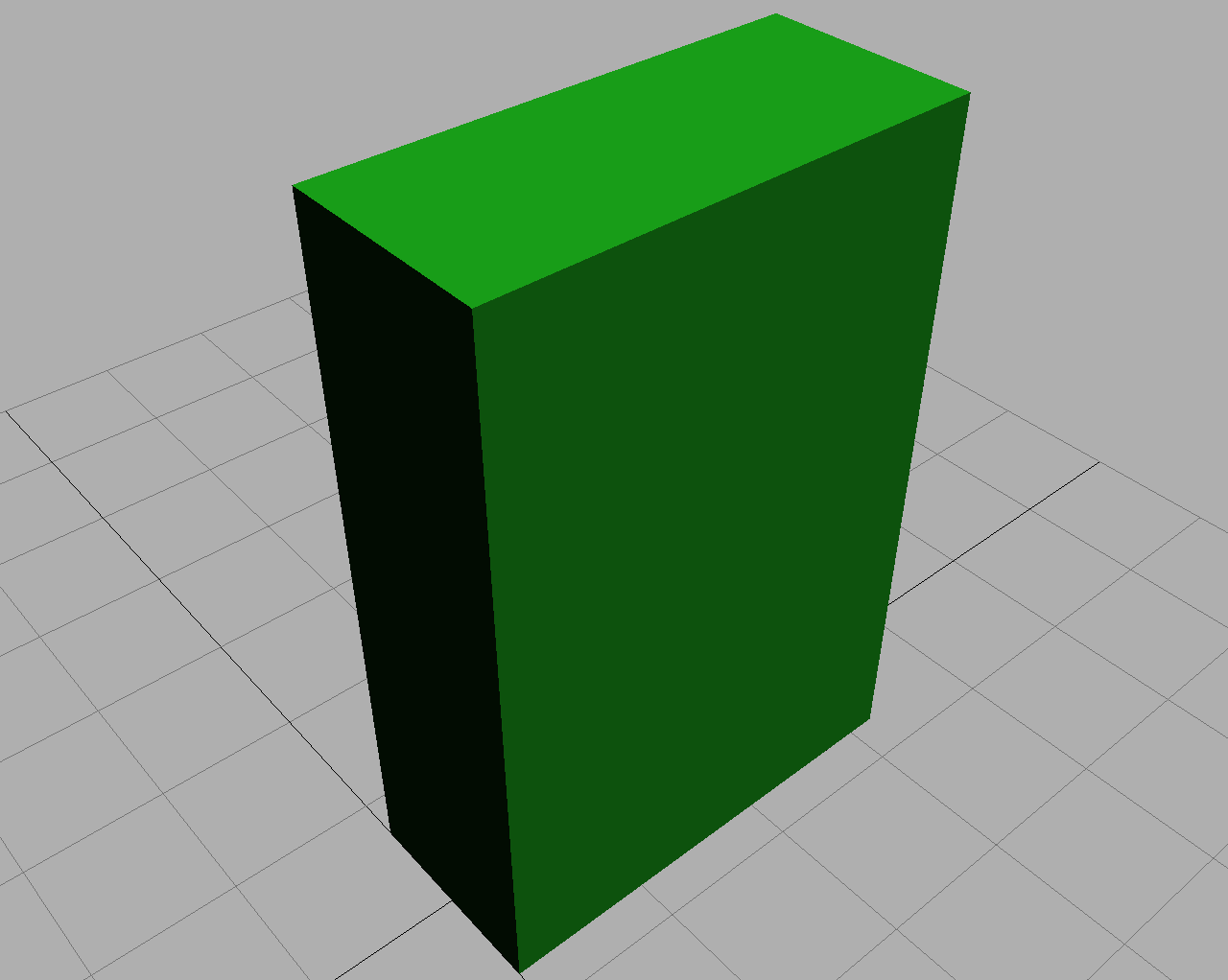Afair they changed compressor somewhere between operation health and outbreak event. So you should be good. Of the most recent changes they modified depgraphbin structures, but it's not a very serious change (they seem to have split uint64 into [int32, int16, uint8, uint8]) and does not affect any actual data parsing. The other one is now I find string IDs for many basic structs like textures, meshes and havoks. I'm not sure wether those are reanny new, but I don't remember seeing them before. If your forge chunks are compressed with zstandard, then you're 'up to date'. You can actually send me some small forge file to test out if it unpacks.comword wrote: ↑Tue Feb 04, 2020 10:19 pm I have seen files in your Dropbox. They are not clear for understanding, and I didn't find forge archive structure analyzed.
Did you remember when Ubi changed .forge archives? Because I'm working on a season operation in old version game (about Mar - April in 2018).
And my dropbox is basically out of date. It's about year old, when lots of things were undiscovered and sources where messy. It's actually messy even now because it's a mix of jyputer notebooks, .md notes, test py files and actual core code. But at least core is more consistent and documented now.
I guess I should release this stuff on github in it's current state so people at least can get some info on structures and types... But zaramot's Noesis plugin looks alot more promising and comfortable. ) My stuff is designed to work from cmd or scripts and it's intended do gather extensive amount of data in one go. Say if you want a character, you should be able to run a search for some string like "Caveira" and grab it's mesh and from mesh grab it's asset struct and dump all that is needed at once in one folder (all meshes, textures etc.). I even found shaders per model, like if it would interest anyone xD...