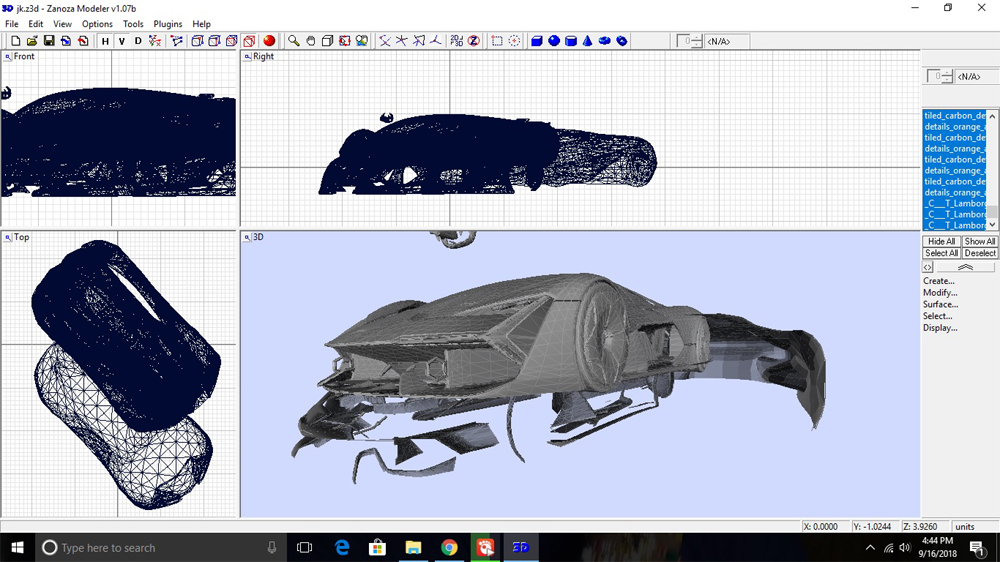Features:
I. Jmodel to FBX convertion:
- The first released tool using my binary FBX builder which reduces size of the resulting file.
- Multiple UV channels support: mesh name is followed by UV channel count. Second UV is used with normal maps.
- Vertex colors support: it allows you to export the model with vertex colors if the attribute is available.
- Option to extracting only the highest LOD: enabled by default.
- Option to quadifying the non-stripped meshes: disabled by default.
- Other small features for the scene properties.
- Batch process options.
II. Jtex to pvr convertion:
- Converting all *.tga.jtex files to ordinary PVR images.
- Batch process options.
Usage:
Double click the tool and follow the prompt message;
Change the values of corresponding field in the config file to affect program behaviors.
Known Issues:
There're still some parenting issues with most models so you need to adjust/correct them manully, mostly by mirroring or rotating their dummy bone along certain axes.
Edit: issues now fixed in v1.4.6
Potential Issues:
The tool uses a simple/rough method to calculate face counts of grouped submeshes so chances are that it might not work correctly for some models.
A few working examples:



(With MeshQuadifier enabled)



For those who have no clue about how to unpack Android obb archive, use Haozip.
Or you can try with my Zip64Unpacker for iOS pack files here.
For obb archives containing assets without proper names, you must use this script to unpack them.
You'll need the SQN.db from this post as well. Just place it into the same folder as other components.


 when you get helped.
when you get helped.