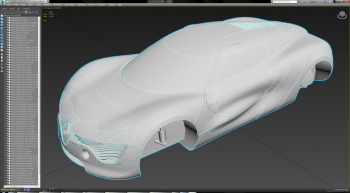You are welcomemono24 wrote:Really neat to have them all in one place, thank you.
I filter all lines with model parts names from visualDefinitionMega with LineFilter2 plugin for Notepad++ by searching "MY15_" (never seen MY16 or MY17 parts, so it's ok i think), then replace all in front of "MY15_" with path to file and add ".unity3d" after each part name.Got them all @10.6GB of .unity3d files.
Except some files that are no longer available from them and shows 404 error, you happen o have them as well?
Those that are missing are mostly from visualDefinitionMega and from year 2018 even more are missing and shows 404 error, between 1 to 10 files per car.
Lets say we want this model Porsche 911 GT2 RS
A total of 76 files are downloaded,
And missing files for it are:You have them all?
- -http://***/content/mJ2018/99186/Unity3d/AssetBundles/MY15_991_Ext_Headlamps_Basis_PDLS.unity3d
-http://***/content/mJ2018/99186/Unity3d/AssetBundles/MY15_991_Int_Acc_489_StrWHeating.unity3d
-http://***/content/mJ2018/99186/Unity3d/AssetBundles/MY15_991_Int_Acc_541_AirConditioning_SeatVentilation.unity3d"
-http://***/content/mJ2018/99186/Unity3d/AssetBundles/MY15_991_Int_CeCo_Buttons_176_474_LifeSystem.unity3d
-http://***/content/mJ2018/99186/Unity3d/AssetBundles/MY15_991_Int_CeCo_Buttons_176_SportsExhaustSystem.unity3d
-http://***/content/mJ2018/99186/Unity3d/AssetBundles/MY15_991_Int_CeCo_Buttons_CarreraS_639_640_SportChrono.unity3d
-http://***/content/mJ2018/99186/Unity3d/AssetBundles/MY15_991_Int_Gearshift_250_PDK_EE_Decor.unity3d
-http://***/content/mJ2018/99186/Unity3d/AssetBundles/MY15_991_Int_Seats_P06_P07_Memory.unity3d
Those lines can be in commented or unused parts of visualDefinitionMega, only way to check it is use of old method with sniffing links from viewer and compare.
I did compare at the beginning and found nothing missed, but even more parts then from sniffing.
Also i think parts with same name have the same meshes inside (at least for model year) and all parts from your list can be found in other cars folders.