
Important information: this site is currently scheduled to go offline indefinitely by end of the year.
[PC] Dark Souls III model import maxscript
- zaramot
- double-veteran

- Posts: 783
- Joined: Wed Jan 05, 2011 12:41 pm
- Has thanked: 39 times
- Been thanked: 855 times
Re: [PC] Dark Souls III model import maxscript
It's model from dark souls 3? Original game or DLC? If you will send me this file, maybe I could fix it.
Making model-import scripts, PM
-
dibe91
- mega-veteran

- Posts: 223
- Joined: Tue Jul 29, 2014 9:06 am
- Has thanked: 3 times
- Been thanked: 14 times
Re: [PC] Dark Souls III model import maxscript
It's the original game but I do not know if it's because it's the same thing with another model. I recommend you review it in general.zaramot wrote:It's model from dark souls 3? Original game or DLC? If you will send me this file, maybe I could fix it.
edit:I have a question what version did you and your friend use? for pc or console?
- TokiChan
- mega-veteran

- Posts: 223
- Joined: Wed May 18, 2016 7:38 pm
- Location: Russia
- Has thanked: 60 times
- Been thanked: 24 times
Re: [PC] Dark Souls III model import maxscript
I have similar problem...
DS3 PC, no DLC, Sullyvanh's beast (c2250)
Before that skeleton was just moved, but no have right weight, and now...
Files https://drive.google.com/open?id=1Z0NME ... ApMiLU1iCU
DS3 PC, no DLC, Sullyvanh's beast (c2250)
Before that skeleton was just moved, but no have right weight, and now...
Files https://drive.google.com/open?id=1Z0NME ... ApMiLU1iCU
You do not have the required permissions to view the files attached to this post.
http://tokami-fuko.deviantart.com/
Extracted, converted, rigged models.gif)
Skyrim, Witcher 3, Dark Souls, Demon's Souls, Doom 3, random dragons
Extracted, converted, rigged models
Skyrim, Witcher 3, Dark Souls, Demon's Souls, Doom 3, random dragons
- zaramot
- double-veteran

- Posts: 783
- Joined: Wed Jan 05, 2011 12:41 pm
- Has thanked: 39 times
- Been thanked: 855 times
Re: [PC] Dark Souls III model import maxscript
Such a shame to admit, but it was totally my mistake. Script was correct, just with disabled skeleton.hkx import part. Sorry for that, I updated it in previous post
Making model-import scripts, PM
-
MeinKampfyCouch
- ultra-n00b
- Posts: 1
- Joined: Wed Nov 29, 2017 2:03 am
Re: [PC] Dark Souls III model import maxscript
Hi guys I don't know if anyone would be able to help me or not but I was recommended this thread off of Reddit. I'm a cosplayer that just got into Dark Souls recently and has started building a Ringed Knight armor set, I've collected quite a few reference pics but it would be super helpful if I had the original 3d model to reference. I was wondering if anyone would be able to help me? I'd do it myself but I have like 0 skill with extracting and rigging models, and I also play DS3 on console. If you guys can't help no worries just thought I'd ask.
Re: [PC] Dark Souls III model import maxscript
Hi! I was wondering if there was a way to do this with Blender? I don't have access to 3ds max currently and can't find the Noesis plugin mentioned at the start of the thread.
I was hoping to access and convert Prince Lothric's (c5251) skeleton and animation files to be used along with his model, to show off cut content (everything in the c5251 folder is unused). There was another thread about animation extract, but it used a skeleton file that was already converted for the player character, with no mention of how to convert other skeleton.hkx files to be used.
I have all of his files extracted already, if that's necessary.
Thanks in advance.
I was hoping to access and convert Prince Lothric's (c5251) skeleton and animation files to be used along with his model, to show off cut content (everything in the c5251 folder is unused). There was another thread about animation extract, but it used a skeleton file that was already converted for the player character, with no mention of how to convert other skeleton.hkx files to be used.
I have all of his files extracted already, if that's necessary.
Thanks in advance.
- zaramot
- double-veteran

- Posts: 783
- Joined: Wed Jan 05, 2011 12:41 pm
- Has thanked: 39 times
- Been thanked: 855 times
Re: [PC] Dark Souls III model import maxscript
BTW, I fixed skeleton placement for this file, you could try it with script in previous post. Checked uv's and weights they're looking correctTokiChan wrote:I have similar problem...
DS3 PC, no DLC, Sullyvanh's beast (c2250)
Before that skeleton was just moved, but no have right weight, and now...
Files https://drive.google.com/open?id=1Z0NME ... ApMiLU1iCU
dibe91, if you upload this character you're having troubles with like TokiChan did, I could check it and see what I can do.
Making model-import scripts, PM
- zaramot
- double-veteran

- Posts: 783
- Joined: Wed Jan 05, 2011 12:41 pm
- Has thanked: 39 times
- Been thanked: 855 times
Re: [PC] Dark Souls III model import maxscript
BTW, daemon1 just released tool for bloodborne - I bet it's the same as DS3, you all should try his tool!
EDIT: I checked c1070, it has extra bones, which aren't used - but rigging is there. Hammer don't have weights because it's like static object referenced to 1 bone. Even uv's looks quite correct, can't check it 100% but in generally this model is quite okay. Not like totall disaster, useable I think.
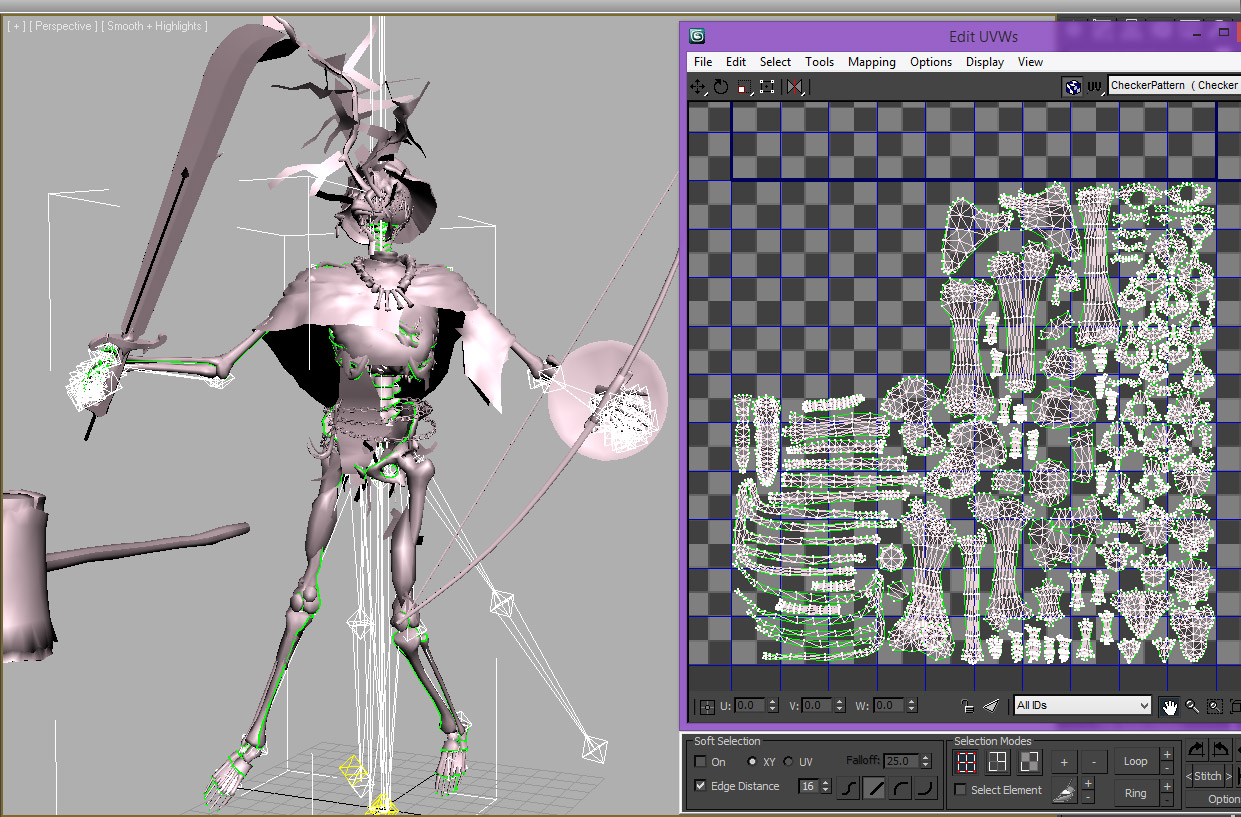
EDIT: I checked c1070, it has extra bones, which aren't used - but rigging is there. Hammer don't have weights because it's like static object referenced to 1 bone. Even uv's looks quite correct, can't check it 100% but in generally this model is quite okay. Not like totall disaster, useable I think.
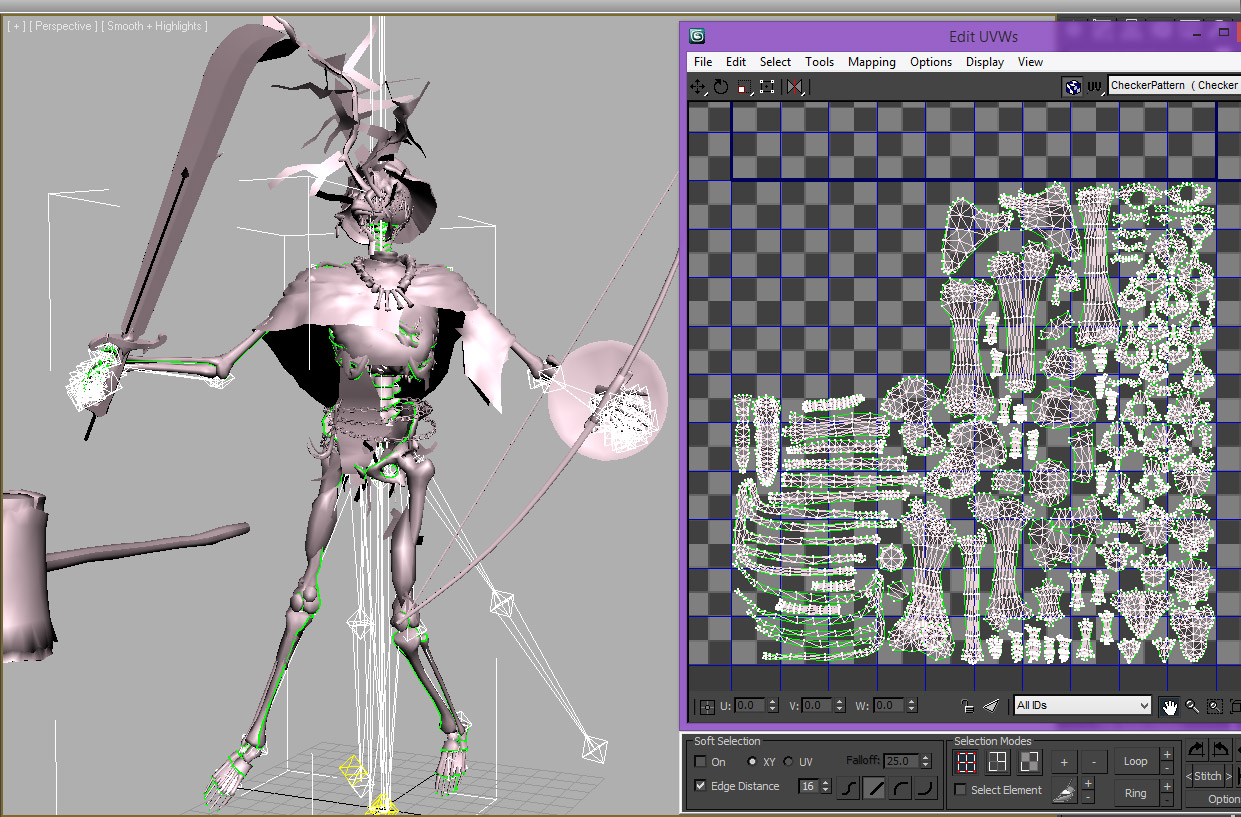
Making model-import scripts, PM
- dropoff
- veteran
- Posts: 140
- Joined: Sun Dec 18, 2016 3:32 am
- Has thanked: 34 times
- Been thanked: 28 times
Re: [PC] Dark Souls III model import maxscript
Just load skeleton of that model in havok,then export it as i say in tutorial. And you dont need to apply animations to model,you can see it in havok.solenrael wrote:There was another thread about animation extract, but it used a skeleton file that was already converted for the player character, with no mention of how to convert other skeleton.hkx files to be used.

