Important information: this site is currently scheduled to go offline indefinitely by end of the year.
Spotlight: Señor Casaroja's Noesis
-
pixellegolas
- ultra-veteran

- Posts: 423
- Joined: Mon Aug 11, 2008 11:30 pm
- Has thanked: 27 times
- Been thanked: 15 times
Re: Spotlight: Señor Casaroja's Noesis
Todays patch on ps4 says that we now can copy programs to external usb. I have no clue what it means but perhaps it opens possibilities?
Re: Spotlight: Señor Casaroja's Noesis
This remains a secret. I'm interested too.mono24 wrote:In the newly updated version, it seems we can gain access to the FFXV model files, but that means only those who have a mod PS4 with version for the firmware being 1.76, to be able to extract the game data, correct?
Because even those of us with a new optical drive on a PC just inserting the game disc and copying the huge .pkg file to computer its still not possible to decrypt and unpack, or are we missing tools/info on it that regular users have no access to it?
cheers
Re: Spotlight: Señor Casaroja's Noesis
Hello, I'm using Noesis to port a map from a Wii game (Xenoblade Chronicles) to the source engine (Team Fortress 2 Specifically). I would like to know if there is any way to export a md5mesh or PSK file format into a .vmf .bsp .vmm .rmf or a .map file that is compatible with source. Also if these are not supported, do have any plans to support them in the future? Thanks
[Edit] On second thought I would like to also ask if you have any knowledge of how to compile extracted .smd files so they can be used in source?
[Edit] On second thought I would like to also ask if you have any knowledge of how to compile extracted .smd files so they can be used in source?
-
ssringo
- veteran
- Posts: 98
- Joined: Sat Apr 19, 2014 8:02 am
- Has thanked: 46 times
- Been thanked: 13 times
Re: Spotlight: Señor Casaroja's Noesis
Question about Tekken 7 support in noesis. It was mentioned over on Gildor's umodel forums that noesis supports the game and doesn't have the issue with mismatched skeletons and meshes (they aren't scaled the same so the skeleton doesn't line up with the mesh). However, I can't get any meshes to load or export in noesis (textures work fine). When loading a character mesh noesis hangs and eats up RAM until it hits 4GB and then crashes with the out of memory error (that scolds me for doing so!!). I have more than enough RAM .gif)
I've extracted the pak files with noesis, umodel and using aluigi's quickbms script for extracting pak files. Same result. Loading a uasset file crashes noesis. I've also ran noesis with the cmd line argument -ue4gamehack 1 and -ue4gamehack through the cmd prompt as well as setting the argument in the shortcut for the program. I am using the latest version of noesis as well (4278).
Am I missing something in the process? Thank you for any insight into this.
I've extracted the pak files with noesis, umodel and using aluigi's quickbms script for extracting pak files. Same result. Loading a uasset file crashes noesis. I've also ran noesis with the cmd line argument -ue4gamehack 1 and -ue4gamehack through the cmd prompt as well as setting the argument in the shortcut for the program. I am using the latest version of noesis as well (4278).
Am I missing something in the process? Thank you for any insight into this.
- Tosyk
- double-veteran

- Posts: 1027
- Joined: Thu Oct 22, 2009 10:24 am
- Location: Russia, Siberia
- Has thanked: 269 times
- Been thanked: 154 times
- Contact:
Re: Spotlight: Señor Casaroja's Noesis
is there a way to flip polygon normals on export?
You do not have the required permissions to view the files attached to this post.
-
chrrox
- Moderator
- Posts: 2602
- Joined: Sun May 18, 2008 3:01 pm
- Has thanked: 57 times
- Been thanked: 1422 times
Re: Spotlight: Señor Casaroja's Noesis
in the script add this optionTosyk wrote:is there a way to flip polygon normals on export?
rapi.rpgSetOption(noesis.RPGOPT_TRIWINDBACKWARD, 1)
or if you created the triangle manually just append them instead of 1 2 3 do 1 3 2
- Tosyk
- double-veteran

- Posts: 1027
- Joined: Thu Oct 22, 2009 10:24 am
- Location: Russia, Siberia
- Has thanked: 269 times
- Been thanked: 154 times
- Contact:
Re: Spotlight: Señor Casaroja's Noesis
Thanks! But if I export into .FBX how can I apply this script?chrrox wrote:in the script add this optionTosyk wrote:is there a way to flip polygon normals on export?
rapi.rpgSetOption(noesis.RPGOPT_TRIWINDBACKWARD, 1)
or if you created the triangle manually just append them instead of 1 2 3 do 1 3 2
-
MrAdults
- Moderator
- Posts: 1007
- Joined: Mon Mar 23, 2009 2:57 am
- Has thanked: 44 times
- Been thanked: 505 times
Re: Spotlight: Señor Casaroja's Noesis
Yeah, wrong place. Those commands go here. When you export, you should also provide them as-needed in the "Advanced options" field. They would only go on the actual application commandline when using ?cmode to export via commandline.ssringo wrote:Question about Tekken 7 support in noesis. It was mentioned over on Gildor's umodel forums that noesis supports the game and doesn't have the issue with mismatched skeletons and meshes (they aren't scaled the same so the skeleton doesn't line up with the mesh). However, I can't get any meshes to load or export in noesis (textures work fine). When loading a character mesh noesis hangs and eats up RAM until it hits 4GB and then crashes with the out of memory error (that scolds me for doing so!!). I have more than enough RAM
I've extracted the pak files with noesis, umodel and using aluigi's quickbms script for extracting pak files. Same result. Loading a uasset file crashes noesis. I've also ran noesis with the cmd line argument -ue4gamehack 1 and -ue4gamehack through the cmd prompt as well as setting the argument in the shortcut for the program. I am using the latest version of noesis as well (4278).
Am I missing something in the process? Thank you for any insight into this.
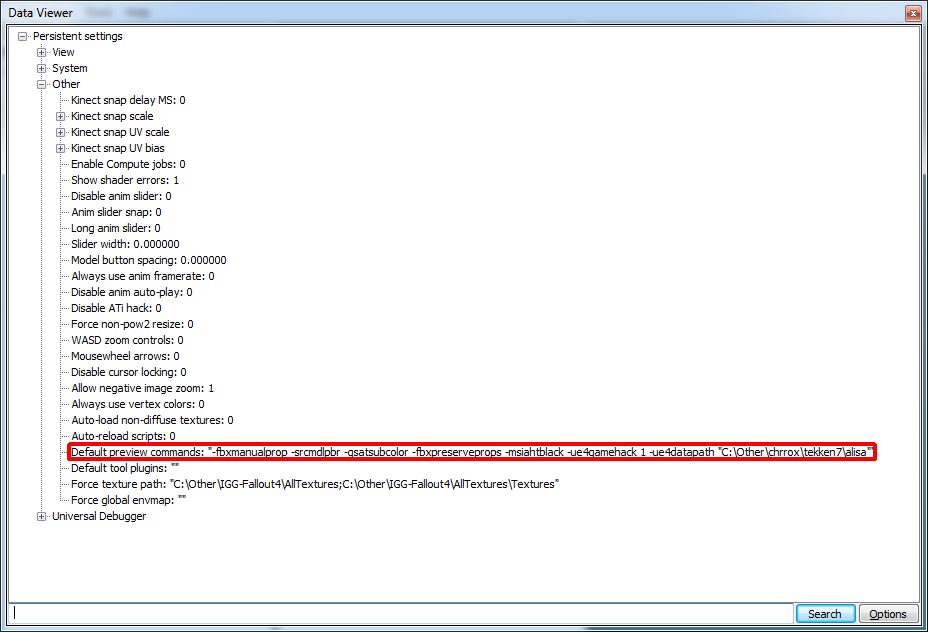
-
MisterNatal
- advanced
- Posts: 62
- Joined: Tue Sep 02, 2014 2:53 am
- Has thanked: 6 times
- Been thanked: 1 time
Re: Spotlight: Señor Casaroja's Noesis
Figured it out, for those also curious Open Noesis and click on "Tools > Data Viewer" from there open "Persistent Settings > Other" and change the "default preview Commands to thisMrAdults wrote:Yeah, wrong place. Those commands go here. When you export, you should also provide them as-needed in the "Advanced options" field. They would only go on the actual application commandline when using ?cmode to export via commandline.ssringo wrote:Question about Tekken 7 support in noesis. It was mentioned over on Gildor's umodel forums that noesis supports the game and doesn't have the issue with mismatched skeletons and meshes (they aren't scaled the same so the skeleton doesn't line up with the mesh). However, I can't get any meshes to load or export in noesis (textures work fine). When loading a character mesh noesis hangs and eats up RAM until it hits 4GB and then crashes with the out of memory error (that scolds me for doing so!!). I have more than enough RAM
I've extracted the pak files with noesis, umodel and using aluigi's quickbms script for extracting pak files. Same result. Loading a uasset file crashes noesis. I've also ran noesis with the cmd line argument -ue4gamehack 1 and -ue4gamehack through the cmd prompt as well as setting the argument in the shortcut for the program. I am using the latest version of noesis as well (4278).
Am I missing something in the process? Thank you for any insight into this.
-fbxmanualprop -scrmdlpbr -qsatsubcolor -fbxpreserveprops -msiahtblack -ue4gamehack 1 -ue4datapath "Change this to where your uasset files are located"
Copy and paste that and make the change and you'll be able to extract tekken 7 models ^^
EDIT: Jesus second time on this site I've been left to figure out the answer on my own, I re-read through this page and the answer was thanks to the original poster lol when you go to export type in the Advanced options "-ue4gamehack 1" and it'll export fine. In regards to tekken the only thing left to do at this point is recolor those textures using the M map as a guide hope this helps at least one person besides myself
- Tosyk
- double-veteran

- Posts: 1027
- Joined: Thu Oct 22, 2009 10:24 am
- Location: Russia, Siberia
- Has thanked: 269 times
- Been thanked: 154 times
- Contact:
Re: Spotlight: Señor Casaroja's Noesis
hi MrAdults,MrAdults wrote:There's an option in the data viewer to flip the projection. Otherwise it's up to the importer to modify the handedness if it's desired. Generally I'm a fan of leaving geometry intact and passing it through directly.Tosyk wrote:Is there a way to flip model and skeleton along axis? sometimes I'm getting models flipped along X in which, for ex., left hand is on the right side of the body. So I think that maybe noesis could handle this flipping thing.
It's been a while since my failure attempt to convert Black Desert models in batch — all its models and skeletons are flipped along X axis so the right hand/bones were left and left hand/bones otherwise. I wanted to get all the models in .fbx and setup pipeline for composing different character parts in 3ds max as I always do for such "fat" game. However this "flip" thing didn't let me do this because fixing it in 3ds max is a really timestilling task. So I dropped my willings to deal with the game.
Tekken 7 is out recently and have the same issue. So I wonder if it's possible to batch export from noesis with "flip the projection" option?
Re: Spotlight: Señor Casaroja's Noesis
Sorry if this request too much disturbing for you(like me or someone else are too annoying and lazy or so...). But is it possile that you could make: a change on fly to windows explorer like delete... Exxample, when there are too many garbage file and you wish to delete them so you could only delete it in Noesis and in Windows explorer it will send those files to recycle bin or completely removed it. With this way, it will save many times for many peoples (including me). I give this request because Noesis is the greatest of viewer and support most of game. I used this always and maybe manyones do.
Sorry again for my English as it isn't my native
Thanks for seeing my request.
Sorry again for my English as it isn't my native
Thanks for seeing my request.
-
RoadTrain
- advanced
- Posts: 54
- Joined: Wed Dec 12, 2007 5:57 pm
- Location: Russia
- Has thanked: 29 times
- Been thanked: 4 times
Re: Spotlight: Señor Casaroja's Noesis
Hello MrAdults!
One user of my Noesis plugin ran into an issue: Noesis can't see the plugin. He's using Windows 10.
So far we tried: installing MSVC++ 2010 Redist, rebuilding the plugin in VS2012. Nothing.
Does Noesis write some kind of logs somewhere which can be useful to diagnose problems like that?
One user of my Noesis plugin ran into an issue: Noesis can't see the plugin. He's using Windows 10.
So far we tried: installing MSVC++ 2010 Redist, rebuilding the plugin in VS2012. Nothing.
Does Noesis write some kind of logs somewhere which can be useful to diagnose problems like that?
- zheneq
- advanced
- Posts: 43
- Joined: Fri Jul 17, 2015 6:09 am
- Location: Moscow, Russia
- Has thanked: 7 times
- Been thanked: 30 times
Re: Spotlight: Señor Casaroja's Noesis
It took me a couple of hours to figure out what was wrong with the script I'm working on... Turns out Noesis crashes if time in NoeKeyFramedValue is too big.
My plugins for Noesis: https://github.com/Zheneq/Noesis-Plugins
-
Kerilk
- beginner
- Posts: 38
- Joined: Sun Aug 27, 2017 2:08 pm
- Has thanked: 9 times
- Been thanked: 37 times
Re: Spotlight: Señor Casaroja's Noesis
Hello,
I have added support (more or less, some things still come out screwed up) for animation to the pc version of the plugin for Bayonetta. I usually load several animation at the same time as they are packaged together.
I have a list of animation created by:
And I then use them this way:
I tried with and without anim sequence, but I can't seem to be able to switch between animations and I only ever see the first one.
Any idea of how I can switch between several animations?
Thanks
I have added support (more or less, some things still come out screwed up) for animation to the pc version of the plugin for Bayonetta. I usually load several animation at the same time as they are packaged together.
I have a list of animation created by:
Code: Select all
noesisAnim_t *anim = rapi->rpgAnimFromBonesAndMatsFinish(bones, bone_number, matrixes, hdr.frameCount, 60);
anim->filename = rapi->Noesis_PooledString(fname);
anim->aseq = rapi->Noesis_AnimSequencesAlloc(1, hdr.frameCount);
anim->aseq->s->startFrame = 0;
anim->aseq->s->endFrame = hdr.frameCount - 1;
anim->aseq->s->frameRate = 60;
anim->aseq->s->name = rapi->Noesis_PooledString(fname);
if (anim)
{
animList.Append(anim);
}
Code: Select all
int anims_num;
noesisAnim_t *anims = rapi->Noesis_AnimsFromList(animList, anims_num);
rapi->rpgSetExData_AnimsNum(anims, anims_num);
Any idea of how I can switch between several animations?
Thanks
- Tosyk
- double-veteran

- Posts: 1027
- Joined: Thu Oct 22, 2009 10:24 am
- Location: Russia, Siberia
- Has thanked: 269 times
- Been thanked: 154 times
- Contact:
Re: Spotlight: Señor Casaroja's Noesis
is there a special guide to render with shaders? for example a car body
