@shahkotay2
yea .. as i said armor is a bit tricky. can i proposed few vkm file that dont have any animations. i supply the vkm and u show me what address that i need to fill with 0
1 - Mask : iron_msk.vkm
2 - Armwear Right (iron_brr.vkm) | Armwear Left (iron_brl.vkm)
3 - Footwear Right (iron_grr.vkm) | Footwear Left (iron_grl.vkm)
4 - Saber (iron_sbr.vkm)
5 - Staff (iron_stf.vkm)
6 - Sword (iron_swd.vkm)
7 - Bow (iron_bow.vkm)
8 - Shoulderpad Right : iron_spr.vkm | Shoulderpad Left : iron_spl.vkm
here is the link to the file : https://www.fungwan-online.com/vkm.zip
Important information: this site is currently scheduled to go offline indefinitely by end of the year.
research on an obj to vkm converter
-
faridkamil
- n00b
- Posts: 12
- Joined: Tue Aug 11, 2015 4:17 pm
- Has thanked: 4 times
- Been thanked: 2 times
- shakotay2
- MEGAVETERAN

- Posts: 4291
- Joined: Fri Apr 20, 2012 9:24 am
- Location: Nexus, searching for Jim Kirk
- Has thanked: 1151 times
- Been thanked: 2244 times
Re: research on an obj to vkm converter
thanks -
you can get the address after the face indices (0x29E4) from the
iron_sbr.vkm.obj the FungWang extractor exports:
...
f 202/202/202 203/203/203 200/200/200
# 29e4:
# face index min/max: 1 / 203
I'd suggest to zero out the vkm section from 0x2EA0 to 0x2F9F
and in a second step to 0x368F, for example.
btw: seems there's a small bug with the exporter concerning the sabre
you can get the address after the face indices (0x29E4) from the
iron_sbr.vkm.obj the FungWang extractor exports:
...
f 202/202/202 203/203/203 200/200/200
# 29e4:
# face index min/max: 1 / 203
I'd suggest to zero out the vkm section from 0x2EA0 to 0x2F9F
and in a second step to 0x368F, for example.
btw: seems there's a small bug with the exporter concerning the sabre
You do not have the required permissions to view the files attached to this post.
Tuts: a) Bigchillghost, viewtopic.php?f=29&t=17889
b) Extracting simple models: http://forum.xentax.com/viewtopic.php?f=29&t=10894
"Quoting the whole thing. Would u ever stop this nonsense?"
b) Extracting simple models: http://forum.xentax.com/viewtopic.php?f=29&t=10894
"Quoting the whole thing. Would u ever stop this nonsense?"
-
faridkamil
- n00b
- Posts: 12
- Joined: Tue Aug 11, 2015 4:17 pm
- Has thanked: 4 times
- Been thanked: 2 times
Re: research on an obj to vkm converter
I have edited the iron_sbr.vkm as per instructed and i did not notice any changes with the model. i have attached the file that i edited with this post. in the zip file i also include the texture file for the mesh. (wsb0005l.dds).
refer the file below
https://www.fungwan-online.com/saber.zip
thanks
refer the file below
https://www.fungwan-online.com/saber.zip
thanks
- shakotay2
- MEGAVETERAN

- Posts: 4291
- Joined: Fri Apr 20, 2012 9:24 am
- Location: Nexus, searching for Jim Kirk
- Has thanked: 1151 times
- Been thanked: 2244 times
Re: research on an obj to vkm converter
what happens when you fill in zeroes from 0x2EA0 'til the end of the vkm?
(If the mesh appears to be unchanged pay attention to the texture shading.)
(If the mesh appears to be unchanged pay attention to the texture shading.)
Tuts: a) Bigchillghost, viewtopic.php?f=29&t=17889
b) Extracting simple models: http://forum.xentax.com/viewtopic.php?f=29&t=10894
"Quoting the whole thing. Would u ever stop this nonsense?"
b) Extracting simple models: http://forum.xentax.com/viewtopic.php?f=29&t=10894
"Quoting the whole thing. Would u ever stop this nonsense?"
Re: research on an obj to vkm converter
I've worked on the shading before. I Replace the hexes from shiny shader to non-shiny shader.shakotay2 wrote:what happens when you fill in zeroes from 0x2EA0 'til the end of the vkm?
(If the mesh appears to be unchanged pay attention to the texture shading.)
kinda replace it like this;
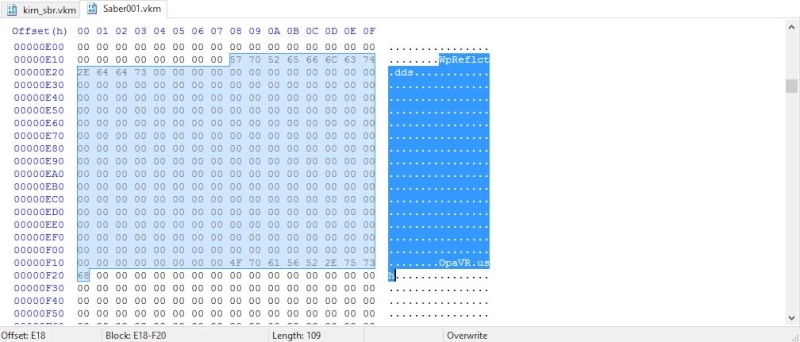
and replace it to this;
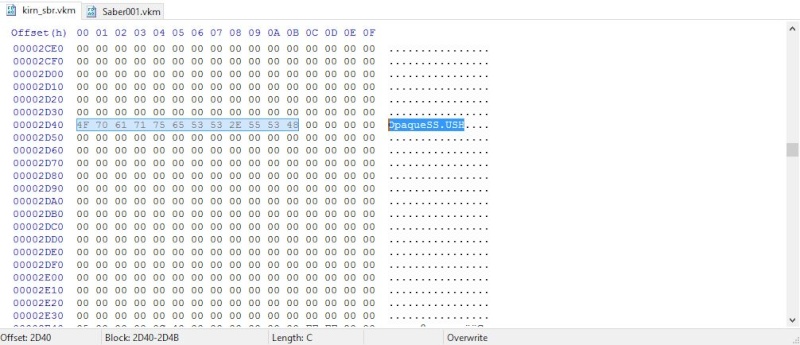
If i miss even 1 zeros, the game gonna crash. no idea why.
- shakotay2
- MEGAVETERAN

- Posts: 4291
- Joined: Fri Apr 20, 2012 9:24 am
- Location: Nexus, searching for Jim Kirk
- Has thanked: 1151 times
- Been thanked: 2244 times
Re: research on an obj to vkm converter
that's the reason why we need a full format descriptionWazerHD wrote:If i miss even 1 zeros, the game gonna crash. no idea why.
Meanwhile I've got the section start addresses
for Sabre:
0x29f4, 0x2c18
for PC18Body:
0x6095, 0xf314, 0x10834, 0x10b10, 0x155b2
which gives a good start for further analysing.
Headerbytes from offset 0x0C to 0x17 still unknown.
Tuts: a) Bigchillghost, viewtopic.php?f=29&t=17889
b) Extracting simple models: http://forum.xentax.com/viewtopic.php?f=29&t=10894
"Quoting the whole thing. Would u ever stop this nonsense?"
b) Extracting simple models: http://forum.xentax.com/viewtopic.php?f=29&t=10894
"Quoting the whole thing. Would u ever stop this nonsense?"
-
faridkamil
- n00b
- Posts: 12
- Joined: Tue Aug 11, 2015 4:17 pm
- Has thanked: 4 times
- Been thanked: 2 times
Re: research on an obj to vkm converter
Sorry.. its been awhile .. can we continue on this? anything that i can do to help.
-
faridkamil
- n00b
- Posts: 12
- Joined: Tue Aug 11, 2015 4:17 pm
- Has thanked: 4 times
- Been thanked: 2 times
Re: research on an obj to vkm converter
I have analyzed the vkm structure and this is my findings. i am using 1 Sword006.vkm and ZKSword.vkm (Edited based from Sword006.vkm). Here is the links for the diff file :-
https://www.diffnow.com/?report=f2mn9
what i have found is
1) Headerbyte from 0x00 to 0x17 is all the same for all vkm file. below is the example



2) On 0x18, when i tried to change the value, game load the mesh file but game would not load the dds file
- here is the original value on zksword.dds @ 0x18 value is 12688 , the dds load fine


- when i change the value to the original Sword006.vkm @0x18 which is 3496 - the sword did not load the dds but the game still load fine
Original Sword006.vkm

After Edit


3) from 0x5D to 0x73 is the same, but other type of weapon such as bow or saber is using different value
- Sword 0x5D to 0x73

- Mask 0x5d to 0x73

- Bow 0x5d to 0x73

4) from 0x74 is the mesh file i presume?
5) and on zksword.vkm called the dds at 000031C8, but the Sword006.vkm called the dds at 00000DE0.
6) On your post at posting.php?mode=quote&f=16&p=112364 , the extractor u have done is perfect, the mesh is indeed like that, when we put alpha dds, it will go invisible.

so far this is what i have manage to find out.
https://www.diffnow.com/?report=f2mn9
what i have found is
1) Headerbyte from 0x00 to 0x17 is all the same for all vkm file. below is the example



2) On 0x18, when i tried to change the value, game load the mesh file but game would not load the dds file
- here is the original value on zksword.dds @ 0x18 value is 12688 , the dds load fine


- when i change the value to the original Sword006.vkm @0x18 which is 3496 - the sword did not load the dds but the game still load fine
Original Sword006.vkm

After Edit


3) from 0x5D to 0x73 is the same, but other type of weapon such as bow or saber is using different value
- Sword 0x5D to 0x73

- Mask 0x5d to 0x73

- Bow 0x5d to 0x73

4) from 0x74 is the mesh file i presume?
5) and on zksword.vkm called the dds at 000031C8, but the Sword006.vkm called the dds at 00000DE0.
6) On your post at posting.php?mode=quote&f=16&p=112364 , the extractor u have done is perfect, the mesh is indeed like that, when we put alpha dds, it will go invisible.

so far this is what i have manage to find out.
-
faridkamil
- n00b
- Posts: 12
- Joined: Tue Aug 11, 2015 4:17 pm
- Has thanked: 4 times
- Been thanked: 2 times
Re: research on an obj to vkm converter
i`m sorry, can u please point me to the address where i need to add zero bytes. really struggling to find the address of the known block (vertex or face indices)shakotay2 wrote:
btw: you could try to increase a known block (vertex or face indices) by adding zero bytes at its end,
then adjust all blockaddresses.
Keep in mind to change the size of the increased block, too!
Then see whether the changed vkm is loaded successfully by the game.
0x6091 + 0x927F -> 0xF310 right. so does this mean the blockaddress is 0xF310 ?shakotay2 wrote: what is the size? 0x927F for example
address size
0x6091 + 0x927F
0xF310 + 0x1520
0x10830 + 0x2DC
-----------------------------------------
Another thing is to compare the blockaddresses/sizes of the zksword to the sword and understand what was changed.
btw: a "byte to byte comparision" doesn't make sense! In most cases this works only when the file size doesn't change.
- shakotay2
- MEGAVETERAN

- Posts: 4291
- Joined: Fri Apr 20, 2012 9:24 am
- Location: Nexus, searching for Jim Kirk
- Has thanked: 1151 times
- Been thanked: 2244 times
Re: research on an obj to vkm converter
You could use hex2obj to get an idea of the start/stop addresses: (PC18Body.vkm) vertex start 0x78: 0x78 + 44 x 307 = 0x6D4faridkamil wrote:i`m sorry, can u please point me to the address where i need to add zero bytes. really struggling to find the address of the known block (vertex or face indices)
(vertices of 2nd submesh?)
0x353B last byte of vertex block
FIs start address: 0x3540 +1230 (dec.) x4= 0x4878
0x4877 last byte of first FIs' block
yep; add 4 bytes -> 0xF314 to get the start of sections which we got 16 months (!) ago, see some posts above.0x6091 + 0x927F -> 0xF310 right. so does this mean the blockaddress is 0xF310 ?
You do not have the required permissions to view the files attached to this post.
Tuts: a) Bigchillghost, viewtopic.php?f=29&t=17889
b) Extracting simple models: http://forum.xentax.com/viewtopic.php?f=29&t=10894
"Quoting the whole thing. Would u ever stop this nonsense?"
b) Extracting simple models: http://forum.xentax.com/viewtopic.php?f=29&t=10894
"Quoting the whole thing. Would u ever stop this nonsense?"
-
faridkamil
- n00b
- Posts: 12
- Joined: Tue Aug 11, 2015 4:17 pm
- Has thanked: 4 times
- Been thanked: 2 times
Re: research on an obj to vkm converter
Hi,

and i have change the headerbytes from 3190 to 3193

and the game loads fine, both mesh and texture. if i dont change the headerbytes the game load fine, mesh load fine but it did not load the texture
I have added 3 0 bytes at zksword.vkm ending of a known block as per picture belowbtw: you could try to increase a known block (vertex or face indices) by adding zero bytes at its end,
then adjust all blockaddresses.

and i have change the headerbytes from 3190 to 3193

and the game loads fine, both mesh and texture. if i dont change the headerbytes the game load fine, mesh load fine but it did not load the texture
- shakotay2
- MEGAVETERAN

- Posts: 4291
- Joined: Fri Apr 20, 2012 9:24 am
- Location: Nexus, searching for Jim Kirk
- Has thanked: 1151 times
- Been thanked: 2244 times
Re: research on an obj to vkm converter
3 weeks ago I managed to create some ugly obj2vkm converter.
It does handle static objects with a single mesh only and there's no plans to extend it on characters: Bounding boxes are supposed to reside at offset 0x005C in the vkm file, but not sure.
So I decided not to update them when injecting the required test.obj into the base vkm (view obj2vkm_readme.txt).
It does handle static objects with a single mesh only and there's no plans to extend it on characters: Bounding boxes are supposed to reside at offset 0x005C in the vkm file, but not sure.
So I decided not to update them when injecting the required test.obj into the base vkm (view obj2vkm_readme.txt).
You do not have the required permissions to view the files attached to this post.
Tuts: a) Bigchillghost, viewtopic.php?f=29&t=17889
b) Extracting simple models: http://forum.xentax.com/viewtopic.php?f=29&t=10894
"Quoting the whole thing. Would u ever stop this nonsense?"
b) Extracting simple models: http://forum.xentax.com/viewtopic.php?f=29&t=10894
"Quoting the whole thing. Would u ever stop this nonsense?"
-
faridkamil
- n00b
- Posts: 12
- Joined: Tue Aug 11, 2015 4:17 pm
- Has thanked: 4 times
- Been thanked: 2 times
Re: research on an obj to vkm converter
shakotay2 wrote:3 weeks ago I managed to create some ugly obj2vkm converter.
It does handle static objects with a single mesh only and there's no plans to extend it on characters: Bounding boxes are supposed to reside at offset 0x005C in the vkm file, but not sure.
So I decided not to update them when injecting the required test.obj into the base vkm (view obj2vkm_readme.txt).
Thank you so much to shakotay2 for your effort in helping our fungwan community. if any of the fungwan player who have knowledge of 3d and want to use this converter and needs help on using this converter can message me via whatsapp or message me (GM)Goku ingame.
