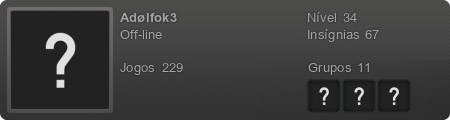Important information: this site is currently scheduled to go offline indefinitely by end of the year.
Unity Studio
- ngovandang
- veteran
- Posts: 121
- Joined: Sun Aug 10, 2014 10:33 am
- Has thanked: 32 times
- Been thanked: 17 times
- Contact:
Re: Unity Studio
I wish someone felt interested with this tool and upgrade it ;w;
Unity Studio now can't work with assets from Unity 5.4 ;w;
Unity Studio now can't work with assets from Unity 5.4 ;w;
Re: Unity Studio
hello all
Sorry for my English
Is reverse engineering possible (scenes, prefabs, etc.) unity of the project?
I liked one game (great top down game S-U-B-T-E-R-R-A-I-N), I want to use the movement of the character in my project. Has pulled out the code and assets, but as all to combine I do not know.
http://icecream.me/c231a11df6d455f91dfbcbb8bc0f76bf
The question is how to realize the identical movement in your own scene?
big thx
Sorry for my English
Is reverse engineering possible (scenes, prefabs, etc.) unity of the project?
I liked one game (great top down game S-U-B-T-E-R-R-A-I-N), I want to use the movement of the character in my project. Has pulled out the code and assets, but as all to combine I do not know.
http://icecream.me/c231a11df6d455f91dfbcbb8bc0f76bf
The question is how to realize the identical movement in your own scene?
big thx
Re: Unity Studio
Well, the project is open-source, but my coding skills are shit and I'm honestly too lazy to learn it :/ngovandang wrote:I wish someone felt interested with this tool and upgrade it ;w;
Unity Studio now can't work with assets from Unity 5.4 ;w;
-
nathansmash9000
- ultra-n00b
- Posts: 1
- Joined: Thu May 18, 2017 6:22 am
Re: Unity Studio
I'm really new and don't understand most of stuff you talk about. When I exported my project, I got a .txt file. What do I do with that? Help plz 
Re: Unity Studio
Please pardon me if I have not searched the question/answer well, but I'd like to ask if this tool is supported on macOS? If not, are there alternatives to this that support Mac for Unity-related tools? I did see the tool is .exe which concerns the issue.
- Tosyk
- double-veteran

- Posts: 1027
- Joined: Thu Oct 22, 2009 10:24 am
- Location: Russia, Siberia
- Has thanked: 269 times
- Been thanked: 154 times
- Contact:
Re: Unity Studio
not sure you can find ANY tool for game unpacking on internet for MAC. Extracting games is the advance thing which can be done only via advance (and flexible) tool such as PC but if you want to send email or type words or play music you use MAC. Damn, MAC doesn't even have much games on it to play.Aatsra wrote:Please pardon me if I have not searched the question/answer well, but I'd like to ask if this tool is supported on macOS? If not, are there alternatives to this that support Mac for Unity-related tools? I did see the tool is .exe which concerns the issue.
p.s.: don't wanted to insult MAC users - I am one of MAC and PC users - just clarified things up.
Re: Unity Studio
Hello everyone,
I have just discovered Unity Studio few days ago and it works like a charm for viewing unity3d files. I can see texture 2d and export 3d files to FBX viewer. However, no textures loaded in the 3d model.
Does Unity Studio able to export 3d model as well as the texture in FBX viewer? or do I need other program to load the 3d model + texture? Thanks.
I have just discovered Unity Studio few days ago and it works like a charm for viewing unity3d files. I can see texture 2d and export 3d files to FBX viewer. However, no textures loaded in the 3d model.
Does Unity Studio able to export 3d model as well as the texture in FBX viewer? or do I need other program to load the 3d model + texture? Thanks.
-
MarvelousPotato
- ultra-n00b
- Posts: 3
- Joined: Sat Nov 14, 2015 4:17 am
Re: Unity Studio
Trying to EXPORT a 3D rigged mesh to fbx, (yes I am 100% sure this is a mesh) but when I hit either export all 3d objects or selected 3d objects, I get an error. I have no trouble with loading the assets file, just when I try to export the 3d model. I had no trouble beforehand, but a new update to the game seems to be root of this problem. Any solutions? Below is the error info.
************** Exception Text **************
System.OutOfMemoryException: Exception of type 'System.OutOfMemoryException' was thrown.
at Unity_Studio.SkinnedMeshRenderer..ctor(AssetPreloadData preloadData)
at Unity_Studio.UnityStudioForm.WriteFBX(String FBXfile, Boolean allNodes)
at Unity_Studio.UnityStudioForm.Export3DObjects_Click(Object sender, EventArgs e)
at System.Windows.Forms.ToolStripItem.RaiseEvent(Object key, EventArgs e)
at System.Windows.Forms.ToolStripMenuItem.OnClick(EventArgs e)
at System.Windows.Forms.ToolStripItem.HandleClick(EventArgs e)
at System.Windows.Forms.ToolStripItem.HandleMouseUp(MouseEventArgs e)
at System.Windows.Forms.ToolStripItem.FireEventInteractive(EventArgs e, ToolStripItemEventType met)
at System.Windows.Forms.ToolStripItem.FireEvent(EventArgs e, ToolStripItemEventType met)
at System.Windows.Forms.ToolStrip.OnMouseUp(MouseEventArgs mea)
at System.Windows.Forms.ToolStripDropDown.OnMouseUp(MouseEventArgs mea)
at System.Windows.Forms.Control.WmMouseUp(Message& m, MouseButtons button, Int32 clicks)
at System.Windows.Forms.Control.WndProc(Message& m)
at System.Windows.Forms.ScrollableControl.WndProc(Message& m)
at System.Windows.Forms.ToolStrip.WndProc(Message& m)
at System.Windows.Forms.ToolStripDropDown.WndProc(Message& m)
at System.Windows.Forms.Control.ControlNativeWindow.OnMessage(Message& m)
at System.Windows.Forms.Control.ControlNativeWindow.WndProc(Message& m)
at System.Windows.Forms.NativeWindow.Callback(IntPtr hWnd, Int32 msg, IntPtr wparam, IntPtr lparam)
************** Loaded Assemblies **************
mscorlib
Assembly Version: 4.0.0.0
Win32 Version: 4.6.1590.0 built by: NETFXREL2
CodeBase: file:///C:/Windows/Microsoft.NET/Framework/v4.0.30319/mscorlib.dll
----------------------------------------
Unity Studio
Assembly Version: 0.5.0.0
Win32 Version: 0.0.0.0
CodeBase: file:///C:/Users/Ethan/Desktop/Unity%20Studio/Unity%20Studio.exe
----------------------------------------
System.Core
Assembly Version: 4.0.0.0
Win32 Version: 4.6.1647.0 built by: NETFXREL3STAGE
CodeBase: file:///C:/WINDOWS/Microsoft.Net/assembly/GAC_MSIL/System.Core/v4.0_4.0.0.0__b77a5c561934e089/System.Core.dll
----------------------------------------
System
Assembly Version: 4.0.0.0
Win32 Version: 4.6.1647.0 built by: NETFXREL3STAGE
CodeBase: file:///C:/WINDOWS/Microsoft.Net/assembly/GAC_MSIL/System/v4.0_4.0.0.0__b77a5c561934e089/System.dll
----------------------------------------
System.Windows.Forms
Assembly Version: 4.0.0.0
Win32 Version: 4.6.1590.0 built by: NETFXREL2
CodeBase: file:///C:/WINDOWS/Microsoft.Net/assembly/GAC_MSIL/System.Windows.Forms/v4.0_4.0.0.0__b77a5c561934e089/System.Windows.Forms.dll
----------------------------------------
System.Drawing
Assembly Version: 4.0.0.0
Win32 Version: 4.6.1590.0 built by: NETFXREL2
CodeBase: file:///C:/WINDOWS/Microsoft.Net/assembly/GAC_MSIL/System.Drawing/v4.0_4.0.0.0__b03f5f7f11d50a3a/System.Drawing.dll
----------------------------------------
System.Configuration
Assembly Version: 4.0.0.0
Win32 Version: 4.6.1590.0 built by: NETFXREL2
CodeBase: file:///C:/WINDOWS/Microsoft.Net/assembly/GAC_MSIL/System.Configuration/v4.0_4.0.0.0__b03f5f7f11d50a3a/System.Configuration.dll
----------------------------------------
System.Xml
Assembly Version: 4.0.0.0
Win32 Version: 4.6.1590.0 built by: NETFXREL2
CodeBase: file:///C:/WINDOWS/Microsoft.Net/assembly/GAC_MSIL/System.Xml/v4.0_4.0.0.0__b77a5c561934e089/System.Xml.dll
----------------------------------------
System.Web.Extensions
Assembly Version: 4.0.0.0
Win32 Version: 4.6.1590.0
CodeBase: file:///C:/WINDOWS/Microsoft.Net/assembly/GAC_MSIL/System.Web.Extensions/v4.0_4.0.0.0__31bf3856ad364e35/System.Web.Extensions.dll
----------------------------------------
System.Web
Assembly Version: 4.0.0.0
Win32 Version: 4.6.1590.0 built by: NETFXREL2
CodeBase: file:///C:/WINDOWS/Microsoft.Net/assembly/GAC_32/System.Web/v4.0_4.0.0.0__b03f5f7f11d50a3a/System.Web.dll
----------------------------------------
************** JIT Debugging **************
To enable just-in-time (JIT) debugging, the .config file for this
application or computer (machine.config) must have the
jitDebugging value set in the system.windows.forms section.
The application must also be compiled with debugging
enabled.
For example:
<configuration>
<system.windows.forms jitDebugging="true" />
</configuration>
When JIT debugging is enabled, any unhandled exception
will be sent to the JIT debugger registered on the computer
rather than be handled by this dialog box.
************** Exception Text **************
System.OutOfMemoryException: Exception of type 'System.OutOfMemoryException' was thrown.
at Unity_Studio.SkinnedMeshRenderer..ctor(AssetPreloadData preloadData)
at Unity_Studio.UnityStudioForm.WriteFBX(String FBXfile, Boolean allNodes)
at Unity_Studio.UnityStudioForm.Export3DObjects_Click(Object sender, EventArgs e)
at System.Windows.Forms.ToolStripItem.RaiseEvent(Object key, EventArgs e)
at System.Windows.Forms.ToolStripMenuItem.OnClick(EventArgs e)
at System.Windows.Forms.ToolStripItem.HandleClick(EventArgs e)
at System.Windows.Forms.ToolStripItem.HandleMouseUp(MouseEventArgs e)
at System.Windows.Forms.ToolStripItem.FireEventInteractive(EventArgs e, ToolStripItemEventType met)
at System.Windows.Forms.ToolStripItem.FireEvent(EventArgs e, ToolStripItemEventType met)
at System.Windows.Forms.ToolStrip.OnMouseUp(MouseEventArgs mea)
at System.Windows.Forms.ToolStripDropDown.OnMouseUp(MouseEventArgs mea)
at System.Windows.Forms.Control.WmMouseUp(Message& m, MouseButtons button, Int32 clicks)
at System.Windows.Forms.Control.WndProc(Message& m)
at System.Windows.Forms.ScrollableControl.WndProc(Message& m)
at System.Windows.Forms.ToolStrip.WndProc(Message& m)
at System.Windows.Forms.ToolStripDropDown.WndProc(Message& m)
at System.Windows.Forms.Control.ControlNativeWindow.OnMessage(Message& m)
at System.Windows.Forms.Control.ControlNativeWindow.WndProc(Message& m)
at System.Windows.Forms.NativeWindow.Callback(IntPtr hWnd, Int32 msg, IntPtr wparam, IntPtr lparam)
************** Loaded Assemblies **************
mscorlib
Assembly Version: 4.0.0.0
Win32 Version: 4.6.1590.0 built by: NETFXREL2
CodeBase: file:///C:/Windows/Microsoft.NET/Framework/v4.0.30319/mscorlib.dll
----------------------------------------
Unity Studio
Assembly Version: 0.5.0.0
Win32 Version: 0.0.0.0
CodeBase: file:///C:/Users/Ethan/Desktop/Unity%20Studio/Unity%20Studio.exe
----------------------------------------
System.Core
Assembly Version: 4.0.0.0
Win32 Version: 4.6.1647.0 built by: NETFXREL3STAGE
CodeBase: file:///C:/WINDOWS/Microsoft.Net/assembly/GAC_MSIL/System.Core/v4.0_4.0.0.0__b77a5c561934e089/System.Core.dll
----------------------------------------
System
Assembly Version: 4.0.0.0
Win32 Version: 4.6.1647.0 built by: NETFXREL3STAGE
CodeBase: file:///C:/WINDOWS/Microsoft.Net/assembly/GAC_MSIL/System/v4.0_4.0.0.0__b77a5c561934e089/System.dll
----------------------------------------
System.Windows.Forms
Assembly Version: 4.0.0.0
Win32 Version: 4.6.1590.0 built by: NETFXREL2
CodeBase: file:///C:/WINDOWS/Microsoft.Net/assembly/GAC_MSIL/System.Windows.Forms/v4.0_4.0.0.0__b77a5c561934e089/System.Windows.Forms.dll
----------------------------------------
System.Drawing
Assembly Version: 4.0.0.0
Win32 Version: 4.6.1590.0 built by: NETFXREL2
CodeBase: file:///C:/WINDOWS/Microsoft.Net/assembly/GAC_MSIL/System.Drawing/v4.0_4.0.0.0__b03f5f7f11d50a3a/System.Drawing.dll
----------------------------------------
System.Configuration
Assembly Version: 4.0.0.0
Win32 Version: 4.6.1590.0 built by: NETFXREL2
CodeBase: file:///C:/WINDOWS/Microsoft.Net/assembly/GAC_MSIL/System.Configuration/v4.0_4.0.0.0__b03f5f7f11d50a3a/System.Configuration.dll
----------------------------------------
System.Xml
Assembly Version: 4.0.0.0
Win32 Version: 4.6.1590.0 built by: NETFXREL2
CodeBase: file:///C:/WINDOWS/Microsoft.Net/assembly/GAC_MSIL/System.Xml/v4.0_4.0.0.0__b77a5c561934e089/System.Xml.dll
----------------------------------------
System.Web.Extensions
Assembly Version: 4.0.0.0
Win32 Version: 4.6.1590.0
CodeBase: file:///C:/WINDOWS/Microsoft.Net/assembly/GAC_MSIL/System.Web.Extensions/v4.0_4.0.0.0__31bf3856ad364e35/System.Web.Extensions.dll
----------------------------------------
System.Web
Assembly Version: 4.0.0.0
Win32 Version: 4.6.1590.0 built by: NETFXREL2
CodeBase: file:///C:/WINDOWS/Microsoft.Net/assembly/GAC_32/System.Web/v4.0_4.0.0.0__b03f5f7f11d50a3a/System.Web.dll
----------------------------------------
************** JIT Debugging **************
To enable just-in-time (JIT) debugging, the .config file for this
application or computer (machine.config) must have the
jitDebugging value set in the system.windows.forms section.
The application must also be compiled with debugging
enabled.
For example:
<configuration>
<system.windows.forms jitDebugging="true" />
</configuration>
When JIT debugging is enabled, any unhandled exception
will be sent to the JIT debugger registered on the computer
rather than be handled by this dialog box.
-
Acewell
- VIP member

- Posts: 1330
- Joined: Wed Nov 05, 2008 12:16 pm
- Has thanked: 2710 times
- Been thanked: 884 times
Re: Unity Studio
just adding a link here to the user Perfare on GitHub who forked and updated Unity Studio, version is currently 0.7.0 
https://github.com/Perfare/UnityStudio/releases
https://github.com/Perfare/UnityStudio/releases
- ngovandang
- veteran
- Posts: 121
- Joined: Sun Aug 10, 2014 10:33 am
- Has thanked: 32 times
- Been thanked: 17 times
- Contact:
Re: Unity Studio
OMG OMGAceWell wrote:just adding a link here to the user Perfare on GitHub who forked and updated Unity Studio, version is currently 0.7.0
https://github.com/Perfare/UnityStudio/releases
Its 0.7.0 now? I still using 0.5.1b I thought no one had planned on update this tool. OMG
Re: Unity Studio
Anyone know whether it's possible to export 3D models from several .unity3d files at the same time?
When I try File > Load Folder, the names of the .unity3d files (within that folder) are visible in the Scene Hierarchy but they don't appear to actually be loaded and the status bar reads "Finished loading X files with 0 exportable assets"
If I try File > Load File and select multiple .unity3d files, I get error "X.unity3d is bundle file, please select bundle file type to load this file"
The only way I can get .unity3d files into Unity Studio is by loading 1 at a time, and then Export > 3D Object.. but this is going to take a while with many .unity3d files.
Is there any batch method for exporting models/assets from several .unity3d files?
When I try File > Load Folder, the names of the .unity3d files (within that folder) are visible in the Scene Hierarchy but they don't appear to actually be loaded and the status bar reads "Finished loading X files with 0 exportable assets"
If I try File > Load File and select multiple .unity3d files, I get error "X.unity3d is bundle file, please select bundle file type to load this file"
The only way I can get .unity3d files into Unity Studio is by loading 1 at a time, and then Export > 3D Object.. but this is going to take a while with many .unity3d files.
Is there any batch method for exporting models/assets from several .unity3d files?