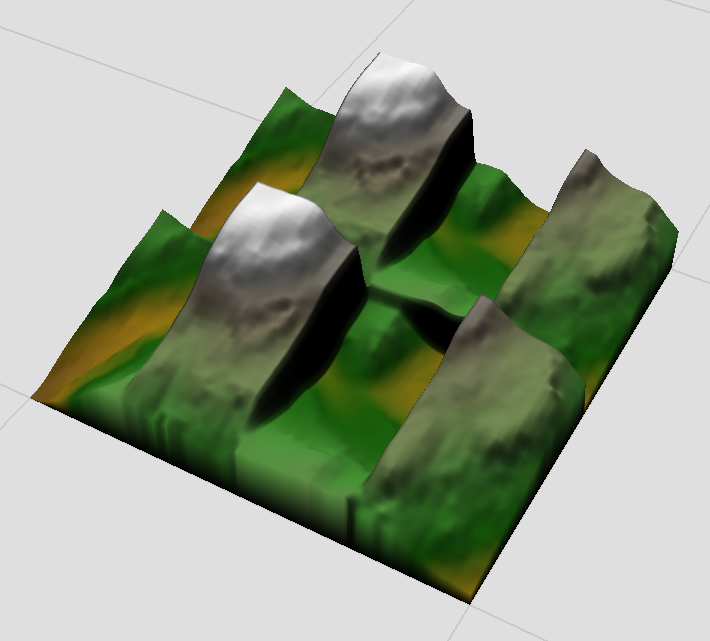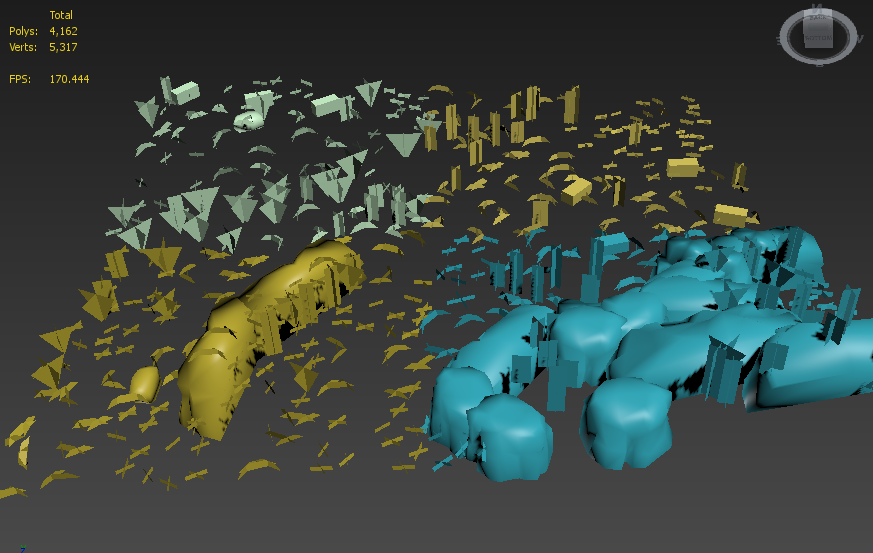That would be great, but I likewise suspect it's defined in the exe. I recall they flipped priority of 00.dat vs 01.dat during one patch.BobDoleOwndU wrote:So I discovered it's possible to get TPP to load new .dat files.
...
If we could gain priority over 0/00.dat and 0/01.dat, it would allow us to easily add dedicated modding .dat files.
Any chance anyone has chunk0.dat\foxfs.dat from past versions of the game?
This: https://i.imgur.com/H52zJg0.jpgnasanhak wrote:Sometime ago I saw an image file detailing how the inputs to Player.SetAroundCameraManualModeParams work. It showed how the camera position offsets resulted in actual in-game camera position. Can't seem to find this image again.
From here:
https://forums.nexusmods.com/index.php? ... ipt/page-3
Inspired by CantStoptheBipBop I extended my debug output of messages, I've have had the debugMessages option for a few versions, but I was just throwing a bunch of different lookup tables at the args.
I now can define what the message parameters are for the function to give the args their names and define their type for the lookup functions which makes output a bit clearer, and doubles as documentation of the messages I guess. All that is in mod\modules\InfLookup.lua
If you want to run IH with debugMessages grab the 'InfStrcode lookup (IH debugging)' file from the files on IH nexus page (just a string scrape for runtime str32 comparison).
Otherwise here's an ih_log with all of IH debug logging on, just pretty much loading map and quitting, messages start on line 113.
http://pastebin.com/Zd62Lk1k
I fixed some stuff so simple modules using Update should with IH just by throwing them in \mod\modules, without needing to edit Tpp,TppMain.
So in theory your show camo value mod should work CantStoptheBipBop, but I haven't actually tested it because I'm terribad.
Not sure how your script loader would fare either unknown123, since it attempts to load all lua files in \modules it might trip over the extra luas you require(), if so it would likely just need a sub folder and changing to require"somesubfolder.somemodulename"