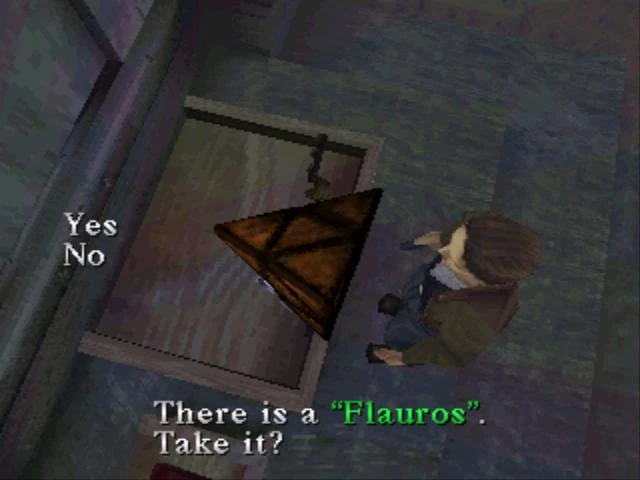SchnelleMeyer wrote:but all I have managed to show in preview was a mangled mess of planes.
that's what I get, too.
There's too many triangles that share the same vertices:
f 450/450 446/446 447/447
f 447/447 448/448 450/450
f 450/450 448/448 449/449
f 449/449 443/443 450/450
f 445/445 446/446 450/450
f 450/450 444/444 445/445
f 442/442 444/444 450/450
f 450/450 443/443 442/442
f 437/437 438/438 446/446
f 438/438 445/445 446/446
f 446/446 445/445 437/437
f 445/445 445/445 437/437
f 437/437 445/445 444/444
f 445/445 436/436 444/444
f 444/444 436/436 444/444
f 436/436 442/442 444/444
f 444/444 442/442 434/434
f 442/442 436/436 434/434
f 434/434 436/436 434/434
f 436/436 442/442 434/434
f 434/434 442/442 443/443
f 442/442 435/435 443/443
f 443/443 435/435 439/439
f 435/435 447/447 439/439
f 439/439 447/447 446/446
f 447/447 438/438 446/446
f 446/446 438/438 448/448
f 438/438 447/447 448/448
f 448/448 447/447 439/439
f 447/447 440/440 439/439
f 439/439 440/440 441/441
f 440/440 449/449 441/441
f 441/441 449/449 448/448
f 449/449 440/440 448/448
f 448/448 440/440 441/441
f 440/440 435/435 441/441
f 441/441 435/435 443/443
f 435/435 449/449 443/443
f 443/443 449/449 438/438
f 449/449 437/437 438/438
f 438/438 437/437 429/429
f 437/437 430/430 429/429
f 429/429 430/430 437/437
f 430/430 436/436 437/437
f 437/437 436/436 428/428
f 436/436 429/429 428/428
f 428/428 429/429 436/436
f 429/429 434/434 436/436
f 436/436 434/434 426/426
f 434/434 428/428 426/426
f 426/426 428/428 434/434
f 428/428 435/435 434/434
f 434/434 435/435 427/427
f 435/435 426/426 427/427
f 427/427 426/426 439/439
f 426/426 438/438 439/439
f 439/439 438/438 430/430
f 438/438 431/431 430/430
f 430/430 431/431 440/440
f 431/431 439/439 440/440
f 440/440 439/439 431/431
f 439/439 432/432 431/431
f 431/431 432/432 441/441
f 432/432 440/440 441/441
f 441/441 440/440 432/432
f 440/440 433/433 432/432
f 432/432 433/433 435/435
f 433/433 441/441 435/435
f 435/435 441/441 433/433
f 441/441 427/427 433/433
f 433/433 427/427 429/429
f 427/427 421/421 429/429
f 429/429 421/421 422/422
f 421/421 430/430 422/422
f 422/422 430/430 429/429
f 430/430 428/428 429/429
f 429/429 428/428 420/420
f 428/428 421/421 420/420
f 420/420 421/421 420/420
f 421/421 428/428 420/420
f 420/420 428/428 426/426
f 428/428 418/418 426/426
f 426/426 418/418 419/419
f 418/418 418/418 419/419
f 419/419 418/418 426/426
f 418/418 427/427 426/426
f 426/426 427/427 431/431
f 427/427 430/430 431/431
f 431/431 430/430 422/422
f 430/430 423/423 422/422
f 422/422 423/423 431/431
f 423/423 423/423 431/431
f 431/431 423/423 424/424
f 423/423 432/432 424/424
f 424/424 432/432 424/424
f 432/432 425/425 424/424
f 424/424 425/425 433/433
f 425/425 432/432 433/433
f 433/433 432/432 433/433
f 432/432 425/425 433/433
f 433/433 425/425 419/419
f 425/425 427/427 419/419
f 419/419 427/427 406/406
f 427/427 407/407 406/406
f 406/406 407/407 415/415
f 407/407 414/414 415/415
f 415/415 414/414 414/414
f 414/414 415/415 414/414
f 414/414 415/415 423/423
f 415/415 422/422 423/423
f 423/423 422/422 408/408
f 422/422 416/416 408/408
f 408/408 416/416 415/415
f 416/416 407/407 415/415
f 415/415 407/407 415/415
f 407/407 416/416 415/415
f 415/415 416/416 424/424
f 416/416 423/423 424/424
f 424/424 423/423 417/417
f 423/423 416/416 417/417
f 417/417 416/416 408/408
f 416/416 409/409 408/408
f 408/408 409/409 416/416
f 409/409 417/417 416/416
so you need to solve the riddle which face indices are the valid one.
I don't have the time atm to solve such riddles.
Having a look at point clouds is more promissing here:
8523_dat.JPG
You do not have the required permissions to view the files attached to this post.