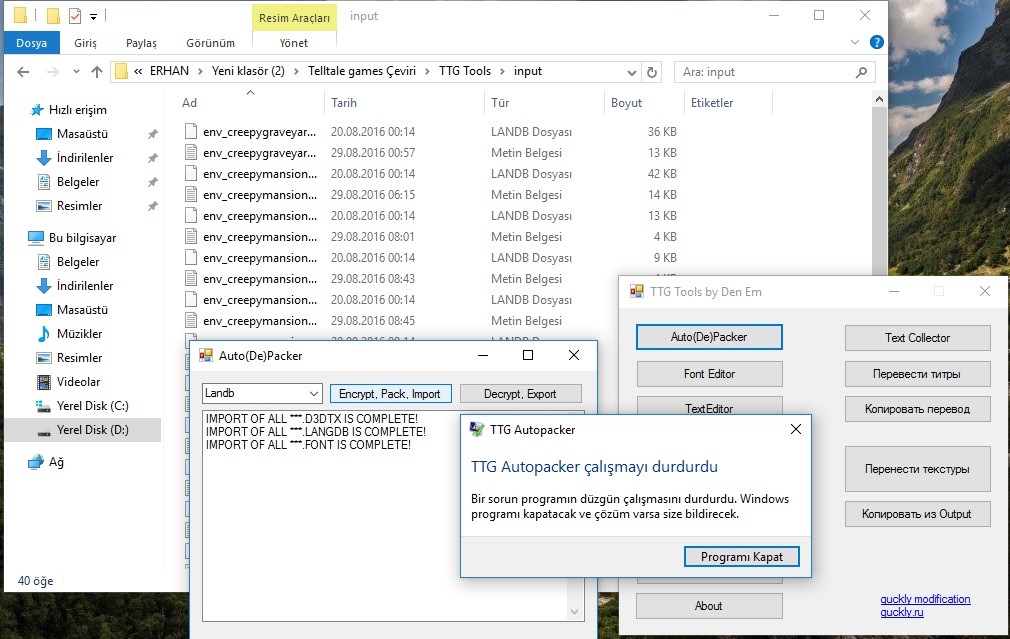You must copy translated files + original landb to input folder, than encrypt. In output you will have translated landb. Than move it to game directory/archives and you will have game translated.falta wrote:Godxon1 wrote:Try this:falta wrote:how can i txt to landb repack. ttg tools auto(De)packer Encrypt don't work. help?
https://mega.nz/#!nFcBgZTB!U2zFlokwme1s ... 7Mldcod-No
I am translating with it Batman and it works properly.
thank you but how can i repack? landb and txt files put input + Encrypt. isn't it ? Where am I doing wrong?
Important information: this site is currently scheduled to go offline indefinitely by end of the year.
Telltale and Gametap - extract to translate
Re: Telltale and Gametap - extract to translate
Re: Telltale and Gametap - extract to translate
quote]
thank you but how can i repack? landb and txt files put input + Encrypt. isn't it ? Where am I doing wrong?[/quote]
You must copy translated files + original landb to input folder, than encrypt. In output you will have translated landb. Than move it to game directory/archives and you will have game translated.[/quote]
Look.
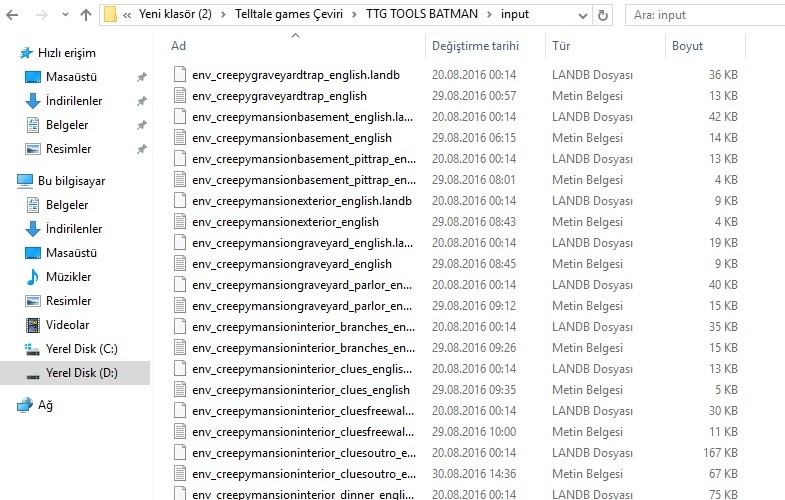
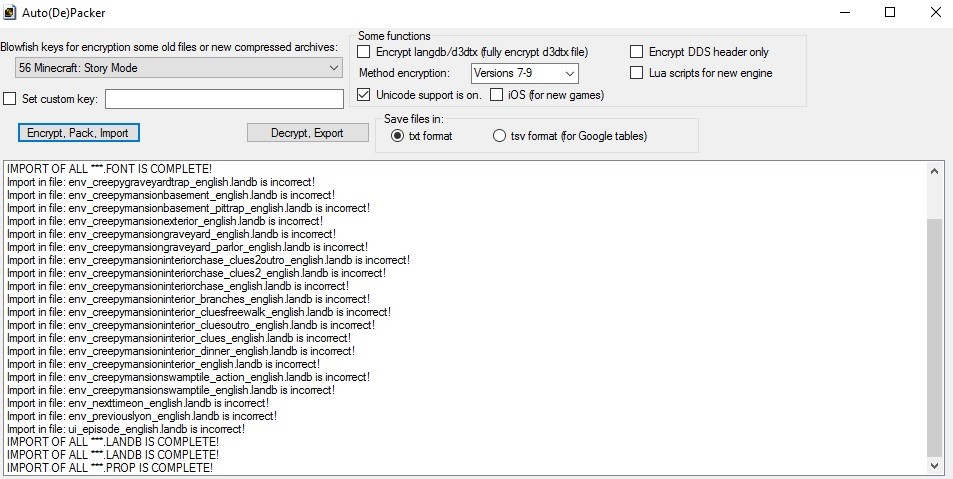
thank you but how can i repack? landb and txt files put input + Encrypt. isn't it ? Where am I doing wrong?[/quote]
You must copy translated files + original landb to input folder, than encrypt. In output you will have translated landb. Than move it to game directory/archives and you will have game translated.[/quote]
Look.
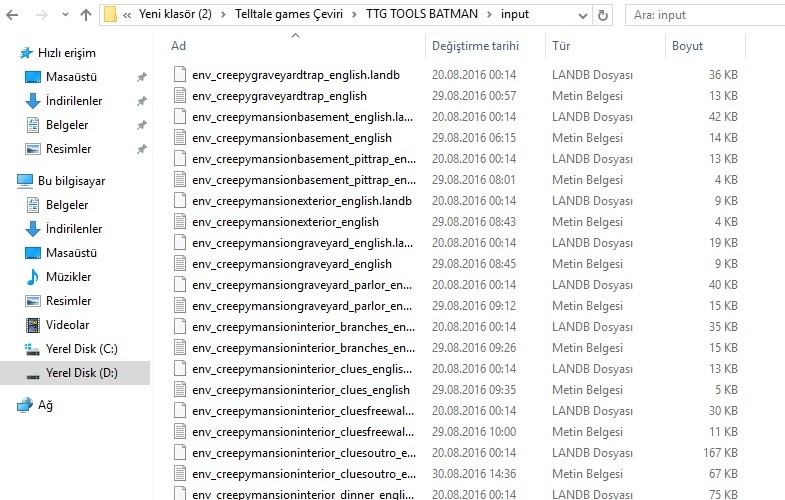
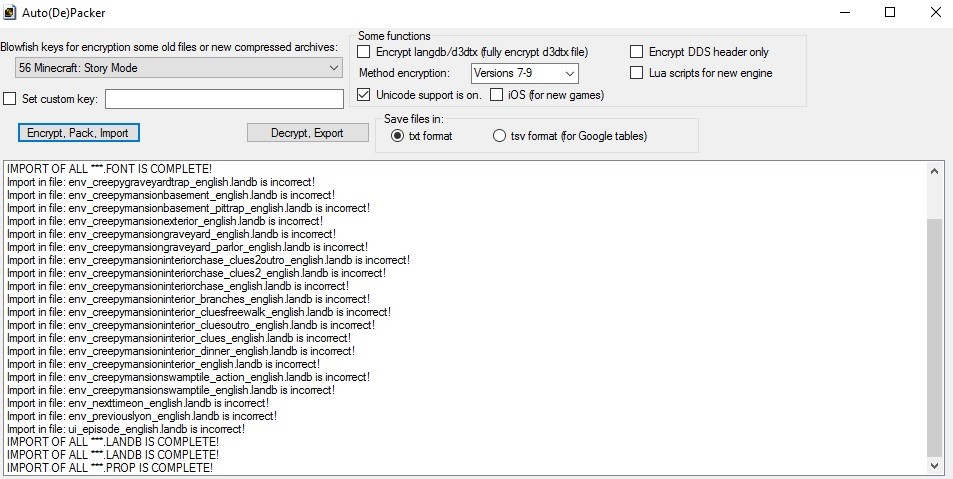
Re: Telltale and Gametap - extract to translate
Huh, have you tried reinstall game and unpack *.landb files FROM *.TTARCH2 files again?
Re: Telltale and Gametap - extract to translate
yes i tried. Do you want to try?
landb and txt files down
landb and txt files down
Last edited by falta on Sat Sep 10, 2016 11:26 pm, edited 1 time in total.
Re: Telltale and Gametap - extract to translate
It works for me, here's a little tutorial:falta wrote:yes i tried. Do you want to try?
landb and txt files down
1) Copy all *.landb files to INPUT folder, delete all other files, that are in INPUT
2) Start TTGtool, click yes, start "Auto(De)Packer
3) Choose Minecraft
4) Click "Decrypt, Export"
5) Edit text files, that are in OUTPUT folder and copy them to INPUT folder
6) Start TTGtool, click yes, start "Auto(De)Packer
7) Choose Minecraft
9) *.landb files, that are in OUPUT folder move to game directory/archives and you have translated game!
Re: Telltale and Gametap - extract to translate
Godxon1 wrote:It works for me, here's a little tutorial:falta wrote:yes i tried. Do you want to try?
landb and txt files down
1) Copy all *.landb files to INPUT folder, delete all other files, that are in INPUT
2) Start TTGtool, click yes, start "Auto(De)Packer
3) Choose Minecraft
4) Click "Decrypt, Export"
5) Edit text files, that are in OUTPUT folder and copy them to INPUT folder
6) Start TTGtool, click yes, start "Auto(De)Packer
7) Choose Minecraft
Click "Encrypt, Pack, Import"
9) *.landb files, that are in OUPUT folder move to game directory/archives and you have translated game!
Okeeyy my friend
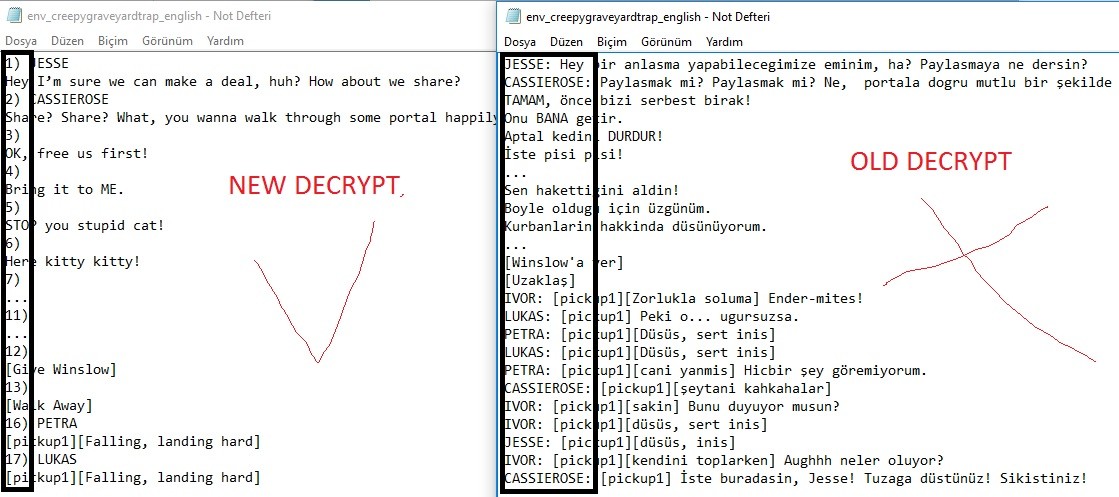
i will make arrangement again
-
shadowlonely1989
- veteran
- Posts: 83
- Joined: Sun Nov 30, 2014 1:49 am
- Has thanked: 45 times
- Been thanked: 8 times
- Contact:
Re: Telltale and Gametap - extract to translate
Hi! I am starting with Walking Dead, how to use utf8 string with this game, please. Could you help me?quckly wrote:My modification of TTG Tools by Den Em:
I do not have time to describe all the features of the program and how to use it, so the summary:
Features:
Work with Hector/Puzzle Agent/TWD (Not test)/TWDS2/TWAU/TFTB/GoT
Work: Land/Font/Textures Import/Export
Landb: Export to TTG Tools original format (Landb), "NAME_OF_SPEAKER: TEXT" format (Notabenoid), and like .SRT format (Line number, Author, Text, Empty line). Import from TTG Original (In GUI with select "Landb"), .SRT (In GUI and console)
To import landb in .SRT format into .LANDB from *.txt files you can use TTG Tools from console: ""TTG Tools.exe" -import landb input output", input/output - you folders.
To import/export textures, select you game in the list of games in Auto Depacker.
The current version of Font Editor correctly works only with TFTB/GoT. It's using Unicode to represent characters. And is designed for Cyrillic characters.
Landb TFTB/GoT export and import in CP-125*, and save strings in landb as UTF-8.
If you have any questions, ask them here, or contact me.
With font editor for GoT/TFTB:
Download: http://file.quckly.ru/2eZmbBKY8mo3H0G
Few newer version: http://file.quckly.ru/f5G88DR7S8WDrAu
With font editor for TWD Michonne:
Download: http://file.quckly.ru/5k2galA276O4TUS
Re: Telltale and Gametap - extract to translate
Boys, I am tottaly new at this  How can I translate TWD: Michonne? There are too many programs, topics, but there is nothing for that who are starting with this or I am just idiot and dodn'f find it
How can I translate TWD: Michonne? There are too many programs, topics, but there is nothing for that who are starting with this or I am just idiot and dodn'f find it 
I beg you, is there anyone who know explain me this method of translation or just post me some link with tutorial?
Love ya
I beg you, is there anyone who know explain me this method of translation or just post me some link with tutorial?
Love ya
- MiRiKan
- advanced
- Posts: 67
- Joined: Fri Jul 25, 2014 6:28 am
- Location: Korea
- Has thanked: 12 times
- Been thanked: 25 times
- Contact:
Re: Telltale and Gametap - extract to translate
It's same as Michonne but only header magic is different to 6VSM.Taner038 wrote:Hi, is there any code for twd season 3 landb file ?
Team.SM, Make Koren Translations for Games.
-
The Spyker
- ultra-n00b
- Posts: 4
- Joined: Wed Dec 28, 2016 12:07 pm
- Has thanked: 1 time
Re: Telltale and Gametap - extract to translate
Hello, My name is The Spyker and I´am translating a TWD: A New Frontier in Czech.
I have a problem with my C:/ Disc and all my data was erased.. (My Translate data was in Cloud)
I have my TTG Tools there. So, I have a .txt files, What i translating and i cant convert in .landb files
Can someone post here New version of TTG Tools with TWD: A New Frontier ?
Or Help me fix problem with JIT something
Details:
Thanks for help,
The Spyker
I have a problem with my C:/ Disc and all my data was erased.. (My Translate data was in Cloud)
I have my TTG Tools there. So, I have a .txt files, What i translating and i cant convert in .landb files
Can someone post here New version of TTG Tools with TWD: A New Frontier ?
Or Help me fix problem with JIT something
Details:
Thanks for help,
The Spyker
You do not have the required permissions to view the files attached to this post.