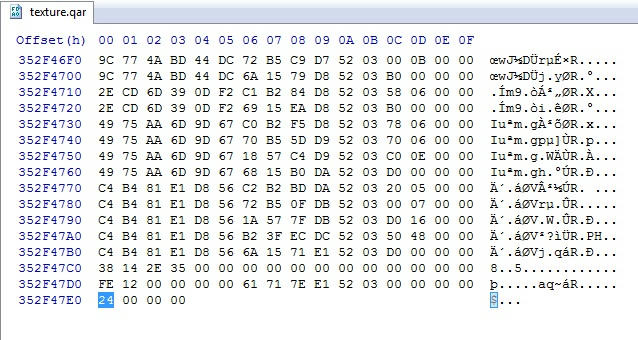Hello people!
The ps4 scene has decrypted PT so all files can be analized.
The backup published contains some binary files from ps4 and a big file called pfs_image.dat (1,25Gb). This big file contains practically the entire game. (So, I don't know if I can publish a download link)
pfs_image.dat contains:
sce_module
sce_sys
chunk1.psarc (fully extractable and readable)
eboot.bin
pathid_list_ps4.bin
sce_discmap.plt
texture.qar ( I don't know how to extract this file)
Here are some FPK, FPKD & PFTXS files for everyone that want to take a look.
http://download1619.mediafire.com/tkdda ... player.rar
http://download2025.mediafire.com/ymlvi ... common.rar
http://download1485.mediafire.com/rqy3j ... /start.rar
http://download1069.mediafire.com/t1ygc ... ending.rar
http://download1859.mediafire.com/31tqa ... allway.rar
Important information: this site is currently scheduled to go offline indefinitely by end of the year.
PT PS4 (Fox Engine)
- Jonathan Ingram
- n00b
- Posts: 11
- Joined: Sun Jun 21, 2015 11:20 pm
- Been thanked: 2 times
Re: PT PS4 (Fox Engine)
FPK & FPKD format is the same as MGSV, but they're encrypted like the LUA and other files. Use MGSV_ResDec and then the FPK tool. PFTXS, on the other hand, isn't encrypted.
-
luxox18
- mega-veteran

- Posts: 176
- Joined: Fri Jul 29, 2011 9:18 pm
- Has thanked: 54 times
- Been thanked: 46 times
Re: PT PS4 (Fox Engine)
Jonathan Ingram wrote:FPK & FPKD format is the same as MGSV, but they're encrypted like the LUA and other files. Use MGSV_ResDec and then the FPK tool. PFTXS, on the other hand, isn't encrypted.
Thanks! 3d models works perfectly. Have you found a method for obtain the textures.qar file?
Edit:
A tool was published for open the PFS_Image Files, but now I can't figure out the textures.qar with correct names.
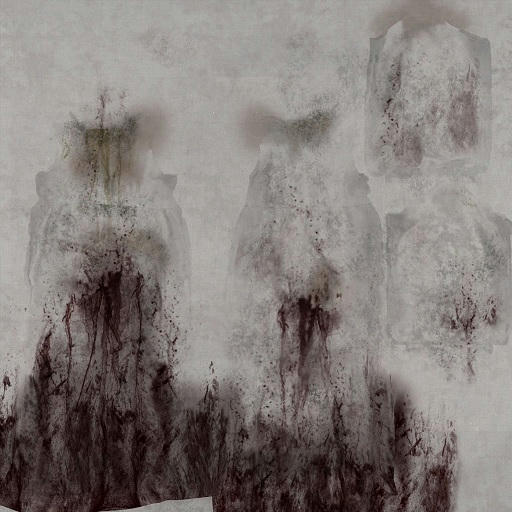

there is a file called pathid_list_ps4.bin that can be used with MGSV_QAR_Tool but crashes.
https://github.com/maxton/GameArchives/ ... -0.7.0.zip (credits to maxton)
Last edited by luxox18 on Fri Dec 02, 2016 5:43 am, edited 1 time in total.
- Jonathan Ingram
- n00b
- Posts: 11
- Joined: Sun Jun 21, 2015 11:20 pm
- Been thanked: 2 times
Re: PT PS4 (Fox Engine)
Thanks for linking the tool. As for the QAR archive, we're probably gonna have to construct a new dictionary.txt for PT. I noticed there's a good number of files with the full texture name paths in them so I'll look around and try to identify all I can.luxox18 wrote:A tool was published for open the PFS_Image Files, but now I can't figure out the textures.qar with correct names.
-
luxox18
- mega-veteran

- Posts: 176
- Joined: Fri Jul 29, 2011 9:18 pm
- Has thanked: 54 times
- Been thanked: 46 times
Re: PT PS4 (Fox Engine)
you can find all names of the textures.qar content in the file pathid_list_ps4.bin but sincerely I'm not very familiarized with fox engineJonathan Ingram wrote:Thanks for linking the tool. As for the QAR archive, we're probably gonna have to construct a new dictionary.txt for PT. I noticed there's a good number of files with the full texture name paths in them so I'll look around and try to identify all I can.luxox18 wrote:A tool was published for open the PFS_Image Files, but now I can't figure out the textures.qar with correct names.
Re: PT PS4 (Fox Engine)
Texture.qar is the same format as Ground Zeroes, except there's no encryption. Use this to unpack
Though extentions will be wrong until EBOOT.BIN is decrypted.
UPD:
Aha, so it's actually not GZ, it's PastGen TPP with one single difference.
I used the last integer in the file to determine the version: 0x14 for GZ and 0x24 for TPP. However in PT this integer is set to 0x14 while the hash algorithms are TPP ones. So if you want to extract texture.qar with proper extentions change that last integer to 0x24 via Hex Editor.
Code: Select all
MGSV_QAR_Tool texture.qar -uUPD:
Aha, so it's actually not GZ, it's PastGen TPP with one single difference.
I used the last integer in the file to determine the version: 0x14 for GZ and 0x24 for TPP. However in PT this integer is set to 0x14 while the hash algorithms are TPP ones. So if you want to extract texture.qar with proper extentions change that last integer to 0x24 via Hex Editor.
-
devilsnake88
- beginner
- Posts: 32
- Joined: Thu Dec 05, 2013 5:14 pm
- Has thanked: 13 times
- Been thanked: 20 times
Re: PT PS4 (Fox Engine)
I don't know if it'll be usefull for you but by reading LUA files I saw:

and for peoples want to get model names-- Register extension information for package creation
if EditableBlockPackage then
EditableBlockPackage.RegisterPackageExtensionInfo( {
{ "fmdl", false }, -- Drawing model data file
{ "geom", false }, -- Atari data file
{ "gskl", false },
{ "fcnp", false },
{ "frdv", false },
{ "fdes", false },
{ "gani", false },
{ "lani", false },
{ "sani", false },
{ "sand", false },
{ "evb", false },
{ "mtar", false },
{ "caar", false },
{ "uif", false },
{ "uia", false },
{ "uilb", false },
{ "uigb", false },
{ "mog", false },
{ "fclo", false },
{ "rdf", false },
{ "lba", false }, --locater binary array
{ "dmy", false }, -- Dummy file
{ "pcsp", false },
{ "ladb", false },
{ "lua", true }, -- Lua Script file
{ "sdf", true },
{ "fsd", true },
{ "lad", true },
{ "sim", true },
{ "ph", true },
{ "phsd", true },
{ "tgt", true },
{ "bnd", true },
{ "des", true },
{ "path", true },
{ "veh", true },
{ "clo", true }, -- Cross configuration file
{ "fcnpx", true }, -- Parts Builder · Extended Connect Point File
{ "vfxlf", true },
{ "vfx", true }, -- Effect / definition file
{ "parts", true }, -- Part Builder · Definition File
{ "evf", true },
{ "fsml", true },
{ "fage", true }, -- Motion graph / graph piece file
{ "fago", true }, -- Motion graph
{ "fag", true }, -- Motion graph · Route graph file
{ "fagx", true }, -- Motion graph / layer definition file
{ "aibc", true }, -- AI behavior category file
{ "aib", true }, -- AI behavior / definition file
{ "uil", true }, -- Ui Layout file
{ "uig", true }, -- UiGraph file
{ "testd", true }, -- Test file
{ "fox2", true }, -- Object arrangement / property data file
{ "fxp2", true } -- Unused
} )
end
PS bis: MtarTool work on P.T MTAR filesthis = {}
--Baby
Gimmick.AddPartsPath{ partName = "Baby", path = "/Assets/sh/parts/chara/bab/bab0_main0_def.parts" }
Gimmick.AddMotionPath{ key = "Baby", path = "/Assets/sh/motion/SI_game/fani/bodies/bab0/bab0/bab0_m00_020.gani" }
Gimmick.AddMotionPath{ key = "Baby3", path = "/Assets/sh/motion/SI_game/fani/bodies/bab0/bab0/bab0_m00_030.gani" }
Gimmick.AddMotionPath{ key = "Baby4", path = "/Assets/sh/motion/SI_game/fani/bodies/bab0/bab0/bab0_m00_040.gani" }
--Ocho
Gimmick.AddPartsPath{ partName = "Ocho", path = "/Assets/sh/parts/chara/och/och0_main0_def.parts" }
Gimmick.AddMotionPath{ key = "Ocho", path = "/Assets/sh/motion/SI_game/fani/bodies/och0/och0/och0_m01_011.gani" }
Gimmick.AddMotionPath{ key = "OchoStop", path = "/Assets/sh/motion/SI_game/fani/bodies/och0/och0/och0_m01_021.gani" }
Gimmick.AddMotionPath{ key = "OchoDash", path = "/Assets/sh/motion/SI_game/fani/bodies/och0/och0/och0_m01_012.gani" }
--CeilLamp
Gimmick.AddPartsPath{ partName = "CeilLamp", path = "/Assets/sh/parts/chara/lte/lte0_main0_def_v00.parts" }
Gimmick.AddMotionPath{ key = "CeilLamp", path = "/Assets/sh/motion/SI_game/fani/bodies/lte0/lte0/lte0_m00_010.gani" }
Gimmick.AddMotionPath{ key = "CeilLampStrong", path = "/Assets/sh/motion/SI_game/fani/bodies/lte0/lte0/lte0_m00_020.gani" }
--Freezer
Gimmick.AddPartsPath{ partName = "Freezer", path = "/Assets/sh/parts/chara/frz/frz0_main0_def.parts" }
Gimmick.AddMotionPath{ key = "Freezer", path = "/Assets/sh/motion/SI_game/fani/bodies/frz0/frz0/frz0_m00_010.gani" }
Gimmick.AddMotionPath{ key = "FreezerStrong", path = "/Assets/sh/motion/SI_game/fani/bodies/frz0/frz0/frz0_m00_020.gani" }
--Bag
Gimmick.AddPartsPath{ partName = "Bag", path = "/Assets/sh/parts/chara/pab/pab0_main0_def.parts" }
Gimmick.AddMotionPath{ key = "BagTalk", path = "/Assets/sh/motion/SI_game/fani/bodies/pab0/pab0/pab0_m00_010.gani" }
return this
Last edited by devilsnake88 on Sat Dec 03, 2016 10:55 am, edited 2 times in total.
Re: PT PS4 (Fox Engine)
Nice to see more being done with the files. But it seems the player.rar link is down. Might need a reupload of that one.
-
caplagrobin
- ultra-n00b
- Posts: 9
- Joined: Thu Oct 06, 2016 7:17 pm
- Has thanked: 4 times
- Been thanked: 1 time
Re: PT PS4 (Fox Engine)
Are you sure? It's up on my end, just wait a little for it to "repair" the linkSolidcal wrote:it seems the player.rar link is down. Might need a reupload of that one.
Weird models that are in the files but I don't remember being in PT, anywhere:
"DOL" http://i.imgur.com/tCnUYTX.jpg
"HSH" http://i.imgur.com/Q6cYxGd.jpg 3dsMax: http://i.imgur.com/1Lo9Wg7.jpg
Don't know what they are, I don't know what they're doing here and they're odd.
Last edited by caplagrobin on Fri Dec 02, 2016 9:04 pm, edited 1 time in total.
-
luxox18
- mega-veteran

- Posts: 176
- Joined: Fri Jul 29, 2011 9:18 pm
- Has thanked: 54 times
- Been thanked: 46 times
Re: PT PS4 (Fox Engine)
Sergeanur wrote:Texture.qar is the same format as Ground Zeroes, except there's no encryption. Use this to unpackThough extentions will be wrong until EBOOT.BIN is decrypted.Code: Select all
MGSV_QAR_Tool texture.qar -u
UPD:
Aha, so it's actually not GZ, it's PastGen TPP with one single difference.
I used the last integer in the file to determine the version: 0x14 for GZ and 0x24 for TPP. However in PT this integer is set to 0x14 while the hash algorithms are TPP ones. So if you want to extract texture.qar with proper extentions change that last integer to 0x24 via Hex Editor.
thanks a lot, now the extensions are correct!
also, the EBOOT is already decrypted...
Re: PT PS4 (Fox Engine)
Ah now it works, odd. Also I am guessing those models were maybe some of the messed up enemies that were gonna be in the full silent hills game maybe?caplagrobin wrote:Are you sure? It's up on my end, just wait a little for it to "repair" the linkSolidcal wrote:it seems the player.rar link is down. Might need a reupload of that one.
Weird models that are in the files but I don't remember being in PT, anywhere:
"DOL" http://i.imgur.com/tCnUYTX.jpg
"HSH" http://i.imgur.com/Q6cYxGd.jpg 3dsMax: http://i.imgur.com/1Lo9Wg7.jpg
Don't know what they are, I don't know what they're doing here and they're odd.
-
luxox18
- mega-veteran

- Posts: 176
- Joined: Fri Jul 29, 2011 9:18 pm
- Has thanked: 54 times
- Been thanked: 46 times
Re: PT PS4 (Fox Engine)
HSH model is from the first Silent Hills trailer but DOL I don't know.caplagrobin wrote:Are you sure? It's up on my end, just wait a little for it to "repair" the linkSolidcal wrote:it seems the player.rar link is down. Might need a reupload of that one.
Weird models that are in the files but I don't remember being in PT, anywhere:
"DOL" http://i.imgur.com/tCnUYTX.jpg
"HSH" http://i.imgur.com/Q6cYxGd.jpg 3dsMax: http://i.imgur.com/1Lo9Wg7.jpg
Don't know what they are, I don't know what they're doing here and they're odd.
-
caplagrobin
- ultra-n00b
- Posts: 9
- Joined: Thu Oct 06, 2016 7:17 pm
- Has thanked: 4 times
- Been thanked: 1 time
Re: PT PS4 (Fox Engine)
It is, definitely! https://youtu.be/gY91vV0rWr4?t=1m2s It's oversized, too. Just what is it doing here...luxox18 wrote:HSH model is from the first Silent Hills trailer but DOL I don't know.
Re: PT PS4 (Fox Engine)
Could you or someone post a screenshot as to what exactly I'm editing in HxD? Thanks!Sergeanur wrote:Texture.qar is the same format as Ground Zeroes, except there's no encryption. Use this to unpackThough extentions will be wrong until EBOOT.BIN is decrypted.Code: Select all
MGSV_QAR_Tool texture.qar -u
UPD:
Aha, so it's actually not GZ, it's PastGen TPP with one single difference.
I used the last integer in the file to determine the version: 0x14 for GZ and 0x24 for TPP. However in PT this integer is set to 0x14 while the hash algorithms are TPP ones. So if you want to extract texture.qar with proper extentions change that last integer to 0x24 via Hex Editor.
-
luxox18
- mega-veteran

- Posts: 176
- Joined: Fri Jul 29, 2011 9:18 pm
- Has thanked: 54 times
- Been thanked: 46 times
Re: PT PS4 (Fox Engine)
PeeTee wrote:Could you or someone post a screenshot as to what exactly I'm editing in HxD? Thanks!Sergeanur wrote:Texture.qar is the same format as Ground Zeroes, except there's no encryption. Use this to unpackThough extentions will be wrong until EBOOT.BIN is decrypted.Code: Select all
MGSV_QAR_Tool texture.qar -u
UPD:
Aha, so it's actually not GZ, it's PastGen TPP with one single difference.
I used the last integer in the file to determine the version: 0x14 for GZ and 0x24 for TPP. However in PT this integer is set to 0x14 while the hash algorithms are TPP ones. So if you want to extract texture.qar with proper extentions change that last integer to 0x24 via Hex Editor.