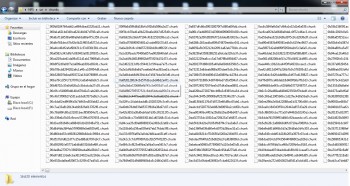Important information: this site is currently scheduled to go offline indefinitely by end of the year.
NFS 16
-
JONATHANTKB
- beginner
- Posts: 30
- Joined: Mon Nov 24, 2014 5:24 am
- Has thanked: 6 times
- Been thanked: 1 time
-
mono24
- double-veteran

- Posts: 840
- Joined: Sat Nov 06, 2010 12:27 am
- Has thanked: 435 times
- Been thanked: 235 times
Re: NFS 16
Here's first mistake I've noticed straight from the image you posted.JONATHANTKB wrote:sorry but need one tutorial
Make the change and let me know how it works.
You do not have the required permissions to view the files attached to this post.
-
JONATHANTKB
- beginner
- Posts: 30
- Joined: Mon Nov 24, 2014 5:24 am
- Has thanked: 6 times
- Been thanked: 1 time
Re: NFS 16
mono24 wrote:Here's first mistake I've noticed straight from the image you posted.JONATHANTKB wrote:sorry but need one tutorial
Make the change and let me know how it works.
-
JONATHANTKB
- beginner
- Posts: 30
- Joined: Mon Nov 24, 2014 5:24 am
- Has thanked: 6 times
- Been thanked: 1 time
-
mono24
- double-veteran

- Posts: 840
- Joined: Sat Nov 06, 2010 12:27 am
- Has thanked: 435 times
- Been thanked: 235 times
Re: NFS 16
I have no clue as to what is your showing regarding those chunks, or asking, you'll have to do better than that and explain your issue.JONATHANTKB wrote:no have end?
And also, again, just by looking at your image I can see the extraction is incomplete, or maybe you do NOT have the legit fully updated game, because the number of chunks is way higher than what you have there, or maybe your using the wrong extraction script.
-
JONATHANTKB
- beginner
- Posts: 30
- Joined: Mon Nov 24, 2014 5:24 am
- Has thanked: 6 times
- Been thanked: 1 time
Re: NFS 16
have full game and updatemono24 wrote:I have no clue as to what is your showing regarding those chunks, or asking, you'll have to do better than that and explain your issue.JONATHANTKB wrote:no have end?
And also, again, just by looking at your image I can see the extraction is incomplete, or maybe you do NOT have the legit fully updated game, because the number of chunks is way higher than what you have there, or maybe your using the wrong extraction script.
You do not have the required permissions to view the files attached to this post.
Re: NFS 16
anything new for importing mesh with no smooth errors? nfs script works for me on all cars in max but all have smoothing issues
- Andrakann
- ultra-veteran

- Posts: 392
- Joined: Wed Jul 06, 2011 8:47 am
- Location: Russia
- Has thanked: 967 times
- Been thanked: 192 times
- Contact:
Re: NFS 16
Just errors or complete recalculation of smoothing?shawn0317 wrote:anything new for importing mesh with no smooth errors? nfs script works for me on all cars in max but all have smoothing issues
I digging this problem two days for NFS Rivals cars, because only good result for smoothing you can get with Ninja Ripper + custom import script (reads normals and UV1+UV2 from rips):

(realistic materials without maps)
Standard BF4 Import Script looses normals data:

UUW3D importer do the same:

And just a hour ago, I accidentally find this promising post, download scripts and put them in already running 3dsmax 2013, import a car... and got exactly the same result as with "standard" importer...
With small hope I close 3dsmax 2013 and run 2016, then tried to import with separating parts (as I always do) and 3dsmax crashed in the middle of import process...
Ok, I run it again and do import again, but without parts separation... bingo!:

PS: Do a little more testing - separation of meshes does not always crash 3dsmax 2016, but always broke normals to autocalculated (just like as with Forza models), so we have good smooth or animated parts.
Smoothing does not works for me if I try to import in 3dsmax 2013 without parts splitting (but model saved from 3dsmax 2016 into 2013 format looks ok).
Re: NFS 16
Non of this scripts seem to work for me, they do nothing when i select .mesh file, i have some other script called nfsinporter2016 and it works but gives the smooth errorAndrakann wrote:Just errors or complete recalculation of smoothing?shawn0317 wrote:anything new for importing mesh with no smooth errors? nfs script works for me on all cars in max but all have smoothing issues
I digging this problem two days for NFS Rivals cars, because only good result for smoothing you can get with Ninja Ripper + custom import script (reads normals and UV1+UV2 from rips):
(realistic materials without maps)
Standard BF4 Import Script looses normals data:
UUW3D importer do the same:
And just a hour ago, I accidentally find this promising post, download scripts and put them in already running 3dsmax 2013, import a car... and got exactly the same result as with "standard" importer...
With small hope I close 3dsmax 2013 and run 2016, then tried to import with separating parts (as I always do) and 3dsmax crashed in the middle of import process...
Ok, I run it again and do import again, but without parts separation... bingo!:
PS: Do a little more testing - separation of meshes does not always crash 3dsmax 2016, but always broke normals to autocalculated (just like as with Forza models), so we have good smooth or animated parts.
Smoothing does not works for me if I try to import in 3dsmax 2013 without parts splitting (but model saved from 3dsmax 2016 into 2013 format looks ok).
EDIT: i moved chunk to new folder and now the select chunk option comes up, i select correct chunk then nothing happens, am i doing something wrong?
- Andrakann
- ultra-veteran

- Posts: 392
- Joined: Wed Jul 06, 2011 8:47 am
- Location: Russia
- Has thanked: 967 times
- Been thanked: 192 times
- Contact:
Re: NFS 16
Maybe you used another script for dumping?shawn0317 wrote:Non of this scripts seem to work for me, they do nothing when i select .mesh file, i have some other script called nfsinporter2016 and it works but gives the smooth error
EDIT: i moved chunk to new folder and now the select chunk option comes up, i select correct chunk then nothing happens, am i doing something wrong?
I used from this tuto, dump game, then used "Bf3_MeshFile_Type_Reader.exe" from the same tools pack for sorting out chunks for meshes, at the end I got this directory structure:

Meshes and chunks with same name placed in subfolders.
Re: NFS 16
My dump looks the same alsoAndrakann wrote:Maybe you used another script for dumping?shawn0317 wrote:Non of this scripts seem to work for me, they do nothing when i select .mesh file, i have some other script called nfsinporter2016 and it works but gives the smooth error
EDIT: i moved chunk to new folder and now the select chunk option comes up, i select correct chunk then nothing happens, am i doing something wrong?
I used from this tuto, dump game, then used "Bf3_MeshFile_Type_Reader.exe" from the same tools pack for sorting out chunks for meshes, at the end I got this directory structure:
Meshes and chunks with same name placed in subfolders.
- REDZOEU
- veteran
- Posts: 151
- Joined: Thu Mar 10, 2011 8:03 am
- Location: Jakarta, Indonesia
- Has thanked: 74 times
- Been thanked: 50 times
- Contact:
Re: NFS 16
I got all files extracted. Now i'm trying to import car models. But there's a problem.
I can't get the importer for the meshes. Also the Ultimate Unwrap 3D page loads extremely slow (server issues?).
This is what i selected at the download page:

And after clicking on "Download", the next webpage loads, only to show this:

Can someone send me the plugin for UU3D instead?
I can't get the importer for the meshes. Also the Ultimate Unwrap 3D page loads extremely slow (server issues?).
This is what i selected at the download page:

And after clicking on "Download", the next webpage loads, only to show this:

Can someone send me the plugin for UU3D instead?
-
Acewell
- VIP member

- Posts: 1330
- Joined: Wed Nov 05, 2008 12:16 pm
- Has thanked: 2710 times
- Been thanked: 884 times
Re: NFS 16
here ya go 
You do not have the required permissions to view the files attached to this post.