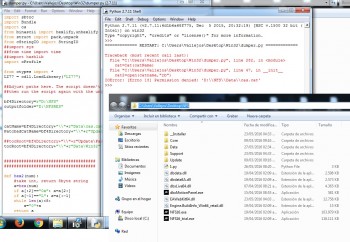Important information: this site is currently scheduled to go offline indefinitely by end of the year.
NFS 16
Re: NFS 16
@ Wobble -> Is there a possibility to update nfs_filter_64.dlx with smoothing groups?
Tell me if I'm wrong, but apparently they're missing...
If you want to convert all DDS to PNG, (even normal maps), you may use apenov's DDS Converter (http://www.nexusmods.com/fallout4/download/23549).
Here is my xml for Corolla into UU3D:
<cars>
<car_toyota_sprintergtapex_1986_wheelfl_seta_generic_mesh.mesh>
<trans>0.60710824 0.07055642 1.1981843</trans>
</car_toyota_sprintergtapex_1986_wheelfl_seta_generic_mesh.mesh>
<car_toyota_sprintergtapex_1986_wheelfr_seta_generic_mesh.mesh>
<trans>-0.60704637 0.07055642 1.1981845</trans>
</car_toyota_sprintergtapex_1986_wheelfr_seta_generic_mesh.mesh>
<car_toyota_sprintergtapex_1986_wheelrl_seta_generic_mesh.mesh>
<trans>0.629536 0.07055642 -1.1660806</trans>
</car_toyota_sprintergtapex_1986_wheelrl_seta_generic_mesh.mesh>
<car_toyota_sprintergtapex_1986_wheelrr_seta_generic_mesh.mesh>
<trans>-0.6292627 0.07055641 -1.1660806</trans>
</car_toyota_sprintergtapex_1986_wheelrr_seta_generic_mesh.mesh>
<car_toyota_sprintergtapex_1986_animatedheadlightl_seta_generic_mesh>
<trans>0.63606423 0.48411864 1.7665852</trans>
</car_toyota_sprintergtapex_1986_animatedheadlightl_seta_generic_mesh>
<car_toyota_sprintergtapex_1986_animatedheadlightl_setb_generic_mesh>
<trans>0.63606423 0.48411864 1.7665852</trans>
</car_toyota_sprintergtapex_1986_animatedheadlightl_setb_generic_mesh>
<car_toyota_sprintergtapex_1986_animatedheadlightr_seta_generic_mesh>
<trans>-0.63606423 0.48411864 1.7665852</trans>
</car_toyota_sprintergtapex_1986_animatedheadlightr_seta_generic_mesh>
<car_toyota_sprintergtapex_1986_animatedheadlightr_setb_generic_mesh>
<trans>-0.63606423 0.48411864 1.7665852</trans>
</car_toyota_sprintergtapex_1986_animatedheadlightr_setb_generic_mesh>
</cars>
Tell me if I'm wrong, but apparently they're missing...
If you want to convert all DDS to PNG, (even normal maps), you may use apenov's DDS Converter (http://www.nexusmods.com/fallout4/download/23549).
Here is my xml for Corolla into UU3D:
<cars>
<car_toyota_sprintergtapex_1986_wheelfl_seta_generic_mesh.mesh>
<trans>0.60710824 0.07055642 1.1981843</trans>
</car_toyota_sprintergtapex_1986_wheelfl_seta_generic_mesh.mesh>
<car_toyota_sprintergtapex_1986_wheelfr_seta_generic_mesh.mesh>
<trans>-0.60704637 0.07055642 1.1981845</trans>
</car_toyota_sprintergtapex_1986_wheelfr_seta_generic_mesh.mesh>
<car_toyota_sprintergtapex_1986_wheelrl_seta_generic_mesh.mesh>
<trans>0.629536 0.07055642 -1.1660806</trans>
</car_toyota_sprintergtapex_1986_wheelrl_seta_generic_mesh.mesh>
<car_toyota_sprintergtapex_1986_wheelrr_seta_generic_mesh.mesh>
<trans>-0.6292627 0.07055641 -1.1660806</trans>
</car_toyota_sprintergtapex_1986_wheelrr_seta_generic_mesh.mesh>
<car_toyota_sprintergtapex_1986_animatedheadlightl_seta_generic_mesh>
<trans>0.63606423 0.48411864 1.7665852</trans>
</car_toyota_sprintergtapex_1986_animatedheadlightl_seta_generic_mesh>
<car_toyota_sprintergtapex_1986_animatedheadlightl_setb_generic_mesh>
<trans>0.63606423 0.48411864 1.7665852</trans>
</car_toyota_sprintergtapex_1986_animatedheadlightl_setb_generic_mesh>
<car_toyota_sprintergtapex_1986_animatedheadlightr_seta_generic_mesh>
<trans>-0.63606423 0.48411864 1.7665852</trans>
</car_toyota_sprintergtapex_1986_animatedheadlightr_seta_generic_mesh>
<car_toyota_sprintergtapex_1986_animatedheadlightr_setb_generic_mesh>
<trans>-0.63606423 0.48411864 1.7665852</trans>
</car_toyota_sprintergtapex_1986_animatedheadlightr_setb_generic_mesh>
</cars>
Re: NFS 16
Regarding the texture extraction tool (nfs_converter_v102), I'm afraid this tool is not totally accurate for now because alpha maps are missing.
Several maps (ie badge / grill / chassis maps) need transparency in order to be applied on the car.
Is there any possility someone can update the itexture/chunk converter?
On the sample below you can see that squared bolts need transparency:

Several maps (ie badge / grill / chassis maps) need transparency in order to be applied on the car.
Is there any possility someone can update the itexture/chunk converter?
On the sample below you can see that squared bolts need transparency:

Re: NFS 16
Some maps have alpha transparency, ie brembo badge caliper, but they're very rare.
Maybe are the _m maps used as a transparency for _d maps, but these are RGB maps and not B&W alpha map as usual.
I use:
_d as diffuse
_n as normal
_m as reflection level
I will try to put _m as opacity/transparency, changing RGB channel output to alpha as grey and see what happened...
Maybe are the _m maps used as a transparency for _d maps, but these are RGB maps and not B&W alpha map as usual.
I use:
_d as diffuse
_n as normal
_m as reflection level
I will try to put _m as opacity/transparency, changing RGB channel output to alpha as grey and see what happened...
Re: NFS 16
Maybe here is a clue:
https://docs.unrealengine.com/latest/IN ... o/Masking/
Red Channel: Ambient Occlusion information. In the Material, this is used to help add some surface variation to the base color.
Green Channel: Metallic Mask. In the Material, this is used to define which parts are supposed to be metal. This is also used to help define what color the metal should be.
Blue Channel: Non-Metallic Mask. In the Material, this is used to define which parts are non-metal. This mask also helps to define the color of the non-metal parts.
Alpha Channel: Whole object Mask. This is not currently used by the Material.
Will try later.
https://docs.unrealengine.com/latest/IN ... o/Masking/
Red Channel: Ambient Occlusion information. In the Material, this is used to help add some surface variation to the base color.
Green Channel: Metallic Mask. In the Material, this is used to define which parts are supposed to be metal. This is also used to help define what color the metal should be.
Blue Channel: Non-Metallic Mask. In the Material, this is used to define which parts are non-metal. This mask also helps to define the color of the non-metal parts.
Alpha Channel: Whole object Mask. This is not currently used by the Material.
Will try later.
Re: NFS 16
OK, I'm on my way regarding texturing...
Most of _m maps (m for materials) store transparency/opacity as Blue channel, specular level as Green channel and reflective as Red channel.
On some _n normal maps, like grills for example, Red and Green channel are reserved for normal mapping but Blue channel is used as transparency/opacity.
I'm still working on lights and light glass, because channel data in these maps looks a bit different, and I can't get the right diffuse/opacity/specular/reflective/bump combo right now.
But I've got one question: in the game, some rims have primary and secondary color, but apparently when extracted in UU3D, I don't get material ID in order to separate and apply two different materials.
Can someone have a look on a rim and confirm this please?
If necessary, I can provide a chunk sample of a dual colors rim, just let me know.
Thank you!
Most of _m maps (m for materials) store transparency/opacity as Blue channel, specular level as Green channel and reflective as Red channel.
On some _n normal maps, like grills for example, Red and Green channel are reserved for normal mapping but Blue channel is used as transparency/opacity.
I'm still working on lights and light glass, because channel data in these maps looks a bit different, and I can't get the right diffuse/opacity/specular/reflective/bump combo right now.
But I've got one question: in the game, some rims have primary and secondary color, but apparently when extracted in UU3D, I don't get material ID in order to separate and apply two different materials.
Can someone have a look on a rim and confirm this please?
If necessary, I can provide a chunk sample of a dual colors rim, just let me know.
Thank you!
-
JONATHANTKB
- beginner
- Posts: 30
- Joined: Mon Nov 24, 2014 5:24 am
- Has thanked: 6 times
- Been thanked: 1 time
-
mono24
- double-veteran

- Posts: 840
- Joined: Sat Nov 06, 2010 12:27 am
- Has thanked: 435 times
- Been thanked: 235 times
Re: NFS 16
Hi Wobble,Wobble wrote:Updated version with both programs included:
...is there a chance you could update the tex conversion tool, to look in subfolders as well, and not to manually keep selecting each texture location for every car?
cheers
-
JONATHANTKB
- beginner
- Posts: 30
- Joined: Mon Nov 24, 2014 5:24 am
- Has thanked: 6 times
- Been thanked: 1 time