Important information: this site is currently scheduled to go offline indefinitely by end of the year.
[PC/X360] Rise of the Tomb Raider Bigfile.000.tiger
-
michalss
- Moderator
- Posts: 954
- Joined: Sun Mar 27, 2011 8:42 pm
- Has thanked: 10 times
- Been thanked: 161 times
Re: [PC/X360] Rise of the Tomb Raider Bigfile.000.tiger
Here it is my localization tools : viewtopic.php?f=32&t=14064
Quick BMS Editor GUI - simple easy to use
Goto : viewtopic.php?uid=34229&f=29&t=6797&start=0
Downloads from DropBox : https://dl.dropboxusercontent.com/u/
Goto : viewtopic.php?uid=34229&f=29&t=6797&start=0
Downloads from DropBox : https://dl.dropboxusercontent.com/u/
-
shadowlonely1989
- veteran
- Posts: 83
- Joined: Sun Nov 30, 2014 1:49 am
- Has thanked: 45 times
- Been thanked: 8 times
- Contact:
Re: [PC/X360] Rise of the Tomb Raider Bigfile.000.tiger
Hi! Could you tell me where is POLISH font store, please! Thanks!michalss wrote:I almost finnish localization. I will publish tools once im done completely with localization, not early then that. Please accept this..... All i can do for all of you is to extract all text and put it in hereAlso if game does not support your accent i cannot help, coz i dont know how to replace fonts. Fonts are in GFX format... Also have complete access to MUL files.....
This is from POLISH fonts....
-
michalss
- Moderator
- Posts: 954
- Joined: Sun Mar 27, 2011 8:42 pm
- Has thanked: 10 times
- Been thanked: 161 times
Re: [PC/X360] Rise of the Tomb Raider Bigfile.000.tiger
I cannot it is in dmr files, wont be able to do anything with that anyway. I allready told you, i cannot replace font files...! If you want to use this font you have to use POLISH language.shadowlonely1989 wrote:Hi! Could you tell me where is POLISH font store, please! Thanks!michalss wrote:I almost finnish localization. I will publish tools once im done completely with localization, not early then that. Please accept this..... All i can do for all of you is to extract all text and put it in hereAlso if game does not support your accent i cannot help, coz i dont know how to replace fonts. Fonts are in GFX format... Also have complete access to MUL files.....
This is from POLISH fonts....
Quick BMS Editor GUI - simple easy to use
Goto : viewtopic.php?uid=34229&f=29&t=6797&start=0
Downloads from DropBox : https://dl.dropboxusercontent.com/u/
Goto : viewtopic.php?uid=34229&f=29&t=6797&start=0
Downloads from DropBox : https://dl.dropboxusercontent.com/u/
-
shadowlonely1989
- veteran
- Posts: 83
- Joined: Sun Nov 30, 2014 1:49 am
- Has thanked: 45 times
- Been thanked: 8 times
- Contact:
Re: [PC/X360] Rise of the Tomb Raider Bigfile.000.tiger
Oh, I understand, we can not edit drm file, right? We only can dump drm file. Thanks! Hope we can reinsert drm file in the future.michalss wrote:I cannot it is in drm files, wont be able to do anything with that anyway. I allready told you, i cannot replace font files...! If you want to use this font you have to use POLISH language.shadowlonely1989 wrote:Hi! Could you tell me where is POLISH font store, please! Thanks!michalss wrote:I almost finnish localization. I will publish tools once im done completely with localization, not early then that. Please accept this..... All i can do for all of you is to extract all text and put it in hereAlso if game does not support your accent i cannot help, coz i dont know how to replace fonts. Fonts are in GFX format... Also have complete access to MUL files.....
This is from POLISH fonts....
-
michalss
- Moderator
- Posts: 954
- Joined: Sun Mar 27, 2011 8:42 pm
- Has thanked: 10 times
- Been thanked: 161 times
Re: [PC/X360] Rise of the Tomb Raider Bigfile.000.tiger
made update for my loc tools.... .gif)
Quick BMS Editor GUI - simple easy to use
Goto : viewtopic.php?uid=34229&f=29&t=6797&start=0
Downloads from DropBox : https://dl.dropboxusercontent.com/u/
Goto : viewtopic.php?uid=34229&f=29&t=6797&start=0
Downloads from DropBox : https://dl.dropboxusercontent.com/u/
-
Paliha
- beginner
- Posts: 38
- Joined: Thu Nov 12, 2015 1:10 pm
- Has thanked: 2 times
- Been thanked: 1 time
Re: [PC/X360] Rise of the Tomb Raider Bigfile.000.tiger
@Gh0stBlade
When writing a parser of a scene from Tomb Raider - Underworld,
faced with the indices of faces which point beyond the data block.
For example the binary code of the mesh for the block edges:
After conversion we get:
The first decision was removal, but in some cases the number of such indexes are not always a multiple of three. So I had to delete the duplicates:
There is a solution to recalculate the indices of the faces?
=============
ADD:
The problem is solved. There is no problem of indexes. Remove duplicate bad decision. It is necessary to collect the indices of the faces, respectively with the blocks of vertices.
When writing a parser of a scene from Tomb Raider - Underworld,
faced with the indices of faces which point beyond the data block.
Code: Select all
FaceIndex.Min() < FaceIndex.First()
Code: Select all
12 A0 10 A0 0C A0 11 A0 12 A0 0C A0 89 93 13 A0
8A 93 14 A0 13 A0 89 93 14 A0 15 A0 13 A0 16 A0
Code: Select all
f 40978/40978/40978 40976/40976/40976 40972/40972/40972
f 40977/40977/40977 40978/40978/40978 40972/40972/40972
f 37769/37769/37769 40979/40979/40979 37770/37770/37770
f 40980/40980/40980 40979/40979/40979 37769/37769/37769
f 40980/40980/40980 40981/40981/40981 40979/40979/40979
Code: Select all
int index_= 0;
while ( FaceIndex.Min() < FaceIndex.First())
{ int pos = FaceIndex.IndexOf (FaceIndex.Min());
if (( pos !=FaceIndex.Count-1) && ( pos !=FaceIndex.Count))
index_ = FaceIndex.ElementAt (pos+1);
else
index_ = FaceIndex.ElementAt (pos-1);
FaceIndex [pos] = index_+1; }
FaceIndex = RemoveDoubles(FaceIndex);
=============
ADD:
The problem is solved. There is no problem of indexes. Remove duplicate bad decision. It is necessary to collect the indices of the faces, respectively with the blocks of vertices.
Code: Select all
Offset Count Group
C0 12 06 00 00 00 00 00 7A FD 00 00 00 00 00 00
20 CC 21 00 00 00 00 00 8B 09 00 00 01 00 00 00
80 FD 22 00 00 00 00 00 91 3C 00 00 02 00 00 00
60 9D 29 00 00 00 00 00 06 00 00 00 03 00 00 00
-
Gh0stBlade
- Moderator
- Posts: 719
- Joined: Mon Jul 05, 2010 8:55 pm
- Has thanked: 20 times
- Been thanked: 496 times
Re: [PC/X360] Rise of the Tomb Raider Bigfile.000.tiger
Sorry, I don't understand your post. It's strange you're having to write such code to remove face indices from Tomb Raider: Underworld scene meshes. You shouldn't have to do this at all, I managed to pull out the scene models with no issues.Paliha wrote:@Gh0stBlade
When writing a parser of a scene from Tomb Raider - Underworld,
faced with the indices of faces which point beyond the data block.For example the binary code of the mesh for the block edges:Code: Select all
FaceIndex.Min() < FaceIndex.First()After conversion we get:Code: Select all
12 A0 10 A0 0C A0 11 A0 12 A0 0C A0 89 93 13 A0 8A 93 14 A0 13 A0 89 93 14 A0 15 A0 13 A0 16 A0The first decision was removal, but in some cases the number of such indexes are not always a multiple of three. So I had to delete the duplicates:Code: Select all
f 40978/40978/40978 40976/40976/40976 40972/40972/40972 f 40977/40977/40977 40978/40978/40978 40972/40972/40972 f 37769/37769/37769 40979/40979/40979 37770/37770/37770 f 40980/40980/40980 40979/40979/40979 37769/37769/37769 f 40980/40980/40980 40981/40981/40981 40979/40979/40979There is a solution to recalculate the indices of the faces?Code: Select all
int index_= 0; while ( FaceIndex.Min() < FaceIndex.First()) { int pos = FaceIndex.IndexOf (FaceIndex.Min()); if (( pos !=FaceIndex.Count-1) && ( pos !=FaceIndex.Count)) index_ = FaceIndex.ElementAt (pos+1); else index_ = FaceIndex.ElementAt (pos-1); FaceIndex [pos] = index_+1; } FaceIndex = RemoveDoubles(FaceIndex);
=============
ADD:
The problem is solved. There is no problem of indexes. Remove duplicate bad decision. It is necessary to collect the indices of the faces, respectively with the blocks of vertices.Code: Select all
Offset Count Group C0 12 06 00 00 00 00 00 7A FD 00 00 00 00 00 00 20 CC 21 00 00 00 00 00 8B 09 00 00 01 00 00 00 80 FD 22 00 00 00 00 00 91 3C 00 00 02 00 00 00 60 9D 29 00 00 00 00 00 06 00 00 00 03 00 00 00
Also, please use this thread only for Rise of the Tomb Raider related discussions.
Cheers.
Click the thanks button if I helped!
-
Paliha
- beginner
- Posts: 38
- Joined: Thu Nov 12, 2015 1:10 pm
- Has thanked: 2 times
- Been thanked: 1 time
Re: [PC/X360] Rise of the Tomb Raider Bigfile.000.tiger
With you it is very difficult to consultGh0stBlade wrote:Sorry, I don't understand your post. It's strange you're having to write such code to remove face indices from Tomb Raider: Underworld scene meshes. You shouldn't have to do this at all, I managed to pull out the scene models with no issues.Paliha wrote:@Gh0stBlade
=============
ADD:
The problem is solved. There is no problem of indexes. Remove duplicate bad decision. It is necessary to collect the indices of the faces, respectively with the blocks of vertices.Code: Select all
Offset Count Group C0 12 06 00 00 00 00 00 7A FD 00 00 00 00 00 00 20 CC 21 00 00 00 00 00 8B 09 00 00 01 00 00 00 80 FD 22 00 00 00 00 00 91 3C 00 00 02 00 00 00 60 9D 29 00 00 00 00 00 06 00 00 00 03 00 00 00
Also, please use this thread only for Rise of the Tomb Raider related discussions.
Cheers.
===============
Code: Select all
for ( int k = 0; k < FaceIndexData.Count(); k++)
{ int count = FaceIndexData[k].Count();
{ for ( int h = 0; h < count; h++)
{ TempIndex.Add(string.Format("f {0}/{0}/{0} {1}/{1}/{1} {2}/{2}/{2}",
(FaceIndexData[k][h].IndexX) + CurrentСountVertex + 1 ,
(FaceIndexData[k][h].IndexY) + CurrentСountVertex + 1 ,
(FaceIndexData[k][h].IndexZ) + CurrentСountVertex + 1 ));
Сounter++;
if ( Сounter == MaterialData[k][md].FaceCount/3)
{ FaceGroup.Add(string.Format ("usemtl Texture{0}", MaterialData[k][md].FaceGroupNum + 1));
FaceGroup.AddRange(TempIndex);
TempIndex.Clear();
Сounter = 0;
md++; } } }
md = 0;
CurrentСountVertex += Point3DData[k].Count();}<<<<<<<<<<<<<<<!!!!!!!!!!!!!!!!!!
Re: [PC/X360] Rise of the Tomb Raider Bigfile.000.tiger
Hi! i have a problem when i try to rip the drm files from bigfile.update2.000.000,
ripping one of those drm files, this message apears.
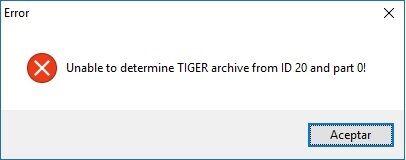
It's possible fix this?
Thanks in advance
ripping one of those drm files, this message apears.
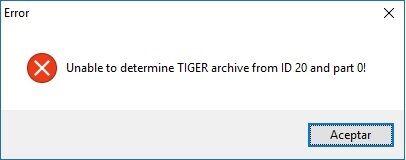
It's possible fix this?
Thanks in advance
-
Gh0stBlade
- Moderator
- Posts: 719
- Joined: Mon Jul 05, 2010 8:55 pm
- Has thanked: 20 times
- Been thanked: 496 times
Re: [PC/X360] Rise of the Tomb Raider Bigfile.000.tiger
That's the hair file used when TressFX is disabled. The actual TressFX mesh uses a different format so it's not possible to extract that.meganmi wrote:Is xenon_hair.drm the only file for Lara's hair?
Click the thanks button if I helped!
-
meganmi
- advanced
- Posts: 41
- Joined: Sat Jul 25, 2015 3:31 pm
- Has thanked: 9 times
- Been thanked: 6 times
Re: [PC/X360] Rise of the Tomb Raider Bigfile.000.tiger
I see, that's why it's so stiff when I move the bones around (barely anything moves anyway.)Gh0stBlade wrote:That's the hair file used when TressFX is disabled. The actual TressFX mesh uses a different format so it's not possible to extract that.meganmi wrote:Is xenon_hair.drm the only file for Lara's hair?
-
relight
- beginner
- Posts: 31
- Joined: Mon Aug 16, 2010 3:52 am
- Has thanked: 10 times
- Been thanked: 11 times
Re: [PC/X360] Rise of the Tomb Raider Bigfile.000.tiger
Ekey, is there any chance you can do a final update for the Cold Darkness Awakened DLC? It would be much appreciated!
-
Ekey
- M-M-M-Monster veteran

- Posts: 1823
- Joined: Wed Mar 31, 2010 6:54 am
- Has thanked: 92 times
- Been thanked: 1058 times
Re: [PC/X360] Rise of the Tomb Raider Bigfile.000.tiger
Whats wrong? DRM Dumper supported this DLC.relight wrote:Ekey, is there any chance you can do a final update for the Cold Darkness Awakened DLC? It would be much appreciated!
My Github repo
-
relight
- beginner
- Posts: 31
- Joined: Mon Aug 16, 2010 3:52 am
- Has thanked: 10 times
- Been thanked: 11 times
Re: [PC/X360] Rise of the Tomb Raider Bigfile.000.tiger
For one example, looking for Cold Darkness map.Ekey wrote:Whats wrong? DRM Dumper supported this DLC.relight wrote:Ekey, is there any chance you can do a final update for the Cold Darkness Awakened DLC? It would be much appreciated!
For structure example, bigfile.update1 contains pcx64-w/Design/image resources/map/_dlc_wickedvale and _dlc_witchfight, those are the maps for Baba Yaga DLC.
But bigfile.update2 and bigfile.dlc.mode.colddarkness does not contain any pcx64-w/Design
Also I believed DLC was released March 29 and the last update I saw for Unpacker / DRM Dumper in this thread was February 5.
That's what led me to think the DLC was not fully supported.

