It has always been my aspiration to learn 3d model reversing.I have zero knowledge about 3D Modes as of now.I've decided to explore the model file of WWF RAW,I've modded RAW For many years before i stepped onto SVR and 2K.I will post any information i know about the format here.
As of now here is what i know,the game has 3 different model files for each wrestler.
C0XXH.FML
C0XXL.FML
C0XXM.FML
These files are located inside the character folder inside FF.XPK File.You'll require XPKGUI.exe to open and extract game files.
Where XX-Stands for the Wrestler/Character ID
H-High Poly Version of the model for inring
L-Low poly version of the model,when the wrestler is viewed far away
M-Medium Poly Model.
The model file has a small header,after the header it has a TOC(Table of Contents) which has the names of objects inside the model which includes the bones.The TOC doesn't contain any offsets to indicate their starting positions.However the data starts with the object name.
The model file contains 9 different head objects for different facial expressions
n_Head-Normal Head
The ones from H_HEAD00->H_HEAD07(Are for different facial expressions,for example for open mouth,closed eyes etc)
Although they have removed blood from the game just before release,the model file does have 5 separate head objects for blood animations.
n_BLOOD
BLOOD00->BLOOD05
When its time for the wrestler to bleed a red flash appears on the screen to indicate that the wrestler starts to bleed,however the wrestler doesn't bleed.What i believe is that they have taken out the U-V Mappings off the blood objects.
After the TOC,The material assignments begin.
just after the material assignments,the list of textures used have been listed.
After the texture listing begins the bones/armature.
n_CTR
o_body
j_chest
o_sako_l
j_u_arm_l
j_f_arm_l
HAND_L
o_sako_r
u_arm_r
j_f_arm_r
HAND_R
j_neck_a
j_neck
n_waist_b
j_thigh_l
j_leg_l
L_FOOT
j_thigh_r
j_leg_r
R_FOOT
Just after the end of bones begins the mesh data which is named after the corresponding body part which begins with
H_SKIN
n_HANDL
H_HANDL00->H_HANDL21
H_HANDR00->H_HANDR21
H_HANDL00
n_BLOOD
BLOOD00->BLOOD05
n_head
H_HEAD00->H_HEAD07
Each object contains the mesh data,UV-Data,faces,vertices,face indices and so on.I have attached a sample model file of The Rock below
https://archive.org/download/TheRock_20 ... e_Rock.rar
Important information: this site is currently scheduled to go offline indefinitely by end of the year.
Any One Volunteering to make a tool/script for this format?
-
Acewell
- VIP member

- Posts: 1330
- Joined: Wed Nov 05, 2008 12:16 pm
- Has thanked: 2710 times
- Been thanked: 884 times
Re: WWF RAW Model Format Research(.FML)
last submesh (head) in 000H.FML, each submesh is clearly separated in the file
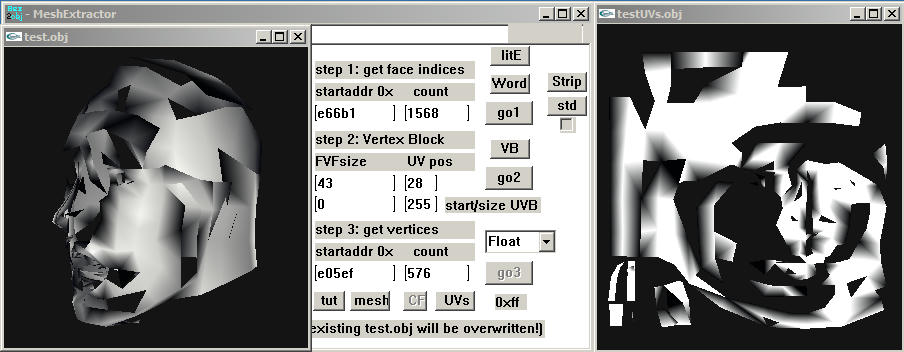
the test previews don't render backfaces but you can unify the normals in Blender after saving the mesh

h2o

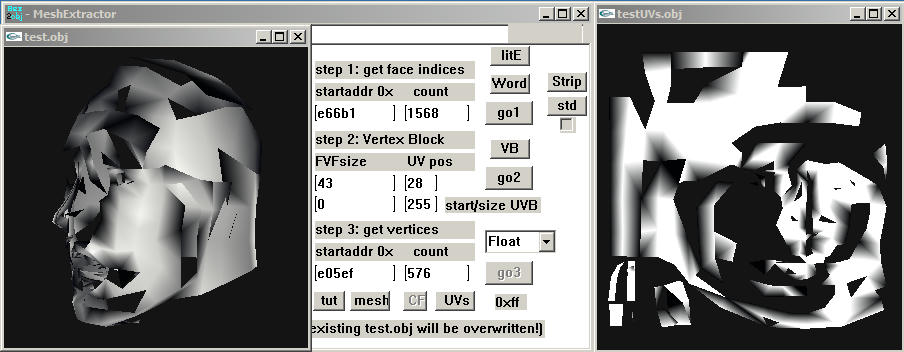
the test previews don't render backfaces but you can unify the normals in Blender after saving the mesh

h2o
Code: Select all
0xE66B1 1568
Vb1
43 28
0xE05EF 576
021000
0x0 255-
eri619
- veteran
- Posts: 80
- Joined: Wed May 16, 2012 6:36 am
- Location: India
- Has thanked: 11 times
- Been thanked: 2 times
- Contact:
Re: WWF RAW Model Format Research(.FML)
Could you possibly write a max script/blender script to handle these models.I'm willing to pay an amount if you do.AceWell wrote:last submesh (head) in 000H.FML, each submesh is clearly separated in the file
the test previews don't render backfaces but you can unify the normals in Blender after saving the mesh
h2oCode: Select all
0xE66B1 1568 Vb1 43 28 0xE05EF 576 021000 0x0 255
-
Acewell
- VIP member

- Posts: 1330
- Joined: Wed Nov 05, 2008 12:16 pm
- Has thanked: 2710 times
- Been thanked: 884 times
Re: WWF RAW Model Format Research(.FML)
Sorry man i'm not a programmer, thats not what i do, and if i could program i sure wouldn't do this for money, everything i do here is for fun and just a hobby.
I posted the H2O example because i saw your post in the tutorial thread and thought i'd take some of the load off shakotay because he is probably a busy guy..gif)
I posted the H2O example because i saw your post in the tutorial thread and thought i'd take some of the load off shakotay because he is probably a busy guy.
-
eri619
- veteran
- Posts: 80
- Joined: Wed May 16, 2012 6:36 am
- Location: India
- Has thanked: 11 times
- Been thanked: 2 times
- Contact:
[Request]Import and Export Script for the model format
If anyone who knows maxscript or blender scripting and is free,could you please script an import export script for this format.I have posted all the details i know here
viewtopic.php?f=16&t=13978
Sample Model Files
https://archive.org/download/TheRock_20 ... e_Rock.rar
viewtopic.php?f=16&t=13978
Sample Model Files
https://archive.org/download/TheRock_20 ... e_Rock.rar
-
Gh0stBlade
- Moderator
- Posts: 719
- Joined: Mon Jul 05, 2010 8:55 pm
- Has thanked: 20 times
- Been thanked: 496 times
Re: [Request]Import and Export Script for the model format
I've been looking at this format for you. I've gotten pretty far except there are some issues with the vertices. Looks like multiple vertex formats however, I cannot see a flag of some sort to distinguish between specific vertex types. Very strange, maybe it's stored in another file, are there any other files?
Click the thanks button if I helped!
-
eri619
- veteran
- Posts: 80
- Joined: Wed May 16, 2012 6:36 am
- Location: India
- Has thanked: 11 times
- Been thanked: 2 times
- Contact:
Re: [Request]Import and Export Script for the model format
Here are all the model files,also could you record a video while analysing the model and writing max/blender scripting so that i could learn tricks of the tradeGh0stBlade wrote:I've been looking at this format for you. I've gotten pretty far except there are some issues with the vertices. Looks like multiple vertex formats however, I cannot see a flag of some sort to distinguish between specific vertex types. Very strange, maybe it's stored in another file, are there any other files?
If you know blender script,i'd suggest writing it,or if you don't know that then do it over max script.I recommend blender because its the easiest tool to work around with.
https://app.box.com/s/dsd5zaizx5qlwrqlda23jisa92th63sk
-
Gh0stBlade
- Moderator
- Posts: 719
- Joined: Mon Jul 05, 2010 8:55 pm
- Has thanked: 20 times
- Been thanked: 496 times
Re: [Request]Import and Export Script for the model format
I'm actually writing a Noesis importer script.
Anyhow, the entire format is terribly hacky or I'm mis-understanding this.
If we take a look at the bone hierarchy here: Clicky - 000H.FML
The last "L_SKIN" bone is parented to nothing which makes no sense at all. So this breaks my bone loading code....
I'm going to take a look at loading the vertex buffers again but this format is very weird/hacky.
Anyhow, the entire format is terribly hacky or I'm mis-understanding this.
If we take a look at the bone hierarchy here: Clicky - 000H.FML
The last "L_SKIN" bone is parented to nothing which makes no sense at all. So this breaks my bone loading code....
I'm going to take a look at loading the vertex buffers again but this format is very weird/hacky.
Click the thanks button if I helped!
-
eri619
- veteran
- Posts: 80
- Joined: Wed May 16, 2012 6:36 am
- Location: India
- Has thanked: 11 times
- Been thanked: 2 times
- Contact:
Re: [Request]Import and Export Script for the model format
Great progress man,my doubt is whether its possible to edit the model and import the edited mesh back into the model,is it possible using noesis?Gh0stBlade wrote:I'm actually writing a Noesis importer script.
Anyhow, the entire format is terribly hacky or I'm mis-understanding this.
If we take a look at the bone hierarchy here: Clicky - 000H.FML
The last "L_SKIN" bone is parented to nothing which makes no sense at all. So this breaks my bone loading code....
I'm going to take a look at loading the vertex buffers again but this format is very weird/hacky.
-
eri619
- veteran
- Posts: 80
- Joined: Wed May 16, 2012 6:36 am
- Location: India
- Has thanked: 11 times
- Been thanked: 2 times
- Contact:
Re: [Request]Import and Export Script for the model format
@Ghostblade any update buddy?Gh0stBlade wrote:I've been looking at this format for you. I've gotten pretty far except there are some issues with the vertices. Looks like multiple vertex formats however, I cannot see a flag of some sort to distinguish between specific vertex types. Very strange, maybe it's stored in another file, are there any other files?
You can find me here
http://s15.zetaboards.com/legendsofmodding/index/
-
Gh0stBlade
- Moderator
- Posts: 719
- Joined: Mon Jul 05, 2010 8:55 pm
- Has thanked: 20 times
- Been thanked: 496 times
Re: [Request]Import and Export Script for the model format
The model format has not been fully solved. There issue with vertex buffers still remains, it seems that there is a weird data alignment in place or the devs hardcoded some things because there's a lot of inconsistencies.eri619 wrote:@Ghostblade any update buddy?Gh0stBlade wrote:I've been looking at this format for you. I've gotten pretty far except there are some issues with the vertices. Looks like multiple vertex formats however, I cannot see a flag of some sort to distinguish between specific vertex types. Very strange, maybe it's stored in another file, are there any other files?
You can find me here
http://s15.zetaboards.com/legendsofmodding/index/
The skeletons can be loaded fine now.
Regards.
Click the thanks button if I helped!
-
eri619
- veteran
- Posts: 80
- Joined: Wed May 16, 2012 6:36 am
- Location: India
- Has thanked: 11 times
- Been thanked: 2 times
- Contact:
Re: [Request]Import and Export Script for the model format
Great Progress you are makingGh0stBlade wrote:The model format has not been fully solved. There issue with vertex buffers still remains, it seems that there is a weird data alignment in place or the devs hardcoded some things because there's a lot of inconsistencies.eri619 wrote:@Ghostblade any update buddy?Gh0stBlade wrote:I've been looking at this format for you. I've gotten pretty far except there are some issues with the vertices. Looks like multiple vertex formats however, I cannot see a flag of some sort to distinguish between specific vertex types. Very strange, maybe it's stored in another file, are there any other files?
You can find me here
http://s15.zetaboards.com/legendsofmodding/index/
The skeletons can be loaded fine now.
Regards.
In noesis is it possible to convert the mesh to obj,make edits and then import the edits back inside the model?
-
Gh0stBlade
- Moderator
- Posts: 719
- Joined: Mon Jul 05, 2010 8:55 pm
- Has thanked: 20 times
- Been thanked: 496 times
Re: [Request]Import and Export Script for the model format
Only exporting is supported. Importing won't be possible.eri619 wrote:
In noesis is it possible to convert the mesh to obj,make edits and then import the edits back inside the model?
Click the thanks button if I helped!
-
eri619
- veteran
- Posts: 80
- Joined: Wed May 16, 2012 6:36 am
- Location: India
- Has thanked: 11 times
- Been thanked: 2 times
- Contact:
Re: [Request]Import and Export Script for the model format
Damn! i really want to make edits to these models and make a renovated game.A help which you can do is make a documentation about this format which will help someone who is willing to make a max script or something.Gh0stBlade wrote:Only exporting is supported. Importing won't be possible.eri619 wrote:
In noesis is it possible to convert the mesh to obj,make edits and then import the edits back inside the model?
-
eri619
- veteran
- Posts: 80
- Joined: Wed May 16, 2012 6:36 am
- Location: India
- Has thanked: 11 times
- Been thanked: 2 times
- Contact:
Re: [Request]Import and Export Script for the model format
Could you please post the previews of what you have achieved so far?
