I just wanted to show the 3D Model viewer or browser I've been working on.
The initial idea behind this project was to quickly browse to multiple models very quickly so you do not need to import them each time using script, cause it just takes too much time and clicks to achieve this.
Side note: support for textures is removed, it slowed everything down.
Browsing for games:
- Diablo III (.app)
Heroes of the Storm (.m3)
Starcraft II (.m3 )
World Of Warcraft (.m2 & wmo )
- Disney's Infinity (.ibuf & .vbuf)
Ninja Ripper (.rip)
Orcs must Die (.model)
Silver (.as)
Wavefront (.obj)
3D Studio (.3ds)
Anyways, here are some screens and here you can download it : 3D Model Viewer 2.1

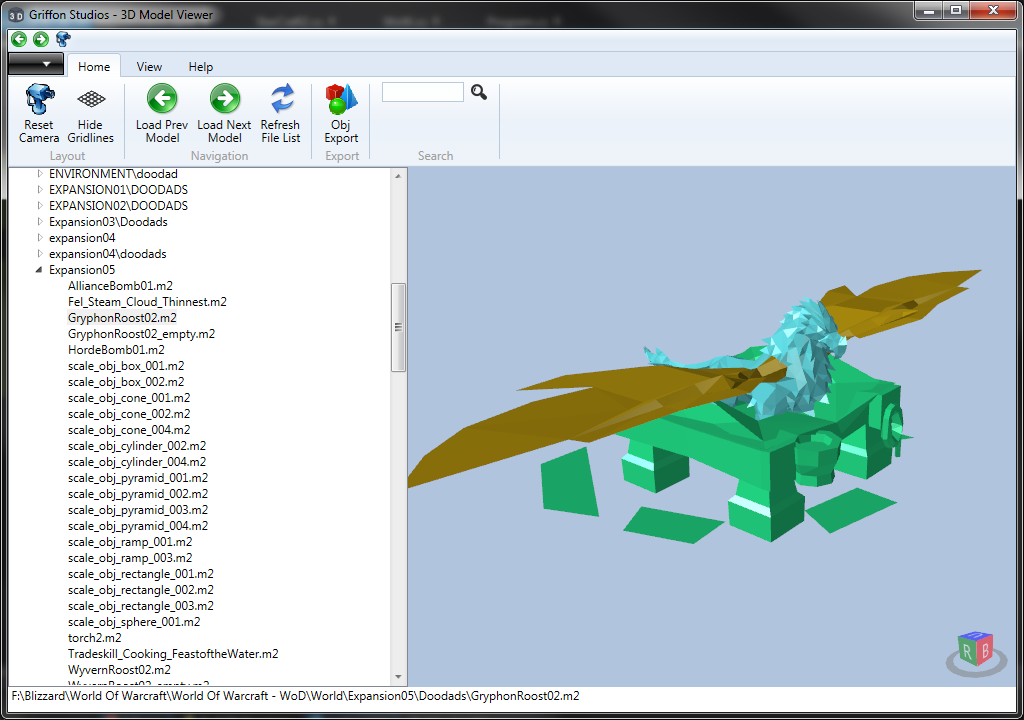



Find all the details here
Enjoy
T.


