How do I go about extracting the 3d model files from the .g1m files of the game? I've been able to extract the .g1t files pretty easily, but I can't find any tools that work for g1m except a max script, but I don't have max. How do I convert .g1m to obj or another usable format??
http://www.mediafire.com/download/umfj1 ... _MODEL.rar
Important information: this site is currently scheduled to go offline indefinitely by end of the year.
Yoru no nai Kuni - .g1m file extraction
-
XxYarnRulerxX
- ultra-n00b
- Posts: 5
- Joined: Tue Jun 09, 2015 6:50 pm
- shakotay2
- MEGAVETERAN

- Posts: 4291
- Joined: Fri Apr 20, 2012 9:24 am
- Location: Nexus, searching for Jim Kirk
- Has thanked: 1151 times
- Been thanked: 2244 times
Re: Yoru no nai Kuni - .g1m file extraction
then what is the name of that wonderful script?XxYarnRulerxX wrote:[...] but I can't find any tools that work for g1m except a max script
using hex2obj (view link in my sig):
You do not have the required permissions to view the files attached to this post.
Tuts: a) Bigchillghost, viewtopic.php?f=29&t=17889
b) Extracting simple models: http://forum.xentax.com/viewtopic.php?f=29&t=10894
"Quoting the whole thing. Would u ever stop this nonsense?"
b) Extracting simple models: http://forum.xentax.com/viewtopic.php?f=29&t=10894
"Quoting the whole thing. Would u ever stop this nonsense?"
-
XxYarnRulerxX
- ultra-n00b
- Posts: 5
- Joined: Tue Jun 09, 2015 6:50 pm
Re: Yoru no nai Kuni - .g1m file extraction
The script is a .ms script meant for a game called dynaster warriors 7, but is supposed to import .g1m files.
http://www.mediafire.com/download/beaau ... /dw7-1.rar
atm, I'm trying to figure out how to work your mesh extractor. Thank you btw for replying! c:
http://www.mediafire.com/download/beaau ... /dw7-1.rar
atm, I'm trying to figure out how to work your mesh extractor. Thank you btw for replying! c:
- shakotay2
- MEGAVETERAN

- Posts: 4291
- Joined: Fri Apr 20, 2012 9:24 am
- Location: Nexus, searching for Jim Kirk
- Has thanked: 1151 times
- Been thanked: 2244 times
Re: Yoru no nai Kuni - .g1m file extraction
yeah, it's one of chrrox' scripts.
Add this
to make it work with Yoru no nai Kuni g1m files if you have 3dsmax.
(The tex coords are at offset 44 of the FVFblock but I'm too lazy to apply this to the script.)
or wait, try this (untested):
Add this
Code: Select all
if VSizeA[(ElemArr[b].FaceID)] == 0x5C Do (
vx = ReadBEfloat f
vy = ReadBEfloat f
vz = ReadBEfloat f
tu = 0
tv = 0
fseek f (VSizeA[(ElemArr[b].FaceID)] - 12)#seek_cur
)(The tex coords are at offset 44 of the FVFblock but I'm too lazy to apply this to the script.)
or wait, try this (untested):
Code: Select all
if VSizeA[(ElemArr[b].FaceID)] == 0x5C Do (
vx = ReadBEfloat f
vy = ReadBEfloat f
vz = ReadBEfloat f
fseek f (32)#seek_cur
tu = ReadBEfloat f
tv = ReadBEfloat f
fseek f (VSizeA[(ElemArr[b].FaceID)] - 52)#seek_cur
)Tuts: a) Bigchillghost, viewtopic.php?f=29&t=17889
b) Extracting simple models: http://forum.xentax.com/viewtopic.php?f=29&t=10894
"Quoting the whole thing. Would u ever stop this nonsense?"
b) Extracting simple models: http://forum.xentax.com/viewtopic.php?f=29&t=10894
"Quoting the whole thing. Would u ever stop this nonsense?"
-
XxYarnRulerxX
- ultra-n00b
- Posts: 5
- Joined: Tue Jun 09, 2015 6:50 pm
Re: Yoru no nai Kuni - .g1m file extraction
Thanks so much!, but the problem is I don't have max, I have blender 2.7. Is it possible to convert the script to work for blender??
- shakotay2
- MEGAVETERAN

- Posts: 4291
- Joined: Fri Apr 20, 2012 9:24 am
- Location: Nexus, searching for Jim Kirk
- Has thanked: 1151 times
- Been thanked: 2244 times
Re: Yoru no nai Kuni - .g1m file extraction
It surely is but I prefer using 'C' instead of python. And it's much easier to create a simple concept like searching for the string "G1M" in the concerning files than just converting other authors' work.XxYarnRulerxX wrote:Is it possible to convert the script to work for blender??
(I don't mean it's better because there's nothing better than chrrox' scripts
Maybe I can start a small MakeH2O project as soon as I've more spare time.
here's another result (search for g_shadowColor to find the start of the vertices): H2O file:
0x91320 10658
Vb1
84 44
0x1E34 4918
121000
0x0 255
You do not have the required permissions to view the files attached to this post.
Tuts: a) Bigchillghost, viewtopic.php?f=29&t=17889
b) Extracting simple models: http://forum.xentax.com/viewtopic.php?f=29&t=10894
"Quoting the whole thing. Would u ever stop this nonsense?"
b) Extracting simple models: http://forum.xentax.com/viewtopic.php?f=29&t=10894
"Quoting the whole thing. Would u ever stop this nonsense?"
-
Szkaradek123
- mega-veteran

- Posts: 292
- Joined: Wed May 05, 2010 8:21 pm
- Location: Poland Głogów
- Has thanked: 21 times
- Been thanked: 742 times
Re: Yoru no nai Kuni - .g1m file extraction
Hi
Here is a blend importer for this model .
It requires installed Blender249 and Python 266 (all 32 bits).
How use:
-doubleclick Blender249.blend or copy all files to folder where is blender.exe and doubleclick Blender249.blend
-in Blender Text Window press alt+p and select g1t to unpack images
-press alt+p and select g1m
-PC00F_MODEL.g1m select last (skeleton)
Don't all meshes have vertex with weights.
I don't know if it works with others models.
http://www.mediafire.com/download/38byl ... -24%5D.zip
Here is a blend importer for this model .
It requires installed Blender249 and Python 266 (all 32 bits).
How use:
-doubleclick Blender249.blend or copy all files to folder where is blender.exe and doubleclick Blender249.blend
-in Blender Text Window press alt+p and select g1t to unpack images
-press alt+p and select g1m
-PC00F_MODEL.g1m select last (skeleton)
Don't all meshes have vertex with weights.
I don't know if it works with others models.
http://www.mediafire.com/download/38byl ... -24%5D.zip
You do not have the required permissions to view the files attached to this post.
Last edited by Szkaradek123 on Tue Nov 24, 2015 6:55 pm, edited 1 time in total.
-
XxYarnRulerxX
- ultra-n00b
- Posts: 5
- Joined: Tue Jun 09, 2015 6:50 pm
Re: Yoru no nai Kuni - .g1m file extraction
So I tried the blender import script but then I press alt-p, and get the error:
Python script error: Check console.
I checked and it said the problem is the first line: "import newGameLib"
So I installed python 2.6.6 and still got the error. You mentioned 32-bit. I have 64-bit windows. Would that cause error?
Python script error: Check console.
I checked and it said the problem is the first line: "import newGameLib"
So I installed python 2.6.6 and still got the error. You mentioned 32-bit. I have 64-bit windows. Would that cause error?
-
Darko
- double-veteran

- Posts: 723
- Joined: Mon Jul 13, 2009 6:16 pm
- Has thanked: 72 times
- Been thanked: 138 times
Re: Yoru no nai Kuni - .g1m file extraction
Place the gamelib folder in your blender folder.XxYarnRulerxX wrote:So I tried the blender import script but then I press alt-p, and get the error:
Python script error: Check console.
I checked and it said the problem is the first line: "import newGameLib"
So I installed python 2.6.6 and still got the error. You mentioned 32-bit. I have 64-bit windows. Would that cause error?
-
dian333
- beginner
- Posts: 36
- Joined: Mon Sep 15, 2014 11:59 pm
- Has thanked: 1 time
- Been thanked: 9 times
Re: Yoru no nai Kuni - .g1m file extraction
compiled with python version 2.6.2Darko wrote:Place the gamelib folder in your blender folder.XxYarnRulerxX wrote:So I tried the blender import script but then I press alt-p, and get the error:
Python script error: Check console.
I checked and it said the problem is the first line: "import newGameLib"
So I installed python 2.6.6 and still got the error. You mentioned 32-bit. I have 64-bit windows. Would that cause error?
checking for installed python........................................got it!
...
file"starter.py",line 1, in <module>
import newgamelib
............._init_.py"
.................
..............bump_to_normal.py",line 3 ,in <module>
import PIL
ImportError: no module named PIL
======================================
2.49 2.49b and python 2.52 2.66
show the same
You do not have the required permissions to view the files attached to this post.
-
dian333
- beginner
- Posts: 36
- Joined: Mon Sep 15, 2014 11:59 pm
- Has thanked: 1 time
- Been thanked: 9 times
Re: Yoru no nai Kuni - .g1m file extraction
===============================================XxYarnRulerxX wrote:How do I go about extracting the 3d model files from the .g1m files of the game? I've been able to extract the .g1t files pretty easily, but I can't find any tools that work for g1m except a max script, but I don't have max. How do I convert .g1m to obj or another usable format??
http://www.mediafire.com/download/umfj1 ... _MODEL.rar
fmt_YoruNoNaiKuni_g1m.py work at noesis ,but noesis crash easily...
You do not have the required permissions to view the files attached to this post.
-
XxYarnRulerxX
- ultra-n00b
- Posts: 5
- Joined: Tue Jun 09, 2015 6:50 pm
-
destrator
- beginner
- Posts: 28
- Joined: Tue Aug 30, 2011 4:25 am
- Has thanked: 3 times
- Been thanked: 5 times
Re: Yoru no nai Kuni - .g1m file extraction
Hello. I write a converter from G1M to FBX. I have problem with index buffers. They look so:Szkaradek123 wrote:Hi
Here is a blend importer for this model .
It requires installed Blender249 and Python 266 (all 32 bits).
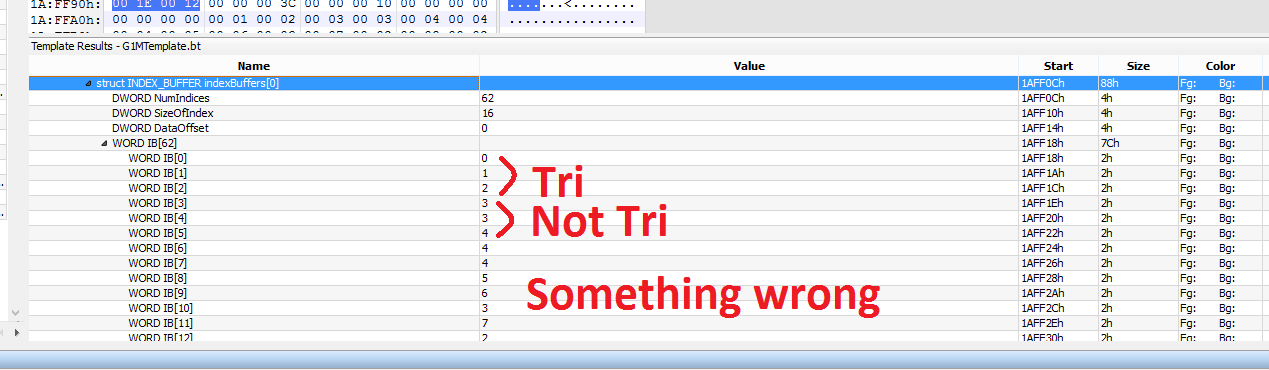
If it is a tri strip then where is the delimiters?
- shakotay2
- MEGAVETERAN

- Posts: 4291
- Joined: Fri Apr 20, 2012 9:24 am
- Location: Nexus, searching for Jim Kirk
- Has thanked: 1151 times
- Been thanked: 2244 times
Re: Yoru no nai Kuni - .g1m file extraction
be informed that there's tristrip formats which don't use a delimiter (0xFFFF) in face indices blocks.destrator wrote:If it is a tri strip then where is the delimiters?
Looking at PC00F_MODEL_P_M_BodyALL_FR_xScAlphaTest.g1m there's no delimiter - but it's tristripped face indices. (You could easily check it using hex2obj).
You could try to export as fbx from Noesis - didn't check it but should work.
Also it would be helpful if you uploaded the model file in question.
(I always wonder how you guys think anyone could help you out while having nothing as reference but a picture with some numbers, really.
Tuts: a) Bigchillghost, viewtopic.php?f=29&t=17889
b) Extracting simple models: http://forum.xentax.com/viewtopic.php?f=29&t=10894
"Quoting the whole thing. Would u ever stop this nonsense?"
b) Extracting simple models: http://forum.xentax.com/viewtopic.php?f=29&t=10894
"Quoting the whole thing. Would u ever stop this nonsense?"
-
destrator
- beginner
- Posts: 28
- Joined: Tue Aug 30, 2011 4:25 am
- Has thanked: 3 times
- Been thanked: 5 times
Re: Yoru no nai Kuni - .g1m file extraction
Thank you, I understand.shakotay2 wrote:be informed that there's tristrip formats which don't use a delimiter (0xFFFF) in face indices blocks.destrator wrote:If it is a tri strip then where is the delimiters?
Looking at PC00F_MODEL_P_M_BodyALL_FR_xScAlphaTest.g1m there's no delimiter - but it's tristripped face indices. (You could easily check it using hex2obj).
You could try to export as fbx from Noesis - didn't check it but should work.
Also it would be helpful if you uploaded the model file in question.
(I always wonder how you guys think anyone could help you out while having nothing as reference but a picture with some numbers, really.)
It is a tristrip with a set of degenerated triangles. I parsed it:
Code: Select all
struct Triangle
{
short v0;
short v1;
short v2;
};
std::vector<Triangle> triList;
for (int i = 2; i < indices.size(); i++)
{
Triangle tri;
bool isEven = (i % 2 == 0);
tri.v0 = indices[i - 2];
tri.v1 = isEven ? indices[i] : indices[i - 1];
tri.v2 = isEven ? indices[i - 1] : indices[i];
if (tri.v0 != tri.v1 && tri.v1 != tri.v2 && tri.v2 != tri.v0)
triList.push_back(tri);
}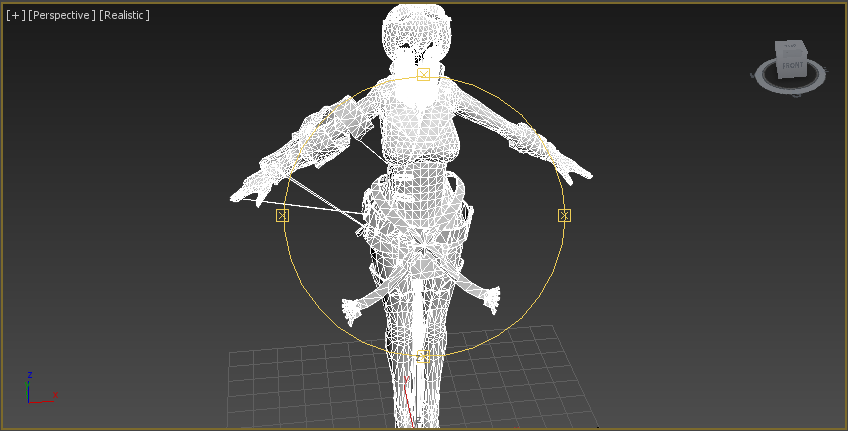
Part of this waste triangles was placed in to the mesh but it is no problem. They will be excluded by material's based sampling, I think so.

