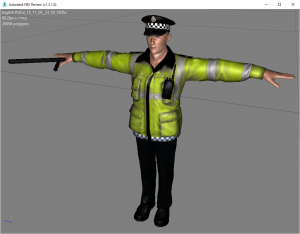Hello,
I'm trying to extract models with animations and textures from a Unity game just released. It is Sword Coast Legends. We have been given the okay to mod the game by the developers as long as we don't touch the dll's and exe.
I haved tried numerous programs to extract models and textures with some success here and there. But none of them will extract the animations, animation controllers, avatars or materials. Just the model as .obj and textures as .png/.tga.
I just tried your Unity Studio application and was surprised to find that when I extracted the model to fbx and dragged it into unity it had it's material and avatar. Still no animation controller or animations. I have to extract the textures still with another program because yours doesn't extract the .tex files. It also must have the UV Map mixed up because the textures don't apply correctly to the models. Anyway. I hope you continue to develop this application because it seems to be a step in the right direction for unity game modding.
Important information: this site is currently scheduled to go offline indefinitely by end of the year.
Unity Studio
- Chipicao
- ultra-veteran

- Posts: 476
- Joined: Thu Feb 03, 2011 11:18 am
- Has thanked: 42 times
- Been thanked: 305 times
- Contact:
Re: Unity Studio
New version released
- workaround for Unity 5 vertex buffer anomaly (should fix export errors and UV coordinates)
- re-wrote code for loading and extracting bundle files
- fixed link problem with instances of skinned geometry
- separated normal and bump map texture slots in FBX
- added transparency factor in FBX materials
@Maleioch Thanks for you feedback and appreciation.
Could you please tell me the name of this game so I can test it?
Animation controllers are planned, but still a long way to go.
All textures should be extracted correctly, unless they are not directly linked to materials (for example changeable skins). Even so, you can extract them with Unity Studio from the Assets list, without the need for other programs.
If it's a Unity 5 game, please try the new version I just released, which should fix some issues with UV coordinates.
- workaround for Unity 5 vertex buffer anomaly (should fix export errors and UV coordinates)
- re-wrote code for loading and extracting bundle files
- fixed link problem with instances of skinned geometry
- separated normal and bump map texture slots in FBX
- added transparency factor in FBX materials
@Maleioch Thanks for you feedback and appreciation.
Could you please tell me the name of this game so I can test it?
Animation controllers are planned, but still a long way to go.
All textures should be extracted correctly, unless they are not directly linked to materials (for example changeable skins). Even so, you can extract them with Unity Studio from the Assets list, without the need for other programs.
If it's a Unity 5 game, please try the new version I just released, which should fix some issues with UV coordinates.
Please post any requests or issues with my tools in the appropriate topics.
I'm sorry if I don't reply or if I ignore PMs. My time is very limited.
I'm sorry if I don't reply or if I ignore PMs. My time is very limited.
Re: Unity Studio
The game I'm attempting to mod is Sword Coast Legends. Downloading your update now. Eager to try it out. ThanksChipicao wrote: @Maleioch Thanks for you feedback and appreciation.
Could you please tell me the name of this game so I can test it?
Animation controllers are planned, but still a long way to go.
All textures should be extracted correctly, unless they are not directly linked to materials (for example changeable skins). Even so, you can extract them with Unity Studio from the Assets list, without the need for other programs.
If it's a Unity 5 game, please try the new version I just released, which should fix some issues with UV coordinates.
Update: I haven't noticed any changes. I did determine that I have to flip the texture files horizontally in order for them to match the model in the FBX. I didn't have this issue with other extractors. Flipping the textures is a workaround for now.
- Chipicao
- ultra-veteran

- Posts: 476
- Joined: Thu Feb 03, 2011 11:18 am
- Has thanked: 42 times
- Been thanked: 305 times
- Contact:
Re: Unity Studio
OK, I think I know where the issue is.Maleioch wrote:The game I'm attempting to mod is Sword Coast Legends. Downloading your update now. Eager to try it out. Thanks
Update: I haven't noticed any changes. I did determine that I have to flip the texture files horizontally in order for them to match the model in the FBX. I didn't have this issue with other extractors. Flipping the textures is a workaround for now.
First of all Unity Studio fails to detect a texture format used in this game. @coolkid I think you had this issue as well but I didn't see it at the time.
Second, you're probably using a different tool to extract textures. And that tool is the one flipping textures in the first place, so you have to flip them back.
Once I add support for this new texture format all should be good.
Expect a new version sometime this evening (EEST).
Please post any requests or issues with my tools in the appropriate topics.
I'm sorry if I don't reply or if I ignore PMs. My time is very limited.
I'm sorry if I don't reply or if I ignore PMs. My time is very limited.
Re: Unity Studio
Thanks Chipicao. The textures worked before the game update tho.Chipicao wrote:OK, I think I know where the issue is.Maleioch wrote:The game I'm attempting to mod is Sword Coast Legends. Downloading your update now. Eager to try it out. Thanks
Update: I haven't noticed any changes. I did determine that I have to flip the texture files horizontally in order for them to match the model in the FBX. I didn't have this issue with other extractors. Flipping the textures is a workaround for now.
First of all Unity Studio fails to detect a texture format used in this game. @coolkid I think you had this issue as well but I didn't see it at the time.
Second, you're probably using a different tool to extract textures. And that tool is the one flipping textures in the first place, so you have to flip them back.
Once I add support for this new texture format all should be good.
Expect a new version sometime this evening (EEST).
Were you able to get any 3D mesh out of the game I was trying to extract it from?
I cant seem to figure it.(Using your updated version)
- Chipicao
- ultra-veteran

- Posts: 476
- Joined: Thu Feb 03, 2011 11:18 am
- Has thanked: 42 times
- Been thanked: 305 times
- Contact:
Re: Unity Studio
This new texture type was introduced with a recent Unity 5 version, that's why it worked before.
I haven't been able to figure out those files yet. It's a new type of unity3d format and I'm not even sure it should be extracted or loaded "as is".
I think they call it "AssetBundle Realtime Decompression". I may find more info once Unity 5.3.0 is released to the public.
I haven't been able to figure out those files yet. It's a new type of unity3d format and I'm not even sure it should be extracted or loaded "as is".
I think they call it "AssetBundle Realtime Decompression". I may find more info once Unity 5.3.0 is released to the public.
Please post any requests or issues with my tools in the appropriate topics.
I'm sorry if I don't reply or if I ignore PMs. My time is very limited.
I'm sorry if I don't reply or if I ignore PMs. My time is very limited.
Re: Unity Studio
O oke, Good luck man!Chipicao wrote:This new texture type was introduced with a recent Unity 5 version, that's why it worked before.
I haven't been able to figure out those files yet. It's a new type of unity3d format and I'm not even sure it should be extracted or loaded "as is".
I think they call it "AssetBundle Realtime Decompression". I may find more info once Unity 5.3.0 is released to the public.
Re: Unity Studio
hi
have problem with this
Its works all good.gif)
But when i export a example a char it export fbx with textures but when i import it in 3d max or unity3d it looks like blurred but the texture is ok ??+
version 5.1.1f1
Also the same bug come on the newst version 5.3x
Thx you.gif)
have problem with this
Its works all good
But when i export a example a char it export fbx with textures but when i import it in 3d max or unity3d it looks like blurred but the texture is ok ??+
version 5.1.1f1
Also the same bug come on the newst version 5.3x
Thx you
You do not have the required permissions to view the files attached to this post.
- Chipicao
- ultra-veteran

- Posts: 476
- Joined: Thu Feb 03, 2011 11:18 am
- Has thanked: 42 times
- Been thanked: 305 times
- Contact:
Re: Unity Studio
No, it doesn't look ok.
But if you don't tell me the name of this game I can't look into it.
But if you don't tell me the name of this game I can't look into it.
Please post any requests or issues with my tools in the appropriate topics.
I'm sorry if I don't reply or if I ignore PMs. My time is very limited.
I'm sorry if I don't reply or if I ignore PMs. My time is very limited.
Re: Unity Studio
here is the game https://dl.dropboxusercontent.com/u/766 ... ceman.htmlChipicao wrote:No, it doesn't look ok.
But if you don't tell me the name of this game I can't look into it.
it using 5.1.1f1
- Chipicao
- ultra-veteran

- Posts: 476
- Joined: Thu Feb 03, 2011 11:18 am
- Has thanked: 42 times
- Been thanked: 305 times
- Contact:
Re: Unity Studio
Please post any requests or issues with my tools in the appropriate topics.
I'm sorry if I don't reply or if I ignore PMs. My time is very limited.
I'm sorry if I don't reply or if I ignore PMs. My time is very limited.
Re: Unity Studio
hi i use version unity studio 0.5.0.0.
Edit:I dont now why it happend this but i have download now the same programm and now it works
But hmm im confused .
Only what i make is in the unity studio folder are all my assets maybe this will breaking it ?
Re: Unity Studio
Could you add some console parameters?
Like call "Unity Studio.exe path/font.assetBundle" to run Unity Studio and open asset bundle directly.
Then I can do some method in Unity...

Thank you.
Like call "Unity Studio.exe path/font.assetBundle" to run Unity Studio and open asset bundle directly.
Then I can do some method in Unity...
Thank you.
- Chipicao
- ultra-veteran

- Posts: 476
- Joined: Thu Feb 03, 2011 11:18 am
- Has thanked: 42 times
- Been thanked: 305 times
- Contact:
Re: Unity Studio
@rayleigh Sorry, I'm not changing the internal version number for every minor update. The box.com link is always the same and I just announce new releases here.
You can see version numbers in the GitHub release page if you're interested.
@sam319 OK, I'll add that.
But what exactly are you looking to achieve? To extract assets and load them back in Unity?
You can see version numbers in the GitHub release page if you're interested.
@sam319 OK, I'll add that.
But what exactly are you looking to achieve? To extract assets and load them back in Unity?
Please post any requests or issues with my tools in the appropriate topics.
I'm sorry if I don't reply or if I ignore PMs. My time is very limited.
I'm sorry if I don't reply or if I ignore PMs. My time is very limited.