Hey RTB, is it possible for you to check the UV mapping with Minecraft: Story Mode? All the models seems to have the need to be re-mapped (which gives a horrible result).
Using 3DS Max 2009 if that helps.
Important information: this site is currently scheduled to go offline indefinitely by end of the year.
Telltale Games "Almost-All-In-One" Model Importer
-
lyutor1945
- beginner
- Posts: 39
- Joined: Mon Nov 02, 2015 6:24 pm
- Has thanked: 23 times
- Been thanked: 3 times
Re: Telltale Almost-All-In-One Model Importer
Hi, everyone!! The models from "The wolf among us" and "Game of Thrones" extracted excellent, but I have a problem with "Tale from the borderlands" models. Some of them are not opened and receive this error.Maybe somebody knows how to fix it?
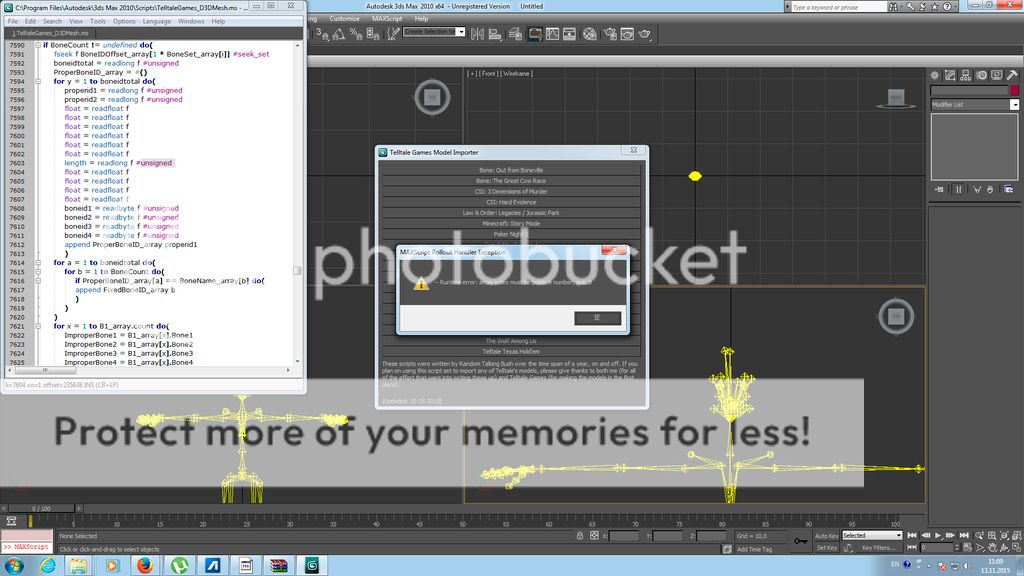
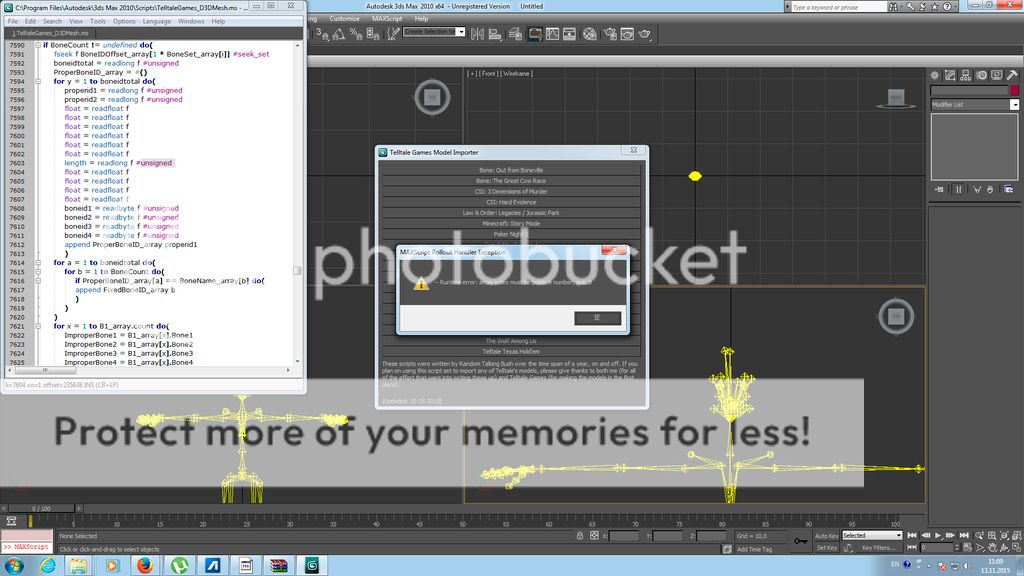
-
meganmi
- advanced
- Posts: 41
- Joined: Sat Jul 25, 2015 3:31 pm
- Has thanked: 9 times
- Been thanked: 6 times
Re: Telltale Almost-All-In-One Model Importer
From what source did you download the game? Is it the untouched Steam ones or is it the repack?lyutor1945 wrote:Hi, everyone!! The models from "The wolf among us" and "Game of Thrones" extracted excellent, but I have a problem with "Tale from the borderlands" models. Some of them are not opened and receive this error.Maybe somebody knows how to fix it?
-snip-
-
lyutor1945
- beginner
- Posts: 39
- Joined: Mon Nov 02, 2015 6:24 pm
- Has thanked: 23 times
- Been thanked: 3 times
Re: Telltale Almost-All-In-One Model Importer
Repaсk. Do you think the problems in this?meganmi wrote:From what source did you download the game? Is it the untouched Steam ones or is it the repack?lyutor1945 wrote:Hi, everyone!! The models from "The wolf among us" and "Game of Thrones" extracted excellent, but I have a problem with "Tale from the borderlands" models. Some of them are not opened and receive this error.Maybe somebody knows how to fix it?
-snip-
-
meganmi
- advanced
- Posts: 41
- Joined: Sat Jul 25, 2015 3:31 pm
- Has thanked: 9 times
- Been thanked: 6 times
Re: Telltale Almost-All-In-One Model Importer
Yes.lyutor1945 wrote:Repaсk. Do you think the problems in this?meganmi wrote:From what source did you download the game? Is it the untouched Steam ones or is it the repack?lyutor1945 wrote:Hi, everyone!! The models from "The wolf among us" and "Game of Thrones" extracted excellent, but I have a problem with "Tale from the borderlands" models. Some of them are not opened and receive this error.Maybe somebody knows how to fix it?
-snip-
That's why I never download Repacks, they change some of the file's data and that's why they never import correctly.
-
RandomTBush
- ultra-veteran

- Posts: 355
- Joined: Thu May 13, 2010 4:11 pm
- Has thanked: 56 times
- Been thanked: 294 times
Re: Telltale Almost-All-In-One Model Importer
I'm not sure it's because of that. I had a repacked download of Tales from the Borderlands for model research before I was gifted it on Steam, and the model files seemed to be the same (I did have to change the texture converter, but that might've been Telltale updating the format mid-season).meganmi wrote:Yes.
That's why I never download Repacks, they change some of the file's data and that's why they never import correctly.
Send me what you've got and I'll take a look and see what went wrong.
Re: Telltale Almost-All-In-One Model Importer
Okay so I'm trying to apply a texture to a GOT model..I used the script to turn the d3d into dds but this comes up when I try to apply it to the part of the model..
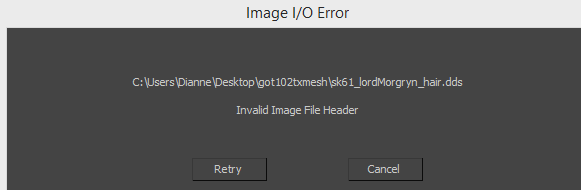
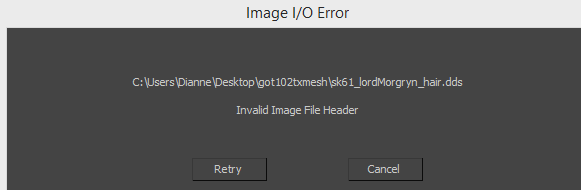
-
RandomTBush
- ultra-veteran

- Posts: 355
- Joined: Thu May 13, 2010 4:11 pm
- Has thanked: 56 times
- Been thanked: 294 times
Re: Telltale Almost-All-In-One Model Importer
Seems like I've fixed the UV mapping for Minecraft: Story Mode now, Telltale changed it all of a sudden to outright use half-float values instead of the way they had it before (multiplying the short values by a separate modifier).

Re-download the script to fix that problem. Sorry for the wait, November/December was pretty taxing for me outside of my hobbies.

Re-download the script to fix that problem. Sorry for the wait, November/December was pretty taxing for me outside of my hobbies.
-
meganmi
- advanced
- Posts: 41
- Joined: Sat Jul 25, 2015 3:31 pm
- Has thanked: 9 times
- Been thanked: 6 times
Re: Telltale Almost-All-In-One Model Importer
It's alright, I know you're a pretty busy person.RandomTBush wrote:Seems like I've fixed the UV mapping for Minecraft: Story Mode now, Telltale changed it all of a sudden to outright use half-float values instead of the way they had it before (multiplying the short values by a separate modifier).
-snip-
Re-download the script to fix that problem. Sorry for the wait, November/December was pretty taxing for me outside of my hobbies.
Re: Telltale Almost-All-In-One Model Importer
Well, i noticed that .d3dtx files converted to .dds would take with bad result, the image seen corrupt. But Some files Minecraft: Story Mode would work 100% converting to .dds. But some way, ¿what will i do for fix this? i want convert to .dds all .d3dtx files.
I tried using QuickBMS for it.
Sorry for my english
Here an example:
I tried using QuickBMS for it.
Sorry for my english
Here an example:
You do not have the required permissions to view the files attached to this post.
Re: Telltale Almost-All-In-One Model Importer
Heh! Thanks man, thats very cool!
I was suffering when I ripped models with 3d-Ripper.
Two questions.
You will be modify the script for TWD-Michonne?
How import files 3dmesh to 3dsMax if they haven't skl files?
I was suffering when I ripped models with 3d-Ripper.
Two questions.
You will be modify the script for TWD-Michonne?
How import files 3dmesh to 3dsMax if they haven't skl files?
-
RandomTBush
- ultra-veteran

- Posts: 355
- Joined: Thu May 13, 2010 4:11 pm
- Has thanked: 56 times
- Been thanked: 294 times
Re: Telltale Almost-All-In-One Model Importer
1. I'm working on the importer for The Walking Dead: Michonne, but Telltale changed the format up a whole lot again so it's gonna take longer than expected.fodrom wrote:Heh! Thanks man, thats very cool!
I was suffering when I ripped models with 3d-Ripper.
Two questions.
You will be modify the script for TWD-Michonne?
How import files 3dmesh to 3dsMax if they haven't skl files?
2. If the model you want to import doesn't have an .SKL file to go with it, simply cancel the first window, and then pick the models on the second window.
-
RandomTBush
- ultra-veteran

- Posts: 355
- Joined: Thu May 13, 2010 4:11 pm
- Has thanked: 56 times
- Been thanked: 294 times
Re: Telltale Almost-All-In-One Model Importer
Updated the script again, Tydeus informed me that there were some The Walking Dead Season 1 / 300 Days models that were broken, thankfully that was an easy fix (I goofed with one of the vertex buffer setups). This should fix the rigging issues with characters like Dan, David and Justin in particular (and probably a few others).
Re: Telltale Almost-All-In-One Model Importer
The UVs for scene/area files for The Walking Dead season 1 have been mostly broken from what I've seen. The vertices are usually bunched up in the corner or stretched horribly in one direction or the other.
These examples are from adv_savannahsewers_meshesa.d3dmesh from episode 4: http://i.imgur.com/n9oGHqU.jpg
I'm using 3ds max 2009 64-bit to import.
These examples are from adv_savannahsewers_meshesa.d3dmesh from episode 4: http://i.imgur.com/n9oGHqU.jpg
I'm using 3ds max 2009 64-bit to import.

