According to you, the problem is solved, ha haChipicao wrote:Sorry, but I'm not able to reproduce the problem. Does it happen in a specific game?notmebug2 wrote:When I view fonts, sometime preview window will not be refreshed after I view another font.
It often happen when I switch between two fonts repeatedly.
That's a bundle file that needs to be extracted first. Click File -> Extract bundle and select "All files" from the filter list. Then you can import it.kenwandou wrote:There is a sample can not open
https://app.box.com/s/rlu40il1z6fntn342g9kil2r4da6omtv
The actual file contains 2 TEX format images and some text.
(asset format, the suffix name is also the same as assets)
Careful with extensions, .assets is not the same as .asset.
Important information: this site is currently scheduled to go offline indefinitely by end of the year.
Unity Studio
Re: Unity Studio
- Chipicao
- ultra-veteran

- Posts: 476
- Joined: Thu Feb 03, 2011 11:18 am
- Has thanked: 42 times
- Been thanked: 305 times
- Contact:
Re: Unity Studio
I've uploaded Unity Studio 0.5.1 with the option to export mesh deformers. You can choose to export skeletons either as dummy deformers or bones.
I know many of you have waited a long time for this, so enjoy. I also know many of you will want animation curves, but that's for another time.gif)

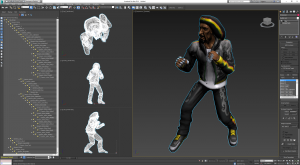
I know many of you have waited a long time for this, so enjoy. I also know many of you will want animation curves, but that's for another time

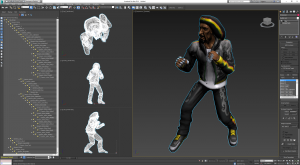
Please post any requests or issues with my tools in the appropriate topics.
I'm sorry if I don't reply or if I ignore PMs. My time is very limited.
I'm sorry if I don't reply or if I ignore PMs. My time is very limited.
Re: Unity Studio
Hello I really Appreciate the work you do!
So! I only got a minor problem, some of the textures are in strange resulution for instance this one is only 256x256 "http://prntscr.com/91sjhi"
And from the same model this one is 1K resulution "http://prntscr.com/91sjqk"
And strangly its only on the weapons, head gear and such are just normal.
Am I doing something wrong? everything else works great btw!
and again THANK YOU!
So! I only got a minor problem, some of the textures are in strange resulution for instance this one is only 256x256 "http://prntscr.com/91sjhi"
And from the same model this one is 1K resulution "http://prntscr.com/91sjqk"
And strangly its only on the weapons, head gear and such are just normal.
Am I doing something wrong? everything else works great btw!
and again THANK YOU!
- Chipicao
- ultra-veteran

- Posts: 476
- Joined: Thu Feb 03, 2011 11:18 am
- Has thanked: 42 times
- Been thanked: 305 times
- Contact:
Re: Unity Studio
@coolkid What exactly is the issue, the fact that one texture is much larger than the other?
That's just how it is, maybe the developer wanted more detail for that particular spec map. Unity Studio extracts what it sees.
You're welcome.gif)
@notmebug2 I suppose large fonts could be the issue on a very slow HDD.
I designed Unity Studio to keep a low memory profile and load asset data only when you select an item for preview. So every time you select another asset it will read it from the disk.
That's just how it is, maybe the developer wanted more detail for that particular spec map. Unity Studio extracts what it sees.
You're welcome
@notmebug2 I suppose large fonts could be the issue on a very slow HDD.
I designed Unity Studio to keep a low memory profile and load asset data only when you select an item for preview. So every time you select another asset it will read it from the disk.
Please post any requests or issues with my tools in the appropriate topics.
I'm sorry if I don't reply or if I ignore PMs. My time is very limited.
I'm sorry if I don't reply or if I ignore PMs. My time is very limited.
-
TRDaz
- mega-veteran

- Posts: 215
- Joined: Sat Sep 24, 2011 7:06 pm
- Has thanked: 78 times
- Been thanked: 32 times
Re: Unity Studio
Thank you so much for the update!
However I tested a few models and they export with their bones and such, but they are exported in a strange pose, not in their default T-Pose/A-Pose. Any way around this?
However I tested a few models and they export with their bones and such, but they are exported in a strange pose, not in their default T-Pose/A-Pose. Any way around this?
Re: Unity Studio
Hey man! I got an error if I try to export anything of a character mesh.
http://pastebin.com/pbSTdsSZ
http://pastebin.com/pbSTdsSZ
- Chipicao
- ultra-veteran

- Posts: 476
- Joined: Thu Feb 03, 2011 11:18 am
- Has thanked: 42 times
- Been thanked: 305 times
- Contact:
Re: Unity Studio
Can you tell me which game and which model?
Please post any requests or issues with my tools in the appropriate topics.
I'm sorry if I don't reply or if I ignore PMs. My time is very limited.
I'm sorry if I don't reply or if I ignore PMs. My time is very limited.
Re: Unity Studio
The game is called Verdun "http://www.verdungame.com/" And the error occurs on every Avatar piece: Hands, Hats, so on "http://prntscr.com/9203c7"Chipicao wrote:Can you tell me which game and which model?
- Chipicao
- ultra-veteran

- Posts: 476
- Joined: Thu Feb 03, 2011 11:18 am
- Has thanked: 42 times
- Been thanked: 305 times
- Contact:
Re: Unity Studio
Thanks for the feedback. Please try the new version and let me know if you find any more issues.
This turned out to be a new feature in Unity 5, but I managed to account for it. The sample I have exports fine now

This turned out to be a new feature in Unity 5, but I managed to account for it. The sample I have exports fine now

Please post any requests or issues with my tools in the appropriate topics.
I'm sorry if I don't reply or if I ignore PMs. My time is very limited.
I'm sorry if I don't reply or if I ignore PMs. My time is very limited.
Re: Unity Studio
Man IDK, I freaking love you man! Thank you so much!
I still wonder why the weapon textures are so low resolution.
I guess I'll re-texture them anyway
-
TRDaz
- mega-veteran

- Posts: 215
- Joined: Sat Sep 24, 2011 7:06 pm
- Has thanked: 78 times
- Been thanked: 32 times
Re: Unity Studio
Any help please? Can't seem to figure out why it exports the way it does. I've tested a different game and it works ok on that.TRDaz wrote:Thank you so much for the update!
However I tested a few models and they export with their bones and such, but they are exported in a strange pose, not in their default T-Pose/A-Pose. Any way around this?
Re: Unity Studio
In what Software do you import the models you exported?TRDaz wrote:Any help please? Can't seem to figure out why it exports the way it does. I've tested a different game and it works ok on that.TRDaz wrote:Thank you so much for the update!
However I tested a few models and they export with their bones and such, but they are exported in a strange pose, not in their default T-Pose/A-Pose. Any way around this?
In Blender you can select the whole armature and hit Alt|+G and Alt+R to reset the loc and scale parameters.
- Chipicao
- ultra-veteran

- Posts: 476
- Joined: Thu Feb 03, 2011 11:18 am
- Has thanked: 42 times
- Been thanked: 305 times
- Contact:
Re: Unity Studio
Sorry, I didn't see your post.TRDaz wrote:Any help please? Can't seem to figure out why it exports the way it does. I've tested a different game and it works ok on that.TRDaz wrote:Thank you so much for the update!
However I tested a few models and they export with their bones and such, but they are exported in a strange pose, not in their default T-Pose/A-Pose. Any way around this?
Define "strange pose". Is it something unnatural, or just not T-pose?
Unity Studio exports bones in whatever position they're stored. If a developer decided to store their models in a specific pose, then that's what you'll get.
AFAIK Blender doesn't support ASCII FBX. If you want to try coolkid's suggestion, you should export from Max to binary FBX and then try Blender.
Mathematically it should be possible to revert the skeleton to the original pose of the mesh, which is usually T-pose or A-pose.
But I'm not that familiar with modeling techniques, so I don't know of any tools.
Please post any requests or issues with my tools in the appropriate topics.
I'm sorry if I don't reply or if I ignore PMs. My time is very limited.
I'm sorry if I don't reply or if I ignore PMs. My time is very limited.
-
hackspeedok
- advanced
- Posts: 47
- Joined: Sat Aug 09, 2014 10:44 pm
