
what can i do with this error? Happens with TFTBL Yvette & Springs!


ssringo wrote:I'm getting an error with a model from Tales from the Borderlands. I tried both episode 1 and 2 (in case something changed) and the same error pops up each time. The model is called "sk55_yvette". It's the only model that has this issue (of the 10 or so I've looked at). Here is a screen of the error that pops up after selecting the mesh and skeleton. Using Max2010
http://i.imgur.com/WefBDeZ.png?1
Edit: looks like the same issue that Cappu posted about with a different model on page 4. I can upload the mesh/skeleton if needed.
Sorry for the wait, but both of these issues should now be fixed with the model-importing script (and both stemmed from the same problem of me being a dumb fart and forgetting to set up some arrays correctly). And I also added support for Minecraft: Story Mode... I know someone'd want those at least.averykid wrote:
what can i do with this error? Happens with TFTBL Yvette & Springs!


Ah, for that, the lines are stored in the alpha channel for the detail texture. Just split that into a separate image and you should have something like this.mtmb wrote:btw some "detail" textures exporting all black, w/ almost invisible lines, in any way. For example "sk55_fiona_hatHair_detail"
is there a way to fix it somewhere in graphic editors?
thanks again!

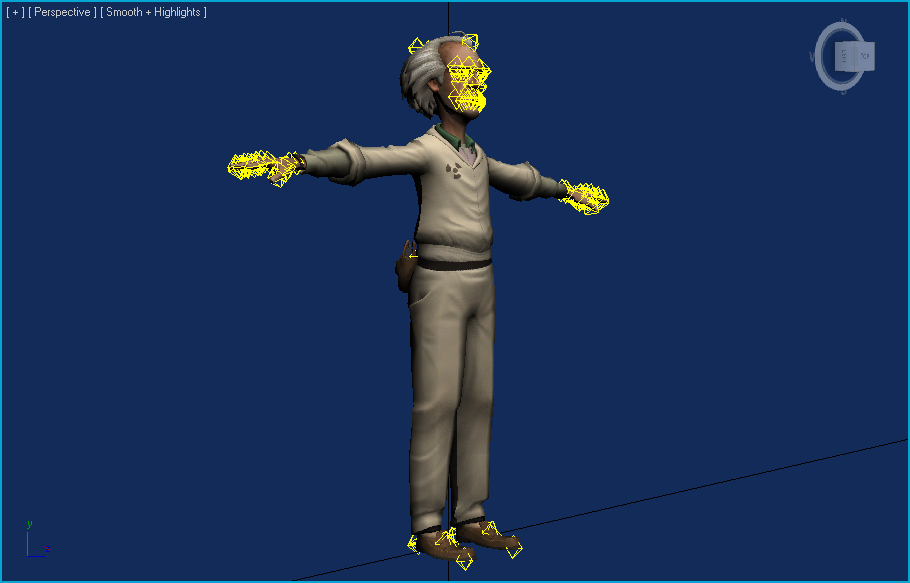
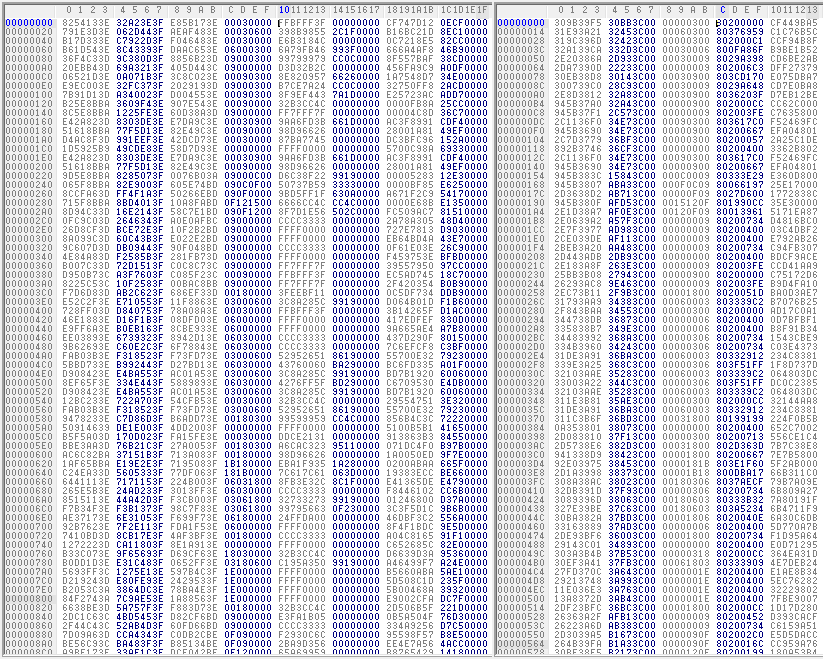

The .SKL files you're looking for are in 2_cpoker2_pc_data.ttarch, and don't worry about the old 3DS Max texture converter entirely since the QuickBMS script (Telltale_D3DTX_PN2_TWD_TWAU.bms) works better anyway, use that script on the .D3DTX files and it should convert them to .DDS.tetTris11 wrote:could I have a bit of help? i'm having a few problems with it, i'm trying to extract some of the poker night 2 models (mostly the portal 2 claptrap model/skin) the problems i'm getting is upon extracting 5_cpoker2_pc_txmesh i didn't get any .skl files, i'm also not entirely sure how to go about the textures, from looking through the thread there's supposedly meant to be a button at the bottom of the pop-up which isn't there for me, sorry i'm not very good at this sort of stuff :\
thanks, the only problem i'm getting now is quickbms doesn't like the .bms script, or it doesn't like the texture i'm not too sure, the error it spat out was:RandomTBush wrote:The .SKL files you're looking for are in 2_cpoker2_pc_data.ttarch, and don't worry about the old 3DS Max texture converter entirely since the QuickBMS script (Telltale_D3DTX_PN2_TWD_TWAU.bms) works better anyway, use that script on the .D3DTX files and it should convert them to .DDS.tetTris11 wrote:could I have a bit of help? i'm having a few problems with it, i'm trying to extract some of the poker night 2 models (mostly the portal 2 claptrap model/skin) the problems i'm getting is upon extracting 5_cpoker2_pc_txmesh i didn't get any .skl files, i'm also not entirely sure how to go about the textures, from looking through the thread there's supposedly meant to be a button at the bottom of the pop-up which isn't there for me, sorry i'm not very good at this sort of stuff :\
...But now that you mention it, I actually had to go fix something with that script. Redownload before using it to import the models, I accidentally made the same mistake that I made with The Walking Dead Season 2's models earlier and didn't notice.

Send me the file and I'll take a look, perhaps it's got a different header compared to the ones I've got.tetTris11 wrote:thanks, the only problem i'm getting now is quickbms doesn't like the .bms script, or it doesn't like the texture i'm not too sure, the error it spat out was:RandomTBush wrote:The .SKL files you're looking for are in 2_cpoker2_pc_data.ttarch, and don't worry about the old 3DS Max texture converter entirely since the QuickBMS script (Telltale_D3DTX_PN2_TWD_TWAU.bms) works better anyway, use that script on the .D3DTX files and it should convert them to .DDS.tetTris11 wrote:could I have a bit of help? i'm having a few problems with it, i'm trying to extract some of the poker night 2 models (mostly the portal 2 claptrap model/skin) the problems i'm getting is upon extracting 5_cpoker2_pc_txmesh i didn't get any .skl files, i'm also not entirely sure how to go about the textures, from looking through the thread there's supposedly meant to be a button at the bottom of the pop-up which isn't there for me, sorry i'm not very good at this sort of stuff :\
...But now that you mention it, I actually had to go fix something with that script. Redownload before using it to import the models, I accidentally made the same mistake that I made with The Walking Dead Season 2's models earlier and didn't notice.
Error: [myfseek] the offset 0xa2420315 in the file 0 can't be reached
Last script line before the error or that produced the error:
34 goto texnamelength 0 SEEK_CUR



Already mentioned it a few times earlier. The D3DMesh and D3DTX files are in the archives with "txmesh" at the end, and the SKL files are in the archives that have "data" as the suffix. Use TTArchExt to extract 'em.lyutor1945 wrote:Somebody please tell me how to get SKL and D3DMesh files?
Can you tell me a bit about how to do this and a link to a working extractor, if possible.RandomTBush wrote:Already mentioned it a few times earlier. The D3DMesh and D3DTX files are in the archives with "txmesh" at the end, and the SKL files are in the archives that have "data" as the suffix. Use TTArchExt to extract 'em.lyutor1945 wrote:Somebody please tell me how to get SKL and D3DMesh files?
