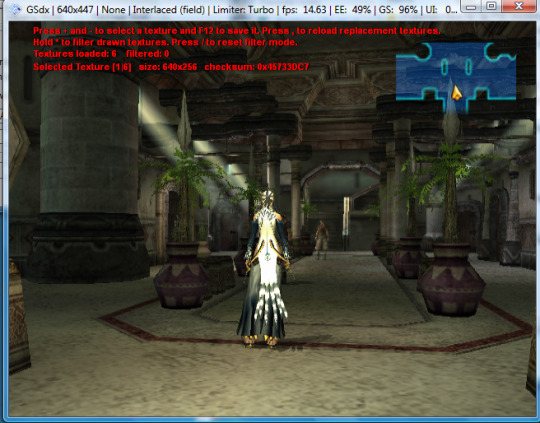Hmm. Strange
Try this
https://yadi.sk/d/wNSS76PNi8Mv8
Important information: this site is currently scheduled to go offline indefinitely by end of the year.
Ninja Ripper
-
blackninja
- veteran
- Posts: 87
- Joined: Wed Nov 28, 2012 11:55 am
- Been thanked: 77 times
-
RiccoChicco
- n00b
- Posts: 17
- Joined: Sun Apr 05, 2015 5:45 pm
- Has thanked: 4 times
-
sandmangecko
- ultra-n00b
- Posts: 2
- Joined: Sun Jun 28, 2015 5:01 pm
-
CZW
- veteran
- Posts: 151
- Joined: Thu May 05, 2005 3:15 pm
- Has thanked: 117 times
- Been thanked: 15 times
Re: Ninja Ripper
it don't work with Dolphin Emulator 64 bits .. sadly ...blackninja wrote:Hi. Ninja Ripper updated. Now support x64.
Beta version. On any bugs attach log here.
http://rghost.ru/7xRgSszzn
https://dolphin-emu.org/download/?nocr=true
and trojan detected into the x86 version ( ESET V8.0 )
- REDZOEU
- veteran
- Posts: 151
- Joined: Thu Mar 10, 2011 8:03 am
- Location: Jakarta, Indonesia
- Has thanked: 74 times
- Been thanked: 50 times
- Contact:
Re: Ninja Ripper
How do you rip the mesh with correct uv-mapping? Is it the result of Ninja Ripper? I tried using Ninja Ripper with Enthusia Professional Racing, i got the same kind of mesh that you got from doing SHIFT+F8, but when i scaled it, it always turn out weird. Something like FOV problem. I'm wondering how you get that character model just fine without the flipped faces and correct scaling. Can you please share how you rip the mesh?ellegirl01 wrote:I have a question for using Ninja Ripper (D3D9 and D3D11 Wrapper) on PCSX2 0.9.8:
I'm trying to rip models from Magna Carta: Tears of Blood, and I got the .obj meshes out just fine ( [Shift] + [F8] ), but when I click [F9] to get the .dds textures, all it gives me in the _Ripper folder are just the useless on-screen captures.
I have the model with no textures. It has a proper UV Map though.
Is this maybe just a game-specific problem? Is there something about Magna Carta T.o.B that it refuses to give me the model's textures? I've been able to easily get .dds textures from other PS2 games with the [F9] button just fine.
And TexMod only gives me 6 textures, while in other games it gives me 100+.
So, I was just wondering.
EDIT : I know the mesh came up flat, but what i mean, is that when i re-scaled it so it looks like a car, the scaling seems kind of weird. Here's a picture of the model after being scaled in 3DSMax and imported into ZModeler 2 :

-
blackninja
- veteran
- Posts: 87
- Joined: Wed Nov 28, 2012 11:55 am
- Been thanked: 77 times
Re: Ninja Ripper
New version 1.2.5
+New games support
+Bug fixes
Download here:
http://cgig.ru/ninjaripper/
+New games support
+Bug fixes
Download here:
http://cgig.ru/ninjaripper/
Ninja Ripper 2: https://ninjaripper.com/
-
CZW
- veteran
- Posts: 151
- Joined: Thu May 05, 2005 3:15 pm
- Has thanked: 117 times
- Been thanked: 15 times
Re: Ninja Ripper
i have test the 1.2.7B with Dolphin emulator 64 bits
it look working !!!
have you update your import script for 3Dmax ?? on which version it work today ?? V2015 , V2016 ??
do you have a script for Noesis ?
it look working !!!
have you update your import script for 3Dmax ?? on which version it work today ?? V2015 , V2016 ??
do you have a script for Noesis ?
-
ellegirl01
- n00b
- Posts: 18
- Joined: Sun Sep 28, 2014 6:08 am
- Has thanked: 15 times
Re: Ninja Ripper
Ohhhhh trust me: the faces were ALL screwed up. Every time. It's TERRIBLE trying to fix them. I got lucky with this Calintz model, but did you see my other post? viewtopic.php?p=104528#p104528REDZOEU wrote:How do you rip the mesh with correct uv-mapping? Is it the result of Ninja Ripper? I tried using Ninja Ripper with Enthusia Professional Racing, i got the same kind of mesh that you got from doing SHIFT+F8, but when i scaled it, it always turn out weird. Something like FOV problem. I'm wondering how you get that character model just fine without the flipped faces and correct scaling. Can you please share how you rip the mesh?ellegirl01 wrote:I have a question for using Ninja Ripper (D3D9 and D3D11 Wrapper) on PCSX2 0.9.8:
I'm trying to rip models from Magna Carta: Tears of Blood, and I got the .obj meshes out just fine ( [Shift] + [F8] ), but when I click [F9] to get the .dds textures, all it gives me in the _Ripper folder are just the useless on-screen captures.
I have the model with no textures. It has a proper UV Map though.
Is this maybe just a game-specific problem? Is there something about Magna Carta T.o.B that it refuses to give me the model's textures? I've been able to easily get .dds textures from other PS2 games with the [F9] button just fine.
And TexMod only gives me 6 textures, while in other games it gives me 100+.
So, I was just wondering.
EDIT : I know the mesh came up flat, but what i mean, is that when i re-scaled it so it looks like a car, the scaling seems kind of weird. Here's a picture of the model after being scaled in 3DSMax and imported into ZModeler 2 :
TRAGIC.
The scaling is weird, yes. You have to rescale it so it's not stretched to hell.
The flipped faces are evil, yes. You have to reverse the vertex order, align the normals, smooth, wash, rinse, and repeat.
It doesn't work for me all the time. I fiddle around A LOT; and move the mesh around between 3DS Max and Milkshape.
I can't tell you exactly how I got it, since I just click and click and click till the mesh looks right. Shots in the dark, honestly.
Also, with those gaps I'm seeing in your picture: can you turn on Backface Culling with the 3d Program you're using? I find that that helped me a great deal with those gaps you're seeing all over the mesh.
3DS Max has the Backface Culling option under Object Properties when you right-click your mesh.
I am still getting the odd F9 problem though. Sometimes I can press F9 and get all the textures I need. then a few days later I'll load up the same game with the same settings, and get only the screencapture. I have zero idea why it does this sometimes; I can't get ahead.
-
ellegirl01
- n00b
- Posts: 18
- Joined: Sun Sep 28, 2014 6:08 am
- Has thanked: 15 times
Re: Ninja Ripper
I figured it out -- somehow the renderer in GSdx9 got set to Software instead of Hardware, which is why I kept getting screencaptures instead of textures when pressing F9.  I'm back in business now; hurrah!
I'm back in business now; hurrah!
Re: Ninja Ripper
Can i get a direct download link to Ninja Ripper v1.1.5 Please?
When i try to download it, It says The page isn’t redirecting properly.
Here is the link i am using http://cgig.ru/ninjaripper/
When i try to download it, It says The page isn’t redirecting properly.
Here is the link i am using http://cgig.ru/ninjaripper/
-
blackninja
- veteran
- Posts: 87
- Joined: Wed Nov 28, 2012 11:55 am
- Been thanked: 77 times
Re: Ninja Ripper
Hi
New version 1.3.1
-Bug fixes
-New games support (nba2015, evil within etc)
http://cgig.ru/ninjaripper
New version 1.3.1
-Bug fixes
-New games support (nba2015, evil within etc)
http://cgig.ru/ninjaripper
Last edited by blackninja on Thu Sep 10, 2015 6:27 am, edited 1 time in total.
Ninja Ripper 2: https://ninjaripper.com/
-
blackninja
- veteran
- Posts: 87
- Joined: Wed Nov 28, 2012 11:55 am
- Been thanked: 77 times