MGSV QAR Tool v1.3.1
Changes:
- Two unknown extentions were discovered - bnk and fmtt.
- Dictionary.txt was updated with several new names.
- Dictionary.txt now will be used from EXE folder instead of the g0s/dat/inf folder.
Important information: this site is currently scheduled to go offline indefinitely by end of the year.
Metal Gear Solid 5 Ground Zeroes/Phantom Pain g0s archive
Re: Metal Gear Solid 5 Ground Zeroes/Phantom Pain g0s archiv
I'm not certain MGSV QAR Tool was the cause, but thought I'd let you know that soon after a fresh boot, and using the new QAR tool version, I got a bluescreen of I believe "IRQL not less than or equal".Sergeanur wrote:MGSV QAR Tool v1.3.1
Changes:
- Two unknown extentions were discovered - bnk and fmtt.
- Dictionary.txt was updated with several new names.
- Dictionary.txt now will be used from EXE folder instead of the g0s/dat/inf folder.
Again, I'm not certain the tool was the cause, but that was the only additional software I've downloaded and I haven't had a blue screen in years.
- cra0
- ultra-veteran

- Posts: 438
- Joined: Fri Apr 27, 2012 9:37 am
- Has thanked: 29 times
- Been thanked: 189 times
- Contact:
Re: Metal Gear Solid 5 Ground Zeroes/Phantom Pain g0s archiv
why would that cause you to bluescreen its running ring3 lol?? it was most likely due to a driverAlo81 wrote:I'm not certain MGSV QAR Tool was the cause, but thought I'd let you know that soon after a fresh boot, and using the new QAR tool version, I got a bluescreen of I believe "IRQL not less than or equal".Sergeanur wrote:MGSV QAR Tool v1.3.1
Changes:
- Two unknown extentions were discovered - bnk and fmtt.
- Dictionary.txt was updated with several new names.
- Dictionary.txt now will be used from EXE folder instead of the g0s/dat/inf folder.
Again, I'm not certain the tool was the cause, but that was the only additional software I've downloaded and I haven't had a blue screen in years.
Re: Metal Gear Solid 5 Ground Zeroes/Phantom Pain g0s archiv
would I be able to change the FOV with this tool?
Re: Metal Gear Solid 5 Ground Zeroes/Phantom Pain g0s archiv
Hey all! First just wanted to say thank you to all the authors to the tools for these games its been really great and such quick and awesome tools so quickly after it came out is just wonderful.
I'm having a bit of trouble doing a model swap in Phantom Pain at the moment I really want to play as Quiet but I'm having trouble trying to accomplish it. I swapped out the fcnp fmdl and frdv files fine and they worked, but my problem is that Big Boss' hair and facial hair are still on her model and I can't get them off no matter what I do.
I tried comparing the normal_scarf/normal file's .parts file with the one under Raiden since I figured if one character wouldn't have the Boss' hair it would be his, but when I blanked the facialSettingFile value and the lipadjustbinaryfile values to match the Raiden .parts file the game would just hang after the company logos. Usually playing around with anything inside of the .parts file would just hang the game after the company logos. I know it's not Fox Tool because I tried just turning it into an xml and then re encrypting it and the game loaded fine.
I also tried looking for playertypetable.lua like in GZ to see if I could just auto change Big Boss to Raiden(or another character) and then swap out the files there instead but I couldn't find the lua anywhere and even when I changed the package locations in start.lua it would still load as Big Boss.
I've also also tried just swapping around the file names for the FPKs for Raiden and Snake to see if I could get that to load but it would just crash after company logos like usual.
Does anyone have any ideas? I'm at wits end here I've spent the last 2 days trying to get this working with no [phantom cigar. I'm at the point where I'm thinking about just opening the textures and scrubbing through all of them looking for it and alpha channeling out his hair but I'm worried that other characters would share the same texture and it would screw those up.
Another more minor problem I have is that the default machine gun that you start off's position gets all messed up and it's sticking inside of her and poking out, I have 0 idea on how I would fix this but I'm hoping that just switching to another gun will fix it for the most part. Is there anyway I could move the coordinates for it?
Thanks and sorry for the trouble!
-Edit-
Tried extracting everything out of texture0 and I just put a big alpha ontop of all the snake textures in there but my edits don't even show up in game. I noticed that there's a file in the folder named plparts_normal_scarf.pftxs so I'm assuming this is where the actual textures for these files are guess I might have to wait till pftxs tool is updated.
-Edit#2-
Found out that there is a way to convert MGS1 snake to Quiet just put this into your chunk0.dat and rerun that tool to repack it
https://drive.google.com/file/d/0B3x_yY ... UyTEU/view
-Just tried it and yeah it works but the primary gun is still inside of her body poking out and it looks really goofy. I don't mind the animations and voices staying as snake's but I really want to fix that. Do you guys think it's because Quiet's model is missing a bone that snake's has for where the gun is supposed to go? Like the one on her back works fine which I suppose is because she carries around a sniper rifle so it has a location for that but the primary one doesn't.
Still would like to get this solved though.
I'm having a bit of trouble doing a model swap in Phantom Pain at the moment I really want to play as Quiet but I'm having trouble trying to accomplish it. I swapped out the fcnp fmdl and frdv files fine and they worked, but my problem is that Big Boss' hair and facial hair are still on her model and I can't get them off no matter what I do.
I tried comparing the normal_scarf/normal file's .parts file with the one under Raiden since I figured if one character wouldn't have the Boss' hair it would be his, but when I blanked the facialSettingFile value and the lipadjustbinaryfile values to match the Raiden .parts file the game would just hang after the company logos. Usually playing around with anything inside of the .parts file would just hang the game after the company logos. I know it's not Fox Tool because I tried just turning it into an xml and then re encrypting it and the game loaded fine.
I also tried looking for playertypetable.lua like in GZ to see if I could just auto change Big Boss to Raiden(or another character) and then swap out the files there instead but I couldn't find the lua anywhere and even when I changed the package locations in start.lua it would still load as Big Boss.
I've also also tried just swapping around the file names for the FPKs for Raiden and Snake to see if I could get that to load but it would just crash after company logos like usual.
Does anyone have any ideas? I'm at wits end here I've spent the last 2 days trying to get this working with no [phantom cigar. I'm at the point where I'm thinking about just opening the textures and scrubbing through all of them looking for it and alpha channeling out his hair but I'm worried that other characters would share the same texture and it would screw those up.
Another more minor problem I have is that the default machine gun that you start off's position gets all messed up and it's sticking inside of her and poking out, I have 0 idea on how I would fix this but I'm hoping that just switching to another gun will fix it for the most part. Is there anyway I could move the coordinates for it?
Thanks and sorry for the trouble!
-Edit-
Tried extracting everything out of texture0 and I just put a big alpha ontop of all the snake textures in there but my edits don't even show up in game. I noticed that there's a file in the folder named plparts_normal_scarf.pftxs so I'm assuming this is where the actual textures for these files are guess I might have to wait till pftxs tool is updated.
-Edit#2-
Found out that there is a way to convert MGS1 snake to Quiet just put this into your chunk0.dat and rerun that tool to repack it
https://drive.google.com/file/d/0B3x_yY ... UyTEU/view
-Just tried it and yeah it works but the primary gun is still inside of her body poking out and it looks really goofy. I don't mind the animations and voices staying as snake's but I really want to fix that. Do you guys think it's because Quiet's model is missing a bone that snake's has for where the gun is supposed to go? Like the one on her back works fine which I suppose is because she carries around a sniper rifle so it has a location for that but the primary one doesn't.
Still would like to get this solved though.
Last edited by DMint on Sun Sep 06, 2015 8:00 pm, edited 4 times in total.
-
ISILVERCHAIN
- ultra-n00b
- Posts: 1
- Joined: Sun Sep 06, 2015 7:28 am
Re: Metal Gear Solid 5 Ground Zeroes/Phantom Pain g0s archiv
Hello guys , any solution to FOV ( field of view ) ? 
Re: Metal Gear Solid 5 Ground Zeroes/Phantom Pain g0s archiv
hey guys
am i doing something wrong here ? the lua files that i extracted with the latest QAR tool are all crypted , is there a lua script to decrypte them ?
i tried with notepad++ same thing
edit; never mind am too stupid to read the readme and use -r
am i doing something wrong here ? the lua files that i extracted with the latest QAR tool are all crypted , is there a lua script to decrypte them ?
i tried with notepad++ same thing
edit; never mind am too stupid to read the readme and use -r
Re: Metal Gear Solid 5 Ground Zeroes/Phantom Pain g0s archiv
Any possibility of modifying the game files in order to play with Sony's Dualshock layout (square, trinagle, R1, R2, etc...)?
Which dat I should decompress? Which format I should search for?
I'm not used this kind of things but definitely want to play this game with Playstation layout! And I work with Phtoshop so the extracting/files part is the difficlut part for me
Thanks.gif)
Which dat I should decompress? Which format I should search for?
I'm not used this kind of things but definitely want to play this game with Playstation layout! And I work with Phtoshop so the extracting/files part is the difficlut part for me
Thanks
- CaptianKnuckles
- n00b
- Posts: 13
- Joined: Sun Sep 06, 2015 9:34 pm
Re: Metal Gear Solid 5 Ground Zeroes/Phantom Pain g0s archiv
Hey, can anyone help me find the .fpk and .fpkd files for the XOF Soldier? Trying to get him to replace snakes MGS1 suit. Would appreciate help!
Re: Metal Gear Solid 5 Ground Zeroes/Phantom Pain g0s archiv
Where did you find the Quiet Model at? Kinda new at MGSV modding, just poking around.DMint wrote:Hey all! First just wanted to say thank you to all the authors to the tools for these games its been really great and such quick and awesome tools so quickly after it came out is just wonderful.
I'm having a bit of trouble doing a model swap in Phantom Pain at the moment I really want to play as Quiet but I'm having trouble trying to accomplish it. I swapped out the fcnp fmdl and frdv files fine and they worked, but my problem is that Big Boss' hair and facial hair are still on her model and I can't get them off no matter what I do.
I tried comparing the normal_scarf/normal file's .parts file with the one under Raiden since I figured if one character wouldn't have the Boss' hair it would be his, but when I blanked the facialSettingFile value and the lipadjustbinaryfile values to match the Raiden .parts file the game would just hang after the company logos. Usually playing around with anything inside of the .parts file would just hang the game after the company logos. I know it's not Fox Tool because I tried just turning it into an xml and then re encrypting it and the game loaded fine.
I also tried looking for playertypetable.lua like in GZ to see if I could just auto change Big Boss to Raiden(or another character) and then swap out the files there instead but I couldn't find the lua anywhere and even when I changed the package locations in start.lua it would still load as Big Boss.
I've also also tried just swapping around the file names for the FPKs for Raiden and Snake to see if I could get that to load but it would just crash after company logos like usual.
Does anyone have any ideas? I'm at wits end here I've spent the last 2 days trying to get this working with no [phantom cigar. I'm at the point where I'm thinking about just opening the textures and scrubbing through all of them looking for it and alpha channeling out his hair but I'm worried that other characters would share the same texture and it would screw those up.
Another more minor problem I have is that the default machine gun that you start off's position gets all messed up and it's sticking inside of her and poking out, I have 0 idea on how I would fix this but I'm hoping that just switching to another gun will fix it for the most part. Is there anyway I could move the coordinates for it?
Thanks and sorry for the trouble!
-Edit-
Tried extracting everything out of texture0 and I just put a big alpha ontop of all the snake textures in there but my edits don't even show up in game. I noticed that there's a file in the folder named plparts_normal_scarf.pftxs so I'm assuming this is where the actual textures for these files are guess I might have to wait till pftxs tool is updated.
-Edit#2-
Found out that there is a way to convert MGS1 snake to Quiet just put this into your chunk0.dat and rerun that tool to repack it
https://drive.google.com/file/d/0B3x_yY ... UyTEU/view
-Just tried it and yeah it works but the primary gun is still inside of her body poking out and it looks really goofy. I don't mind the animations and voices staying as snake's but I really want to fix that. Do you guys think it's because Quiet's model is missing a bone that snake's has for where the gun is supposed to go? Like the one on her back works fine which I suppose is because she carries around a sniper rifle so it has a location for that but the primary one doesn't.
Still would like to get this solved though.
Edit1: I swapped the SolidSnake one with the Hospital Snake, and does the same thing.
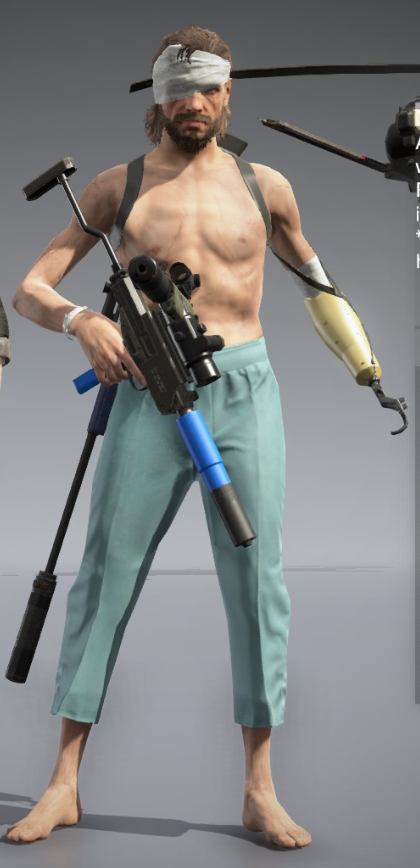
Edit2: swapped out with sneaking suit snake. i am sure it's the bones missing for them, not sure how the model structure works for MGSV

Last edited by Wefi on Sun Sep 06, 2015 10:26 pm, edited 2 times in total.
Re: Metal Gear Solid 5 Ground Zeroes/Phantom Pain g0s archiv
Greetings everyone.
I'm new to this community and wanted to ask a little for help. I'm currently looking for Phantom Pain's 3D models. Is it possible to find them in the files? Has anyone found out their location and which format are they on? Plus is there any way to convert them in to a .obj format?
Currently looking for the main characters + NPCs aka Big Boss/Snake, Quiet, Ocelot, D-Dog, D-Walker, Kojima. Doesn't have to the be entire character + animations, all I want is their meshes in standard pose. I plan to add bones later and make some nice poses haha.
A great thanks for the ones that made the QARtool and the ftexttool possible. Currently extracting all game files to see what I can find.
Great thanks in advance, and sorry if I can't post/ask for stuff like this :B
Edit1: Okay, so I found out about the .fpk files and it's tool in this topic. Judging by what's inside, I think that the fmdl file is the one that I might be looking for. Am I corrent? If so, how can I open/convert this file?
I'm new to this community and wanted to ask a little for help. I'm currently looking for Phantom Pain's 3D models. Is it possible to find them in the files? Has anyone found out their location and which format are they on? Plus is there any way to convert them in to a .obj format?
Currently looking for the main characters + NPCs aka Big Boss/Snake, Quiet, Ocelot, D-Dog, D-Walker, Kojima. Doesn't have to the be entire character + animations, all I want is their meshes in standard pose. I plan to add bones later and make some nice poses haha.
A great thanks for the ones that made the QARtool and the ftexttool possible. Currently extracting all game files to see what I can find.
Great thanks in advance, and sorry if I can't post/ask for stuff like this :B
Edit1: Okay, so I found out about the .fpk files and it's tool in this topic. Judging by what's inside, I think that the fmdl file is the one that I might be looking for. Am I corrent? If so, how can I open/convert this file?
Re: Metal Gear Solid 5 Ground Zeroes/Phantom Pain g0s archiv
To find Quiet's files I just used a batch script to fpak-unpack all of the fpkd and fpk files in every chunk dat file and then just used the windows search to look for qui and pulled the ones out that came up and matched snake's file name. I'm pretty sure chunk0.dat has qui1 in it but if you want the quiet model files you can actually just pullt hem out of that drive.google link I posted that has em just use that fpak tool on extracting the mgs1_soldier.fpak in there.Wefi wrote:DMint wrote:Hey all! First just wanted to say thank you to all the authors to the tools for these games its been really great and such quick and awesome tools so quickly after it came out is just wonderful.
I'm having a bit of trouble doing a model swap in Phantom Pain at the moment I really want to play as Quiet but I'm having trouble trying to accomplish it. I swapped out the fcnp fmdl and frdv files fine and they worked, but my problem is that Big Boss' hair and facial hair are still on her model and I can't get them off no matter what I do.
I tried comparing the normal_scarf/normal file's .parts file with the one under Raiden since I figured if one character wouldn't have the Boss' hair it would be his, but when I blanked the facialSettingFile value and the lipadjustbinaryfile values to match the Raiden .parts file the game would just hang after the company logos. Usually playing around with anything inside of the .parts file would just hang the game after the company logos. I know it's not Fox Tool because I tried just turning it into an xml and then re encrypting it and the game loaded fine.
I also tried looking for playertypetable.lua like in GZ to see if I could just auto change Big Boss to Raiden(or another character) and then swap out the files there instead but I couldn't find the lua anywhere and even when I changed the package locations in start.lua it would still load as Big Boss.
I've also also tried just swapping around the file names for the FPKs for Raiden and Snake to see if I could get that to load but it would just crash after company logos like usual.
Does anyone have any ideas? I'm at wits end here I've spent the last 2 days trying to get this working with no [phantom cigar. I'm at the point where I'm thinking about just opening the textures and scrubbing through all of them looking for it and alpha channeling out his hair but I'm worried that other characters would share the same texture and it would screw those up.
Another more minor problem I have is that the default machine gun that you start off's position gets all messed up and it's sticking inside of her and poking out, I have 0 idea on how I would fix this but I'm hoping that just switching to another gun will fix it for the most part. Is there anyway I could move the coordinates for it?
Thanks and sorry for the trouble!
-Edit-
Tried extracting everything out of texture0 and I just put a big alpha ontop of all the snake textures in there but my edits don't even show up in game. I noticed that there's a file in the folder named plparts_normal_scarf.pftxs so I'm assuming this is where the actual textures for these files are guess I might have to wait till pftxs tool is updated.
-Edit#2-
Found out that there is a way to convert MGS1 snake to Quiet just put this into your chunk0.dat and rerun that tool to repack it
https://drive.google.com/file/d/0B3x_yY ... UyTEU/view
-Just tried it and yeah it works but the primary gun is still inside of her body poking out and it looks really goofy. I don't mind the animations and voices staying as snake's but I really want to fix that. Do you guys think it's because Quiet's model is missing a bone that snake's has for where the gun is supposed to go? Like the one on her back works fine which I suppose is because she carries around a sniper rifle so it has a location for that but the primary one doesn't.
Still would like to get this solved though.
Someone was showing off a tool for that at one point but I think at the moment it's only in closed beta and I don't think you can write the files back out only import them and look at them. I could be wrong though I would love to be proved wrong.VoliPanda wrote:Greetings everyone.
I'm new to this community and wanted to ask a little for help. I'm currently looking for Phantom Pain's 3D models. Is it possible to find them in the files? Has anyone found out their location and which format are they on? Plus is there any way to convert them in to a .obj format?
Currently looking for the main characters + NPCs aka Big Boss/Snake, Quiet, Ocelot, D-Dog, D-Walker, Kojima. Doesn't have to the be entire character + animations, all I want is their meshes in standard pose. I plan to add bones later and make some nice poses haha.
A great thanks for the ones that made the QARtool and the ftexttool possible. Currently extracting all game files to see what I can find.
Great thanks in advance, and sorry if I can't post/ask for stuff like this :B
Edit1: Okay, so I found out about the .fpk files and it's tool in this topic. Judging by what's inside, I think that the fmdl file is the one that I might be looking for. Am I corrent? If so, how can I open/convert this file?
- CaptianKnuckles
- n00b
- Posts: 13
- Joined: Sun Sep 06, 2015 9:34 pm
Re: Metal Gear Solid 5 Ground Zeroes/Phantom Pain g0s archiv
This is what I was saying would happen!


