hey gang,
I bought Toy Soldiers War Chest and it's Lendary Hero's DLC. I searched the forums and found past games format can be opened with a quickbms script. But that was for the older games format and not this one.
the two formats I've found in the model folder of my steamapps common folder for toy soldiers are:
.geob
.mshb
if I provide some file samples can you guys help me open them and extract the models?
Lastly I need to convert the texture files over since that's where it seems the main detail is. but the file are .pngb format. would doing something low tech as just renaming them as a ".png" make them work as an openable graphic file?
thank you in advance for any help you may lend me.
Important information: this site is currently scheduled to go offline indefinitely by end of the year.
Toy Soldiers War Chest .geob, .mshb
-
octaviousrex
- veteran
- Posts: 109
- Joined: Mon May 06, 2013 2:58 pm
- Location: united states
- Has thanked: 119 times
- Been thanked: 8 times
- JesseV92
- ultra-n00b
- Posts: 2
- Joined: Mon Jun 08, 2015 11:21 pm
- Location: Edwards AFB, CA, USA
- Been thanked: 1 time
- Contact:
Re: Toy Soldiers War Chest .geob, .mshb
I would also like to know any progress that is made on reverse engineering the file types, so you're not alone.
The file types I saw are .nutb and .sigb and I haven't found anything on these file types across the Internet, so I have no idea how to open them.
Edit:
I found a .json file that lists what I assume are all the file types used by SigEngine to run TS:WC
File name is "built-file-versions.json" located in ToySoldiersWarChest/Game/
Edit:
The file formats for the videos are typed out as .bk2b, but if you rename them to .bk2 the RAD video tools can play them, so that's how you open the videos.
Edit:
I tried doing the same to the .pngb and .tgab files but those didn't work so something else has to be done to those.
The file types I saw are .nutb and .sigb and I haven't found anything on these file types across the Internet, so I have no idea how to open them.
Edit:
I found a .json file that lists what I assume are all the file types used by SigEngine to run TS:WC
File name is "built-file-versions.json" located in ToySoldiersWarChest/Game/
Code: Select all
{"Versions":
{
"*.bikb":1,
"*.tgab":5,
"*.bmpb":1,
"*.sigb":6,
"*.geob":4,
"*.mshb":5,
"*.derb":22,
"*.tabb":11,
"*.mtlb":6,
"*.fxb":4,
"*.texb":2,
"*.anib":2,
"*.animapb":2,
"*.momapb":2,
"*.nutb":2,
"*.*":1,
"*.sacb":2,
"*.fntb":1,
"*.locb":1,
"*.sklb":1,
"*.xmlb":1,
"*.swfb":3,
"*.matb":5
}}
The file formats for the videos are typed out as .bk2b, but if you rename them to .bk2 the RAD video tools can play them, so that's how you open the videos.
Edit:
I tried doing the same to the .pngb and .tgab files but those didn't work so something else has to be done to those.
"For though I fly through the shadow of the valley of death, I will fear no evil, for I am at 70,000 feet and climbing."
-
octaviousrex
- veteran
- Posts: 109
- Joined: Mon May 06, 2013 2:58 pm
- Location: united states
- Has thanked: 119 times
- Been thanked: 8 times
Re: Toy Soldiers War Chest .geob, .mshb
I am thankful to not be alone in wanting to look through these models. mine at first seemed to be .sigb files but when I looked at the directory again and looked in the individual units it came up as .geob and .mshb
I'll post sample files for the forum here later on and hopefully that will help people crack them a little bit there has to be a solution here as the forums have taught me I am just not good enough to know how to crack these open at this present time.
at any rate I thank you for this post as it's a starting point at the very least. I have the game on my gaming laptop or I'd do things now. 30 full bucks with the legendary heros dlc since I wanted all the characters I could get for this.
back in a while with some of the files.
I'll post sample files for the forum here later on and hopefully that will help people crack them a little bit there has to be a solution here as the forums have taught me I am just not good enough to know how to crack these open at this present time.
at any rate I thank you for this post as it's a starting point at the very least. I have the game on my gaming laptop or I'd do things now. 30 full bucks with the legendary heros dlc since I wanted all the characters I could get for this.
back in a while with some of the files.
- TaylorMouse
- ultra-veteran

- Posts: 348
- Joined: Mon Sep 26, 2011 12:51 pm
- Has thanked: 11 times
- Been thanked: 89 times
Re: Toy Soldiers War Chest .geob, .mshb
I want to see how this plays out as well, since they do have some sweet looking models =)
Anyways, I'll have a copy and I'll see what comes up
As previously stated, all files and with a B, like in XNA resource files, (fxb etc) so first thing is indeed I will try to get that be away from the extension and see what comes up.
Also, this might inply a binary representation, so maybe convert it to someting less binary ?
T.
Anyways, I'll have a copy and I'll see what comes up
As previously stated, all files and with a B, like in XNA resource files, (fxb etc) so first thing is indeed I will try to get that be away from the extension and see what comes up.
Also, this might inply a binary representation, so maybe convert it to someting less binary ?
T.
- TaylorMouse
- ultra-veteran

- Posts: 348
- Joined: Mon Sep 26, 2011 12:51 pm
- Has thanked: 11 times
- Been thanked: 89 times
Re: Toy Soldiers War Chest .geob, .mshb
So I took a simple file with the .geob extension and looked at it using 010 Editor and found the following:
files I investigated is cube.0.geob
which I was expecting a cube
so at offset 302 in that file, you will find the nbr of Vertices => 24 in my case
3 floats for position of vertex, 3 float for I dono and FF FF FF FF to end with
then a set of 24 / 2 tris stocked as shorts
here is a quick max script to build that:
Uv's are under investigation
files I investigated is cube.0.geob
which I was expecting a cube
so at offset 302 in that file, you will find the nbr of Vertices => 24 in my case
3 floats for position of vertex, 3 float for I dono and FF FF FF FF to end with
then a set of 24 / 2 tris stocked as shorts
here is a quick max script to build that:
Uv's are under investigation
Code: Select all
file = @"D:\Games\Toy Soldiers War Chest\Game\_tools\sigfx\cube.0.geob"
stream = fopen file "rb"
fseek stream 304 #seek_set
vertices = #()
uvws = #()
faces = #()
for i= 1 to 24 do
(
x = readfloat stream
y = readfloat stream
z = readfloat stream
u = readfloat stream
v = readfloat stream
unk1 = readfloat stream
unk2 = readfloat stream
append vertices [x,y,z]
append uvws [u,v,1.0]
)
for i=1 to 24/2 do
(
print i
a = readshort stream
b = readshort stream
c = readshort stream
append faces [a + 1, b + 1, c + 1]
)
theMesh = mesh name:"test" vertices:vertices faces:faces tverts:uvws
theMesh.WireColor = Color (random 0 128) (random 0 255) (random 0 128)
buildTVFaces theMesh false
for i = 1 to faces.count do
( setTVFace theMesh i faces[i] )
update theMesh
fclose file
- TaylorMouse
- ultra-veteran

- Posts: 348
- Joined: Mon Sep 26, 2011 12:51 pm
- Has thanked: 11 times
- Been thanked: 89 times
Re: Toy Soldiers War Chest .geob, .mshb
Found that the offset of the start of these vertices positions is found at position 96
So the amount of vertices is found on offset -2 ( position 94) and is stored as a Short ( UInt16)
The file helix.0.geob gives me this as a result:
T.
So the amount of vertices is found on offset -2 ( position 94) and is stored as a Short ( UInt16)
The file helix.0.geob gives me this as a result:
T.
You do not have the required permissions to view the files attached to this post.
-
octaviousrex
- veteran
- Posts: 109
- Joined: Mon May 06, 2013 2:58 pm
- Location: united states
- Has thanked: 119 times
- Been thanked: 8 times
Re: Toy Soldiers War Chest .geob, .mshb
how do I add this script to 3d max and which version does it work with? I read both your posts and this is amazing detective work and sorting I am honestly impressed.TaylorMouse wrote:So I took a simple file with the .geob extension and looked at it using 010 Editor and found the following:
files I investigated is cube.0.geob
which I was expecting a cube
so at offset 302 in that file, you will find the nbr of Vertices => 24 in my case
3 floats for position of vertex, 3 float for I dono and FF FF FF FF to end with
then a set of 24 / 2 tris stocked as shorts
here is a quick max script to build that:
Uv's are under investigation
Code: Select all
file = @"D:\Games\Toy Soldiers War Chest\Game\_tools\sigfx\cube.0.geob" stream = fopen file "rb" fseek stream 304 #seek_set vertices = #() uvws = #() faces = #() for i= 1 to 24 do ( x = readfloat stream y = readfloat stream z = readfloat stream u = readfloat stream v = readfloat stream unk1 = readfloat stream unk2 = readfloat stream append vertices [x,y,z] append uvws [u,v,1.0] ) for i=1 to 24/2 do ( print i a = readshort stream b = readshort stream c = readshort stream append faces [a + 1, b + 1, c + 1] ) theMesh = mesh name:"test" vertices:vertices faces:faces tverts:uvws theMesh.WireColor = Color (random 0 128) (random 0 255) (random 0 128) buildTVFaces theMesh false for i = 1 to faces.count do ( setTVFace theMesh i faces[i] ) update theMesh fclose file
- JesseV92
- ultra-n00b
- Posts: 2
- Joined: Mon Jun 08, 2015 11:21 pm
- Location: Edwards AFB, CA, USA
- Been thanked: 1 time
- Contact:
Re: Toy Soldiers War Chest .geob, .mshb
I understand what some of those words mean individually, but I have no idea what they mean in this context.TaylorMouse wrote:Words
I just want to get the GIJoe models, but Ninja Ripper is blocked by UPlay so I had to ask here.
I tried running the script and pointing it at another file and it gave an error:
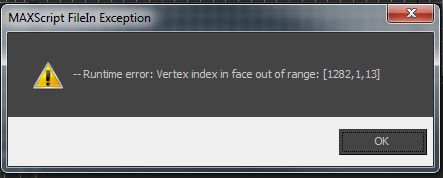
I'm not a programmer so I have no idea what this error means.
"For though I fly through the shadow of the valley of death, I will fear no evil, for I am at 70,000 feet and climbing."
-
octaviousrex
- veteran
- Posts: 109
- Joined: Mon May 06, 2013 2:58 pm
- Location: united states
- Has thanked: 119 times
- Been thanked: 8 times
Re: Toy Soldiers War Chest .geob, .mshb
I figured that UPLAY would block any recording program. that's why I have been hoping for either a file extractor,a 3d max (or other program) importer or both. I enjoy the game well enough but I hope to use the models as refs to remake them for things like GTA. either way I am a patient man. I haven't grabbed my sample file for the board but so far I am happy with the pace of progress.JesseV92 wrote:I understand what some of those words mean individually, but I have no idea what they mean in this context.TaylorMouse wrote:Words
I just want to get the GIJoe models, but Ninja Ripper is blocked by UPlay so I had to ask here.
I tried running the script and pointing it at another file and it gave an error:
I'm not a programmer so I have no idea what this error means.
but what do I do with the script text in max how do I make it a script I can use? and what version of max is it designed for or it fairly universal?
- TaylorMouse
- ultra-veteran

- Posts: 348
- Joined: Mon Sep 26, 2011 12:51 pm
- Has thanked: 11 times
- Been thanked: 89 times
Re: Toy Soldiers War Chest .geob, .mshb
I stopped looking at this for the moment, since I played the game a little at my brothers', I finally decided not to buy it cause when I got to level 2 or 3, I had to shoot down unicorns and flying barbies, not really my style.
Anyways, the animated models are actually not in the same patern as I thought, and while I did get a more complex model in max,I saw that nearly each model i had to change something to make that model work :/
T.
Anyways, the animated models are actually not in the same patern as I thought, and while I did get a more complex model in max,I saw that nearly each model i had to change something to make that model work :/
T.
-
octaviousrex
- veteran
- Posts: 109
- Joined: Mon May 06, 2013 2:58 pm
- Location: united states
- Has thanked: 119 times
- Been thanked: 8 times
Re: Toy Soldiers War Chest .geob, .mshb
I'd be willing to continue the work if you might counsel me, if even in private on what to look for and how to figure out the changes for the models so I can do it myself. I can get why you might not like the game as a whole and I respect that. but I do own the game and it's not just for the gameplay that I hope to use this game. at any rate I thank you for taking this as far as you felt you want to. I hope we can work so that I can continue the work myself and help others should this game come up again.TaylorMouse wrote:I stopped looking at this for the moment, since I played the game a little at my brothers', I finally decided not to buy it cause when I got to level 2 or 3, I had to shoot down unicorns and flying barbies, not really my style.
Anyways, the animated models are actually not in the same patern as I thought, and while I did get a more complex model in max,I saw that nearly each model i had to change something to make that model work :/
T.
-
octaviousrex
- veteran
- Posts: 109
- Joined: Mon May 06, 2013 2:58 pm
- Location: united states
- Has thanked: 119 times
- Been thanked: 8 times
Re: Toy Soldiers War Chest .geob, .mshb
sorry to bump but I grabbed one characters model files and am posting them,as promised, in the hopes that maybe someone can figure out or make a plugin that can open this file in 3d studio max or some equivilent modeling program. thank you all for your time.
http://www.mediafire.com/download/lebxa ... pack.0.zip
http://www.mediafire.com/download/lebxa ... pack.0.zip
-
Acewell
- VIP member

- Posts: 1330
- Joined: Wed Nov 05, 2008 12:16 pm
- Has thanked: 2710 times
- Been thanked: 884 times
Re: Toy Soldiers War Chest .geob, .mshb
First submesh of cobra_infantry_bat.0.geob

h2o file for first submesh
the vertex and face blocks are lumped together, you must find the start and length of each submesh.
You can search for 00 00 01 00 02 to find the start of each face group, there should be 11 submeshes in that file
.gif)

h2o file for first submesh
Code: Select all
0xA5DC0 1338
Vb1
40 28
0x820 922
020100
0x0 255
You can search for 00 00 01 00 02 to find the start of each face group, there should be 11 submeshes in that file
-
octaviousrex
- veteran
- Posts: 109
- Joined: Mon May 06, 2013 2:58 pm
- Location: united states
- Has thanked: 119 times
- Been thanked: 8 times
Re: Toy Soldiers War Chest .geob, .mshb
you've given me a great starting point. I grabbed a copy of h2o and will start on my own work with it using this. but I am also willing to post more of the models if others want to see what they can do with more then just the one model.
at any rate I thank you so much for the help so far an will see what I can do now that I have this direction to take my reseach into. you rock.
at any rate I thank you so much for the help so far an will see what I can do now that I have this direction to take my reseach into. you rock.
-
octaviousrex
- veteran
- Posts: 109
- Joined: Mon May 06, 2013 2:58 pm
- Location: united states
- Has thanked: 119 times
- Been thanked: 8 times
Re: Toy Soldiers War Chest .geob, .mshb
I reuploaded the bat with it' textures then pulled out on of the vehicles with textures as well since part of this thread is figuring out how the texture files work and how to open then for study.
http://www.mediafire.com/download/vya2k ... xtures.zip
http://www.mediafire.com/download/d0w5k ... xtures.zip
also a good tutorial on hex editing would be appreciated. I started to poke around in h2o and relized,after reading it's tutorial,that i have no idea what I am doing right now.
worse case..rules willing... I'd be willing to pay people to help translate these models for study and personal use. but again if that's against the rules then I resend the last part. thank you all so much for the help so far at least I know it's possible to access the models but you need a bit more technical knowledge then I currently possess.
http://www.mediafire.com/download/vya2k ... xtures.zip
http://www.mediafire.com/download/d0w5k ... xtures.zip
also a good tutorial on hex editing would be appreciated. I started to poke around in h2o and relized,after reading it's tutorial,that i have no idea what I am doing right now.
worse case..rules willing... I'd be willing to pay people to help translate these models for study and personal use. but again if that's against the rules then I resend the last part. thank you all so much for the help so far at least I know it's possible to access the models but you need a bit more technical knowledge then I currently possess.
