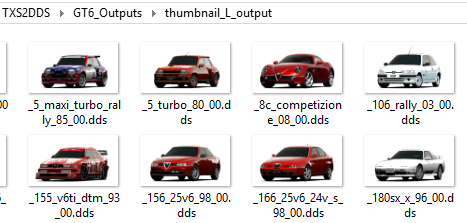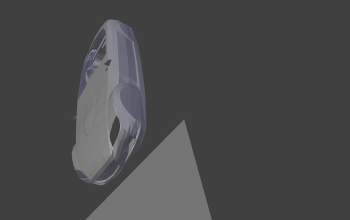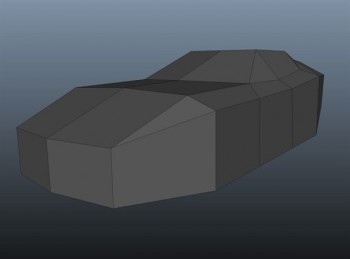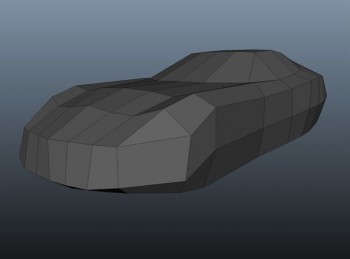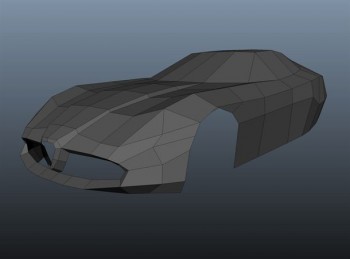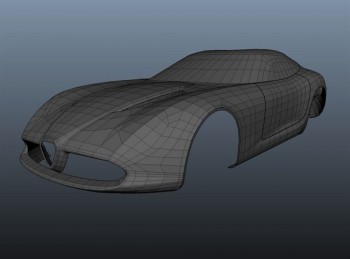Important information: this site is currently scheduled to go offline indefinitely by end of the year.
Gran Turismo 6 Models
- Ferrari formula 1
- advanced
- Posts: 72
- Joined: Mon Aug 11, 2014 11:42 am
- Has thanked: 28 times
- Been thanked: 11 times
- Ferrari formula 1
- advanced
- Posts: 72
- Joined: Mon Aug 11, 2014 11:42 am
- Has thanked: 28 times
- Been thanked: 11 times
Re: Gran Turismo 6 Models
All right,well,I tried semi-standart car,but it gave me no result.(at least,not what's the game model is)
But right now I'm pretty sure that it's just a small piece of data we're looking for,because extracted meshes(of the car body) were called "Shadow" ,and it means that game uses this low-poly model to produce shadows(means this mesh is invisible in the game)
Here are shots of what I get - 3 absolutely same meshes called "Shasow" 2 from "HQ" and one from "race" for some reason.
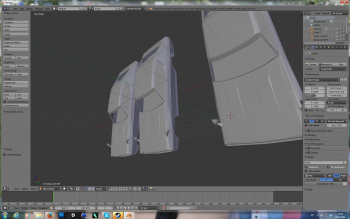
Here it is,take a look at this semi-standart car.gif)
http://www.mediafire.com/download/h99rx ... 0/30109.7z
But right now I'm pretty sure that it's just a small piece of data we're looking for,because extracted meshes(of the car body) were called "Shadow" ,and it means that game uses this low-poly model to produce shadows(means this mesh is invisible in the game)
Here are shots of what I get - 3 absolutely same meshes called "Shasow" 2 from "HQ" and one from "race" for some reason.
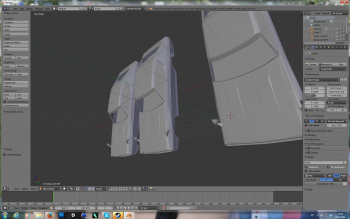
Here it is,take a look at this semi-standart car
http://www.mediafire.com/download/h99rx ... 0/30109.7z
-
barti
- veteran
- Posts: 148
- Joined: Sun Apr 01, 2012 12:44 pm
- Has thanked: 51 times
- Been thanked: 102 times
Re: Gran Turismo 6 Models
From what I see, this C# function can only import shadow mesh, bounding boxes, some planes and High LOD vertices.
High LOD are not only for premium cars, but they're the actual mesh of every car. So for now, the only fully extractable car mesh is the shadow.
High LOD vertices can be loaded into a point cloud, but then the model isn't scaled correctly and doesn't have faces or UVs.
Creating faces and UVs on your own would be a long and tedious (if not impossible) task.
So we can only hope that the way of storing High LOD faces and UVs will be decoded someday.

High LOD are not only for premium cars, but they're the actual mesh of every car. So for now, the only fully extractable car mesh is the shadow.
High LOD vertices can be loaded into a point cloud, but then the model isn't scaled correctly and doesn't have faces or UVs.
Creating faces and UVs on your own would be a long and tedious (if not impossible) task.
So we can only hope that the way of storing High LOD faces and UVs will be decoded someday.

-
EcheloCross
- veteran
- Posts: 88
- Joined: Sat Feb 27, 2010 6:57 pm
- Has thanked: 40 times
- Been thanked: 77 times
Re: Gran Turismo 6 Models
Open multiple .obj scripts
maxscript: (will use the settings from the last single .obj import)
blender script:
maxscript: (will use the settings from the last single .obj import)
Code: Select all
theDialog = dotNetObject "System.Windows.Forms.FolderBrowserDialog"
result = theDialog.showDialog()
result.ToString()
result.Equals result.OK
result.Equals result.Cancel
--theDialog.RootFolder = dotNetObject "System.Environment.SpecialFolder.Personal"
objPath = theDialog.SelectedPath
files = getFiles (objPath + "\\*.obj")
for f in files do (
importFile f #noprompt
)
Code: Select all
import os
import bpy
# put the location to the folder where the objs are located here in this fashion
# path_to_obj_dir = os.path.join('C:\\', 'Users', 'YOUR_NAME', 'Desktop', 'OBJS')
path_to_obj_dir = os.path.join('C:\\', 'gtvol', 'car', '0140', '0001', 'hq', 'body_s_extracted')
# get list of all files in directory
file_list = sorted(os.listdir(path_to_obj_dir))
# get a list of files ending in 'obj'
obj_list = [item for item in file_list if item[-3:] == 'obj']
# loop through the strings in obj_list and add the files to the scene
for item in obj_list:
path_to_file = os.path.join(path_to_obj_dir, item)
bpy.ops.import_scene.obj(filepath = path_to_file)
-
EcheloCross
- veteran
- Posts: 88
- Joined: Sat Feb 27, 2010 6:57 pm
- Has thanked: 40 times
- Been thanked: 77 times
Re: Gran Turismo 6 Models
Highest LOD faces are edge compressed.
in 30109\hq\body_s.bin (the file provided above), examples can be seen at 0xE570, 0x12378, 0x14848, 0x166B0, 0x191C8, 0x19D90, 0x1CF58, 0x1F070, 0x1FC80, and many more...
Anyone willing to give them a whirl?
in 30109\hq\body_s.bin (the file provided above), examples can be seen at 0xE570, 0x12378, 0x14848, 0x166B0, 0x191C8, 0x19D90, 0x1CF58, 0x1F070, 0x1FC80, and many more...
Anyone willing to give them a whirl?
- Ferrari formula 1
- advanced
- Posts: 72
- Joined: Mon Aug 11, 2014 11:42 am
- Has thanked: 28 times
- Been thanked: 11 times
- shakotay2
- MEGAVETERAN

- Posts: 4291
- Joined: Fri Apr 20, 2012 9:24 am
- Location: Nexus, searching for Jim Kirk
- Has thanked: 1150 times
- Been thanked: 2243 times
Re: Gran Turismo 6 Models
Only tool I know supporting edge decompression is Noesis (rapi.decompressEdgeIndices()) but I can't get decent face indices.EcheloCross wrote:Highest LOD faces are edge compressed.
in 30109\hq\body_s.bin (the file provided above), examples can be seen at 0xE570, 0x12378, 0x14848, 0x166B0, 0x191C8, 0x19D90, 0x1CF58, 0x1F070, 0x1FC80, and many more...
Anyone willing to give them a whirl?
Tuts: a) Bigchillghost, viewtopic.php?f=29&t=17889
b) Extracting simple models: http://forum.xentax.com/viewtopic.php?f=29&t=10894
"Quoting the whole thing. Would u ever stop this nonsense?"
b) Extracting simple models: http://forum.xentax.com/viewtopic.php?f=29&t=10894
"Quoting the whole thing. Would u ever stop this nonsense?"
- Ferrari formula 1
- advanced
- Posts: 72
- Joined: Mon Aug 11, 2014 11:42 am
- Has thanked: 28 times
- Been thanked: 11 times
Re: Gran Turismo 6 Models
I found some shots taken from Polyphony Digital studio. .gif)
Seems like they're using Maya 2012 to model their cars and prepare them for the game,because shaders look identical to the in-game one's
The name of the file on the picture is strange:
Z:\GTcar\Geheimnis\dsgwg79\Toyota_2011_FT86_HIRATSUKA_licenes\BRZ_sti_concept_\for_event_00.mb

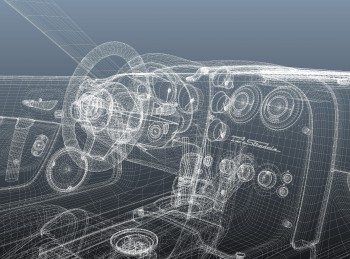




Seems like they're using Maya 2012 to model their cars and prepare them for the game,because shaders look identical to the in-game one's
The name of the file on the picture is strange:
Z:\GTcar\Geheimnis\dsgwg79\Toyota_2011_FT86_HIRATSUKA_licenes\BRZ_sti_concept_\for_event_00.mb

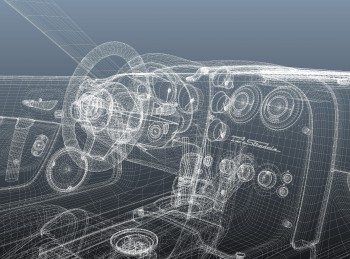




-
barti
- veteran
- Posts: 148
- Joined: Sun Apr 01, 2012 12:44 pm
- Has thanked: 51 times
- Been thanked: 102 times
Re: Gran Turismo 6 Models
Here's GT6Extract with the High LOD Vertices extraction I accidentally removed:
https://www.sendspace.com/file/tt5zgo
It seems to have problems on premium cars (at least some of them), so keep the old version.
https://www.sendspace.com/file/tt5zgo
It seems to have problems on premium cars (at least some of them), so keep the old version.
- Ferrari formula 1
- advanced
- Posts: 72
- Joined: Mon Aug 11, 2014 11:42 am
- Has thanked: 28 times
- Been thanked: 11 times
Re: Gran Turismo 6 Models
Mabye we can extract UV's? .gif)
I've got standart car and I can remap it by myself,because I ripped textures from GT4(PS2)
But scince it's a solid piece(I mean,body in GT4 consists of 50-60 parts,and here it has only 8 parts) I beleive they made new textures from the old ones and new UV'S
Any ideas,gentelmen?


Car:
http://www.mediafire.com/download/kiaz6 ... %282%29.7z
I've got standart car and I can remap it by myself,because I ripped textures from GT4(PS2)
But scince it's a solid piece(I mean,body in GT4 consists of 50-60 parts,and here it has only 8 parts) I beleive they made new textures from the old ones and new UV'S
Any ideas,gentelmen?


Car:
http://www.mediafire.com/download/kiaz6 ... %282%29.7z
-
JimmyTheFox
- n00b
- Posts: 12
- Joined: Sun Jan 30, 2011 3:33 pm
- Has thanked: 1 time
Re: Gran Turismo 6 Models
Is it possible to extract the car thumbnails, course maps and logos?
Any help would be appreciated, the course stuff are .img files and the car thumbnails have no extension, though the 15th anniversary cars are viewable .pngs, I've tried adding .png to the end of the others but no dice.
Any help would be appreciated, the course stuff are .img files and the car thumbnails have no extension, though the 15th anniversary cars are viewable .pngs, I've tried adding .png to the end of the others but no dice.
Re: Gran Turismo 6 Models
Chipicao made TXS2DDS tool which can do it. It's on page 5. You could have found your answer with a bit of searchJimmyTheFox wrote:Is it possible to extract the car thumbnails, course maps and logos?
Any help would be appreciated, the course stuff are .img files and the car thumbnails have no extension, though the 15th anniversary cars are viewable .pngs, I've tried adding .png to the end of the others but no dice.