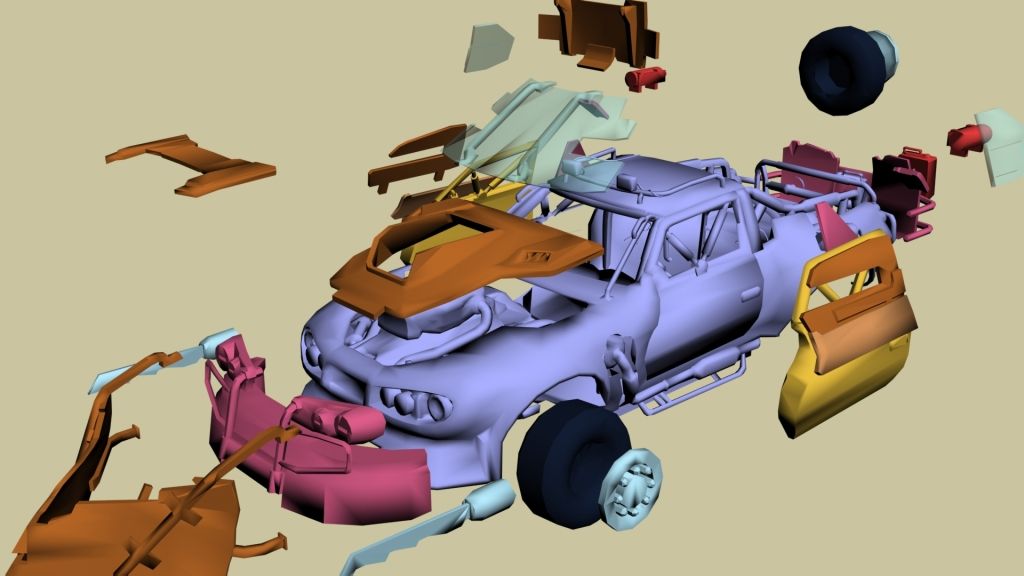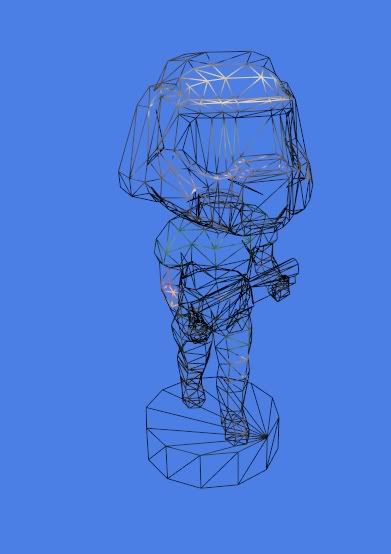Page 4 of 8
Re: Rage (idTech5) model format md6
Posted: Thu Feb 23, 2012 1:33 am
by rmezatang
Guerrilla and Armageddon
Code: Select all
http://forum.xentax.com/viewtopic.php?f=16&t=3309&p=66385&hilit=red+faction#p66385
Re: Rage (idTech5) model format md6
Posted: Fri Feb 24, 2012 5:34 am
by rmezatang
Szkaradek123 wrote:Update for Blender249:
-add materials with correct uv (no the face UVs overlapping )
ok, so I can finally get the blender script working and the models come in (mostly) - still some memory errors on a few but it doesn't crash Blender.
Not sure if I understand the UV Map here, I can't get it to export anything meaningful for the UV Texture Map (either FBX or OBJ export)
Still, I suppose it's a moot point until someone figures out how to unpack the Textures
Been playing around with the OPEN Gl Capture programs but they don't use the most current OPENGL functions so that's not happening (GLIntercept and GLXtractor)
Anyone still following this thread?
Re: Rage (idTech5) model format md6
Posted: Fri Feb 24, 2012 7:20 am
by rmezatang
Cupertino Exploded View
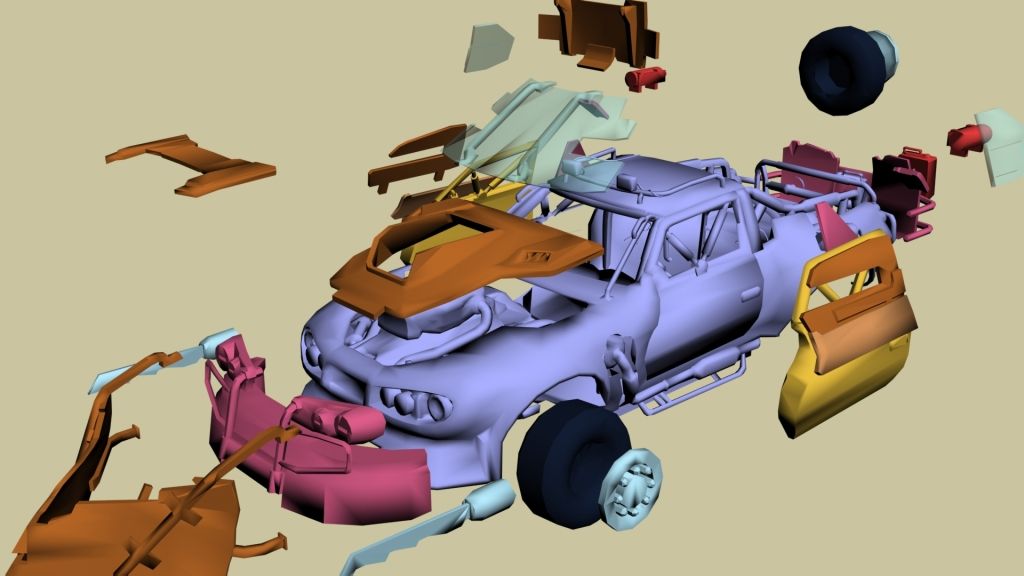
next step, create new textures...
Re: Rage (idTech5) model format md6
Posted: Sat Feb 25, 2012 12:54 am
by rev3n4nt
Re: Rage (idTech5) model format md6
Posted: Sat Feb 25, 2012 2:13 am
by dragbody
rev3n4nt wrote:Pictures of doom bobblehead model using blender script & colored in Zbrush 4 - Spotlight
.gif)

Does this mean you've been able to extract usable
RAGE textures? Or is that a custom texture?
Re: Rage (idTech5) model format md6
Posted: Sat Feb 25, 2012 2:26 am
by rev3n4nt
Re: Rage (idTech5) model format md6
Posted: Sat Feb 25, 2012 2:41 am
by rmezatang
OK, so which script got you the usable UV Coordinates, there are a couple here and I'm no Blender expert. I got the models, but where can you see the UV Map?
Re: Rage (idTech5) model format md6
Posted: Sat Feb 25, 2012 2:55 am
by rev3n4nt
When you using the script, open the model, for example:
D:\Works\
Rage\scientist\md6\vehicles\class2\*.bm6model
when the model loads,change from object mode to edit mode in 3d view, and in the UV\Image Editor you can see the UV coordinates
.gif)
just save the model in some format..hope you know whot ot do next

Re: Rage (idTech5) model format md6
Posted: Thu Mar 01, 2012 2:00 pm
by rmezatang
Thanks, I actually worked out some of that my searching the blender manual.
Get some strange results if you play with the UV Map buttons though, you can quickly get new UV Maps generated, replacing the old ones. Now I need time to look at them both and see which one is more usable.
It would be great if the meshes, in general, consisted of more individual meshes, not just one big one, easier to break up into several UV Maps and assign textures, imho.
Some, like the character armor sets, are set up this way.
Just got my Dynasty Warriors 7 models extracted, and ME 3 is downloading, so lots to do over the next couple of weeks, waiting for the umodel update for ME3 too.
Re: Rage (idTech5) model format md6
Posted: Mon Apr 30, 2012 2:11 am
by rmezatang
yeah, most have moved on.
Firstly, you'll need to move back to Blender 249b (not 263), that's the more stable one most people use. Be sure and get the accompanying Python code or nothing will work properly.
I had all the same problems so you may go back through this thread and re-read my posts/replies I received as I finally got it working...
Re: Rage (idTech5) model format md6
Posted: Mon Apr 30, 2012 8:59 am
by rmezatang
you said..."convert the .bmodel files into .ls but i cant get over the last hurdle "
this may be the problem
From top of .blend code...
#2011-11-02 Glogow Poland Mariusz Szkaradek
#Rage game bmd6model importer
#press alt+p and select file
you need to select the .bmd6model file (not the .bmodel or .ls file)
for ease of import, I deleted all the other files from my extracts, makes it easier to find them
can you verify which file you tried to import?
p.s. I get an annoying beeping on some imports and it crashes, on others it beeps but still imports ok.
Just get it exported to your preferred file type and move to the next model.
Re: Rage (idTech5) model format md6
Posted: Tue May 01, 2012 2:49 am
by rmezatang
you're welcome. I did try the lightwave imports (really annoying) and just about everything else, all the script versions, all the other model files.
I finally read the code and found the developer comments - made me feel like such a noob for trying the wrong files too.
![hero [bruce]](images/smilies/bruceleeanim.gif)
Re: Rage (idTech5) model format md6
Posted: Sun Aug 11, 2013 12:18 am
by odrin
too bad the game sucks and the models are all shit
Re: Rage (idTech5) model format md6
Posted: Sun Aug 11, 2013 6:47 am
by MrAdults
Harsh, bro.
Re: Rage (idTech5) model format md6
Posted: Fri Dec 20, 2013 4:36 am
by octaviousrex
I am sorry to bump this but I am at my wits end.
Bought Rage for 3 bucks off steams more recent sales.
used the tool kits to extract most of the meshes in the game (large amount of files there.)
so I have loads of the md6model files I want. got blender and I downloaded the scripts off this listing. the problem for a dum dum like me is the import/export scripts are in .blend format rather then .py format.
I've tried google for hours and it doesn't seem to have any more information this this posting.
I downloaded the last tool set called "Rage.7z" which has a Rage.exe file. so I dragged on of the Md6 models into it and got a .ls file.
I don't seem to have a .ls script with blender 2.49b so I am totally lost. can anyone tell me how to import these models into blender cause nothing seems to be working and I am pulling my hair out on this. thank you for your help.