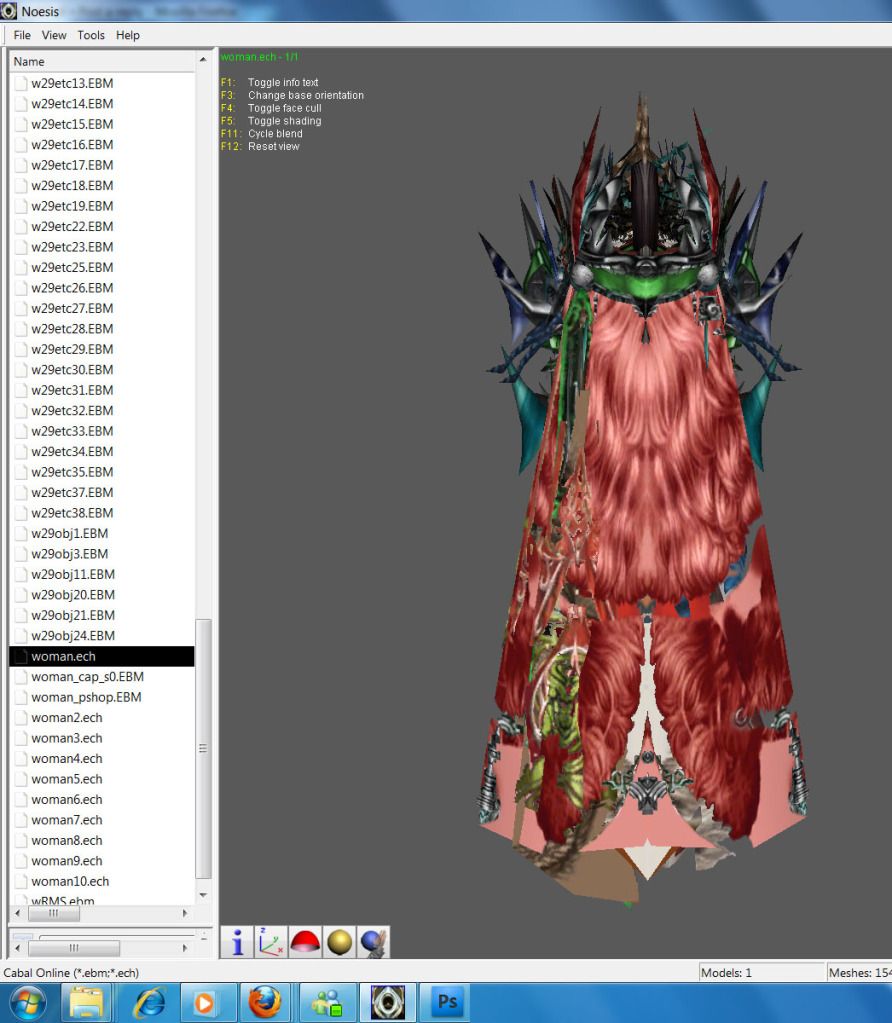Page 3 of 3
Re: Cabal Online File Format
Posted: Sat Feb 11, 2012 7:37 pm
by Rimbros
finale00 wrote:Hmm that's interesting.
Anyways I'll look into loading them as separate models so you can just scroll through them.
Does it matter whether a single model is a full set (body, legs, arms, etc) or not?
You remember the one i rip from gameassain the one looks like he's stretched too much, well if u can see this looks fine, and have 5 parts, pants, legs, head, chest and gloves, this model have 3 textures.
This...

The same model exported from Noesis have all the parts body, legs, arms, etc but its only a single model and coz this the model load one texture and looks wrong.
In the gameassing file he ripped separated, single model its a chest or boot or helm, not all the body.
btw i see something models like boots or gloves are riped out fine, separated u can see in the screen with wrong texture message.
Re: Cabal Online File Format
Posted: Sat Feb 11, 2012 7:48 pm
by finale00
Ya it looked a little odd to me I wasn't sure what the problem was.
Maybe just a small bug. I don't have ech files on me right now so I'll look at it tomorrow or next week.
Re: Cabal Online File Format
Posted: Sat Feb 11, 2012 8:55 pm
by Rimbros
Re: Cabal Online File Format
Posted: Sat Feb 11, 2012 10:13 pm
by finale00
Each outfit comes in sets.
So the torso/arms/legs/hat/etc is a single mesh.
Once I see what the issue is with
this problem the export problem should be fixed.
The textures look kind of weird though, like they are sort of transparent. Why does it look like that?

They also look quite stiff lol
Re: Cabal Online File Format
Posted: Sat Feb 11, 2012 10:30 pm
by chrrox
that issue normally happens when they store a spec map in the alpha channel.
Re: Cabal Online File Format
Posted: Sat Feb 11, 2012 10:47 pm
by finale00
Hmm, hopefully it isn't too much of an issue if I disable default blend in the script (using material.setDefaultBlend(0))
I'm sure after export it can be edited appropriately.

Re: Cabal Online File Format
Posted: Sun Feb 12, 2012 8:20 am
by Rimbros
All this outfits u post bro its a single model, but maybe u can take a view of this outfits.
http://www.4shared.com/rar/BPmJnNII/Character.html
This its the preview of Noesis, only in the cape u can see the Texture are Wrong asigned.
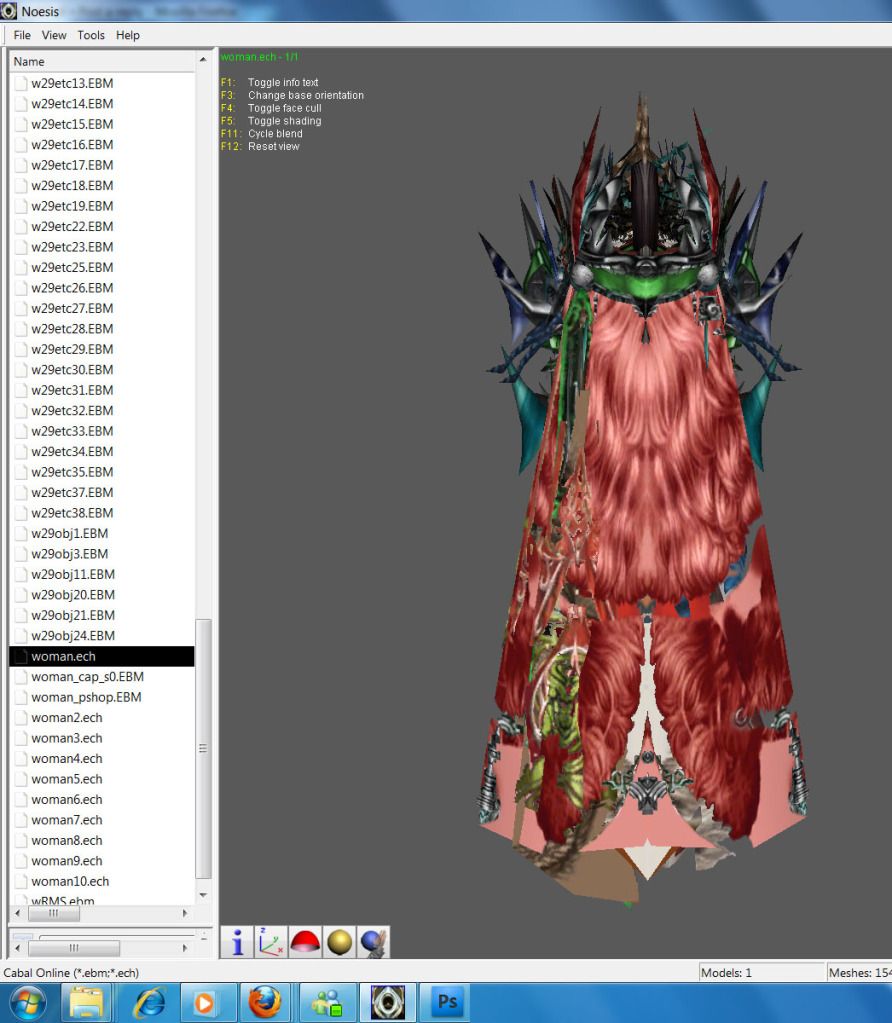
Hope u can found a solution bro, cheers.

Re: Cabal Online File Format
Posted: Sun Feb 12, 2012 9:07 am
by finale00
I was experimenting with loading each mesh as a separate model.
But I haven't found a good way to do it yet.
Re: Cabal Online File Format
Posted: Sun Feb 19, 2012 6:18 am
by finale00
Script updated.
I found that rpgReset() seems to do the job.
Everytime I finish constructing a model I should reset the context for the next one.
I'm not entirely sure what the context is, but it looks like it keeps previous bindings there even though I clearBufferBinds()
Now it should load all of the meshes into separate models.
Problem is...not all of the meshes are full sets lol. I'll probably have to figure out a way to selectively determine how many meshes form a particular set.
Anyways at least they're separated for now.
Re: Cabal Online File Format
Posted: Sun Feb 19, 2012 7:21 am
by Rimbros
WTF, wath its that butom to changue from one model to other?

, first time i see this in Noesis, amazing job finale, thanks so much.