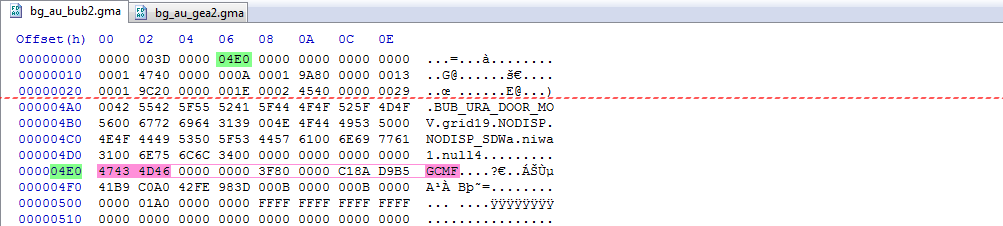[NGC] F-Zero GX Model Viewer & Texture Editor (ALPHA)
Posted: Thu Jun 23, 2011 9:11 pm
DOWNLOAD CURRENT VERSION (r2)
download old version (r1)
First you need to unpack the files you want to view with the F-Zero GX Unpacker and Packer (LZ and ARC)
When you launch the program, it'll ask you for a GMA file, then a TPL file. Just select a pair of those and you'll see the model (unless it's one of the models that doesn't work yet. Some models don't work yet. Remember this is an alpha!).
Remember to read COPYING (GPL v3) and CREDITS!
Questions
I don't see anything meaningful.
You're inside the model. Use the mouse wheel to get out.
OR
Hold the middle button and double click with the right button.
How can I explore the model?
Press H for help.
Why are textures messed up in some models?
Short answer: Because I don't know how to handle them correctly.
Long answer: In the model format, there are between 1 and 3 referenced materials for each "section". I don't know what should be choosen in each case, so I just choose the one that's always set. That's usually right, but of course not always
Also, there does seem to be some way to "rotate" textures. In the init/ folder, there are some objects called ring, which I believe that are supposed to make a circle, but they're displayed as 4 quarters of circumference. The non-drivable side of the roads also appears to suffer from the same issue.
The model I've just loaded looks like the intersection of various models.
OR
Why is the map diagram on the origin of coordinates?
A GMA file isn't really a single model, but a model container. For most files, the models are from the same scene, so rendering all models gives the complete scene, but that's not guaranteed. The game can load any model individually.
Currently the built-in model viewer doesn't support displaying individual parts. However, you can export the model to .OBJ, and control which parts of the .OBJ file you want to see in your favourite editor.
I've exported the models to .OBJ, but when I try to see the model without textures, some faces are black.
This is something related to vertex normals (I don't know if it's OK or it's a bug). In the case of GLC-Player, my model viewer, I have to disable Two-Sided Lighting. You may have a similar option in your program.
There are some .tpl files without any model associated. How can I see them?
When you're asked for the .gma file, hit cancel (it'll not close the program). Then export the model, and you'll find the textures in the output directory./
Compilation instructions
Windows
- Install the Qt SDK (use MinGW, because I used a few C++0x features).
- Install libQGLViewer. There's an installer on the web page, but it didn't seem to include the required libraries, so I compiled it (don't worry, it's very simple).
- Open the project in Qt Creator (or you can use the command line tools).
- Open the .pro file and replace the INCLUDEPATH and LIBS with the right paths.
- Compile.
Linux
- Install the Qt and libQGLViewer packages (of course, make sure you have the development files).
- Open the file in Qt creator (or you can use the command line tools).
- Compile.
download old version (r1)
First you need to unpack the files you want to view with the F-Zero GX Unpacker and Packer (LZ and ARC)
When you launch the program, it'll ask you for a GMA file, then a TPL file. Just select a pair of those and you'll see the model (unless it's one of the models that doesn't work yet. Some models don't work yet. Remember this is an alpha!).
Remember to read COPYING (GPL v3) and CREDITS!
Questions
I don't see anything meaningful.
You're inside the model. Use the mouse wheel to get out.
OR
Hold the middle button and double click with the right button.
How can I explore the model?
Press H for help.
Why are textures messed up in some models?
Short answer: Because I don't know how to handle them correctly.
Long answer: In the model format, there are between 1 and 3 referenced materials for each "section". I don't know what should be choosen in each case, so I just choose the one that's always set. That's usually right, but of course not always
Also, there does seem to be some way to "rotate" textures. In the init/ folder, there are some objects called ring, which I believe that are supposed to make a circle, but they're displayed as 4 quarters of circumference. The non-drivable side of the roads also appears to suffer from the same issue.
The model I've just loaded looks like the intersection of various models.
OR
Why is the map diagram on the origin of coordinates?
A GMA file isn't really a single model, but a model container. For most files, the models are from the same scene, so rendering all models gives the complete scene, but that's not guaranteed. The game can load any model individually.
Currently the built-in model viewer doesn't support displaying individual parts. However, you can export the model to .OBJ, and control which parts of the .OBJ file you want to see in your favourite editor.
I've exported the models to .OBJ, but when I try to see the model without textures, some faces are black.
This is something related to vertex normals (I don't know if it's OK or it's a bug). In the case of GLC-Player, my model viewer, I have to disable Two-Sided Lighting. You may have a similar option in your program.
There are some .tpl files without any model associated. How can I see them?
When you're asked for the .gma file, hit cancel (it'll not close the program). Then export the model, and you'll find the textures in the output directory./
Compilation instructions
Windows
- Install the Qt SDK (use MinGW, because I used a few C++0x features).
- Install libQGLViewer. There's an installer on the web page, but it didn't seem to include the required libraries, so I compiled it (don't worry, it's very simple).
- Open the project in Qt Creator (or you can use the command line tools).
- Open the .pro file and replace the INCLUDEPATH and LIBS with the right paths.
- Compile.
Linux
- Install the Qt and libQGLViewer packages (of course, make sure you have the development files).
- Open the file in Qt creator (or you can use the command line tools).
- Compile.