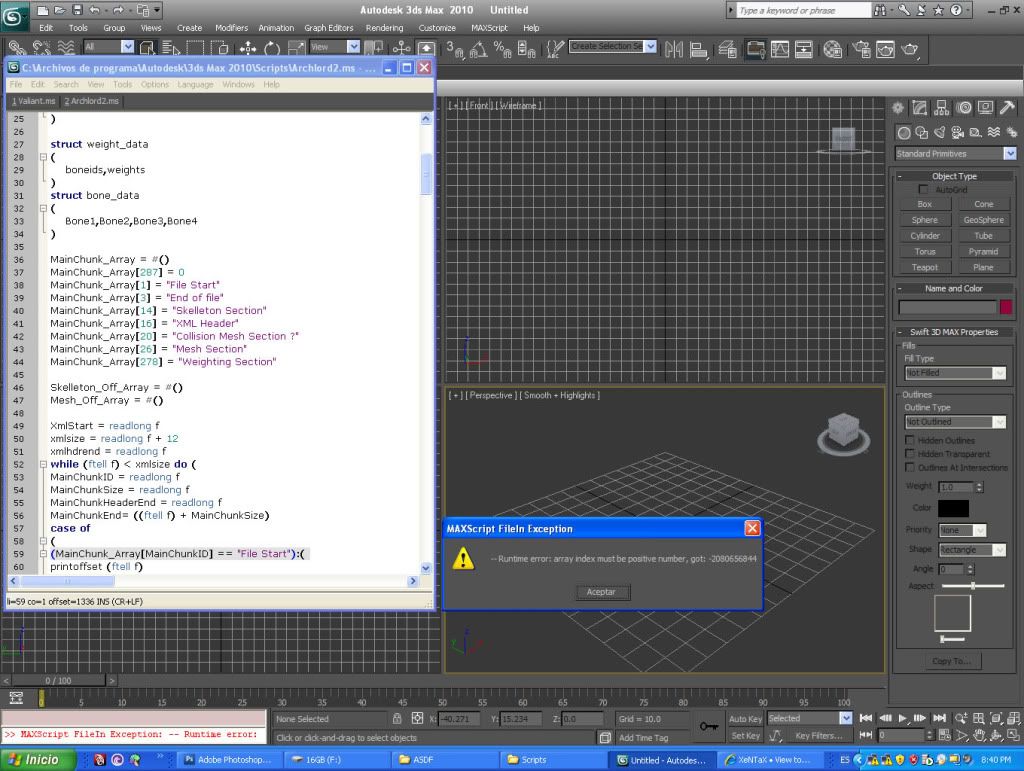Page 1 of 3
Archlord Game File Format
Posted: Mon May 23, 2011 11:28 pm
by Rimbros

Well i found this game and i see have lot of good stuff to see, this its the .data files of the animations, texture and meshes files, first need unpack this data files then make a importer or exporter of the model.
download link
http://www.megaupload.com/?d=UFTDQ4ZG
Re: Archlord Game File Format
Posted: Tue Jun 14, 2011 3:55 pm
by jin76
Re: Archlord Game File Format
Posted: Thu Jun 16, 2011 6:52 pm
by Rimbros
Yep but its not easy unpack the .Dat format, i see this its very encrypted.
Re: Archlord Game File Format
Posted: Thu Jun 16, 2011 7:15 pm
by chrrox
I found a tool to decrypt the index file after that the extractor is easy.
Re: Archlord Game File Format
Posted: Fri Jun 17, 2011 2:58 pm
by Nazaroff
Re: Archlord Game File Format
Posted: Fri Jun 17, 2011 7:26 pm
by chrrox
quickbms script to extract these.
make sure you use the ini decryptor first.
Code: Select all
#quickbms script
#Archlord PC
#from chrrox
open FDSE Data.Dat 0
open FDSE Reference.Dat 1
get files long 1
get foldersz long 1
get folder string 1
string folder + \
for i = 0 < files
set name folder
get NAMESIZE long 1
getdstring name1 NAMESIZE 1
string name + name1
get offset long 1
get size long 1
log name offset size
next i
Re: Archlord Game File Format
Posted: Fri Jun 17, 2011 11:23 pm
by Rimbros
Amazing advance in only something Hours chroxxx, thanks man.
Re: Archlord Game File Format
Posted: Sat Jun 18, 2011 1:14 am
by chrrox
I am working on the model format its not to hard the structure is just a little weird once i get that a converter will not be hard.
Re: Archlord Game File Format
Posted: Sat Jun 18, 2011 8:00 pm
by chrrox
Texture Converter only use on unencrypted textures.
Code: Select all
goto 0x80
set MEMORY_FILE binary "\x44\x44\x53\x20\x7C\x00\x00\x00\x07\x10\x0A\x00\x00\x04\x00\x00\x00\x04\x00\x00\x00\x00\x00\x00\x00\x00\x00\x00\x01\x00\x00\x00\x00\x00\x00\x00\x00\x00\x00\x00\x00\x00\x00\x00\x00\x00\x00\x00\x00\x00\x00\x00\x00\x00\x00\x00\x00\x00\x00\x00\x00\x00\x00\x00\x00\x00\x00\x00\x00\x00\x00\x00\x00\x00\x00\x00\x20\x00\x00\x00\x05\x00\x00\x00\x44\x58\x54\x31\x00\x00\x00\x00\x00\x00\x00\x00\x00\x00\x00\x00\x00\x00\x00\x00\x00\x00\x00\x00\x08\x10\x40\x00\x00\x00\x00\x00\x00\x00\x00\x00\x00\x00\x00\x00\x00\x00\x00\x00"
get dxt long
get height short
get width short
get null byte
get mips byte
putVarChr MEMORY_FILE 0xC width long
putVarChr MEMORY_FILE 0x10 height long
putVarChr MEMORY_FILE 0x54 dxt long
get size asize
math size - 0x90
get name basename
string name + .dds
append
log MEMORY_FILE 0x90 size
append
math size + 0x80
log name 0 SIZE MEMORY_FILE
Re: Archlord Game File Format
Posted: Sun Jun 19, 2011 4:29 am
by chrrox
Ok here is a 3ds max import script.
--supported
Bones
Meshes
Uv's
Weights
--not yet supported
animation
auto material assignment
Correct Bone id match-up
If anyone sees how to line up the bones please let me know
Re: Archlord Game File Format
Posted: Mon Jun 20, 2011 6:22 pm
by jin76
wow great progress, keep it up guys
.gif)
Re: Archlord Game File Format
Posted: Tue Jun 21, 2011 1:09 am
by Rimbros
i take the time of chrox to develop this script for this game and i think its a record, 4 days, incredible, but also i have a question this code to decrypt the textures, how to use this?ç
i need save this like a .exe file and drag the textures to the .exe?
goto 0x80
set MEMORY_FILE binary "\x44\x44\x53\x20\x7C\x00\x00\x00\x07\x10\x0A\x00\x00\x04\x00\x00\x00\x04\x00\x00\x00\x00\x00\x00\x00\x00\x00\x00\x01\x00\x00\x00\x00\x00\x00\x00\x00\x00\x00\x00\x00\x00\x00\x00\x00\x00\x00\x00\x00\x00\x00\x00\x00\x00\x00\x00\x00\x00\x00\x00\x00\x00\x00\x00\x00\x00\x00\x00\x00\x00\x00\x00\x00\x00\x00\x00\x20\x00\x00\x00\x05\x00\x00\x00\x44\x58\x54\x31\x00\x00\x00\x00\x00\x00\x00\x00\x00\x00\x00\x00\x00\x00\x00\x00\x00\x00\x00\x00\x08\x10\x40\x00\x00\x00\x00\x00\x00\x00\x00\x00\x00\x00\x00\x00\x00\x00\x00\x00"
get dxt long
get height short
get width short
get null byte
get mips byte
putVarChr MEMORY_FILE 0xC width long
putVarChr MEMORY_FILE 0x10 height long
putVarChr MEMORY_FILE 0x54 dxt long
get size asize
math size - 0x90
get name basename
string name + .dds
append
log MEMORY_FILE 0x90 size
append
math size + 0x80
log name 0 SIZE MEMORY_FILE
Re: Archlord Game File Format
Posted: Tue Jun 21, 2011 2:52 am
by mariokart64n
its a BMS lol use quickBMS
also I converted all the main models (4200+)
took screenshot of everything (No Materials Assigned)
http://www.megaupload.com/?d=V5BKJ2EI
use the screenshots to help you locate content
Re: Archlord Game File Format
Posted: Tue Jun 21, 2011 3:30 am
by rexil
Thank you chrrox, everything working fine.
@mariokartn64 did you make any progress on Nariko?
Re: Archlord Game File Format
Posted: Tue Jun 21, 2011 9:24 pm
by Rimbros
Omg thanks MarioKart this png files are very ussefull, Well, two issues, the first its the script to import have error to me in max2010 and max 9
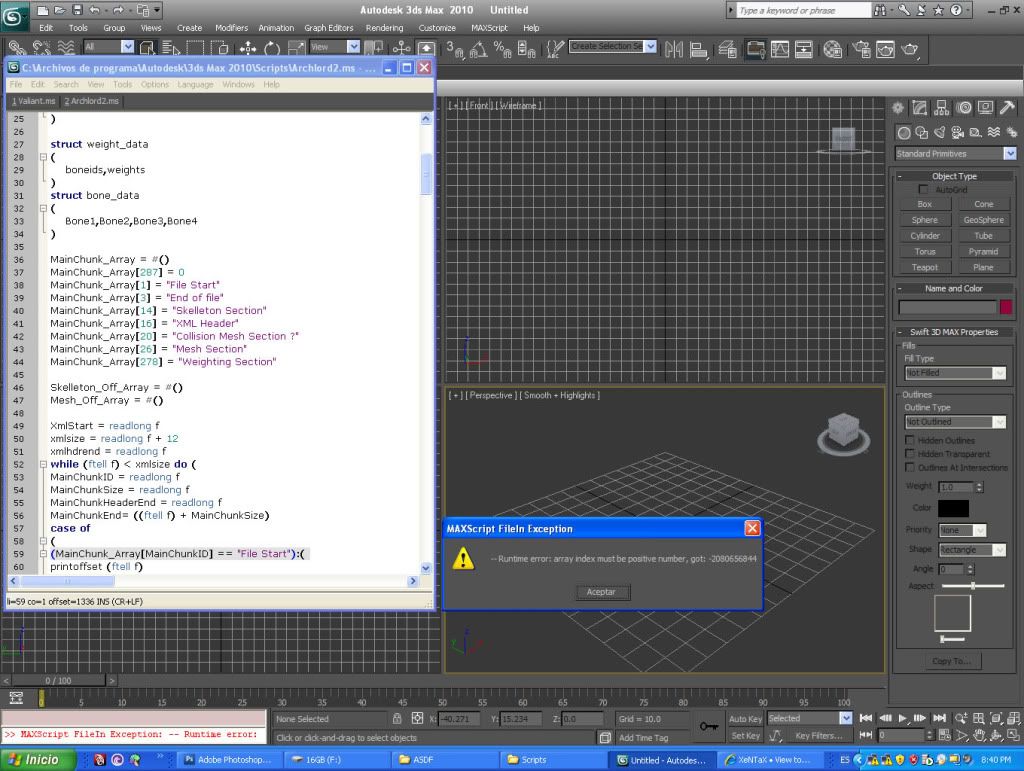
The second its i use the DDS size of the quickbms texture its now a 202MB DDS FILE. the image its very big and it only one, i test this in character folder. ANY IDEA?